
When working on a laptop, some users encounter the key sticking the keys. It is expressed in the impossibility of continuing the set of text or the use of hot combinations. Also in editors and text fields there may be an endless entry of a single symbol. In this article, we will analyze the reasons for such problems and give ways to eliminate them.
Stick keys on a laptop
The reasons leading to such behavior of the keyboard are divided into two groups - software and mechanical. In the first case, we are dealing with embedded options for facilitating work in people with disabilities. In the second - with violations of key functions due to pollution or physical malfunctions.Cause 1: Software
In all versions of Windows, there is a special function that allows you to apply combinations not in the usual way - by pushing the necessary keys, and by pressing them in turn. If this option is activated, the following may occur: you pressed, for example, Ctrl, and then continued to work. In this case, the CTRL will remain pressed, which will lead to the impossibility of performing some actions using the keyboard. Also, the functions of many programs imply different operations when the auxiliary keys (Ctrl, Alt, Shift, etc.) are impressed.
Fix the situation is quite easy, it is enough to turn off the sticking. The example will appear "seven", but the actions described below will be absolutely identical for other versions of Windows.
- Several times in a row (at least five) press the SHIFT key, after which the dialog box described above will open. Please note that these actions (window call) may have to be performed twice. Next, go to the link to the Center for Special Opportunities.
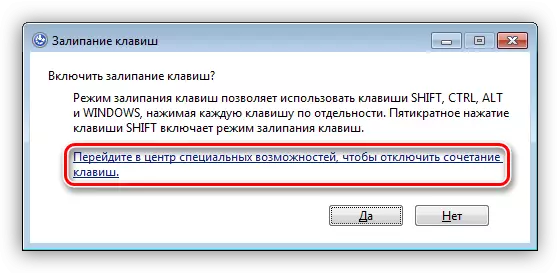
- Remove the very first tank in the settings block.
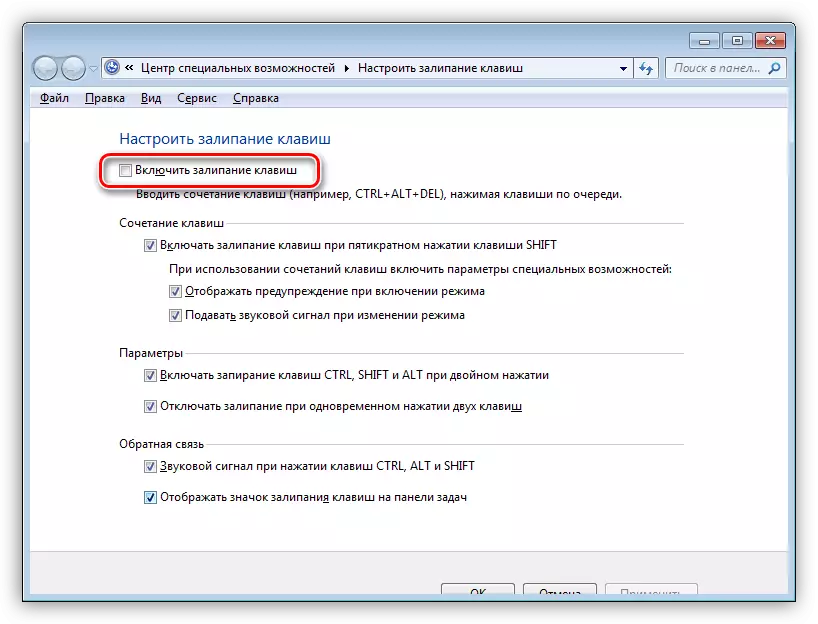
- For reliability, you can also exclude the possibility of incorporating the sticking when repeatedly pressing SHIFT by removing the corresponding flag.
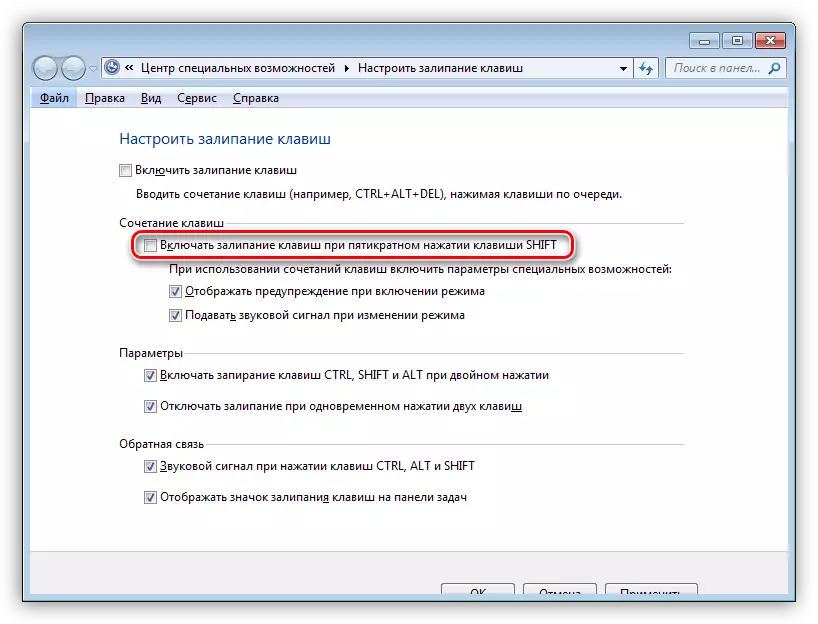
- Click "Apply" and close the window.
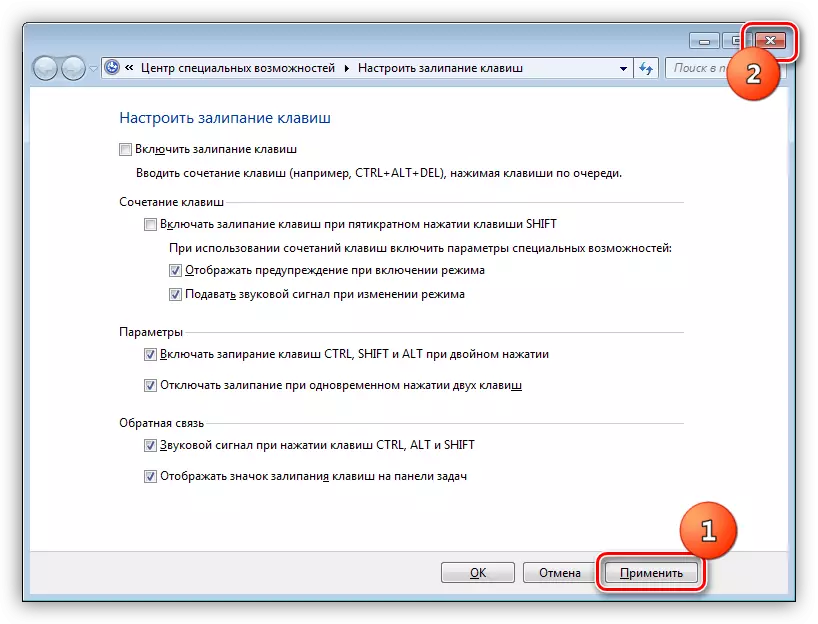
Cause 2: Mechanical
If the cause of the stick is a malfunction or contamination of the keyboard, then, in addition to constantly pressing auxiliary keys, we can observe a continuous set of one letter or numbers. In this case, it is necessary to try to clean the cabeorca tools or with the help of special sets that can be found in retail.
Read more:
Clean keyboard at home
Correct computer cleaning or dust laptop
To make some actions, you may need a partial or complete disassembly of the laptop. If the laptop is under warranty, then these actions are best done in an authorized service center, otherwise the possibility of free maintenance will be lost.
Read more:
We disassemble the laptop at home
Lenovo G500 laptop disassembly
After dismantling, it is necessary to gently separate the film with contact pads and tracks, rinse with it with soap solution or ordinary water, after which it is possible to dry as soon as possible. For this purpose, dry napkins or special fabric by the name "Microfiber" are commonly used (sold in housekeeping stores), which does not leave the particles of the material.
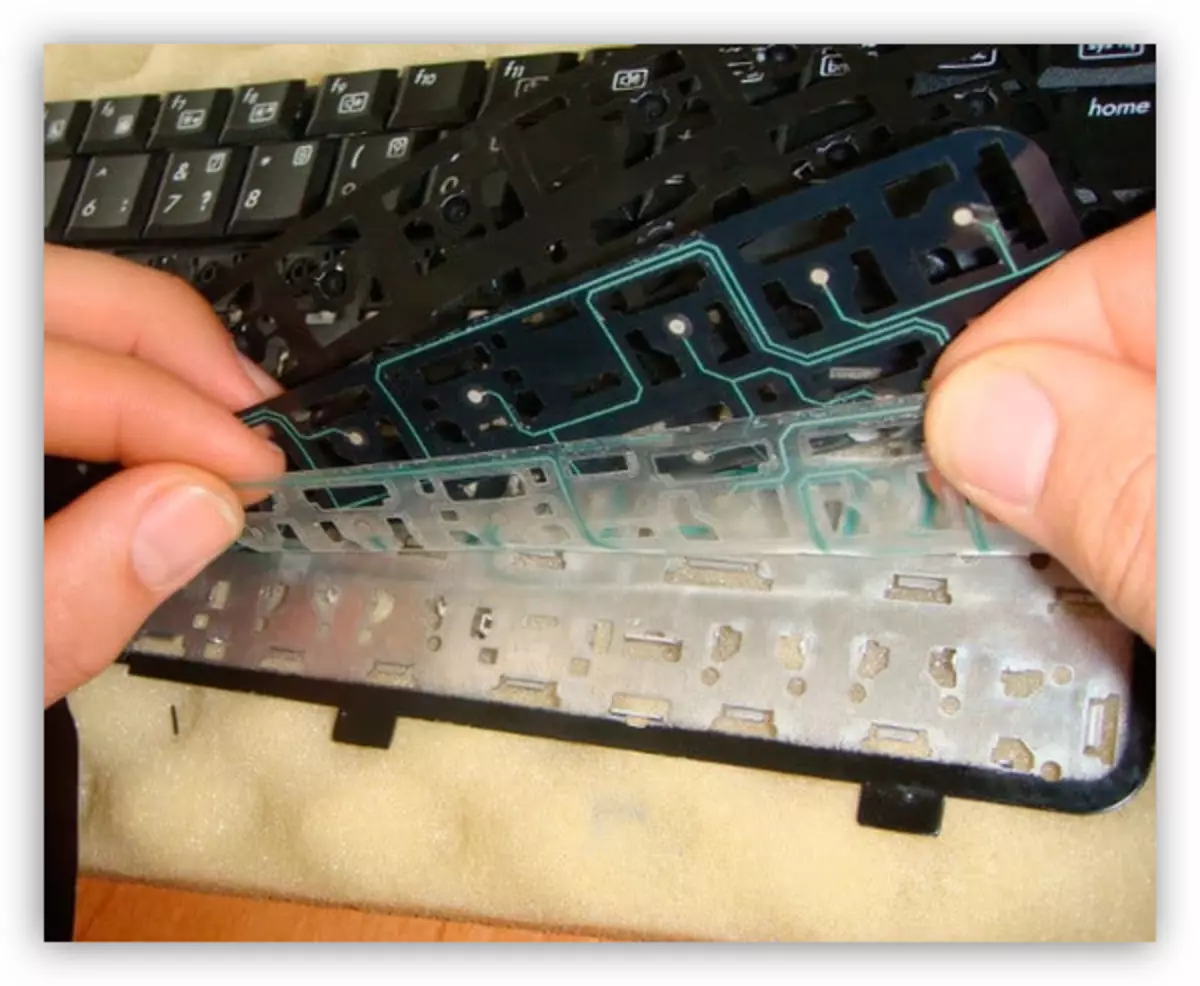
In no case do not use aggressive liquids for washing, such as alcohol, solvent or kitchen cleaning products. This can lead to the oxidation of the thin layer of metal and, as a result, to the inoperability of "clavs".
In the event that it is known which key is the pitch, you can avoid disassembling a laptop. To do this, you need to remove the top plastic part of the button with a thin screwdriver or another similar tool. Such a reception will allow you to produce local cleaning of the problem key.
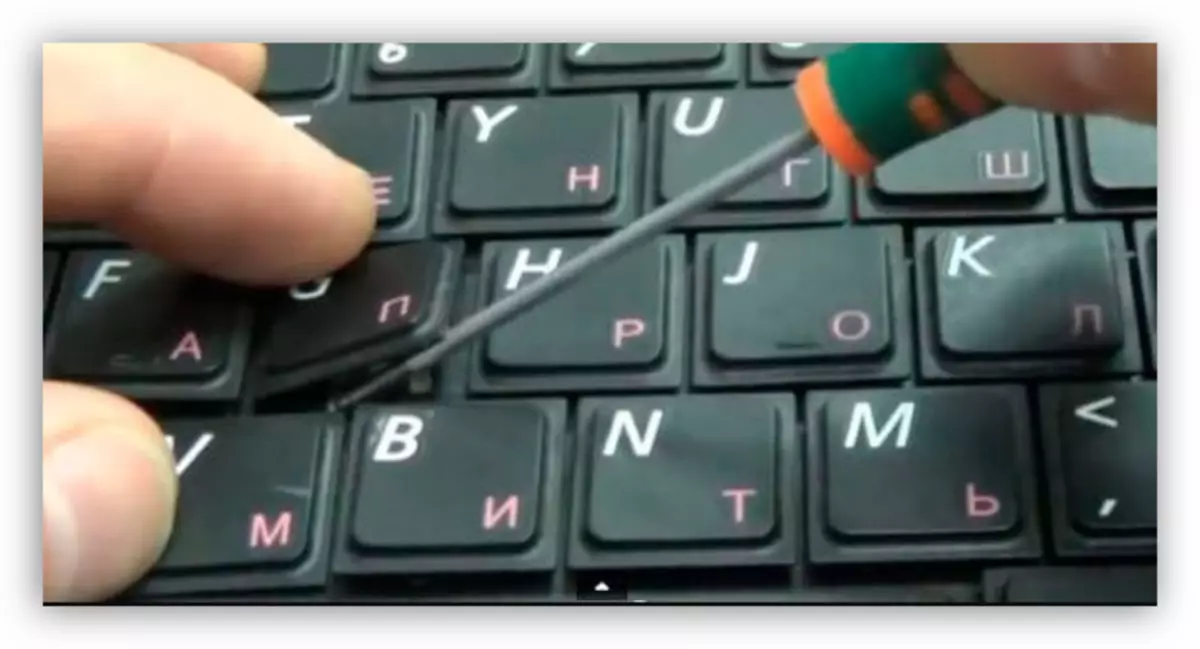
Conclusion
As you can see, the problem with the sticking keys can not be called serious. At the same time, if you do not have experience in dismantling nouta notes, then it is better to contact specialists in profile workshops.
