
The phone can be lost or stolen, but at the same time you will find it without any difficulty, since the developers of modern smartphones and operating systems for them took care of it.
Work tracking systems
In all modern smartphones, the location tracking system is built into GPS, Beidou and Glonass (the latter are common in China and the Russian Federation). With their help, the owner can track down both its own location and movement and the location of the smartphone, if he was lost / stolen.On many modern models of smartphones of the navigation system, the ordinary user independently disable almost impossible.
Method 1: Call
It is suitable if you lost the phone, for example, in an apartment or forgot somewhere in familiar. Take someone's phone and try to call your mobile. You must hear a call or vibration. If the phone is in silent mode, most likely you will see (if it is, of course, is somewhere on an open surface) that the screen / identifier caught fire.
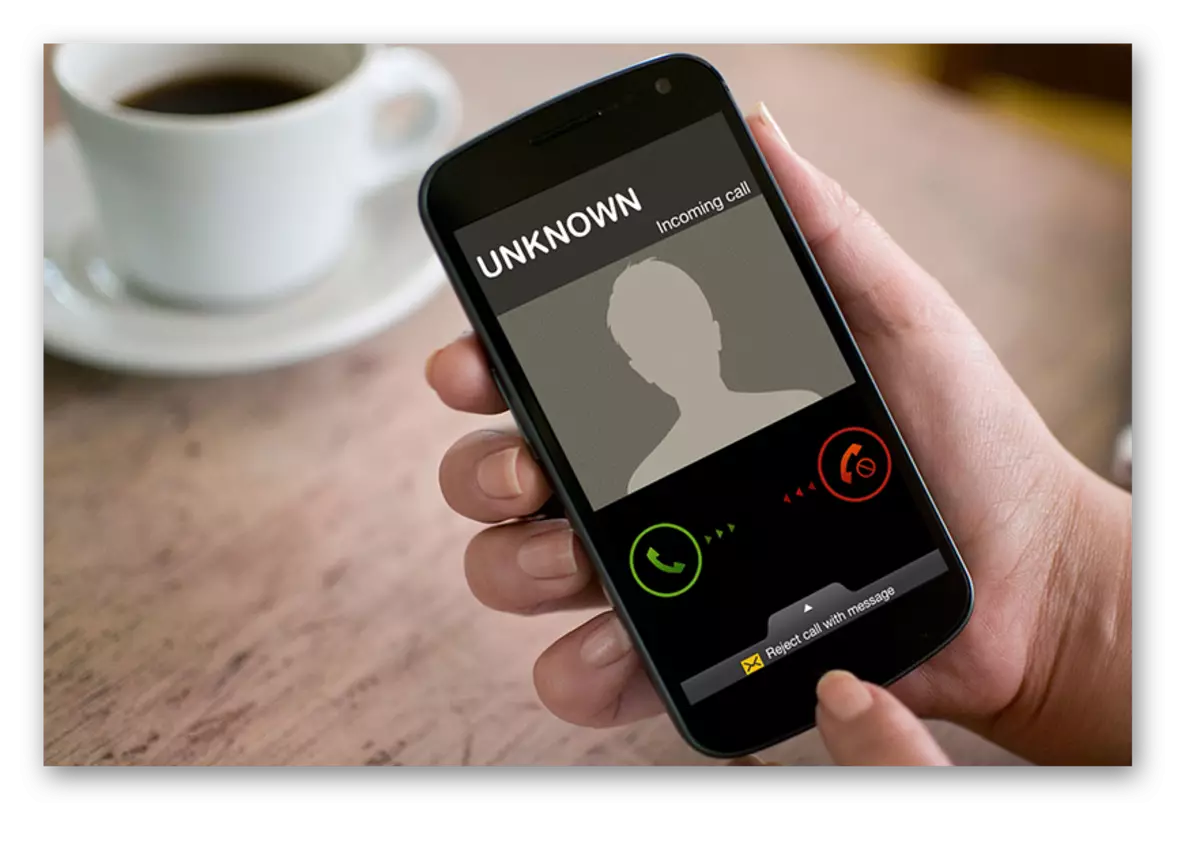
Such an obvious way can also help if the phone was stolen, but they could not or did not have time to pull the SIM card. Thanks to the timely call on the SIM card, which is currently in the stolen phone, law enforcement agencies will easier track the location of the phone.
Method 2: Search through a computer
If attempts at the dialing did not give the result, you can try to find your phone yourself using the navigator embedded in it. This method is not suitable if you lost the phone somewhere within your apartment, as GPS gives some error and cannot show the result of sufficient accuracy.
With theft of the phone or, provided that you have dropped it somewhere, it is better to initially contact the law enforcement agencies with a statement about theft or disappearance of the device so that employees are easier to work to work on hot wakes. After you sent a statement, you can try to search for a device using GPS. Search data can be reported to the police to speed up the process of finding the phone.
So that you can track the phone on Android using the Google services, the device must comply with these items:
- Be included. If it is turned off, the location will be shown at that time when it was turned on;
- You must have access to Google Account, which is tied by a smartphone;
- The device must be connected to the Internet. Otherwise the location will be indicated at that time when it was connected to it;
- The geodat transmission function must be active;
- The "Find Device" function must be active.
If all these items or at least two of them are executed, you can try to find a device using GPS and Google account. The instruction will look like this:
- Go to the device search page for this link.
- Log in to your Google account. If you have several accounts, then enter the one that is tied to Play Market on your smartphone.
- You will be shown approximately the location of your smartphone on the map. On the left side of the screen, data from the smartphone is displayed, the name, the charge in the battery, the name of the network to which it is connected.
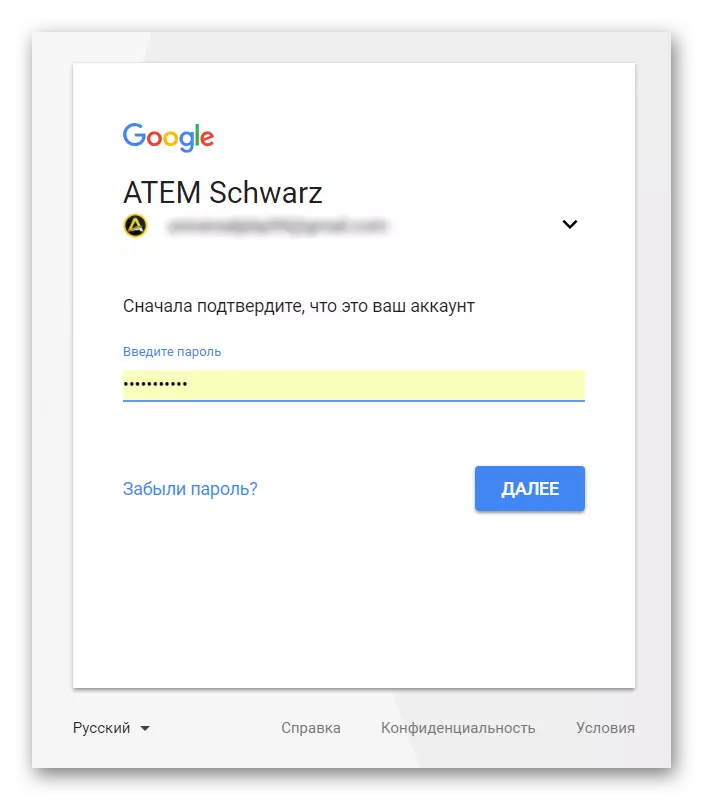
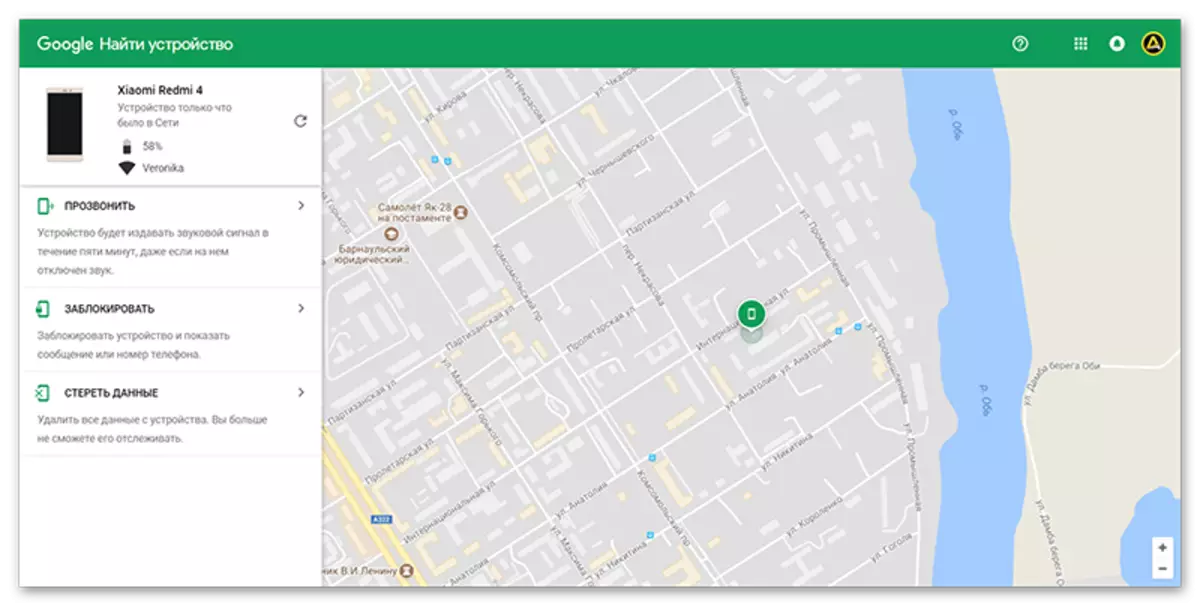
The left part are available actions that would like to do with a smartphone, namely:
- "Clean". In this case, the phone is sent to the phone, which will make it imitate the call. At the same time, the imitation will be performed on full volume (even if there is a silent mode or vibration). It is possible to output any additional message to the phone screen;
- "Block". Access to the device is blocked using the PIN code that you will specify on the computer. Additionally, the message you are on the computer will be displayed;
- "Erase the data". Completely removes all the information on the device. At the same time you can't track it anymore.
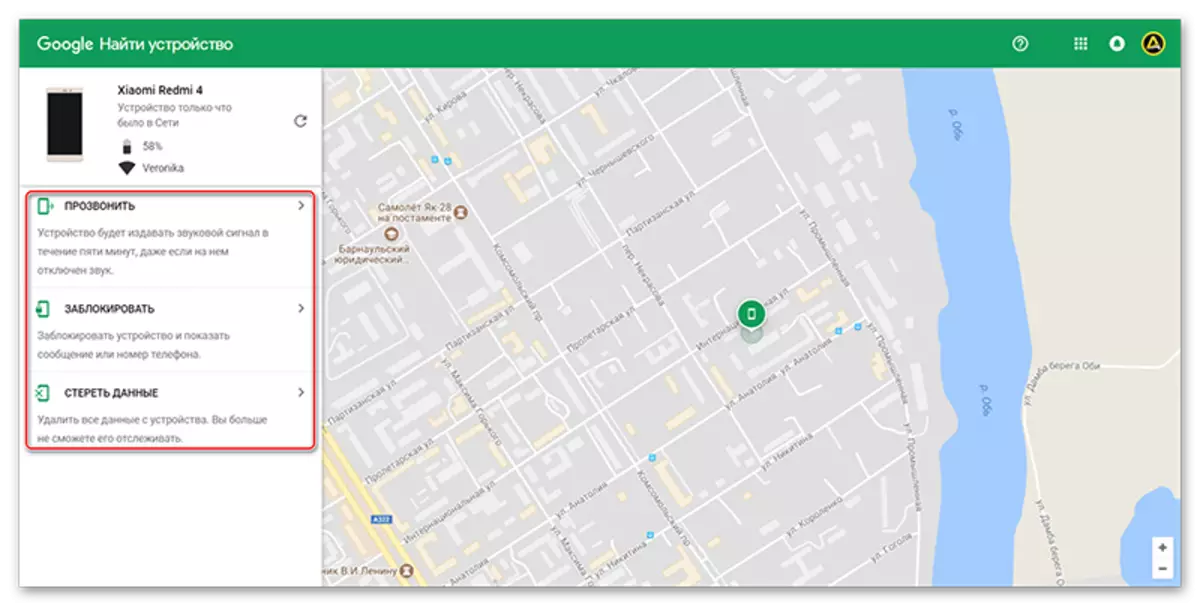
Method 3: Applying for the Police
Perhaps the most common and reliable way is to apply for stealing or disappearance of a device in law enforcement agencies.
Most likely, the police will be asked to provide IMEI - this is a unique number that is assigned to the smartphone manufacturer. After the user first turns on the device, the number is activated. Change any such identifier cannot be changed. You can find IMEI of your smartphone only in the documentation for it. If you can provide this Police number, you will greatly facilitate their work.

As you can see, finding your phone using the functions built into it is quite possible, but if you have lost it somewhere in public places, it is recommended to contact the police asking assist in finding.
