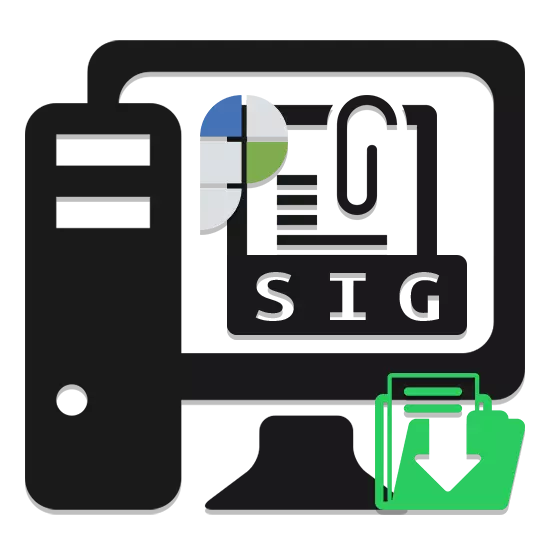
The Rosreestra SIG files contain information confirming the authenticity of the main document obtained in one way or another. Such documents can be discovered in several ways that we will later and tell.
Opening Sig Files Rosreestra
We have already considered the opening process of standard SIG files in one of the articles on our website. In subsequent instructions, it will be solely on the methods of opening Rosreestra files.This method allows not only to open files, but also edit content. However, after that, the document will not be recognized by special programs.
Method 2: Online Service
You can explore the contents of the SIG document of Rosreestra using a special online service. To use the service you will need not only the SIG file, but also the document with the expansion of XML.
Go to the check service
- Open the service page on the link submitted by us.
- In the "Electronic Document" line, specify a file with an XML extension on your computer.
- The same actions are repeated in the "Digital Signature" block by selecting a document in the form of SIG.
- Use the "Check" button to start the diagnostic tool.
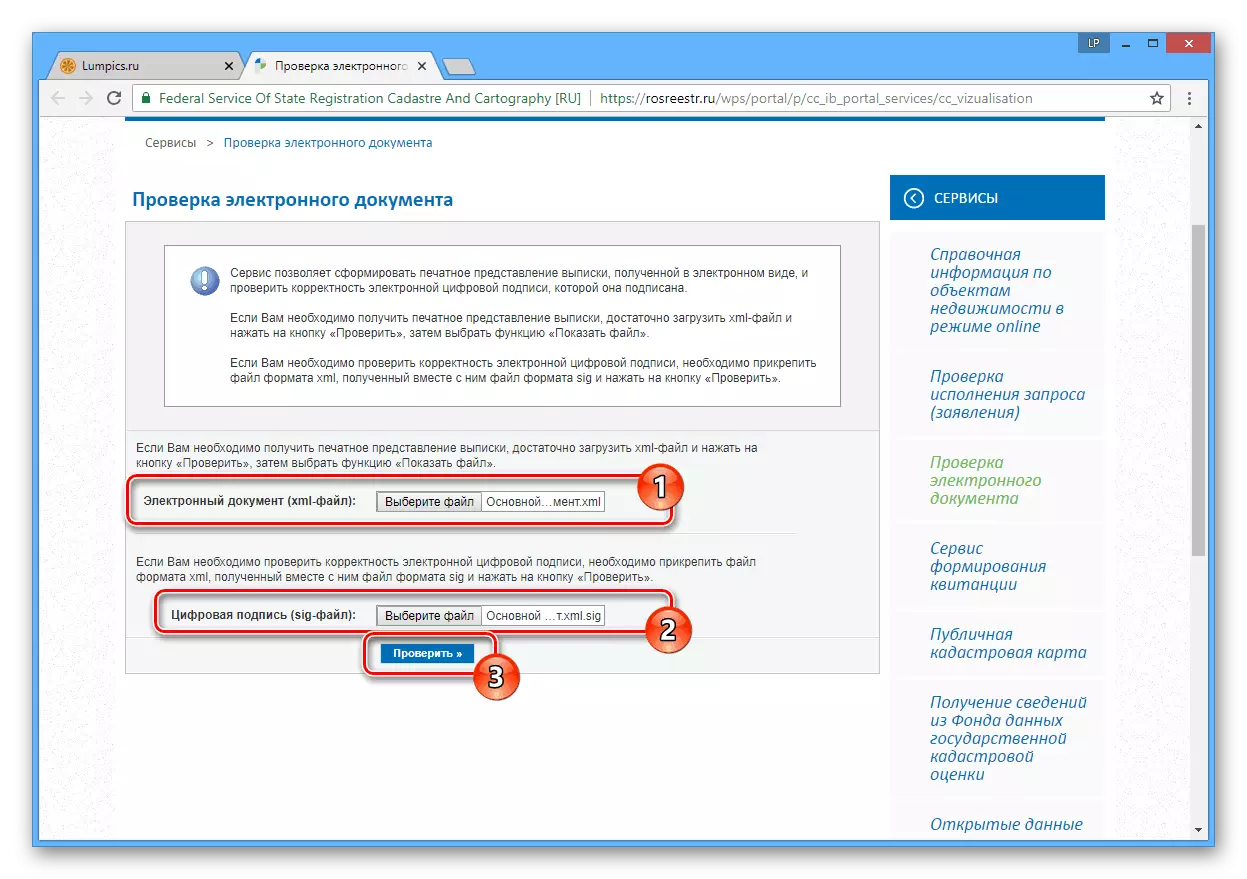
After the verification is successfully completed, you will receive the appropriate notification.
- Now click on the "Show in Personal Format" link within the Electronic Document block.
- Information from the opened table you can print or save on a computer. It is impossible to change any way presented.
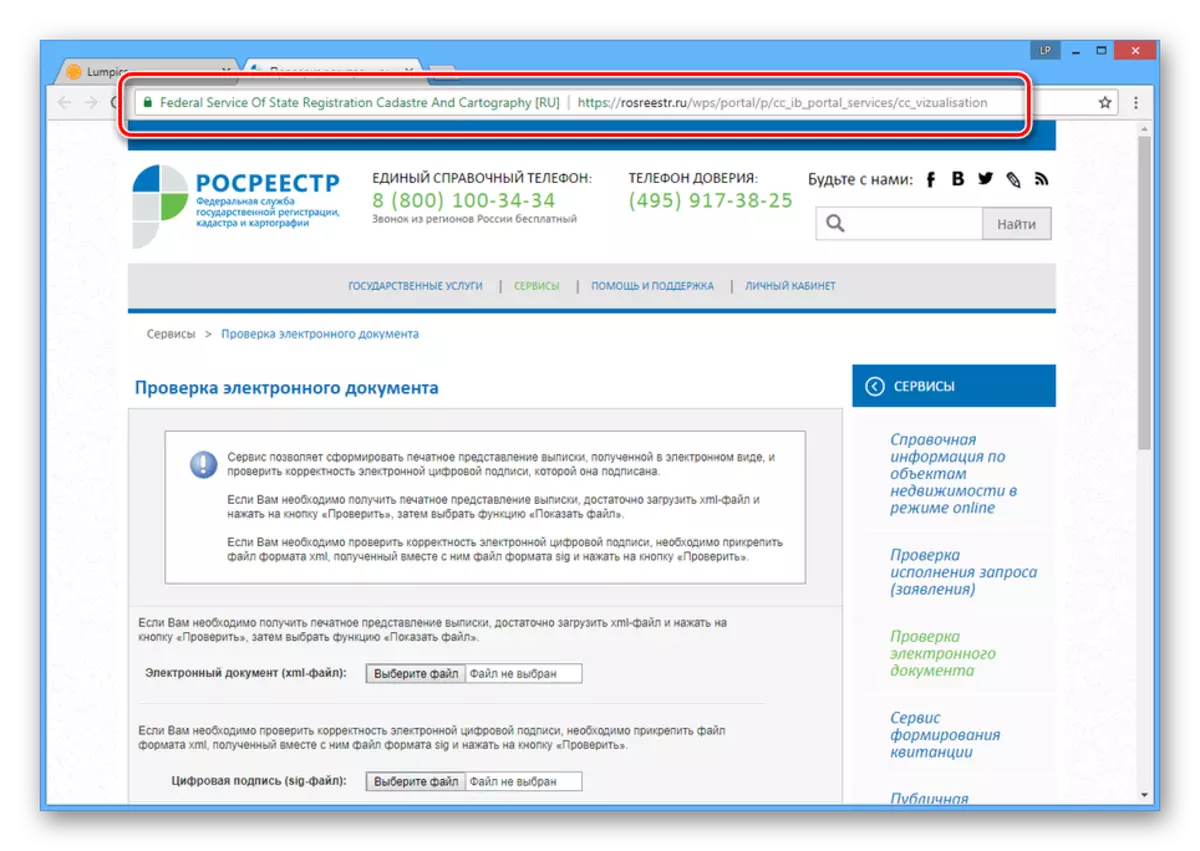
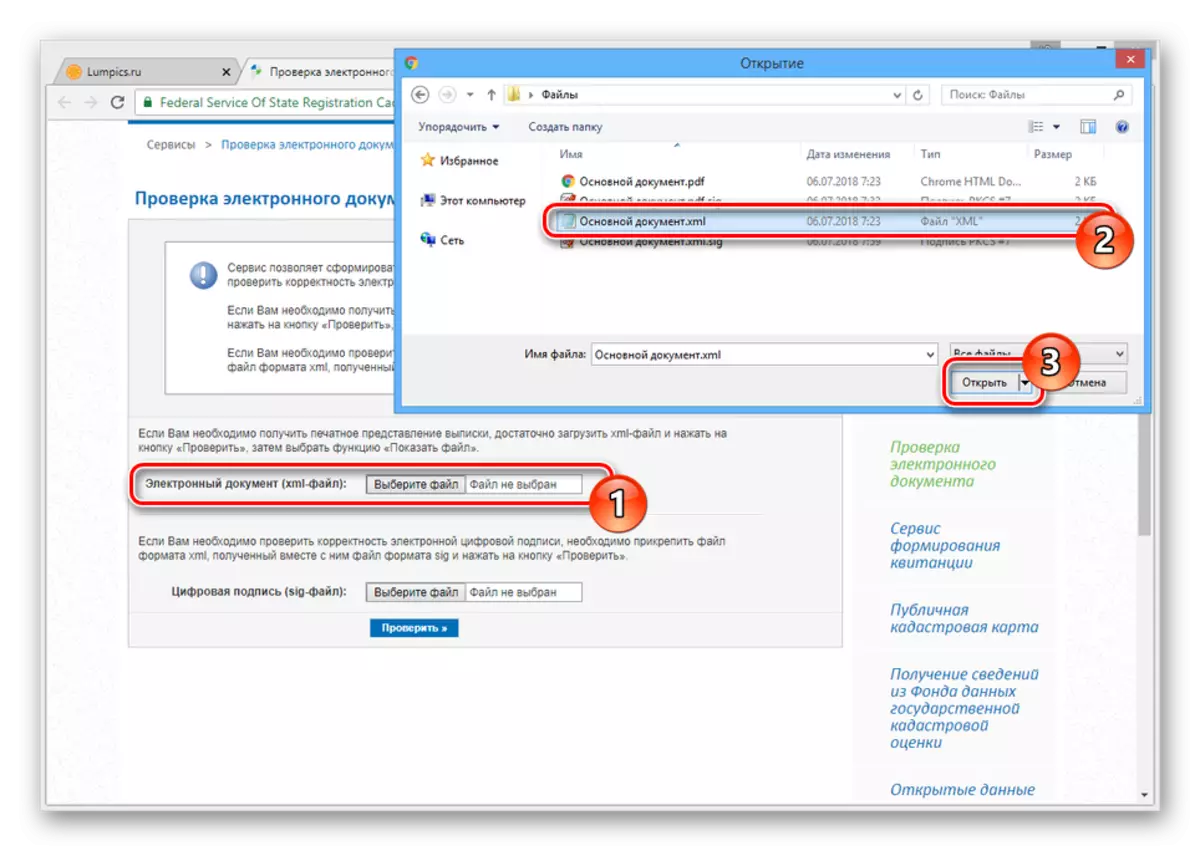
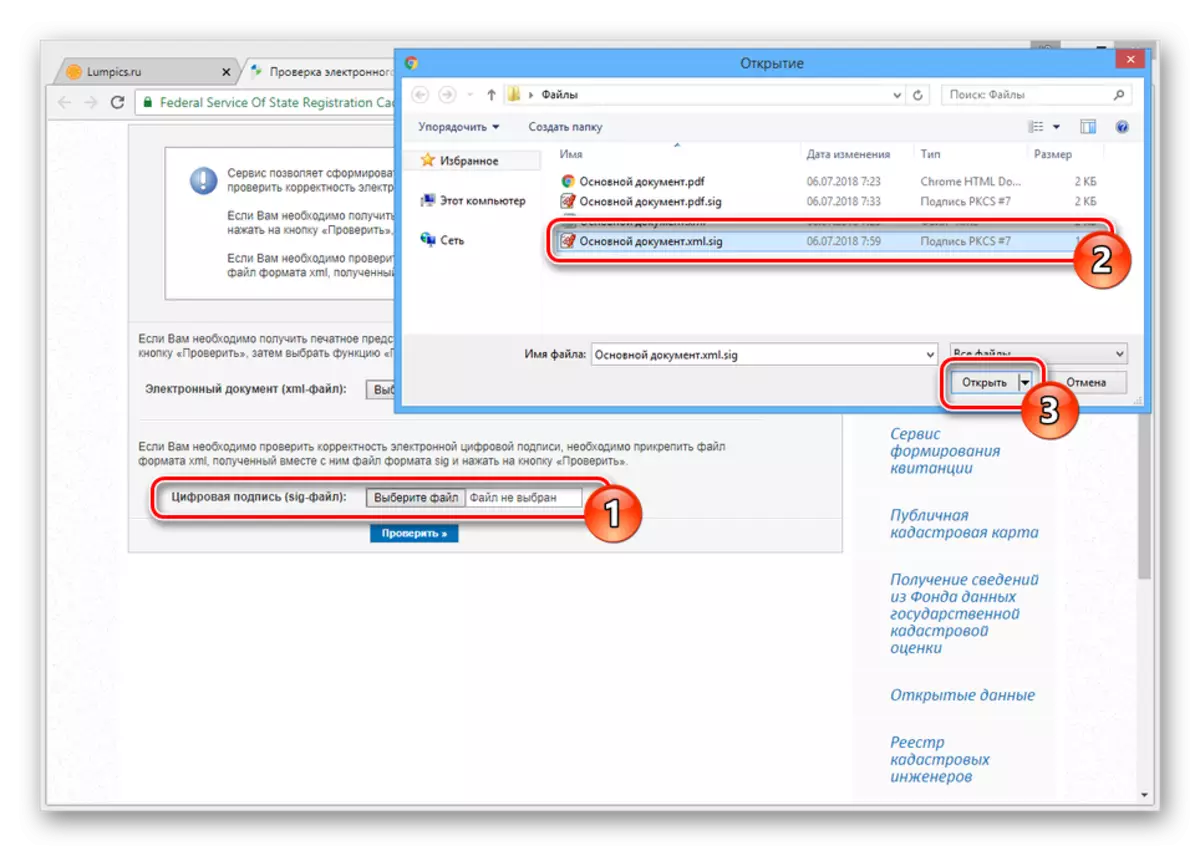
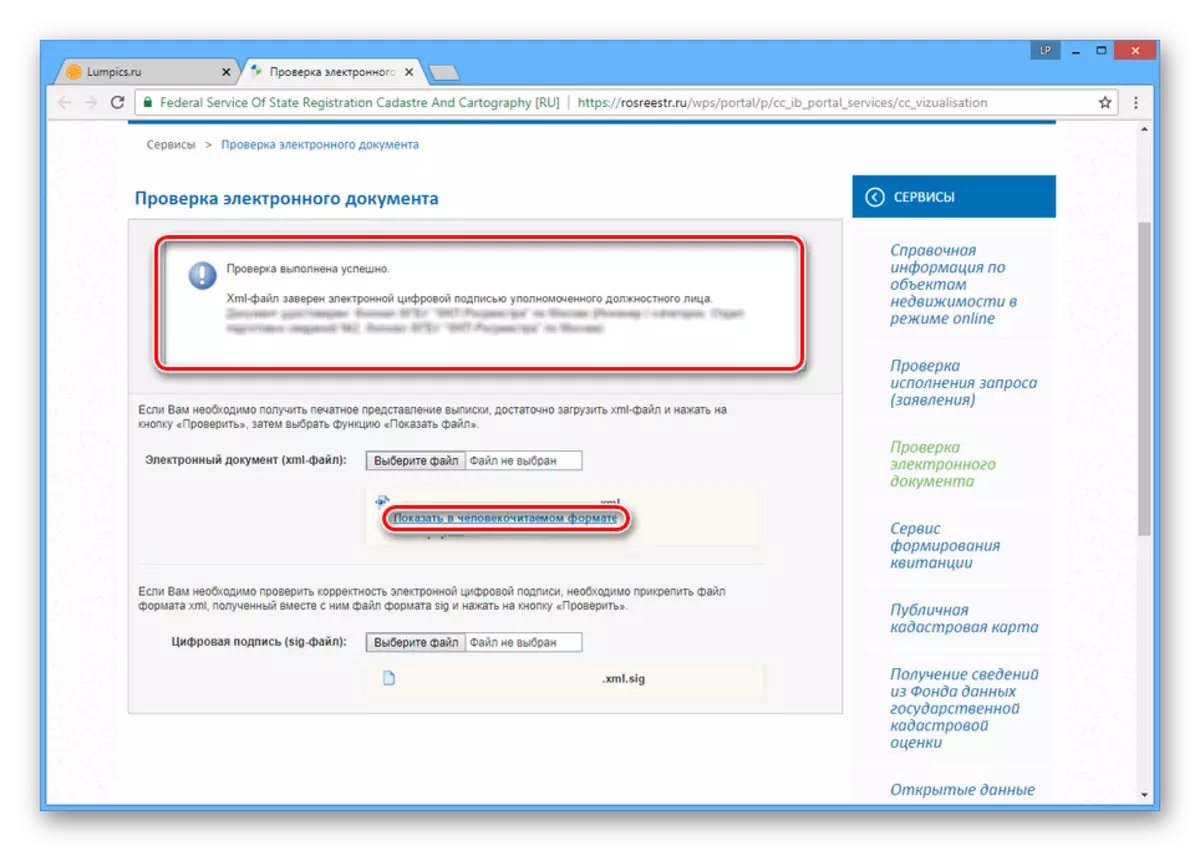
If you have difficulty when working with this online service, contact your resource support for help.
Method 3: Cryptarm
This software is the main means of opening and creating SIG files. At the same time, to view Rosreestra files, you will need to purchase a special license in the store on the official website. In general, the process of using the program is almost identical for any SIG files.
Go to the official site of Cryptarm
Preparation
- On the download page on Cryptarm, find the "Distributions" block and select the most acceptable option for you. The last current version allows you to use the entire functionality of the program for free within 14 days.
- Open the downloaded file and install. If you are unfamiliar with this program, it is best to install it in automatic mode.
- Check the installation correctly by starting the program. If necessary, it should also be configured before subsequent work.
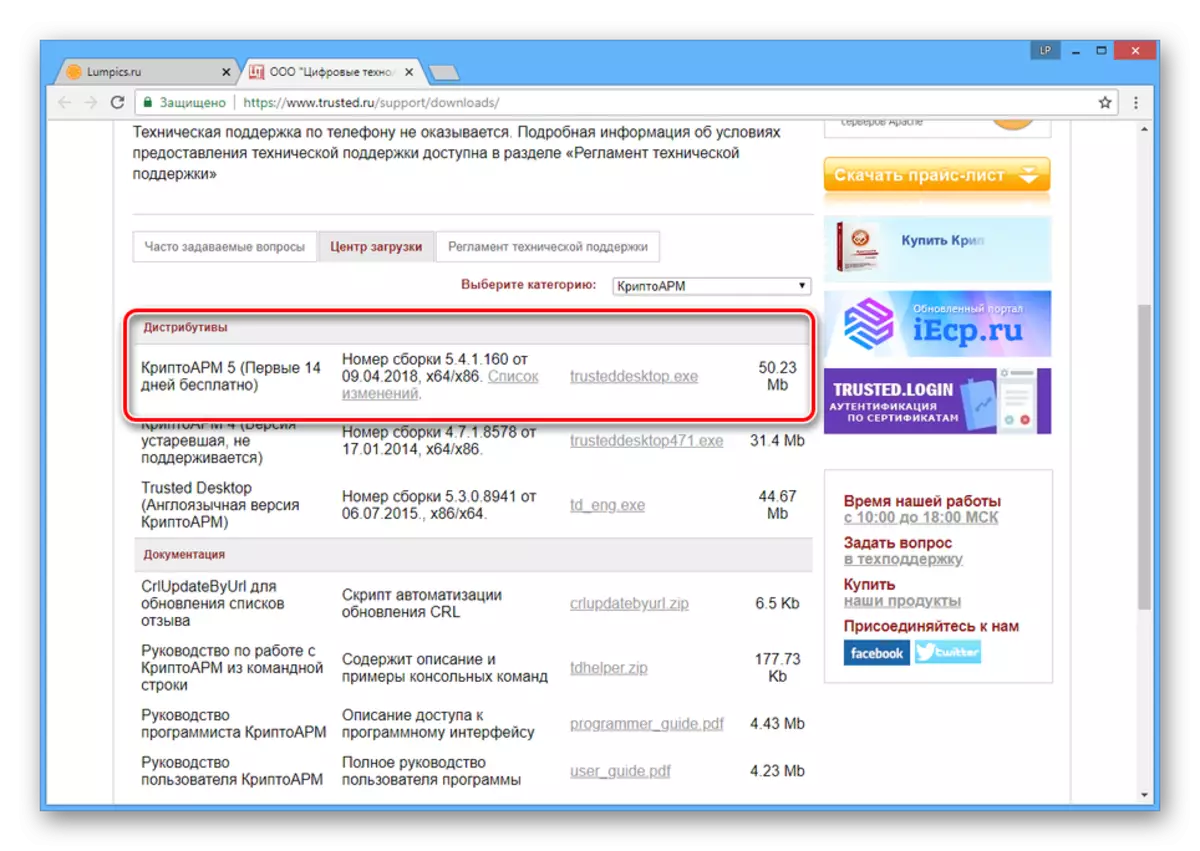
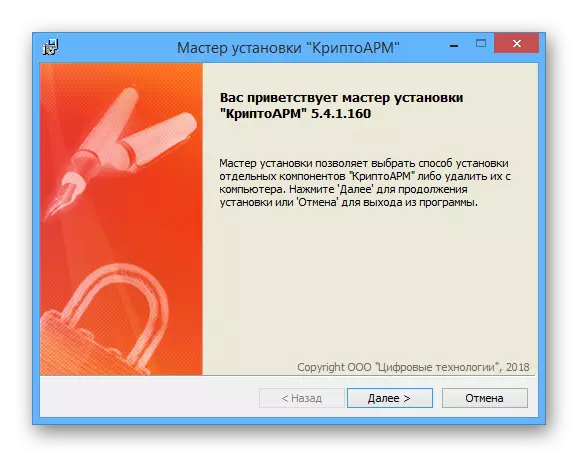
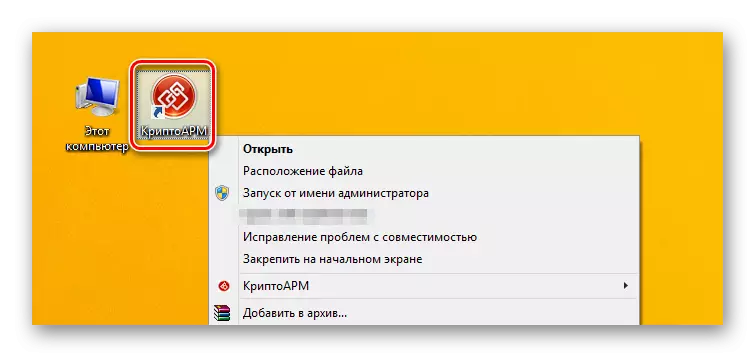
Opening
- On the computer, go to the folder with the Sig file you need.
- Open it using double mouse button or context menu.
- During the processing, you do not need to change anything.
- To improve the security level, you can specify the directory where the electronic signature files will be temporarily placed.
- If you are all done correctly, the "Management Signed Data" window opens.
- In the tree of signatures "double click on the row you need to open the window with more information.
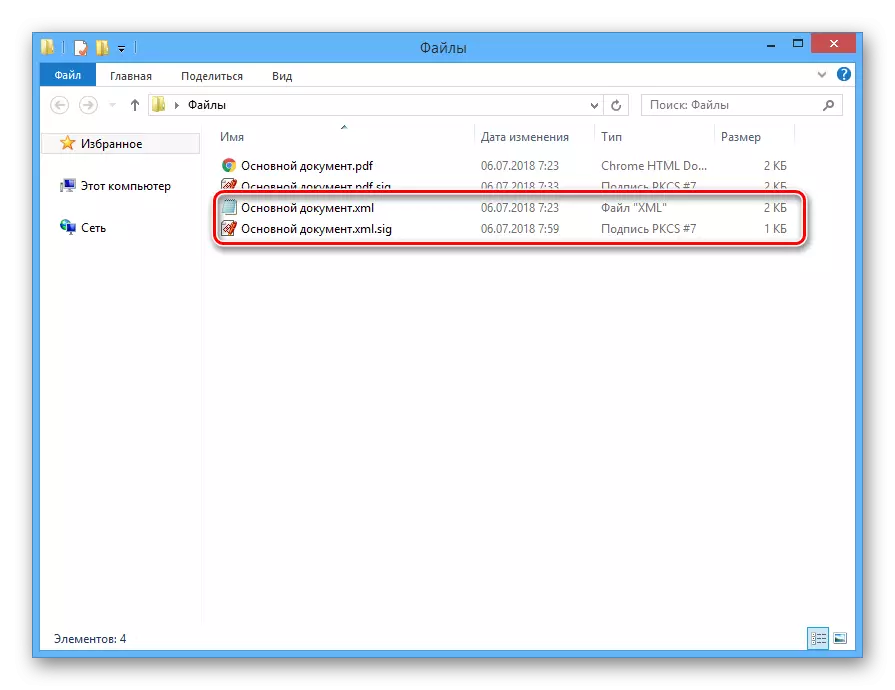
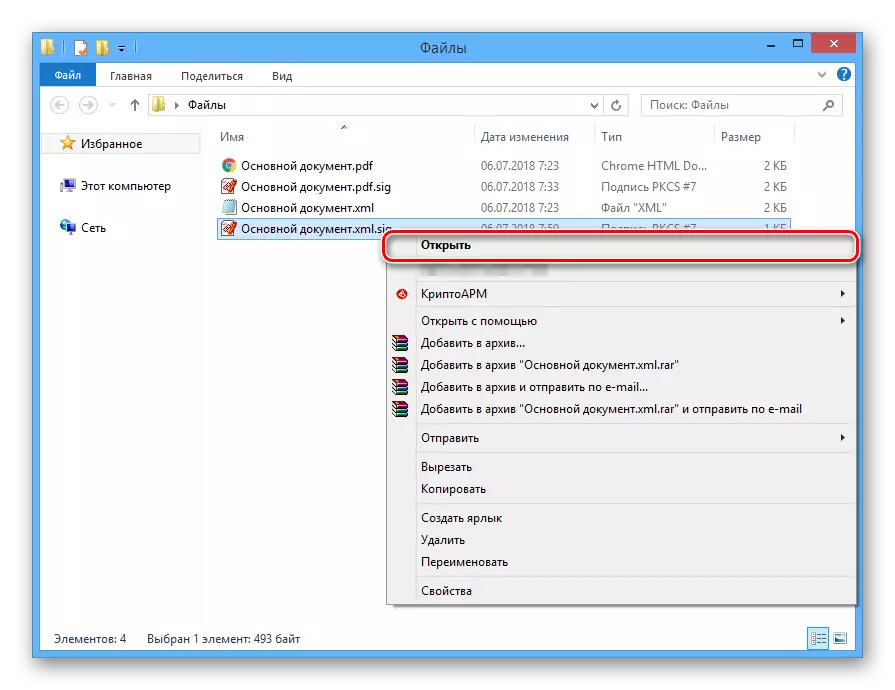
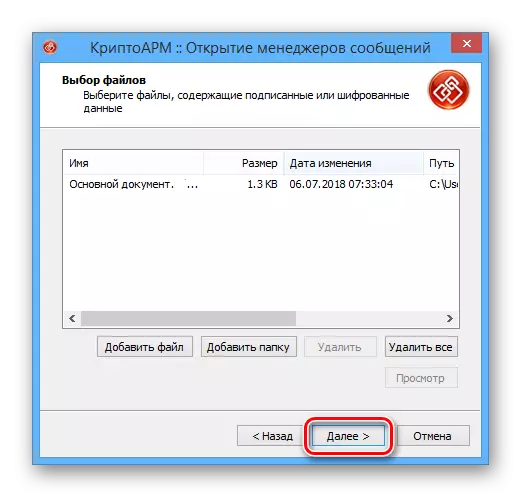
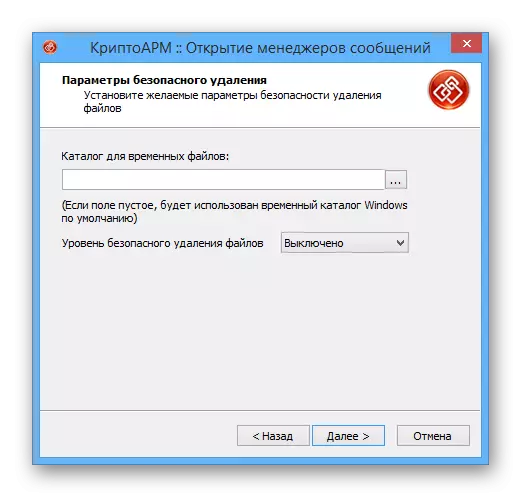
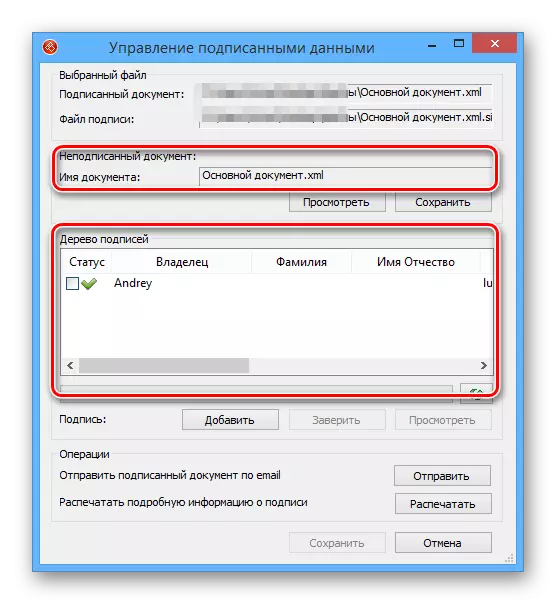
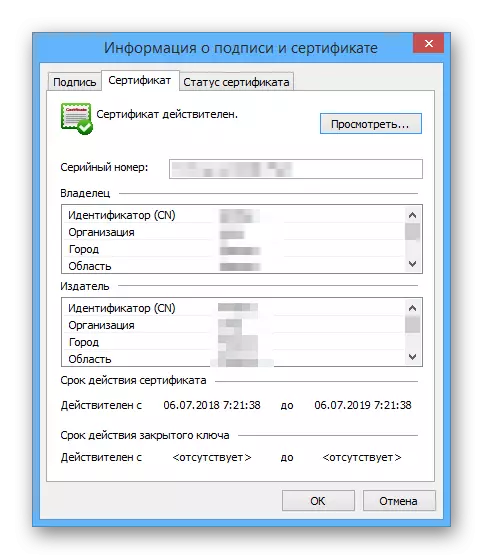
When using this software, you can only view files.
Conclusion
Of those considered in the course of the article, the opening of the SIG files of the Rosreestra, the most recommended to cryptoarm. Other methods are suitable only in case of need, for example, in the absence of a license. For clarifications you can contact us in the comments.
