
By the way, I started reading on the PDA with Palm OS, then Windows Mobile and Java readers on the phone. Now here is Android and specialized devices. And I am still to some degree surprising the opportunity to have a whole library in my pocket, despite the fact that I started using such devices, when many people did not know about them.
Last article: The best programs for reading books for Windows
Cool Reader.
Perhaps one of the best android applications for reading and the most famous of them is Cool Reader developed for a long time (since 2000) and existing for many platforms.
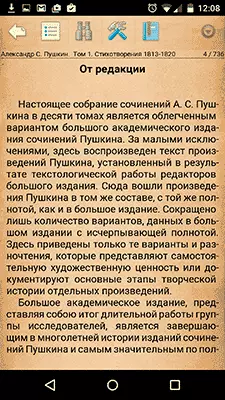
Among the functions:
- Support DOC formats, PDB, FB2, EPUB, TXT, RTF, HTML, CHM, TCR.
- Built-in File Manager and Convenient Library Management.
- Simple setting of text color and background, font, skins support.
- Customizable touch screens (i.e., depending on which part of the screen you press when reading, you will be executed).
- Read directly from zip files.
- Automatic scrolling, reading out loud and others.
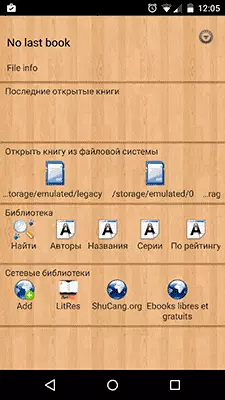
In general, it is convenient to read with Cool Reader, understandable and quickly (the application does not slow down even on old phones and tablets). And one of the very interesting and useful features is the support of OPDS book directories that can be added independently. That is, you can search for the necessary books on the Internet inside the program interface and download them there.
Download Cool Reader for Android You can download free from Google Play https://play.google.com/store/apps/details?id=org.coolReader
Google Play Books
The Google Play Books application may not replete features, but the main advantage of this application is that it is most likely already installed on your phone, since it is enabled in the latest version of Android by default. And with it, you can read not only paid books from Google Play, but also any other downloaded by you.
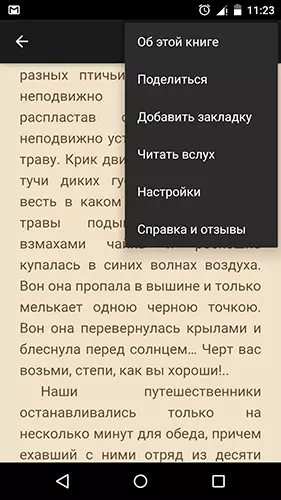
Most readers in Russia are accustomed to electronic books in FB2 format, but the same texts in the same sources are usually available and in EPUB format and it is it that is perfectly supported by the Play Books application (there is also support for PDF reading, but I have not experimented with it).
The application is supported by setting up colors, creating notes in the book, bookmark and reading out loud. Plus a pretty pages turning and relatively convenient electronic library control.
In general, I would even advise you to start with this option, and if suddenly something in the functions it turns out to be not enough, to consider the rest.
Moon + Reader.
Free Android Reader Moon + Reader - For those who need the maximum number of functions supported by formats and full control over all that can be used with a plurality of settings. (At the same time, if all this is not necessary, it is necessary to just read - the application is also suitable, it is not difficult). The disadvantage is the presence of advertising in the free version.

Functions and features Moon + Reader:
- Support book catalogs (similar to Cool Reader, OPDS).
- Support for FB2, Epub, Mobi, HTML, CBZ, CHM, CBR, UMD, TXT, RAR, ZIP (pay attention to RAR support, it is somewhere there).
- Setting gestures, screens zone touch.
- The widest possibilities of setting up display - colors (separate setting for different elements), intervals, text alignment and transfers, indents, and much more.
- Creating notes, bookmarks, selection text, view words in dictionary.
- Convenient management of the library, navigating the structure of the book.
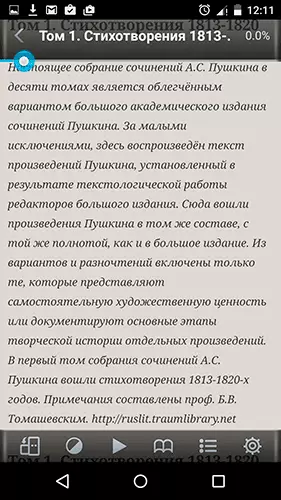
If you have not needed something necessary in the first of the applications described in this review, I recommend to look at this and, if you like it, it is possible to even buy a Pro version.
Download Moon + Reader You can on the official page https://play.google.com/store/apps/details?id=com.flyersoft.moonReader
FBReader.
Another application that deservedly enjoys love readers - FBReader, the main formats of books for which are FB2 and EPUB.
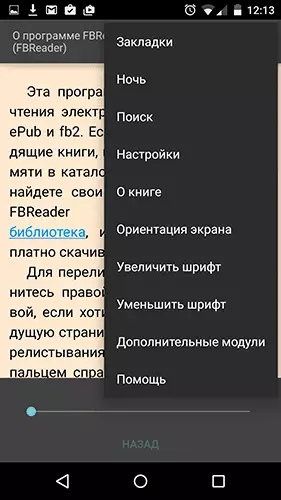
The application is supported by everything you need for a convenient read - setting up text design, support for modules (plug-ins, for example, to read PDF), automatic transfer of transfer, bookmarks, various fonts (including, not systemic, but your own TTF), View words in words in dictionaries and support directory books, buying and downloading inside the application.
I did not particularly use FBReader (but I note that this application almost does not need system permissions, with the exception of access to files), so I can not weighively assess the quality of the program, but everything (including one of the highest ratings among this type of Android applications) speaks that this product is worth attention.
Load FBReader here: https://play.google.com/store/apps/details?id=org.geometerplus.zlibrary.ui.android
It seems to me that among these applications everyone will find for themselves what you need, and if there is no, then here are some more options:
- AlReader is an excellent application familiar to many more on Windows.
- Universal Book Reader - a comfortable reader with a beautiful interface and library.
- Kindle Reader - For those who buys books on Amazon.
Want to add something? - Write in the comments.
