
If the page in Instagram is not just used to publish photos, but to promote its goods and services, it will optimally translate it to a business account that opens up a lot of additional useful features.
A business account is a commercial page in instagram on which the user can advertise its goods and services, find customers and in a convenient form to provide them with their contact details. Among the main features of the business account, instagram should be allocated to:
- The presence of the "Contact" button. On the main page of your profile, any visitor will be able to obtain information about phones, email addresses, location, etc.
- View statistics. Of course, all the information about attendance of your account can be obtained without a business account (using third-party tools), but, agree, much more convenient, when the statistics icon will be located in your profile in the upper right corner, pressing which you want to be interested in popularity Your profile among users.
- Advertising placement. Not so long ago, Instagram was the possible placement of advertising, which will be displayed on the screens of the user in the tape by a separate post. The service is not free, but its efficiency in increasing sales can not be denyed.
See also: How to add "Contact" button in Instagram
See also: How to view profile statistics in Instagram
Connect a business account in Instagram
- The first thing you need is, in addition to the Instagram account itself, a registered profile on Facebook, but not a regular user, and the company. You will be able to register at this link, where at the end of the registration form you will need to click on the Create Celebrity, Music Group page or Company page.
- Choose a suitable view of your activities.
- Fill in the data to differ depending on the type of activity selected.
- When the Facebook account is created, you can go directly to the instagram setting. To do this, run the application, and then go to the right tab to open the page of your profile.
- Go to the settings by selecting the gear icon in the upper right corner.
- In the "Settings" block, tap the "Related Accounts" button.
- Select Facebook.
- The authorization window will be loaded on the screen, in which you should specify your credentials from the commercial account.
- Return to the main window of settings, where you will find the item "Switch to the Company's Profile" in the Account. Choose it.
- Re-bind Instagram with Facebook.
- Provide instagram access to Facebook's profile, and then finish the business account creation procedure.
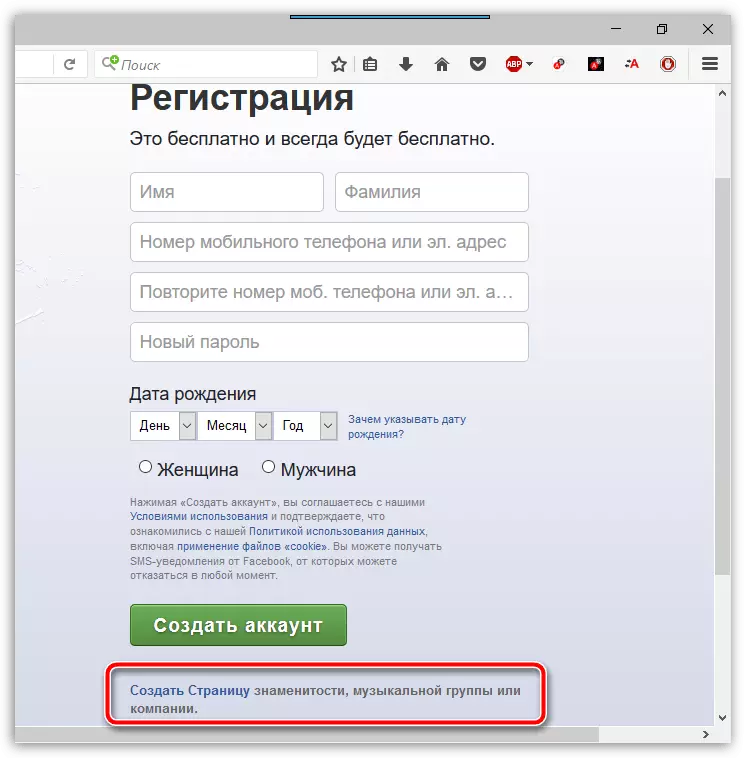
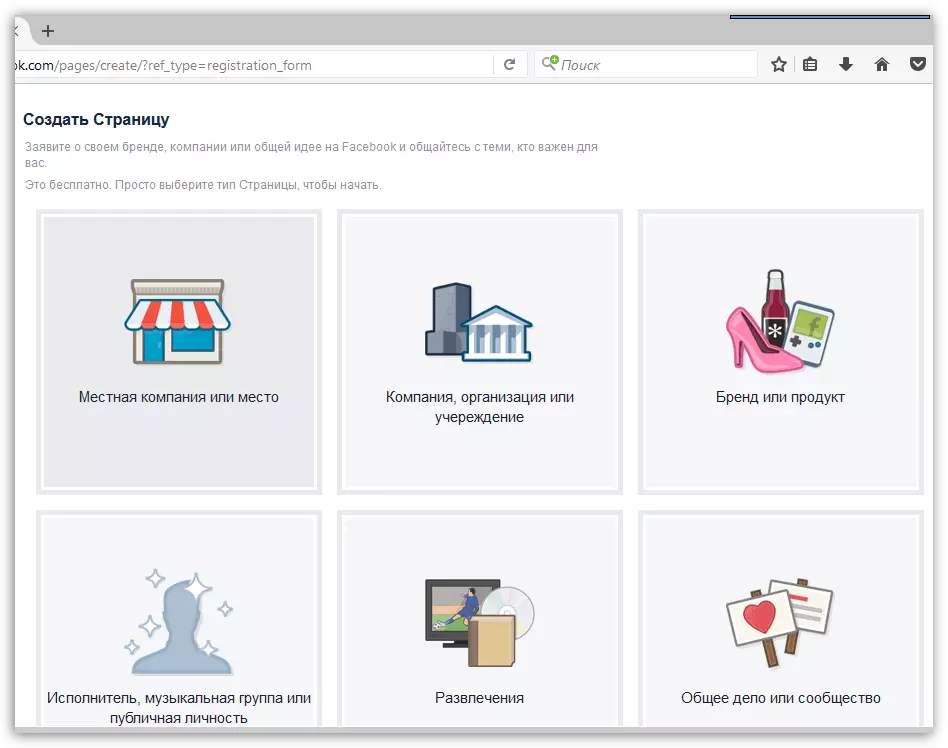
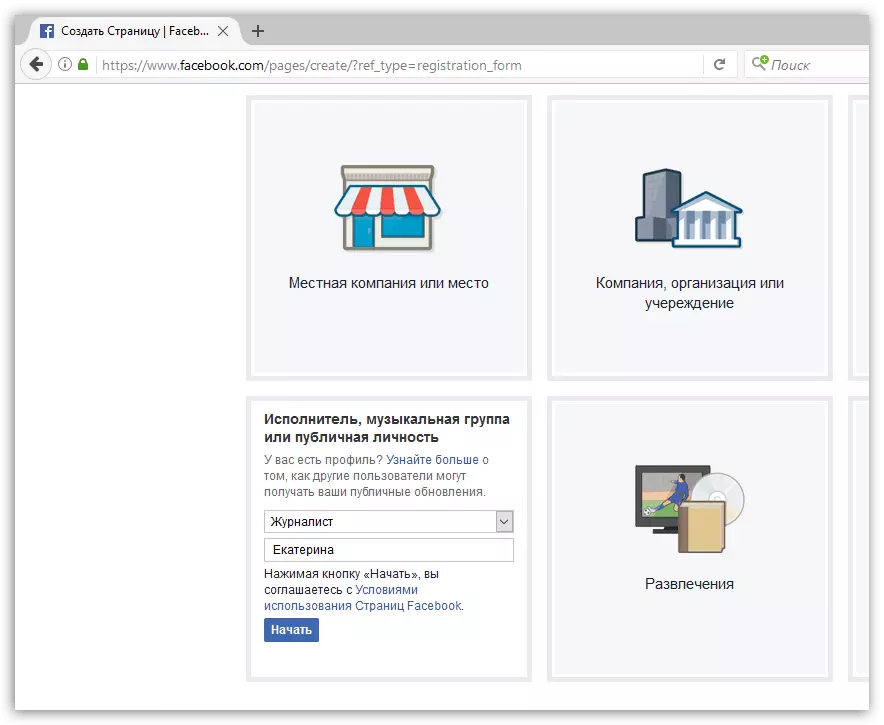
Please note to complete the creation of the company's profile, you will need to tie it to an already registered conventional Facebook profile. If you do not have it, check in this link.
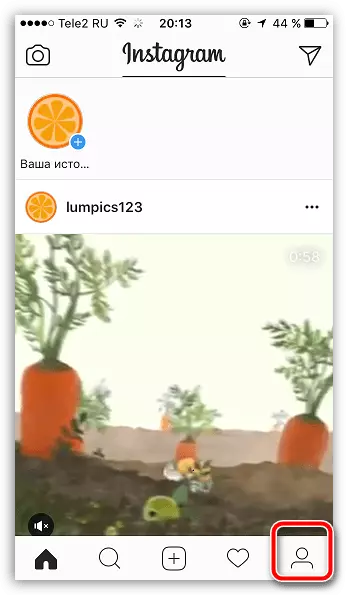
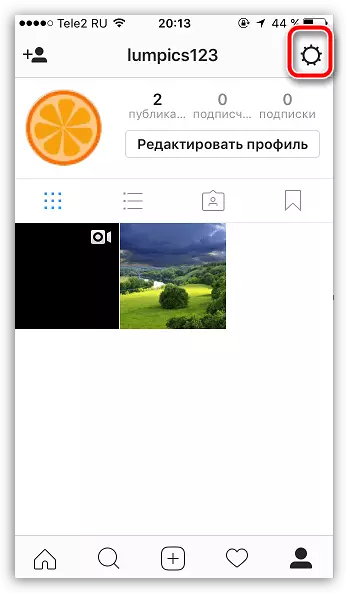
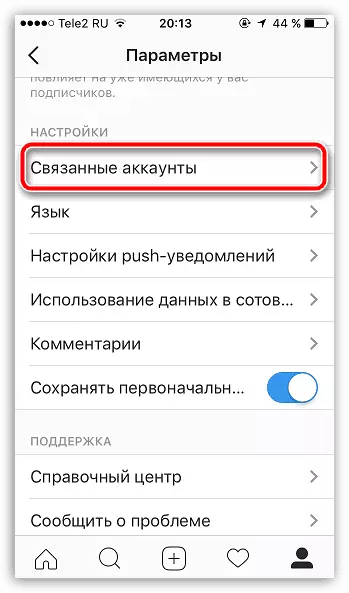


We draw your attention to the fact that to switch to the company's profile, your page must be defined.
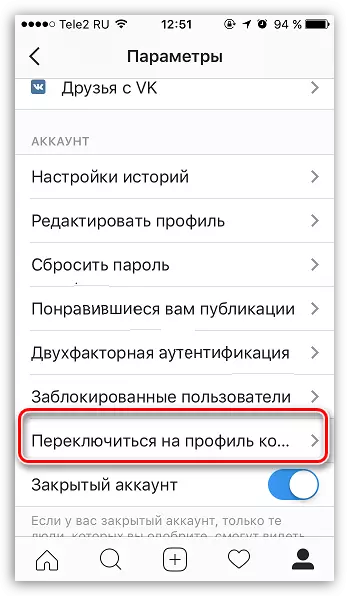
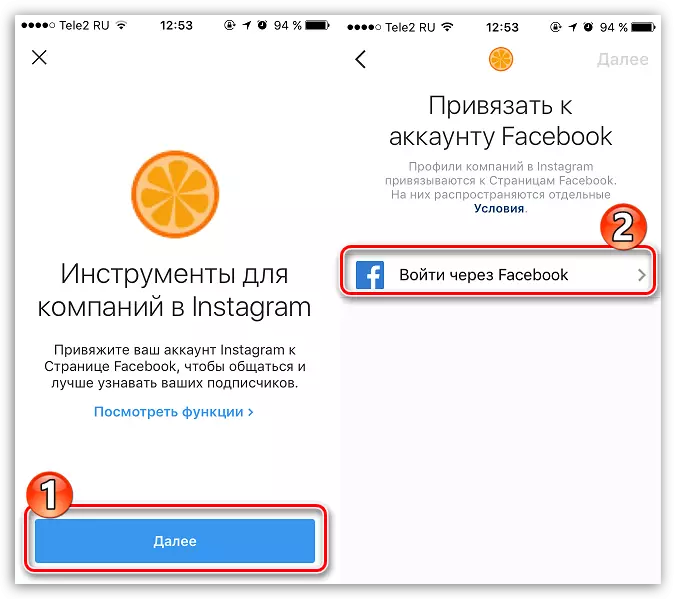
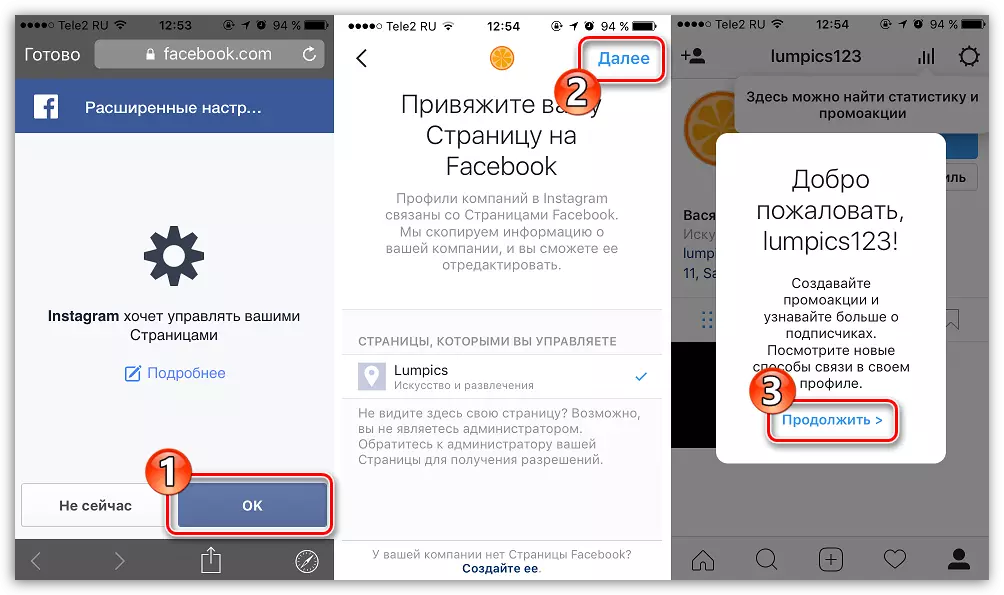
Ready! From this point on, on the main screen of your profile, the "Contact" button will appear, meaning that your profile has been successfully translated into a business account.
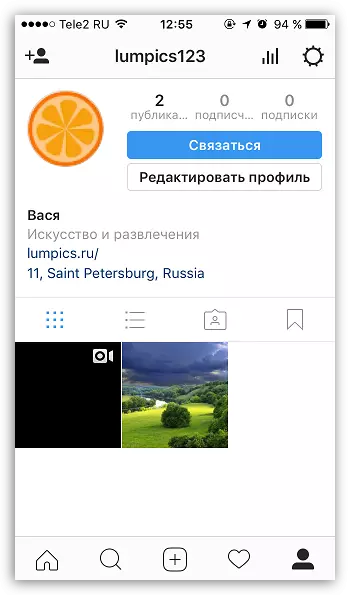
Using all the means of the Internet to promote their goods and services, including such a popular social network, as an instagram, you can almost instantly see the results of your works in the form of influxing new customers.
