
In each social network, you can view, discuss and add your video so that each user can find out what happens in the life of his friends not only through the photo, but through the video.
How to add video to the site classmates
Upload your video into the social network classmates is quite simple and fast. You can do it in a few simple steps that we will understand the little more in order to not be mistaken anywhere.Step 1: Go to the tab
All videotapes of the social network are located in a specific tab, where you can view your videos, and search for records of other users of the site. Find the tab is very simple: it is necessary only in the main menu of the site click the "Video" button.
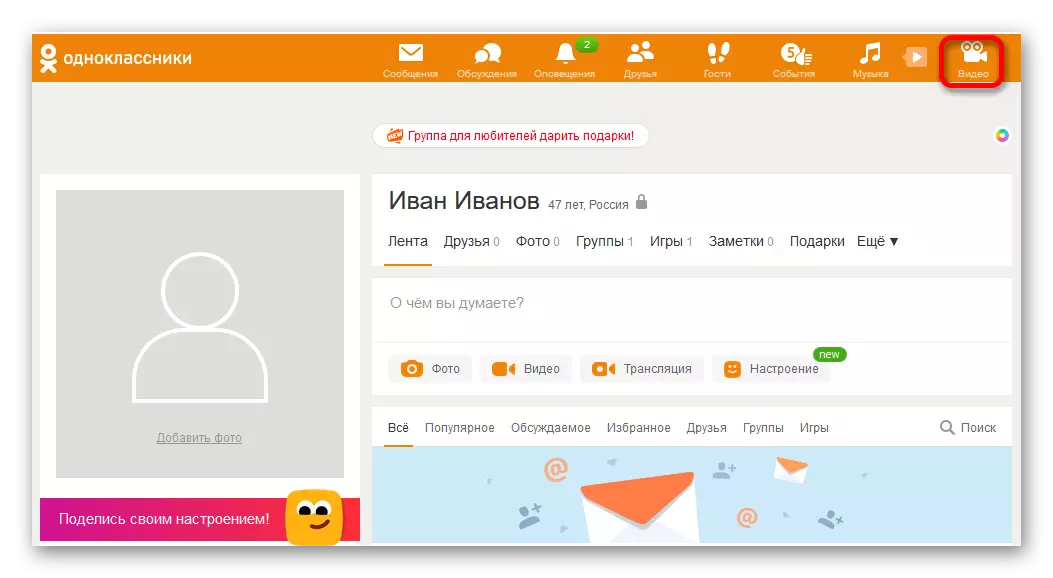
Step 2: Go to download
On the video tab, there is an opportunity to launch your own live broadcast or download your video. It is the second option that we need, you need to click the "Video" button with the arrow up to open a new window with a video loading.
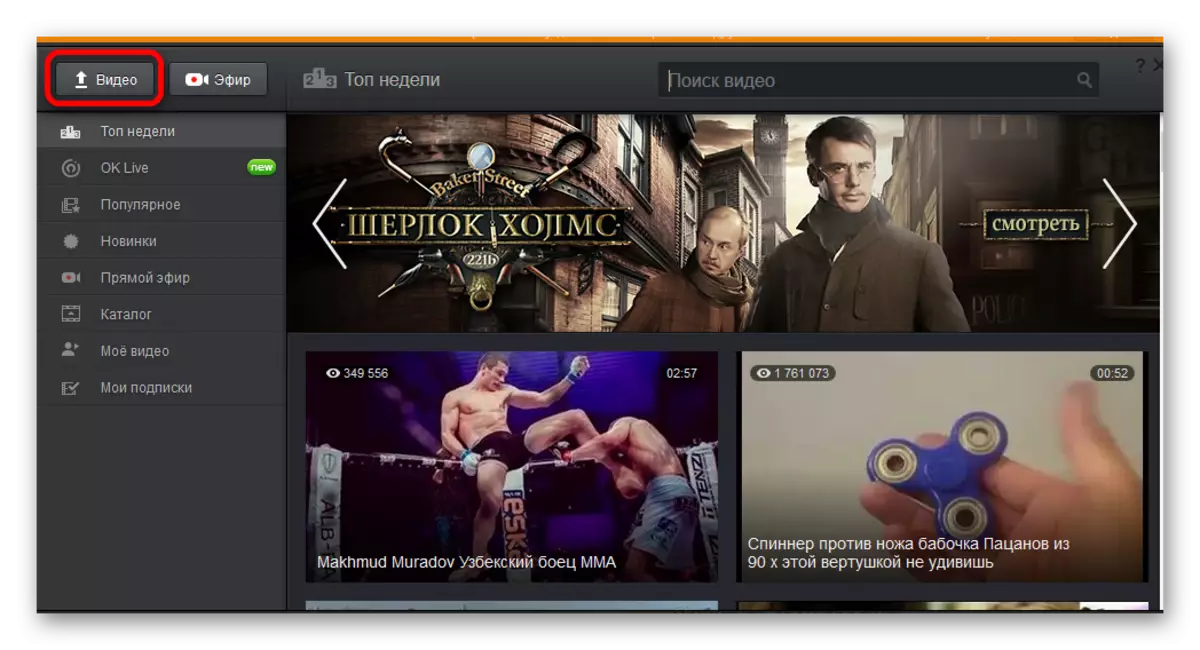
Step 3: Loading Video
Now you need to choose the place where we will add a video file from video. You can download the record from the computer, and you can use the link from another site. Click the "Select Files to Download" button.
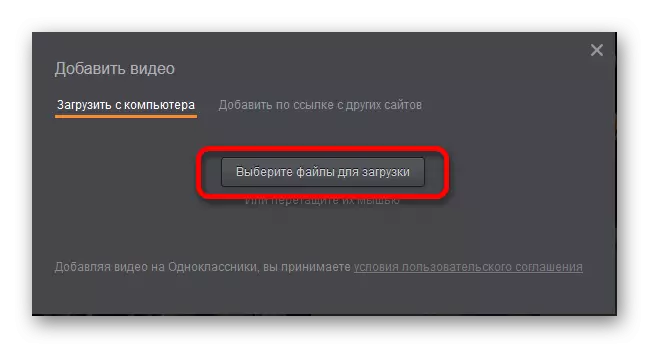
You can use the second way and download the video from another site. To do this, it is only necessary to find a video on any site, copy it to the link and insert the classmates on the window. Everything is simple.
Step 4: Selecting an entry on a computer
The next step will be the choice of recording on the computer to upload to the site. It is done as usual, just using a compact conductor window you need to find the desired file, after which you can click on it and click the Open button.
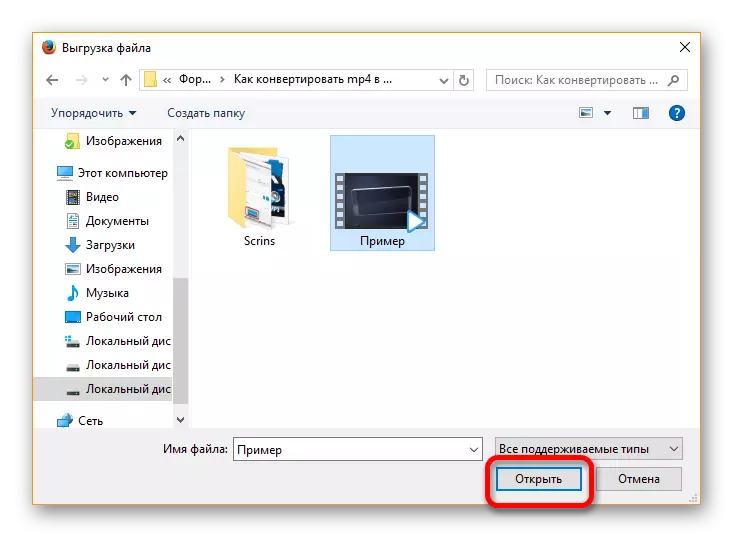
Step 5: Saving video
It remains quite a bit: wait for the download and make a little to place a video. The video is loaded not very long, but it will have to wait after that until it is processed and will be available in the maximum possible quality.
You can also add a name to entry, descriptions and keywords if this video needs to be promoted among the social network users. In addition, it is possible to set the level of access to write - you can prohibit it to browse it all except friends.
Click "Save" and share your video with friends and any other social network users.
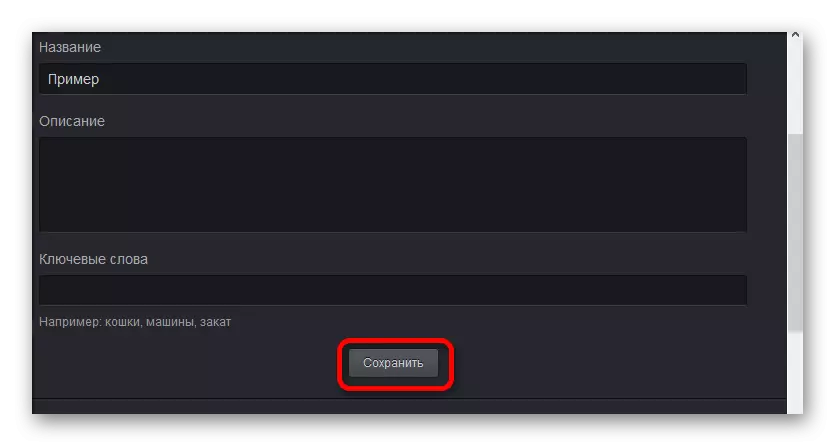
Just we downloaded a video classmates on the site. We did it very quickly and simple. If the questions still remained, you can ask them in the comments to this article, try to answer everything and solve any problem.
