
Sometimes it is necessary to reduce the size of the PDF file so that it is more comfortable to send e-mail or for any other reasons. You can use archivers to compress the document, but it will be more convenient to use special online services that are sharpened to carry out this operation.
Compression options
This article will describe several options for reducing the size of PDF documents. Services providing such a service are fundamentally different from each other. You can choose any favorite option for regular use.Method 1: Sodapdf
This site is able to upload and compress files from PC or cloud warehouses Dropbox and Google Drive. The procedure is carried out pretty quickly and conveniently, but the web application does not support Russian file names. PDF should not contain Cyrillic in its name. The service issues an error while trying to download such a document.
Go to Sodapdf service
- Going to the web portal, click the "Overview" button to select a document to reduce in size.
- Next, the service will freeze the file and prompt download the processed option by clicking on "View and Loading in the Browser".
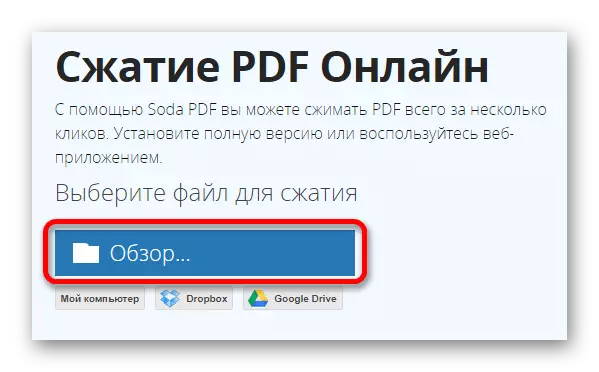
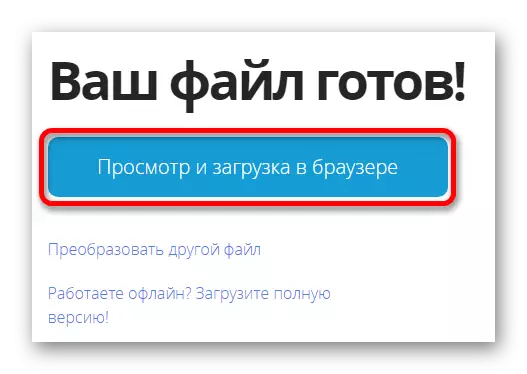
Method 2: SmallPDF
This service also knows how to work with files from cloud storage and upon completion of compression is noting the user, as much as the size decreased.
Go to the SmallPDF service
Click the "Select File" button to download the document.
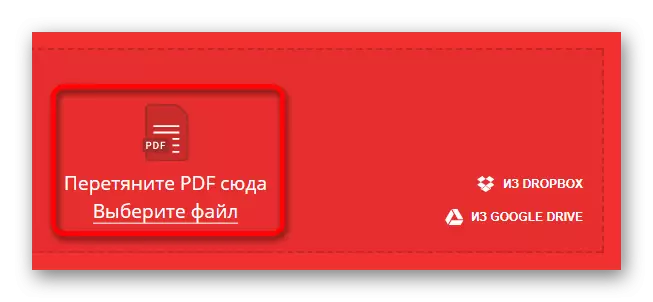
After that, the service starts the compression procedure and at the end it will be prompted to save the file by pressing the button of the same name.
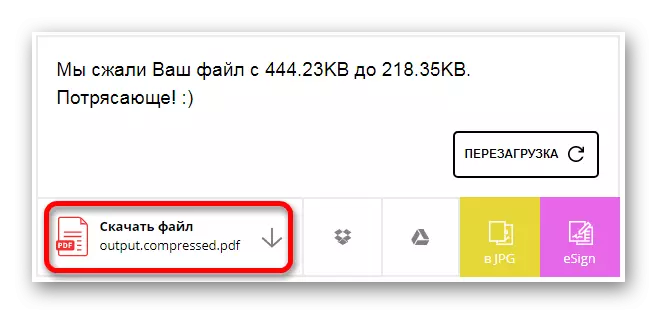
Method 3: ConvertonLineFree
This service maximizes the reduction process in size, instantly starting the documentation of the document after its compression.
Go to the ConvertOnlineFree service
- Click the "Choose File" button to select PDF.
- After that click "compress".
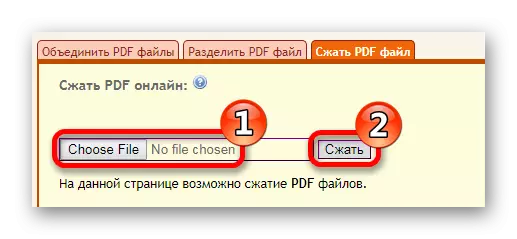
The web application will reduce the size of the file, after which it will start loading to the computer.
Method 4: PDF2GO
This web resource offers additional settings when processing a document. You can maximize PDF, changing its permission, as well as converting a color image in gray gradation.
Go to the PDF2GO service
- On the web application page, select PDF Document by clicking the "Download Local Files" button, or use cloud storage.
- Next, specify the required parameters and click the "Save Changes" button.
- After the operation is completed, the web application will offer you to save a reduced PDF file by clicking on the "Download" button.
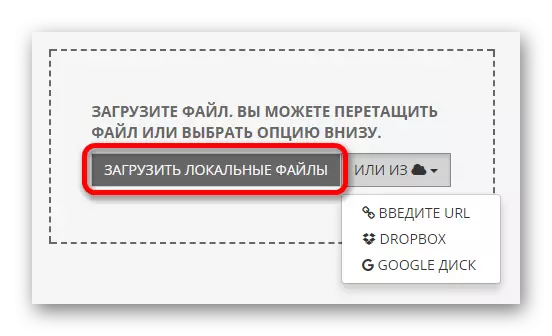
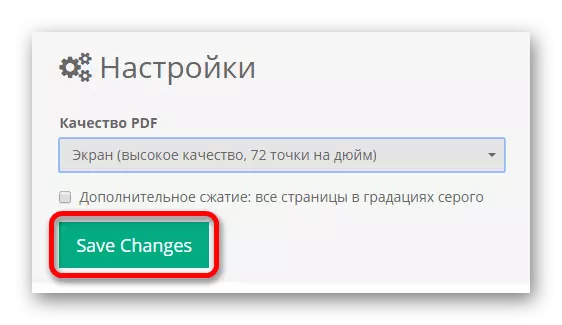
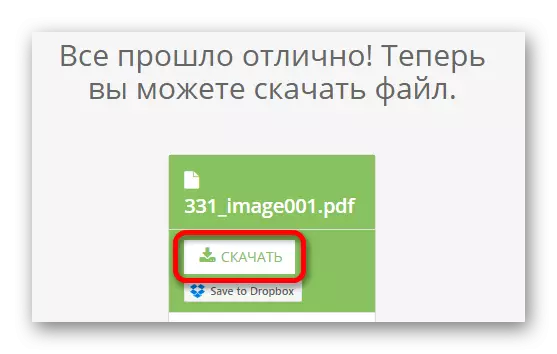
Method 5: PDF24
This site is also capable of changing the permission of the document and offers the ability to send a processed file by mail or fax.
Go to the PDF24 service
- Click on the inscription "Drag the files here .." to download the document.
- Next, specify the required parameters and click the "Squeeze files" button.
- The web application will reduce the size and prompted to save the finished option by clicking on the "Download" button.
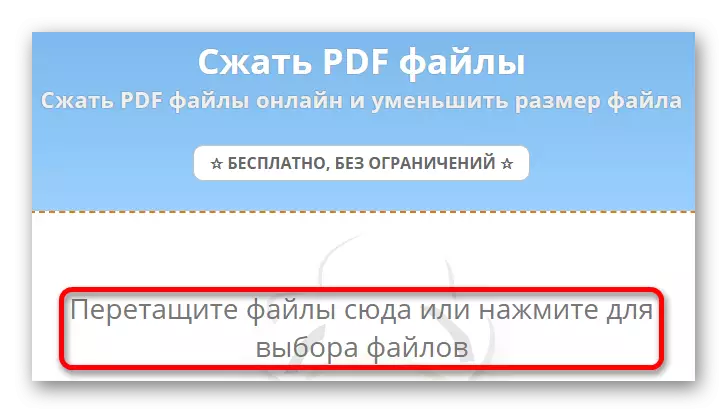
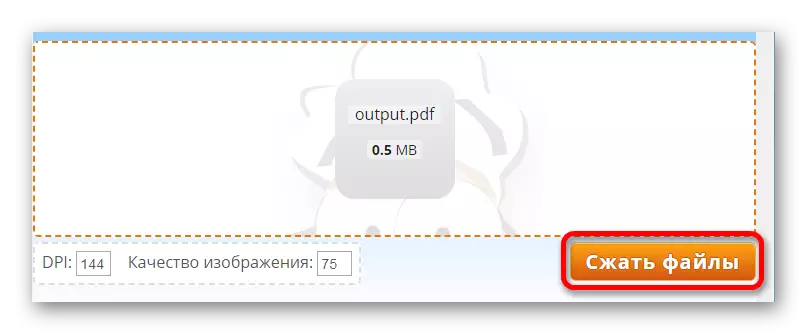
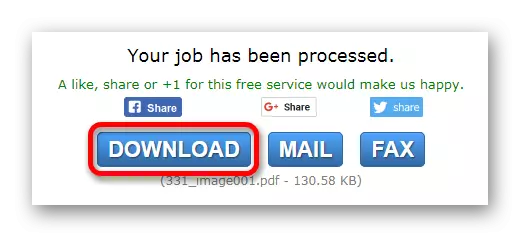
READ ALSO: Programs to reduce PDF
All the above services approximately the same well reduce the size of the PDF document. You can choose the fastest processing option or use web applications with optional settings.
