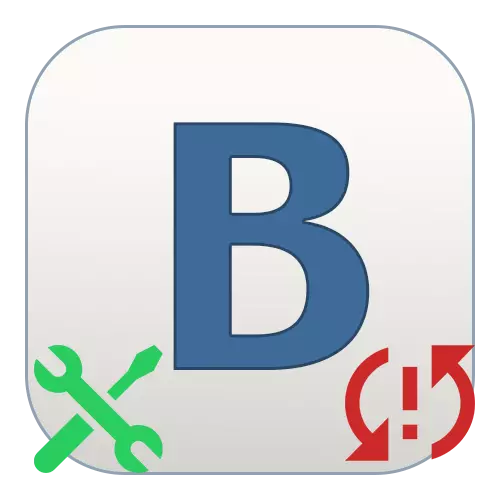
To date, the VKSaver extension is actively supported and allows you to download music from VKontakte without any problems, despite significant API changes. In the course of this article, we will talk about some of the problems that you could encounter while using this expansion.
Not working vksaver
There is a lot of reasons why VKSaver may not work. However, most common difficulties can be divided into two main categories.See also: How to use VKSaver
Cause 1: Problems with browser
In many cases, the main reason why VKSaver does not work properly is the use of an outdated version of the Internet browser. You can solve this problem by updating the browser to the last update version.
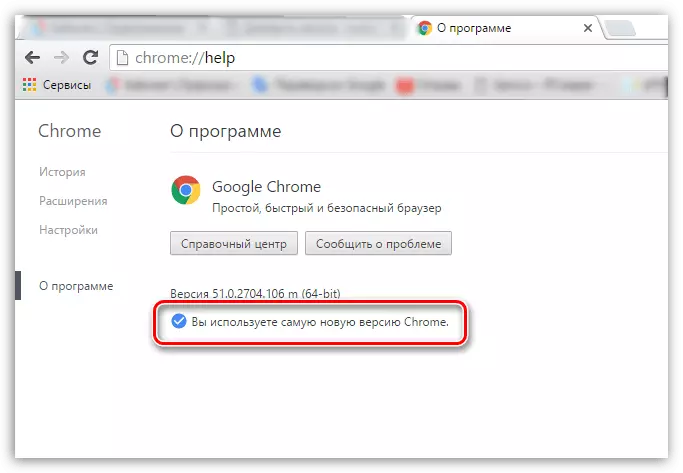
Read more: How to update Chrome, Opera, Yandex, Firefox
In addition to the latest browser version, you need updated Adobe Flash Player. It can be downloaded on the official website and establish in accordance with one of our instructions.
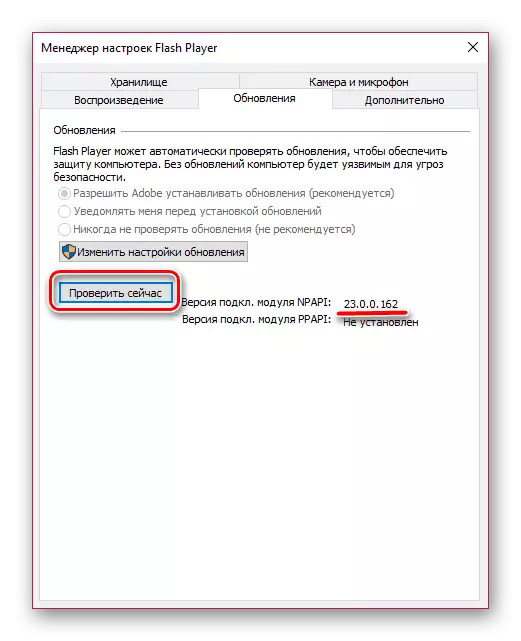
Read more: How to update Adobe Flash Player
The lack of buttons for downloading audio records added by the extension may be associated with the advertising blocker installed. Perform it shutdown for the official website of VKSAVER and the social network VKontakte.
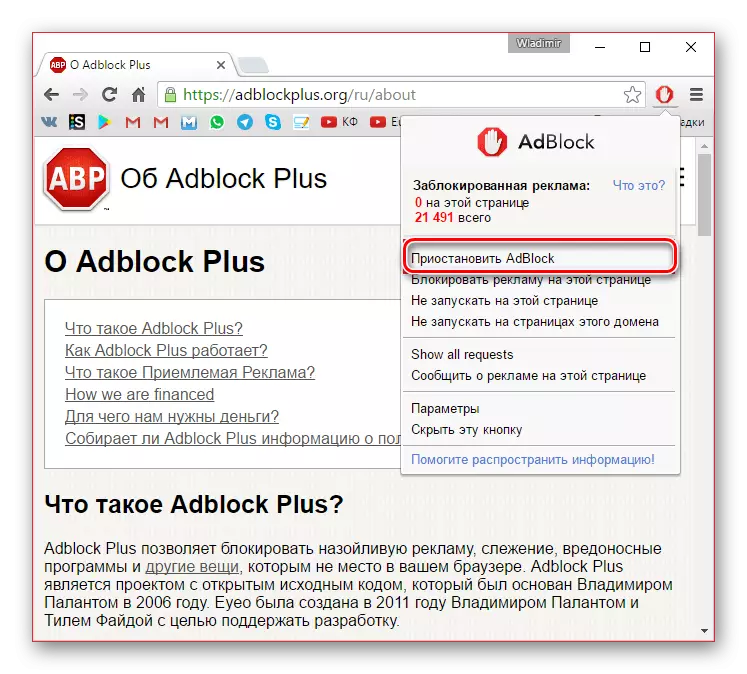
Read more:
How to disable adblock
Full removal of adguard with pc
If you can't go to the VKSaver website or there are difficulties with downloading a PC program, try to do it after switching on VPN. The problem is associated with the fact that the expansion is aimed at downloading music, thereby promoting copyright.
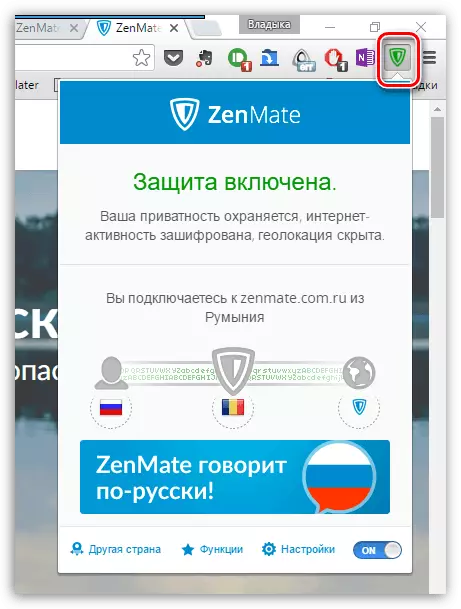
Read more:
Top VPN Extensions for Google Chrome
Popular anonymous browsers
Due to the fact that the VKontakte site security system is also constantly improving, Vksaver may not temporarily work before reaching the nearest update. In addition, for the same reasons, support for software may be temporarily suspended.
See also: How to remove VKSAVER
Cause 2: System Problems
The most common problem both in the case of VKSaver and with many other programs that require an Internet connection is the blocking of the network by the firewall. You can eliminate this problem by temporary disabling protection, be it a Windows Firewall or third-party antivirus. Also, the folder with the program can be applied to the list of exceptions.
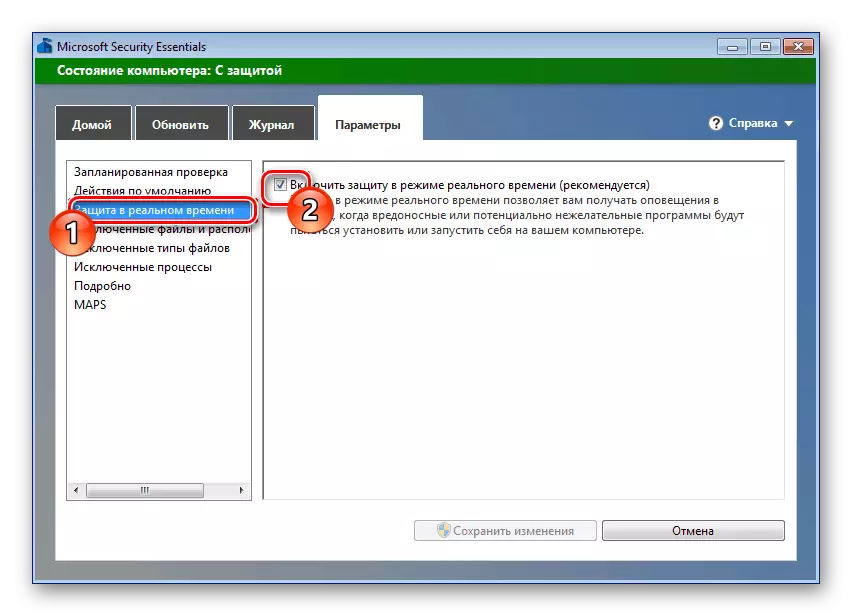
Read more:
How to turn off antivirus
How to disable Windows Defender
If you downloaded VKSaver before the release of its last update or downloaded the program not from the official site, problems with performance can be caused by using an outdated version. You can correct the errors by setting the current version of the program and plugin.
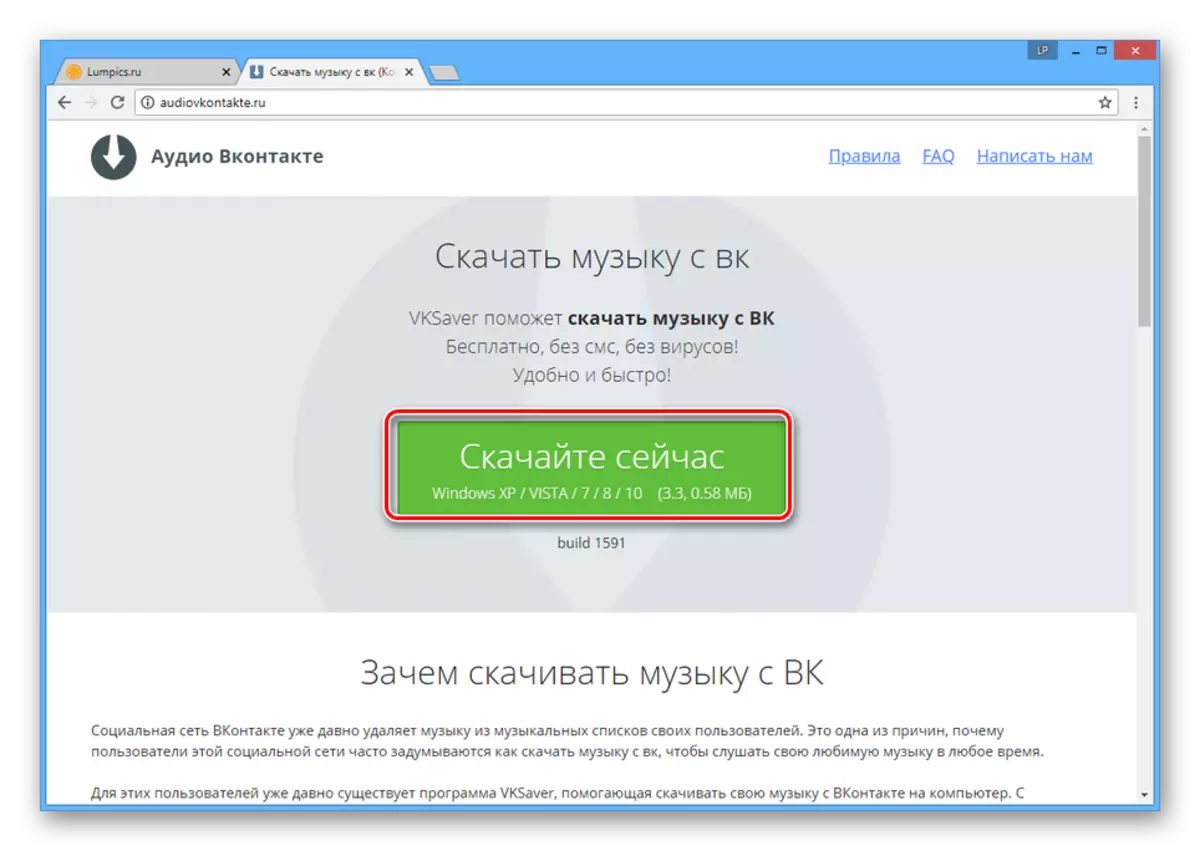
Go to the official website VKSAVER
Occasionally, during startup or installation of the program, the "VKSAVER is not an application Win32" may occur, the elimination of which we told in a separate article on our website. Moreover, some methods from there, for example, updating system components, are able to help and solve other problems with the software under consideration.

Read more: Error solving "VKSAVER is not an application Win32"
Conclusion
To avoid unnecessary difficulties with VKSaver in the future, the extension should be installed in accordance with the recommendations and to update it in a timely manner to the last version.
