
Bought on Aliexpress the goods are sent worldwide. Delivery can occur both on the nearest post office and private courier directly to the right place - it depends on the agreement with the customer. So it is extremely important to correctly fill in the address data so that the desired parcel does not go somewhere in another place.
Add address
On Aliexpress, you can add addresses to the database of your profile in two ways.Method 1: In the profile settings
Pre-enhancing address data in the profile settings allows you to use this information in the future, and it will also reduce the time of shopping.
- You need to go to "MY ALIEXPRESS". This item is in a pop-up menu that appears when you hover the mouse cursor to the appropriate section in the upper right corner of the page. Before that, you need to log in or register with the service.
- A page with information about the user profile opens. On the left you can see a small menu. Here you need to select the "Delivery Addresses" item.
- If the data is not added, the system will propose to do this. Otherwise, the user will see previously added addresses. They can be edited. Also the corresponding "Add New Address" button will also add additional address details for future use. Previously added information will be preserved, the buyer will be able to choose from all the options entered in memory when making a purchase.
- After clicking "Add New Address", a standard form will open in which you can specify the necessary postal coordinates.
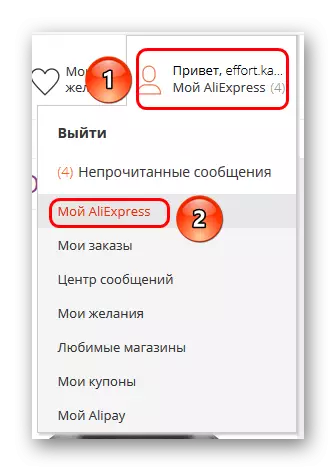
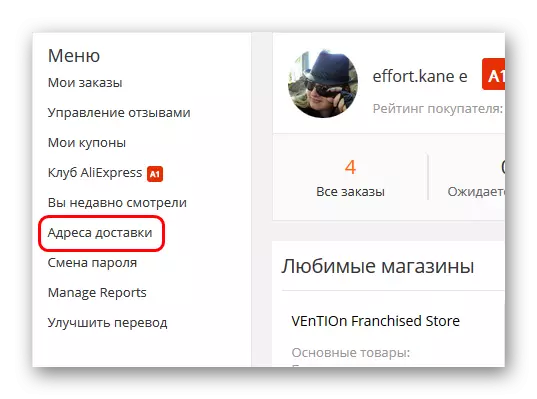
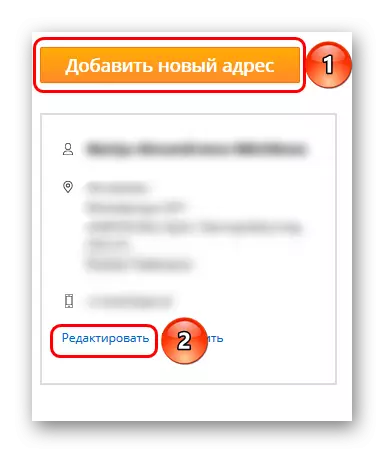
Method 2: when making a purchase
Also, you can add or edit the shopping process.
Lesson: Ordering on Aliexpress
After pressing the "buy now" button (when purchasing from the product screen) or "order from this seller" (during the design of the basket, where the lot was placed), the user will be transferred to the order formation form. Here the first item will require to specify the delivery address.
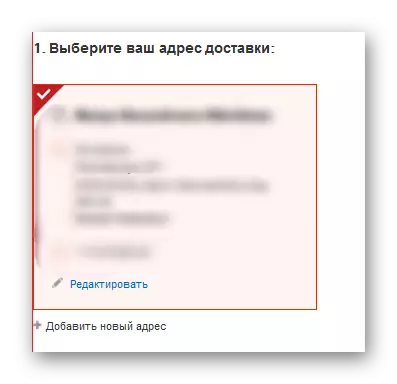
There are also options for "Add New Address" or "Edit". Entered or modified address will be saved in the database for further use.
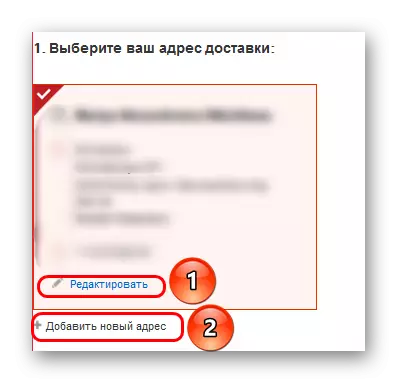
Filling address form
It should be approached by the procedure for filling the form of targeted data with maximum thoroughness and caution. Any error here can lead to the fact that the parcel will be delivered not to where it is necessary. So after filling out the form, it will be best to double-check all the data again.
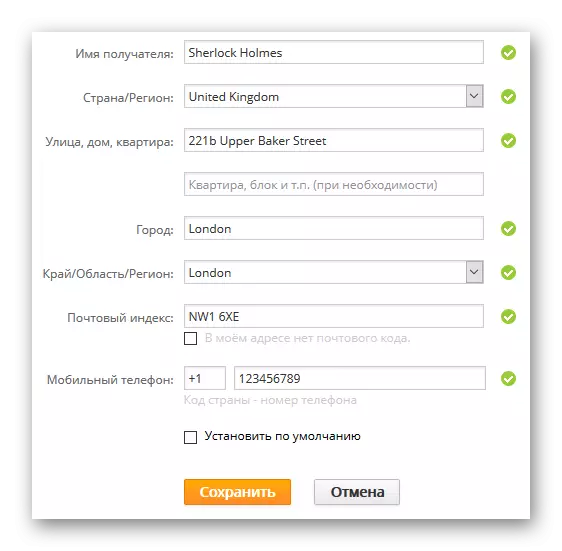
- "Receiver name"
Here you need to enter the name, surname and the patronymic of that, on whose name will be sent a parcel. It is necessary to write with a latin, since in most cases the processing of the order will initially be engaged in foreign companies and delivery services. Cyrillic NIIG, except the CIS, practically do not use.
- "Country / Region"
It will be necessary to choose your country from the proposed options.
- "Street, house, flat"
You need to enter the exact address of your current accommodation. The procedural sequence of its country should be followed. Writing requires a latin.
- "Edge / Region / Region"
You need to choose from the proposed options area, region or area of accommodation. The list is formed on the basis of the selected country.
- "Town"
You need to enter the name of your city. Writing also follows Latin, or enter the English name of the city, if it exists.
- "Postcode"
You need to enter a special postal code in your place of residence. In small cities, it may be one room for the entire settlement, in the largest Each street has a unique identifier. Below is the instruction, how to find out your zip code.
- "Mobile phone"
The full number of the current active phone number. It will be used by sellers if it is an urgent need to contact the buyer, but using the site or other ways to communicate it will not be possible.
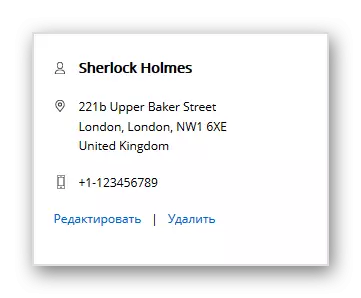
Also below, you can put the "Use By Default" checkbox so that this address is automatically selected when the new orders are made. The function is useful in cases where the buyer has several filled forms with postal coordinates, but most often orders only one. For example, you can highlight your home address.
Postcode
This cipher is assigned to each post office to facilitate sorting letters or parcels in the process of transporting them to the recipient. The client will receive his order on the separation, whose zip code he indicated in the address when placing the order.
Find out your postal code simple enough. To do this, it is best to take advantage of the official resource of Russian Post.
Site Post of Russia
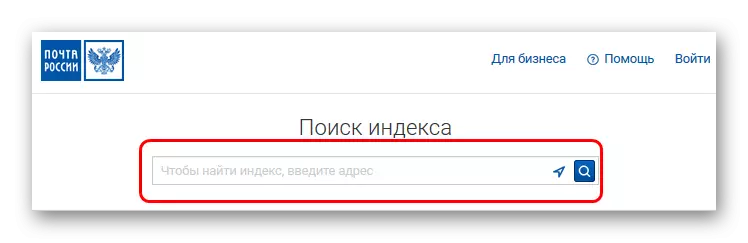
Here will be prompted to enter your address through the comma in the following format:
Country, Area / Region / Edge, City (or settlement), Street, House
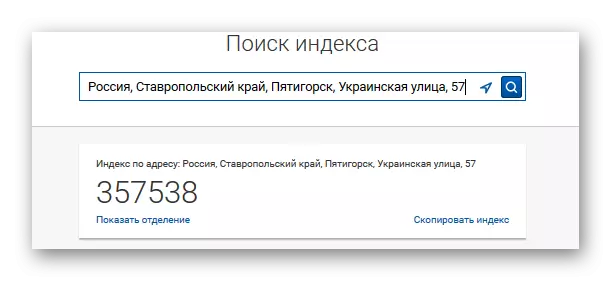
You can also use the automatic address definition feature. To do this, click on the button as an arrow in the query input line and allow the site to access the geodan user.
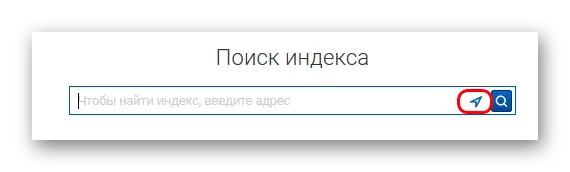
Unfortunately, automatic definition works only for large cities. In many cases, the address can be determined incorrectly up to the wrong introduction of the city.
There are other sources of this information, but only in Russian Post, these data are updated promptly in case of changes in the structures of indexes.
In the case of correctly filling out the form with address data, you will not have to worry about the fact that the parcel will take place in an incorrect direction. If, in the process of tracking the order, problems were detected, it should be checked and, if necessary, to correct their coordinates. Also, this may notify the seller.
