
Vkontakte is the most popular social network in the Russian-speaking segment of the Internet, in which more than 150 million users are registered. However, if you want to delete your page, you can easily do it even through the mobile version of the site.
We delete a page in VK from a mobile version of the site
In this case, you will need to open the mobile version of the social network in any of the mobile browsers (even in standard). You should not try to delete an account from the mobile application VK, since there simply does not have the right functional, and you wasting time.
The instruction looks like this:
- Enter your account through the mobile browser version of VC on the phone.
- Now in the upper left side, click on the icon in the form of three bands. In the opening curtain, select "Settings".
- Adjust the page with the settings to the very end, where the link "You can delete your page" will be. Click on it.
- Select the reason on which the page is deleted. You can also put a box next to "tell friends" so that they are in the know. As confirmation of your actions, tap the "Delete page" button.

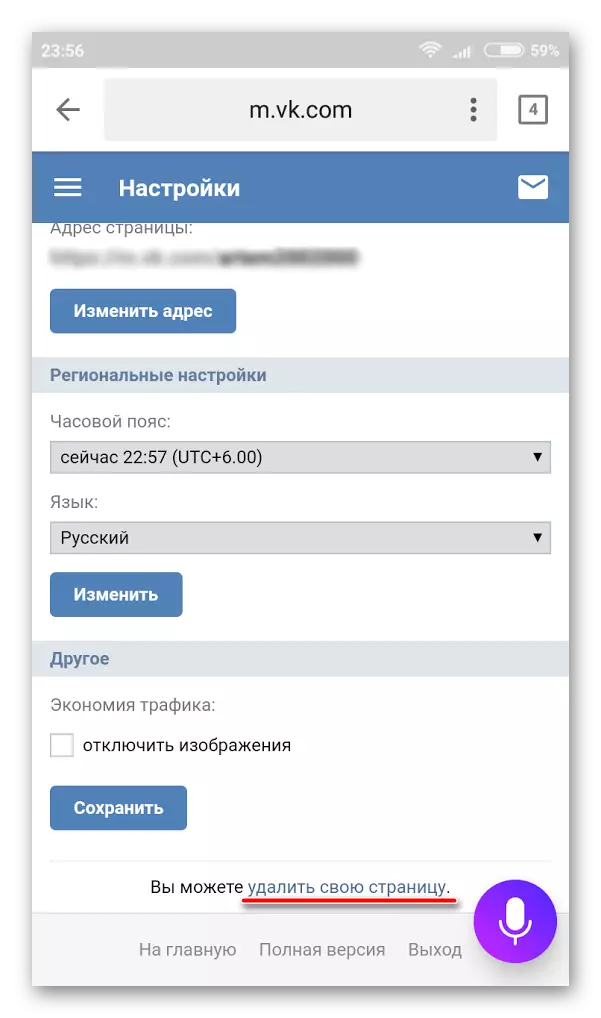

See also: How to Delete VKontakte Page with PC
Delete the page in the VC is quite easy from any device. You can also restore it if you suddenly consider that there is still something important there.
