
Social networks have become very tightly in our lives. They help different people in different fields of activity - some are doing business using VKontakte services, others - advertise or sell goods, others simply communicate with colleagues, relatives and friends. In any case, whatever people do there - these actions are private and the owners of pages should know about them.
For the security of user data, a bunch of "Login-password" is applied. The more complicated the password, the more difficult it is to hack and pick up, and therefore an attacker is more difficult to get to confidential information. There are two main rules for a reliable password - the complexity and its periodic shift. If the execution of the first rule remains on the user's conscience, then how to change the password - will be told in this article.
Password change procedure from page
It can be changed at any convenient moment, for this it is necessary to remember its current password.
- On the website vk.com, click on your name to the right above, then select the "Settings" item.
- On the first tab of the "Settings" we find subparagraph "password", click next to it, click the "Change" button.
- After that, additional functionality opens, allowing you to change the password.
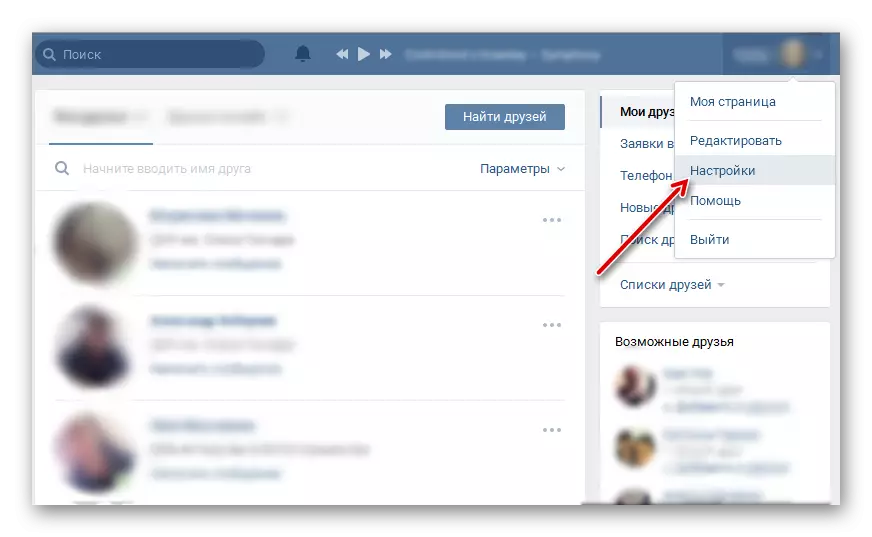
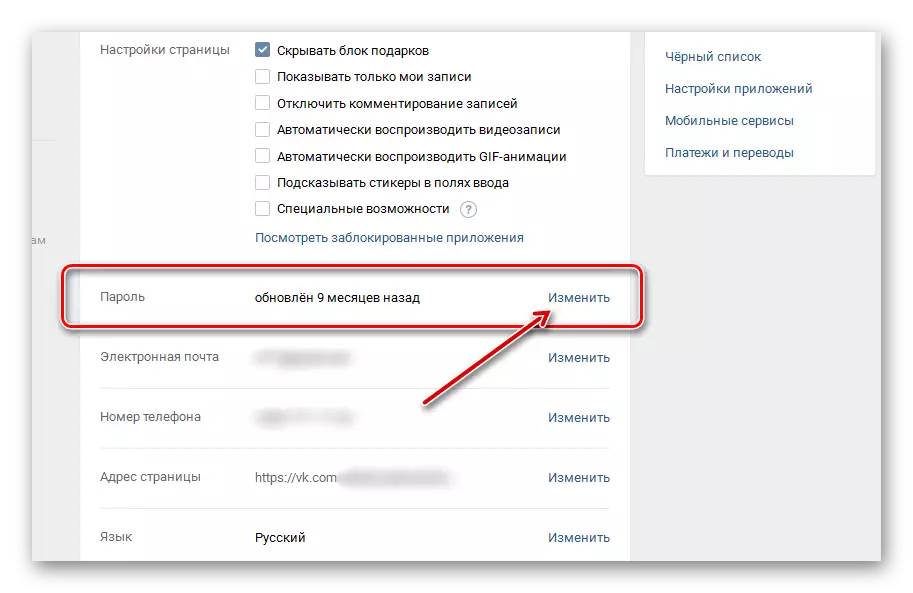
- In the first field, you must enter the password, which is currently relevant.
- Then enter the new password, as reliable as possible.
- The password from the previous field should be introduced again - it will be a guarantor that you are not mistaken when it is compiled.
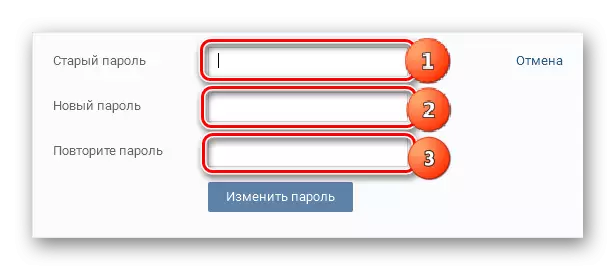
Thus, literally in several clicks, the user is given the ability to change the password from its page. No confirmations do not need to perform, the password changes instantly - useful if suspected hacking page. Do not forget to regularly change the password - it will significantly increase the safety of your personal page.
