
Sometimes there are cases when you want to take the sound from the video file, and translate it into the audio format, for later listening with the help of audio players. In such situations, you can use special online services that can perform this operation without resorting to installing an additional program to a computer.
Transformation options
There are various converters to change MP4 format in MP3. The most simples can only carry out the operation itself, and more advanced can additionally change the sound quality, file format and download the processed result on cloud services and on social networks. Consider these options in more detail.Method 1: Convertio
This is one of the simplest sites for conversion. He knows how to work with files loaded from both the computer and cloud services of Google Drive and Dropbox, or by reference from the Internet. Convertio is able to transform multiple files in automatic mode.
Go to the Convertio service
- To start work, you will need to upload a file by previewing its location. Click on the appropriate icon and the converter will start the download.
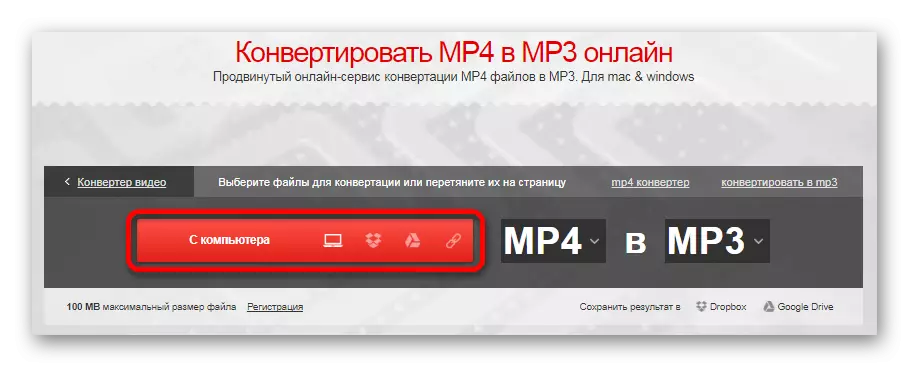
- After the operation is completed, click on the "Convert" button.
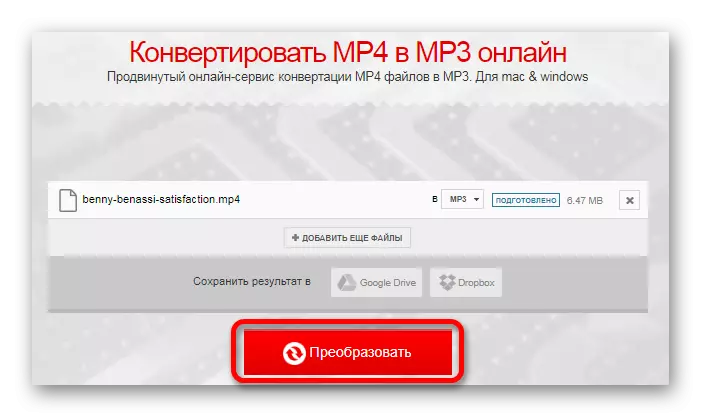
- Save the result of converting to a computer by clicking on the "Download" button.
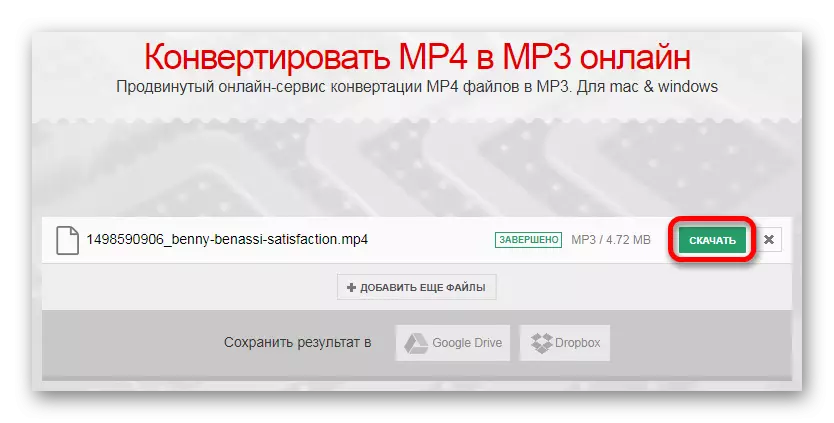
Method 2: Online-Audio-Converter
This option is more advanced, compared with the previous one, and besides the ability to upload files by reference and from cloud services, it is able to change the sound quality and convert the file to the ringtone for the iPhone. Supports batch processing of files.
Go to the Online-Audio-Converter service
- To download the file to the converter, click on the "Open Files" button.
- Set the desired sound quality or leave the default settings.
- After the download is completed, click on the "Convert" button.
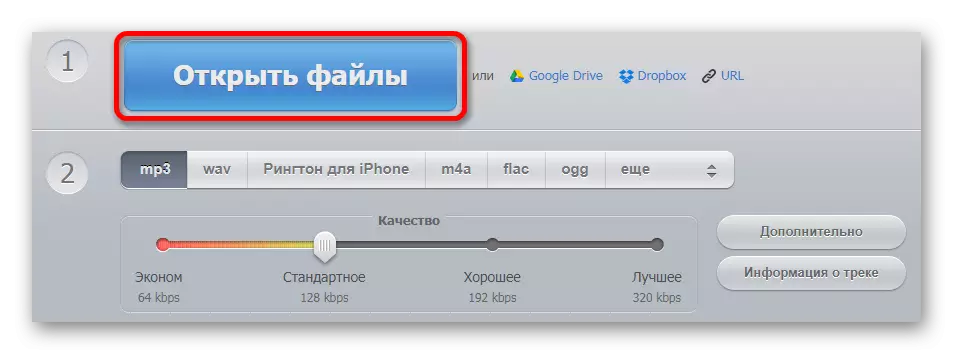
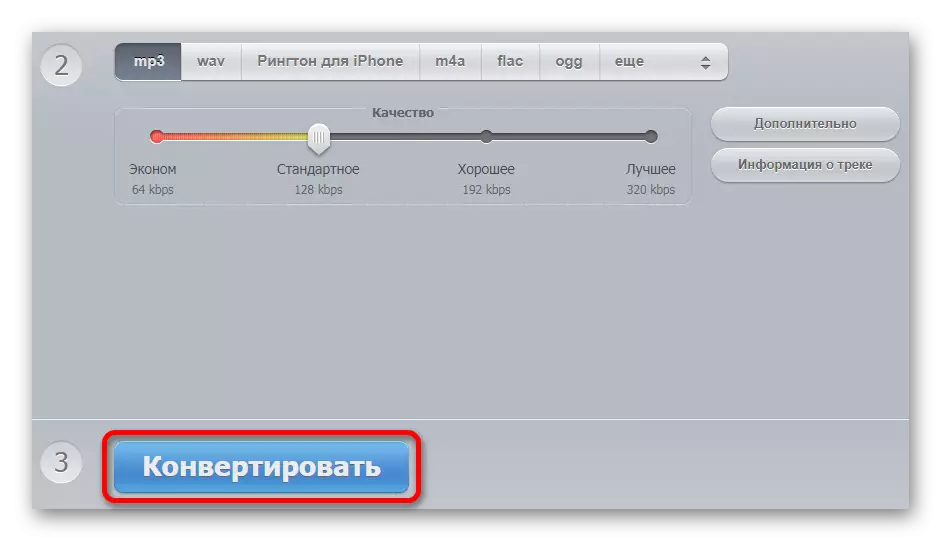
The web application will handle the file and prompt it to download it on a computer or download to cloud services.
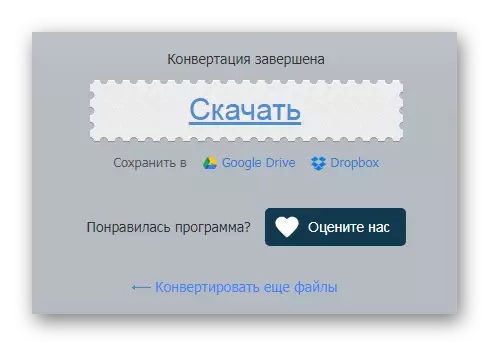
Method 3: FConvert
This site is able to change the sound quality, normalize it, change the frequency and convert from stereo to mono.
Go to Fconvert service
To upload your file and convert, follow the following manipulations:
- Click on the "Choose File" button, specify the path and set the conversion settings.
- After that, click on the "Convert!" Button.
- Download the processed result by clicking on the file name.
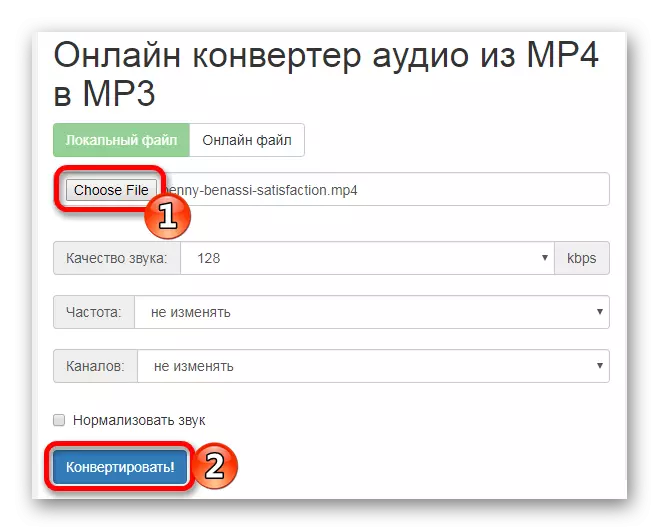
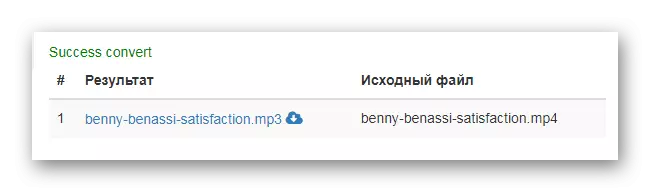
Method 4: InetTools
This service offers the fastest conversion option without additional settings.
Go to the service inettools
On the Converter page, select the file by clicking on the button of the same name.
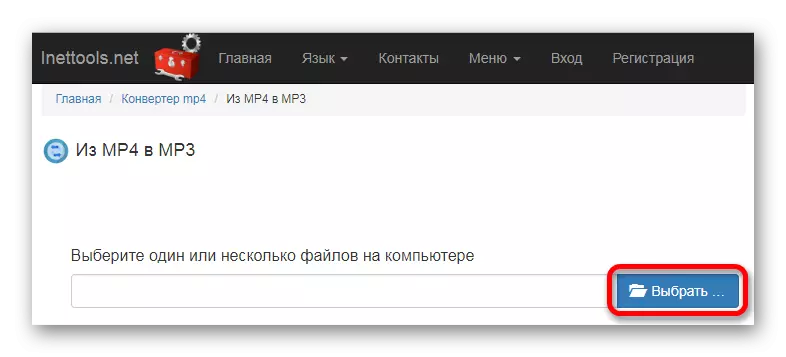
All other operations service will do automatically, and at the end will offer to download the processed file.
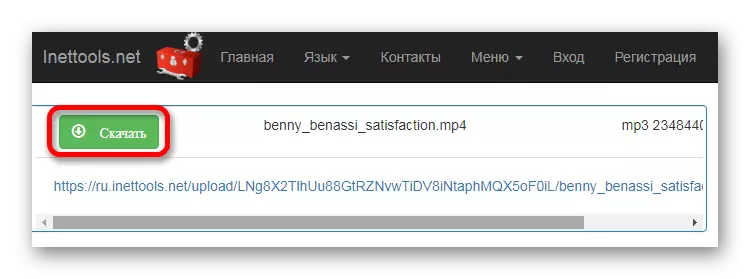
Method 5: OnlineVideoConverter
This site offers additional settings during conversion, providing the possibility of downloading the file by scanning QR code.
Go to the OnlineVideoConverter service
- To take advantage of the capabilities of the converter, download the file to it by clicking on the "Select or simply drag the file" button.
- MP4 load starts, after which click on the "Start" button.
- After conversion, download the processed result by clicking on the "Download" button, or use the QR code scan function.
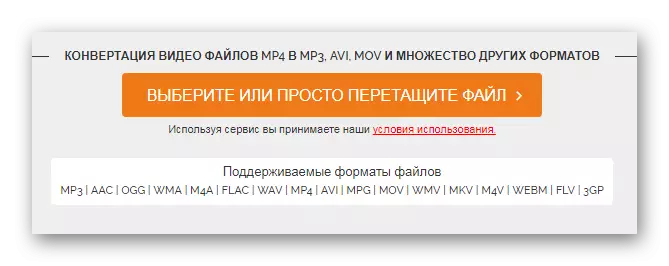
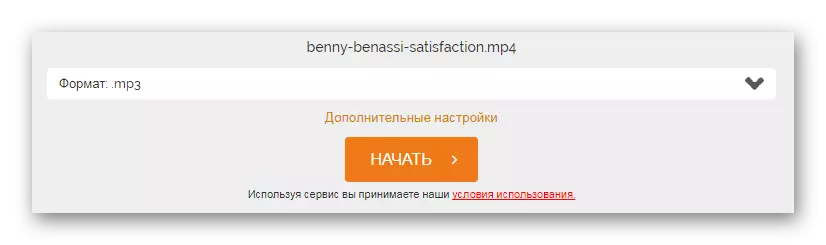
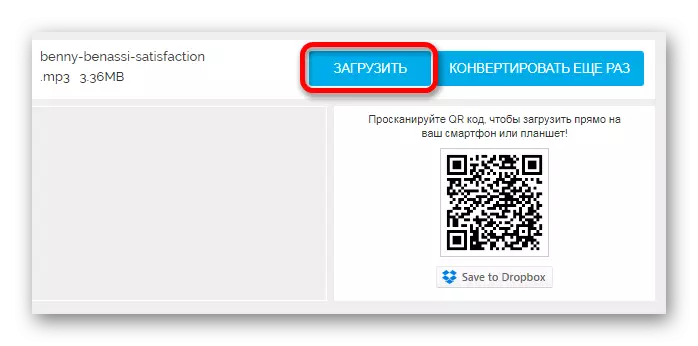
READ ALSO: We transform video MP4 to mp3
You can resort to different options for changing MP4 format to MP3 online - select the fastest way or carry out this procedure using advanced settings. The sites presented in the review carry out the conversion operation with acceptable quality, when default settings. After reviewing all the transformation options, you can choose the appropriate service for your needs.
