
Vkontakte's social network is a popular Russian social service, whose main task is to search and communicate with friends. Website VKontakte has a fairly convenient interface with a single excess element - advertising. Today we will consider in more detail how advertising is shutdown in the social network VKontakte.
In order to remove advertising in contact, we will resort to the help of the popular and free Adblock Plus blocker. This solution is a browser supplement that allows you to block different types of advertising on any sites.
Before we proceed to block advertising in VKontakte, let's see how the site looks default without the installed blocker.

As can be seen from the screenshot above, the advertisement is located in the left area of the page, without interfering with the study of content content, but the periodic change of advertising blocks can be completely distract.
How to turn off advertising in VK?
one. If you do not use Adblock Plus, install this supplement to your main browser. The service is supported by popular browsers like Google Chrome, Opera, Mozilla Firefox, as well as web browsers created on the basis of Chromium (Yandex.Browser, Amigo and many others).
2. When the extension is set to your browser, a red addition icon will appear in the upper right corner of the web browser, which indicates the active work of the blocker.
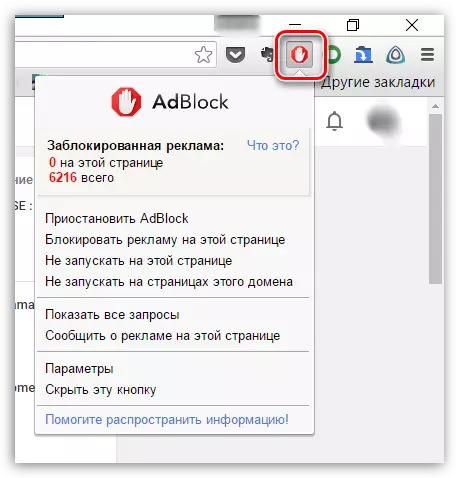
3. In order to check the performance of the addition, let's move again to the Vkontakte page. As you can see, advertising completely disappeared, and the same situation is observed with any other sites.

Adblock Plus is the most convenient solution for blocking advertising and pop-up windows in browsers. A simple interface, a minimum set of settings, free use and support for all popular browsers makes this tool perfect assistant in improving the quality of web surfing.
