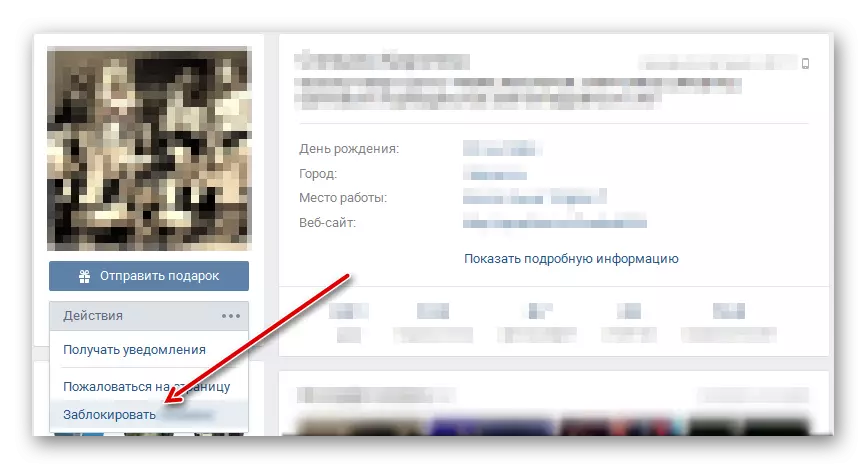The undoubted plus of communication on the Internet - the user himself in the right to choose, with whom he wants to communicate, and whom you can ignore. Most often, I do not want to contact with the annoying users who send advertisements, spam, malicious links or simply interfere with comfortable pastime on social network.
Get rid of excessive attention "trolls", advertisers and other unwanted personalities will help the "black list" of VKontakte - a special service will allow you to put the pages of certain users to the ignore list. Blocked people will not be able to write you messages, view personal information, wall entries, photos, videos and music. The blacklist will allow you to completely protect from the selected user times and forever.
Add a page of any user to a ignore list
It is easy to ban a person - it can be done directly from his page.
- On the site vk.com you need to open the main page of the person we want to block. Immediately under his photo we find a button with three dots.
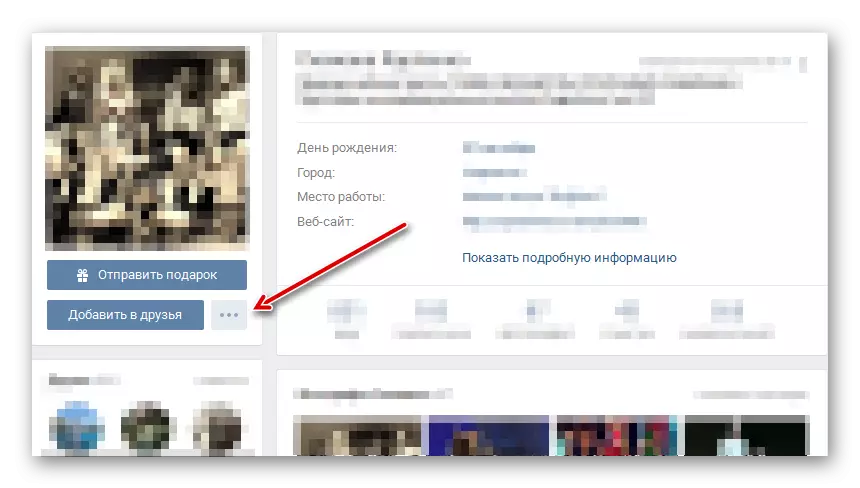
- By clicking on this button, the drop-down menu will open, in which we find the button "Block (name)", click on it once.
- After pressing the inscription on the button will change to "unlock (name)". That's all, the user will now not be able to access the personal information of your page and send you a message. If he goes to your page, it will see the following:

Clear personal space on the social network is very simple - enough to go to the page of the undesirable user and click a few buttons. And Ban VKontakte has no time limit - this page will be blocked forever.