
It will be about what is needed, in order to include ReadyBoost and whether this technology helps in reality whether there is an increase in performance in games, when starting and in other scenarios for working with a computer.
Note: Notice that many many ask a question where you download ReadyBoost for Windows 7 or 8. I explain: I don't need to download anything, the technology is present in the operating system itself. And, if you suddenly see the offer free download ReadyBoost, while you look for it, I strongly recommend that this is not done (because there will be something dubious there).
How to enable ReadyBoost in Windows 7 and Windows 8
After connecting a flash drive or a memory card to a computer in the auto startup window with actions for a connected drive, you can see the "Accelerate System Working Using System."
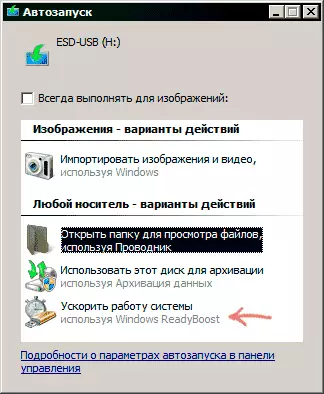
If you are turned off autorun, you can enter the conductor right-click on the connected drive, select the "Properties" item and open the READYBOOST tab.
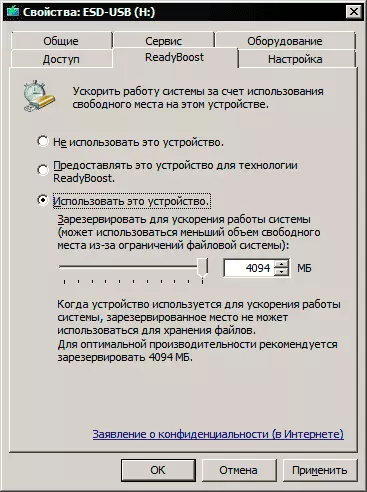
After that, set the "Use this device" item and specify the number of space that you are ready to highlight to accelerate (maximum 4 GB for FAT32 and 32 GB for NTFS). Additionally, I note that the function requires that the SuperFetch service in Windows is turned on (by default, but some are disconnected).
Note: Not all flash drives and memory cards are compatible with ReadyBoost, but most of them are yes. At the drive there should be at least 256 MB of free space, and it should have a sufficient read-write speed. At the same time, somehow you do not need to analyze it yourself: if Windows allows you to configure ReadyBoost, then the flash drive is suitable.
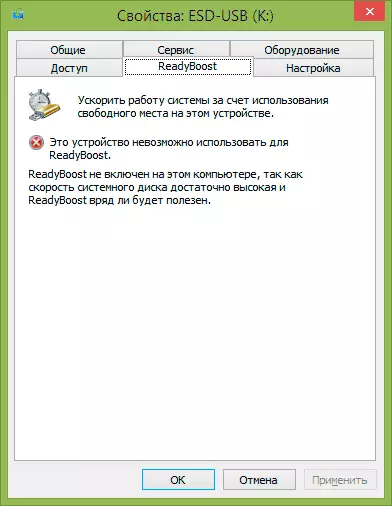
In some cases, you can see the message that "this device cannot be used for ReadyBoost", although it is suitable. This happens if you have an without that quick computer (for example, with SSD and a sufficient amount of RAM) and Windows automatically disables technology.
Ready. By the way, if you need a flash drive connected for ReadyBoost elsewhere, you can use a safe removal of the device and, when you warn that the drive is used, click "Continue". In order to remove readyboost from a USB drive or memory card, go to the properties described above and disconnect the use of this technology.
Does readyboost help in games and programs?
Check independently the effect of readyboost for performance I will not succeed (16 GB of RAM, SSD), but all the tests have already been carried out without me, and therefore simply analyze them.
The most complete and fresh test of influence on the speed of the PC appeared to me found on the English-speaking site 7tutorials.com, in which it was carried out as follows:
- A laptop is used with Windows 8.1 and a computer with Windows 7, both system 64-bit.
- On laptop, tests were carried out using 2 GB and 4 GB of RAM.
- The speed of the spindle speed of the hard disk of the laptop is 5400 RPM (revolutions per minute), computer - 7200 RPM.
- A USB 2.0 flash drive with 8 GB of free space, NTFS was used as a cache device.
- PCMark Vantage X64, 3DMark Vantage, Bootracer and AppTimer programs were used for tests.
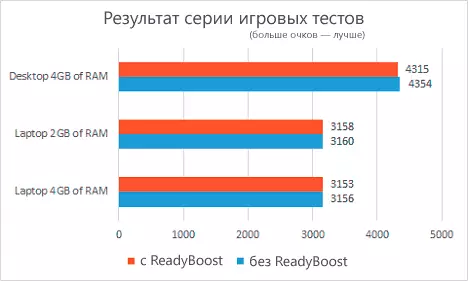
The test results showed a minor effect of technology on the speed of work in some cases, however, to the main question - whether ReadyBoost helps in games - the answer is rather not. And now more:
- In testing game performance using 3DMark Vantage, the computers with the ReadyBoost enabled showed a smaller result than without it. At the same time, the difference is less than 1%.
- It turned out to be strangely in the memory and performance tests on a laptop with a smaller number of RAM (2GB), the increase from the use of ReadyBoost was less than when using 4 GB of RAM, although the technology is aimed at the acceleration of weak computers with a small number of RAM and Slow hard disk. However, the increase itself is insignificant (less than 1%).
- The time required for the first program launch increased by 10-15% when the readyboost is turned on. However, re-launch to the same extent faster.
- Windows loading time decreased by 1-4 seconds.
General conclusions for all tests are reduced to the fact that using this feature allows you to slightly speed up the computer with a small number of RAM when opening media files, web pages and working with office applications. In addition, the start of frequently used programs is accelerated and the operating system is loaded. However, in most cases, these changes will simply be invisible (though, on an old netbook with 512 MB RAM can be noticed).
