
Many Internet sites, including classmates, are sissed by various advertising, which often distracts from the study of the contents of the site. Why put up with advertising if it can be easily eliminated? Today we will look at how you can block advertising in classmates using the Adfender program.
Adfender is a popular tool for blocking advertising in all browsers installed on the computer. Despite the lack of supporting the Russian language, the program is very convenient to use that we will try to prove you by demonstrating the effectiveness of the program on the example of a popular social network classmates.
Before proceeding with a process that allows you to remove advertising in classmates, let's see how the social network site itself without the installed advertising blocker looks.

As you could see in the screenshot above, an advertisement is displayed on the site, which is quite unpleasant to watch, so we will get rid of it with the following actions.
How to turn off advertising in classmates?
one. If you have not yet installed the Adfender program, download it and install it on your computer.
2. As soon as the program is installed and running, it will immediately begin to work. Go to the tab "Filtres" . In this section, the program will display the filters that are used to block different types of advertising. By default, the program is activated by the filters that are most suitable for your current location, but, if necessary, the disabled filters can be activated.

3. Go to the tab Overview And make sure that you have a check mark near the "Filtering Enabled" item. If you see a button "Filters Disabled" Click on it to activate the program operation.
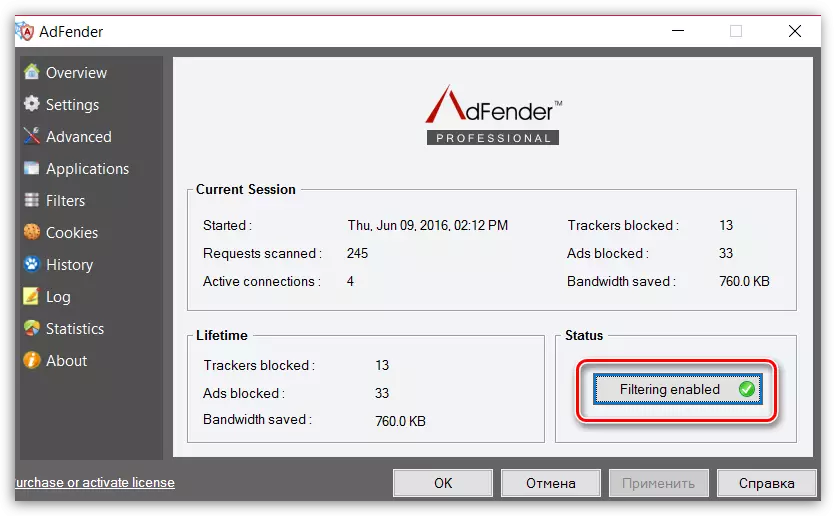
4. Now check the effectiveness of the procedure. To do this, go to the site classmates again and see that there are no more advertising. And this situation will be observed not only with classmates, but also with any other websites.
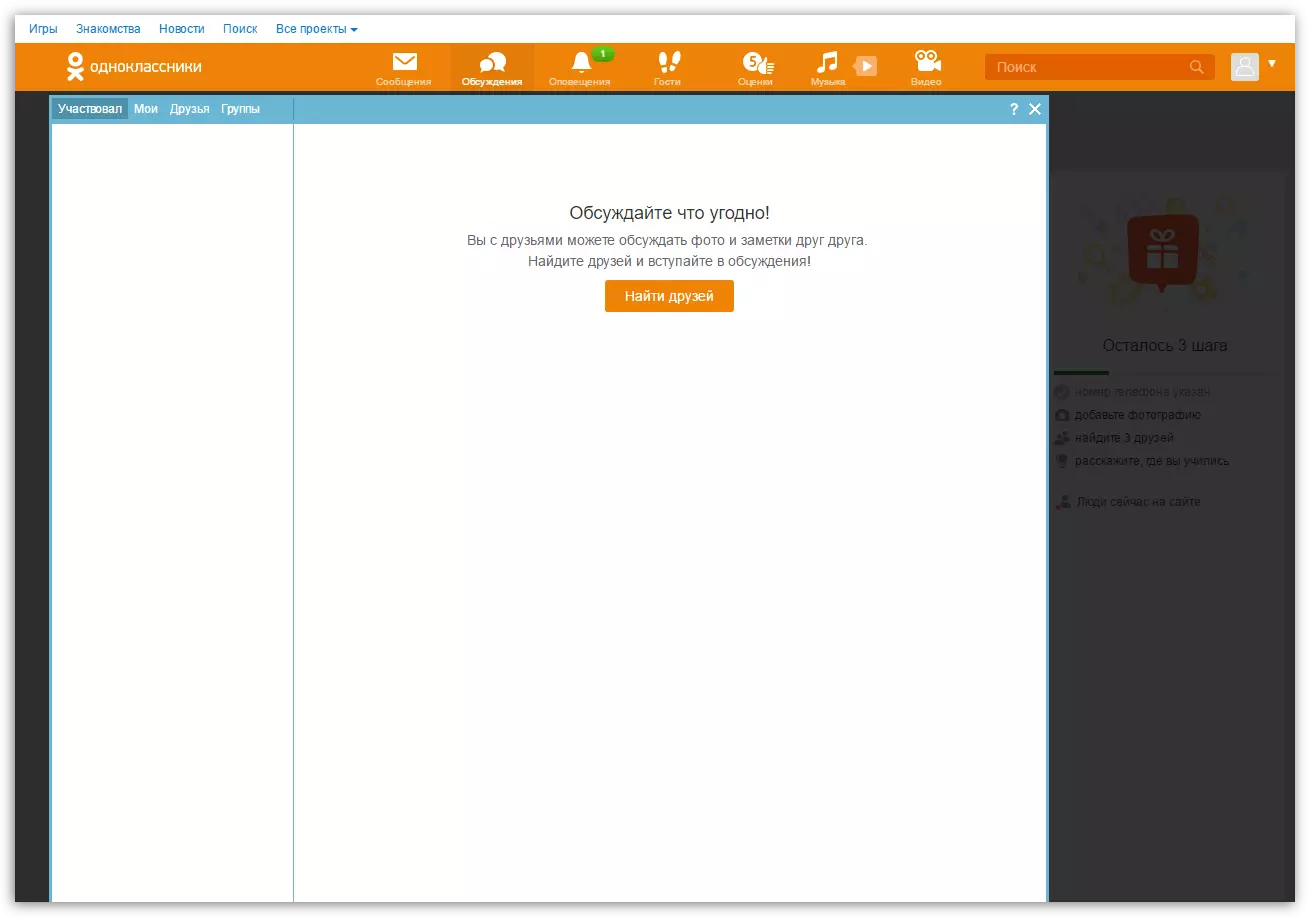
And do not forget that the Adfender program blocks advertising not only on the Internet, but also in almost all computer programs installed on the computer. Pleasant use!
