
Stickers on the social network VKontakte actively enjoys the overwhelming majority of users, despite their currency value. At the same time, some, especially this applies to newbies, do not know about the existence of special free stickers, which can be obtained at once in several ways, depending on your personal desires.
Please note that getting a paid set is possible only after purchasing it in the appropriate store on the site. Within the framework of this article, exceptionally legal methods for obtaining free stickers will be considered.
How to get free vkontakte stickers
To date, there are only a few ways to obtain stickers - using the basic functional and using additional software.When adding temporary stickers, you will also receive a special message from the bot with a detailed explanation of the complete set procedure.
After fulfilling all the recommendations, you can easily use any added sticker.
Method 2: Extension for the browser
To date, on the Internet, you can find many different additions that provide you with the possibility of using some stickers completely free. It is also important to take into account that you should trust only popular additions that fully fulfill our promises and provide services completely free, regardless of any factors.
Some browser extensions that are trusted can distribute not only free, but also paid stickers. As a consequence, you should show great attentiveness, referring to such software.
As practice shows, many users use EMOJIPLUS supplement, on the example of which we will show the process of adding and using stickers.
This extension is intended for Internet browsers such as Google Chrome, Opera, Mozilla Firefox and Yandex.Browser. However, the whole process will be shown on the example of chromium.
- Open the Chrome online store's main page and enter "emojiplus" to the search string.
- Among the search results, find the desired extension and click on the "Install" button.
- Confirm the installation through the Special Google Chrome dialog box.
- Upon completion, return to the VK website and, according to the first method, open the list of emoticons.
- As you can see, the basic interface has changed somewhat and, at the same time, expanded in terms of opportunities.
- Go to the store stickers of this expansion using click on the store icon.
- Select yourself a set of stickers in click "Add".
- Return to VKontakte dialogs, restart the page and open the interface of using emoticons again.
- Now switch down to the downloaded set tab and boldly use stickers.
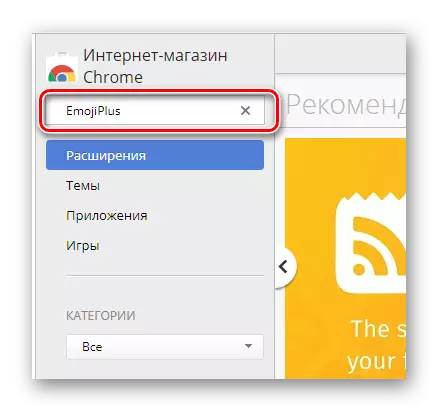
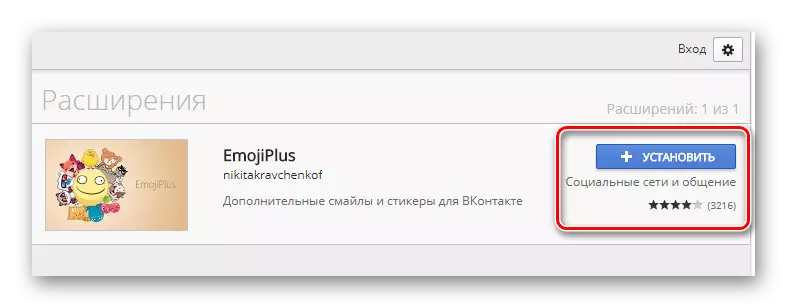
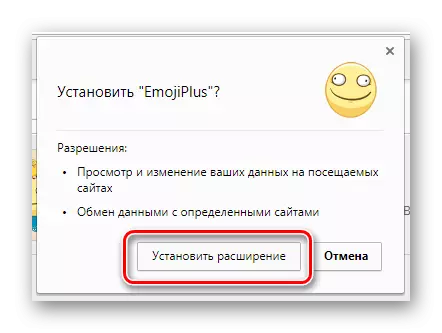


If you have not noticed the changes, it is recommended to update the page using the context menu or key "F5".

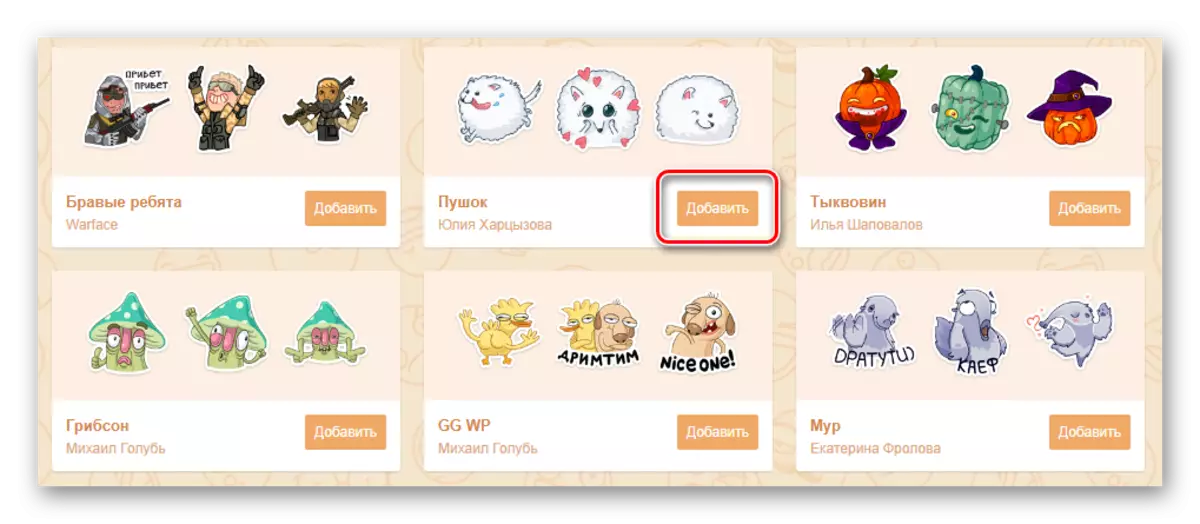
You can include all possible stickers at once.


It is worth noting that despite the stunningly high-quality implementation of free stickers, this extension sends directly image files, and not stickers. In addition, pictures may not be displayed if you use a website with pre-installed design topics for VKontakte.
Also, it is not worth ignoring the fact that there is no possibility of using standard stickers of this social network.
Method 3: Android app
This method is excellent and essentially the only alternative to getting free stickers using the VKontakte site from Android mobile devices. It will certainly suit, of course, the people who prefer to sit with phones or tablets, as stickers will be available only from the device where they have been activated.
Works method only when using the desired application.
- Open the Google Play Apps Main Page and enter "VKontakte Stickers" in the search string.
- As the first prompts, you will be presented to the "Sets of Stickers for VKontakte", to the page of which you need to go.
- Click the Set button to initialize the download process.
- After successful download and settings, open this supplement.
- Log in via vkontakte by selecting "Authoritable" in the context menu that appears when you click on the inscription "Click to enter".
- Next, being on the Stickers tab, enable the sets of stickers you are interested in using the switches on the right side of the screen.
- Switch to the "Dialogs" tab, open any correspondence and expand the special interface by clicking on the emoticon icon on the left side of the message input field.
- Among the tabs submitted to the bottom, switch to the one that was added last.
- Send any sticker to make sure that this method is working.
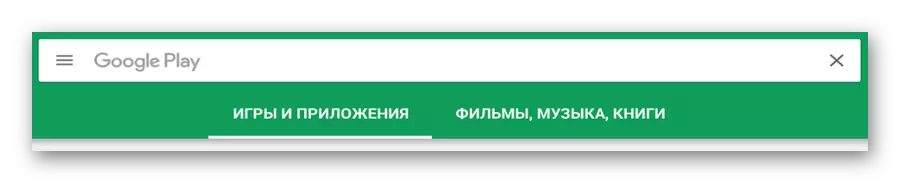

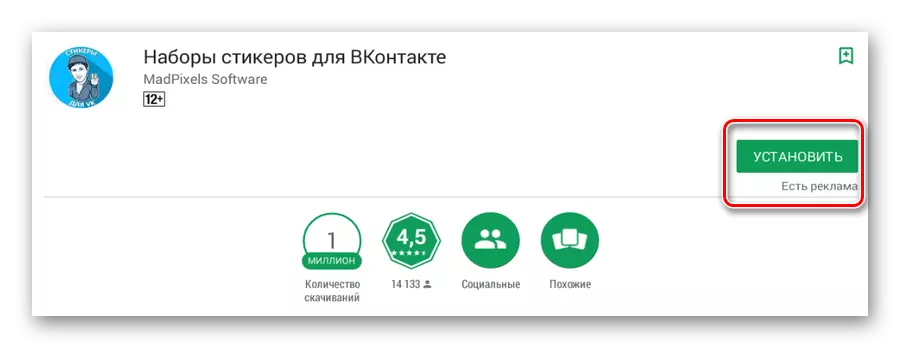
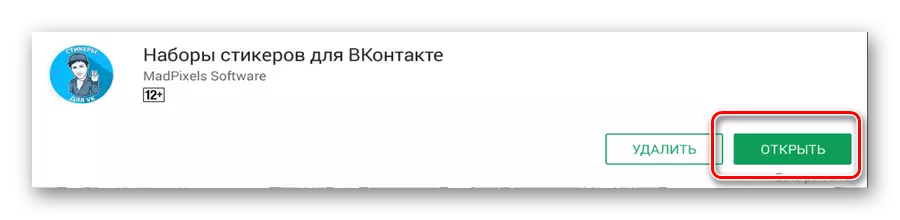
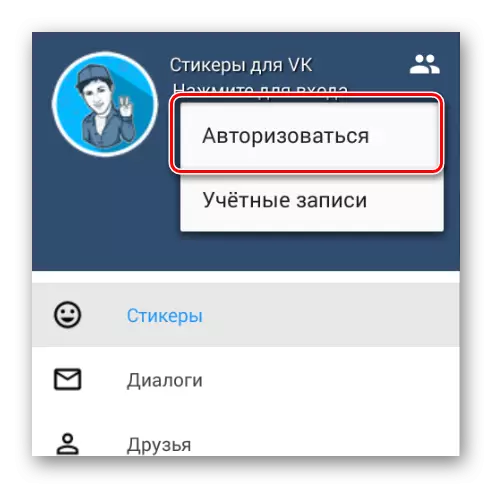
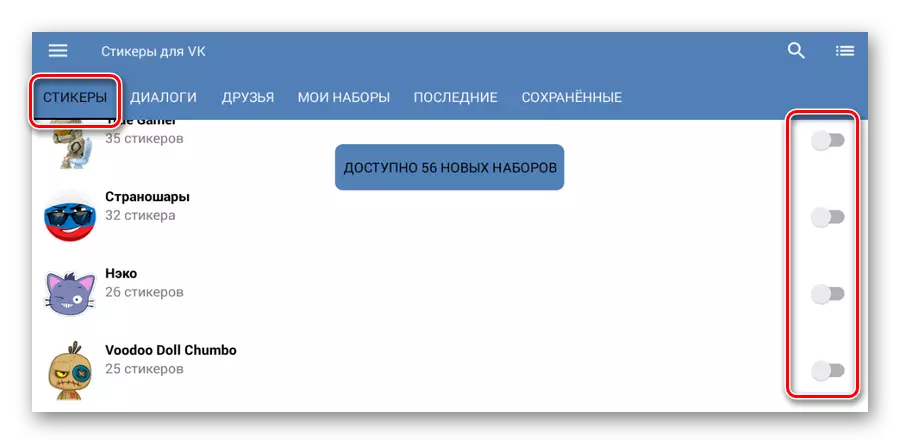

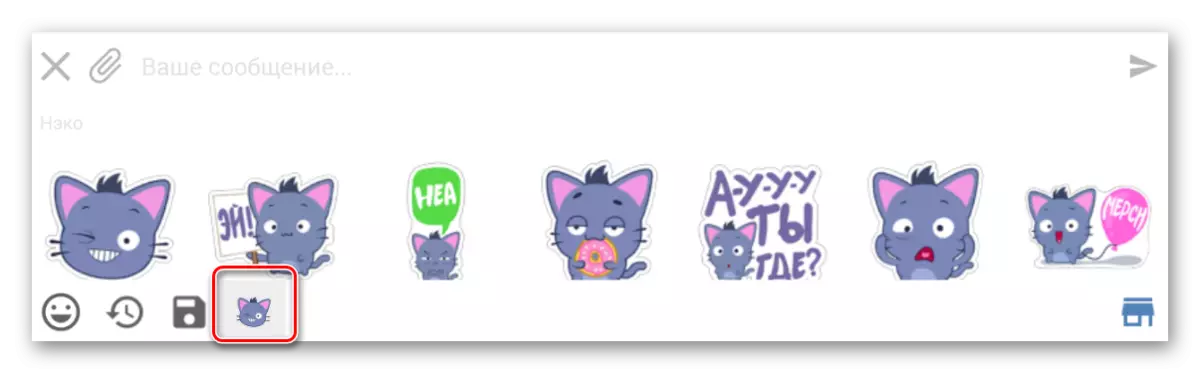

See also: How to put emoticons in the status of VKontakte
On this, all existing and sufficiently current actual methods end. If you have questions, ask them in the comments. Good luck!
