
User, studying the running processes in the "Task Manager", can come across the unfamiliar process MRT.EXE. That is what it represents, we will tell in all details below.
Information about MRT.EXE.
The MRT.exe process launches the service "Malicious Removing Means" - Anti-virus utility from Microsoft, which provides minimal protection against common options for malicious software. The component is systemic, the default is present in most Windows versions.
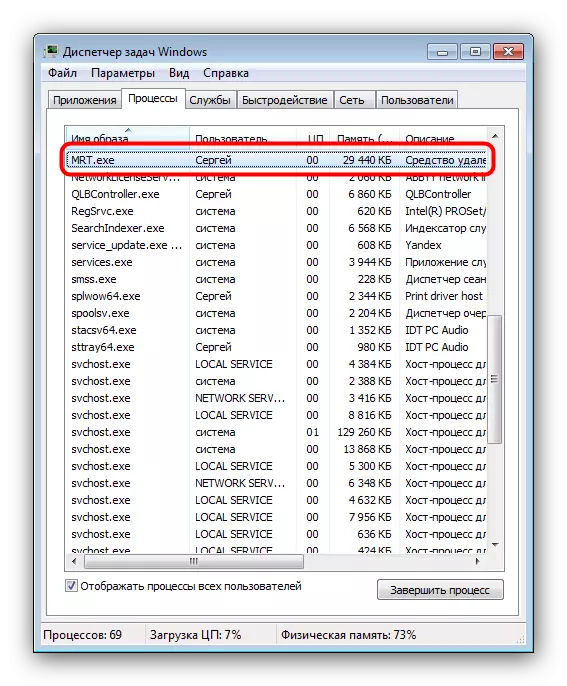
Functions
"Malware Removal Tool" is intended to search for and eliminate infection on a computer. This utility does not provide active protection and is able to detect only already affected files and directories. It starts either automatically, when a viral threat is detected in the Windows system directory, or manually by the user.
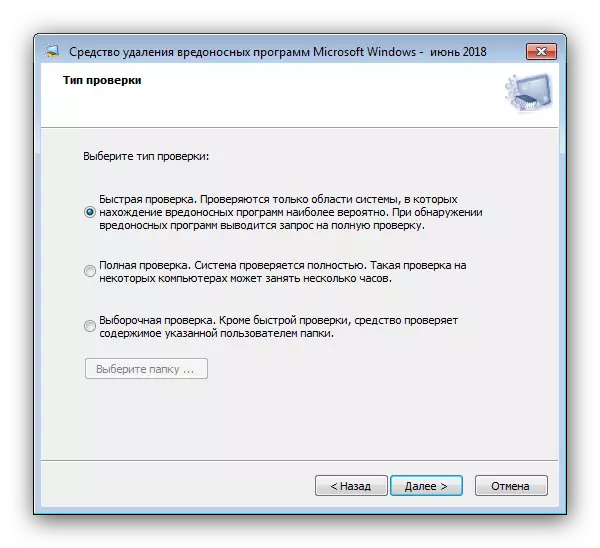
Under normal conditions, the process should be automatically closed after checking, peak memory consumption - up to 100 MB, the load on the processor is not more than 25%.
Location of executable file
Detect the location of the EXE file that runs the MRT.EXE process is as follows:
- Run the "Task Manager", find the MRT.EXE in the list of processes, click on it with the right mouse button and select the option "Open the file storage site".
- The "Explorer" window appears with an open directory of the location of the executable file. Under normal conditions, MRT.EXE is located in the Windows directory System32 folder.
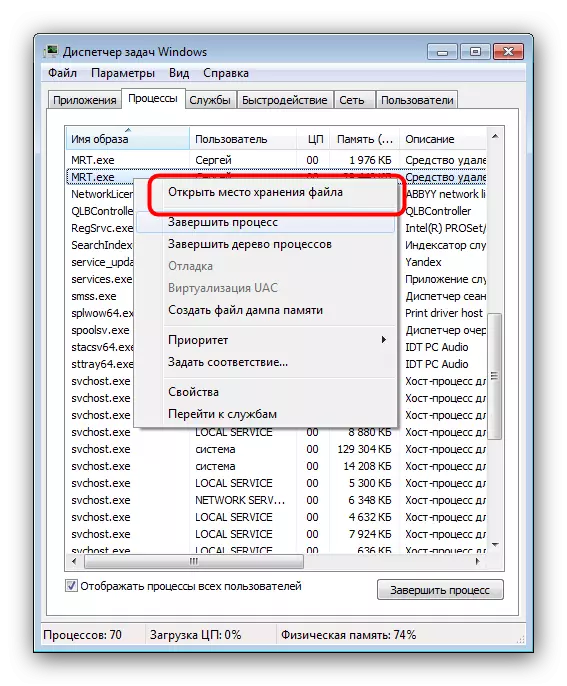
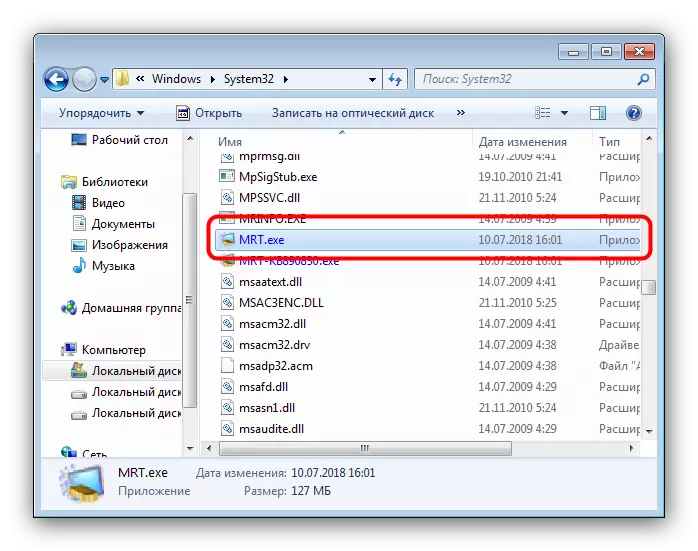
Completion of the process
Despite the fact that MRT.exe is a component of the system, its shutdown will not affect the operability of the OS. However, it is not recommended forcingly to close the process during checking the File System "A tool for removing malware".
- Call "Task Manager" and locate the MRT.EXE process in the list. Then click on the PCM on it and select the option "Complete Process".
- Stop the process must be confirmed by clicking on the "Complete Process" button in the warning window.
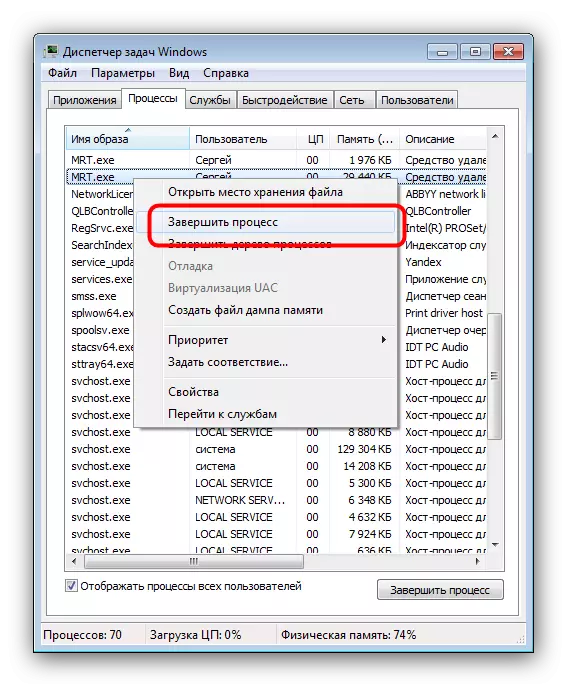
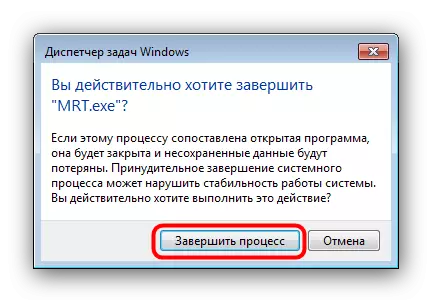
Elimination of infection
Ironically, but sometimes the "means of removing malware" itself becomes a source of threat due to damage to the virus or substitution of the original file. The main feature of infection is the constant activity of the process and the location that differs from the address C: \ Windows \ System32. Faced with such a problem, you should use third-party utilities - cleaners - for example, Dr. Web Cureit, which is capable of quickly and efficiently eliminate malicious software.
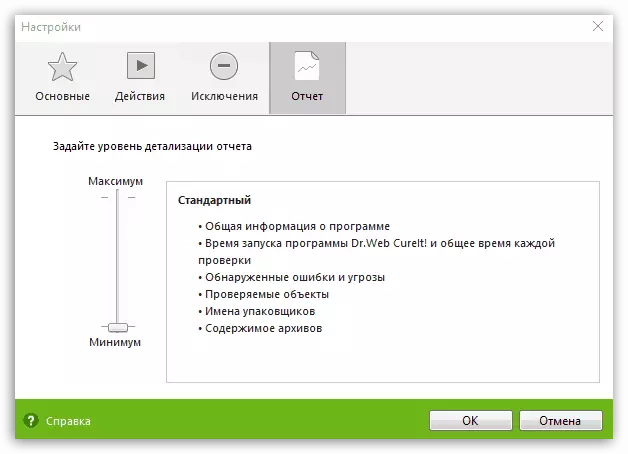
Conclusion
As practice shows, MRT.exe In most cases, it is active only during the operation of the "Malicious Removal Means" and does not pose a threat to computer performance.
