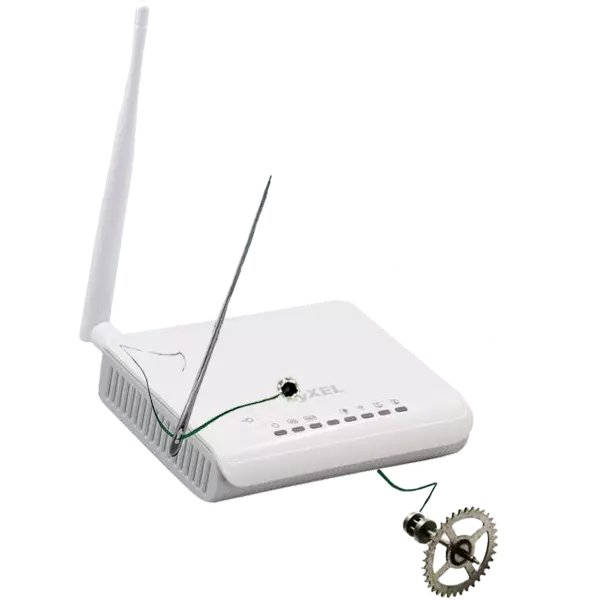
ZyXEL Keenetic Internet centers are multifunctional devices that allow the user to solve a wide variety of local network management tasks and Internet access. Such multifunctionality is ensured by the NDMS operating system. Therefore, if we talk about updating the Keenetic devices firmware, this process is identical for most routers of this model range, where this operating system is used. Consider how this is done, on the example of the Zyxel Keenetic 4G router.
Ways to update the firmware of the Zyxel Keentic 4G router
NDMS is a fairly flexible operating system. It has the ability to be updated in several ways. Let us dwell on them in more detail.Method 1: update via the Internet
This method of firmware update is the most optimal. It does not require a user of any specific knowledge and almost completely eliminates the possibility of an error on his part. Everything is done in several clicks with the mouse. To start the update process, you must:
- Log in to the web interface of the router.
- In the system monitoring window, check the availability of updates for NDMS.

- If updates are available, click on the word "available", which is decorated in the form of reference. The system immediately redirect the user to the system update page, where it will only be left to the "Install" button.
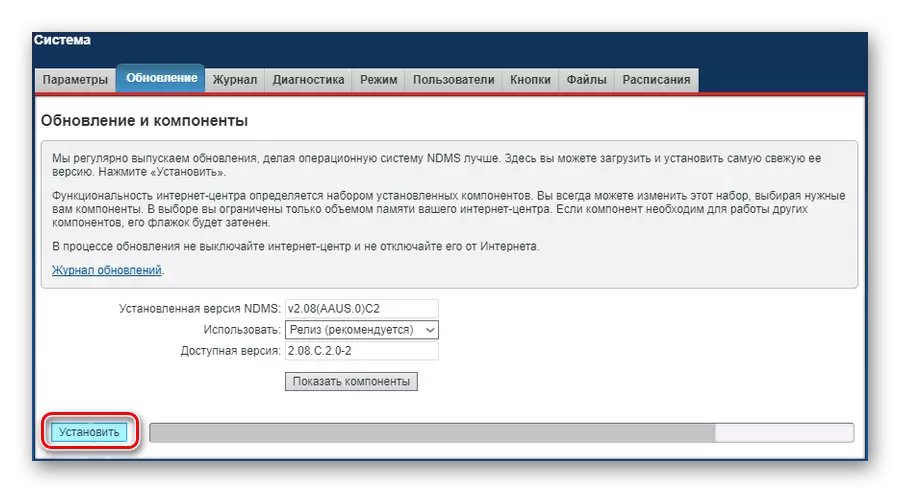
- The router independently downloads and install the necessary components. You just need to wait until the system is completed.
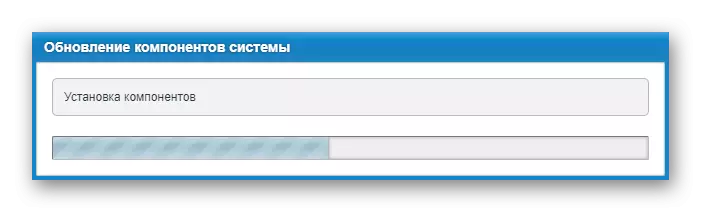
After the process is completed, the router will restart and this message will be seen in the system monitoring window.
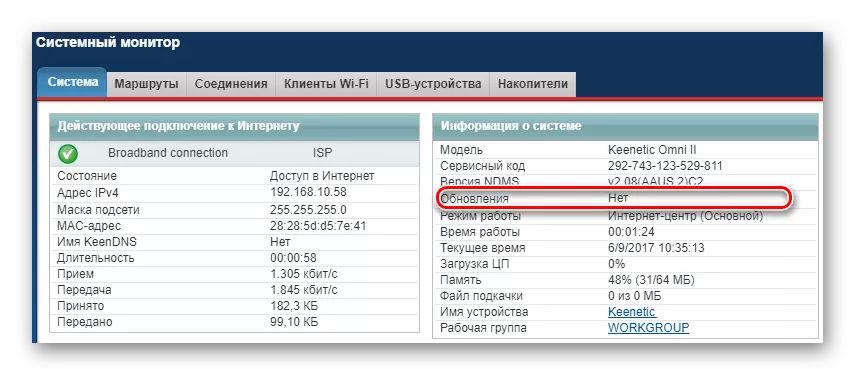
This means that everything has passed successfully and uses the latest firmware version.
Method 2: Update from the file
In cases where there is no Internet connection or the user prefers to update the firmware in manual mode, the NDMS provides the ability to update from the previously downloaded file. All actions are carried out in two stages. First you need to do the following:
- From the sticker located on the bottom of the router housing, find out the revision of your device.

- Go to the official website of Keenetic support.
- Find a link to files for your model of the router and go through it.
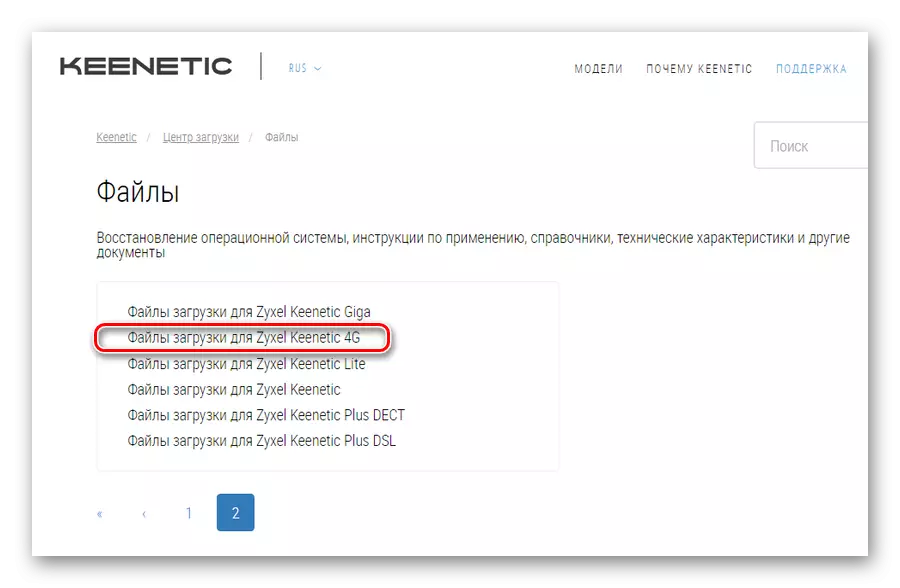
- Download the latest firmware version in accordance with the revisions of your device (in our example it rev.2).
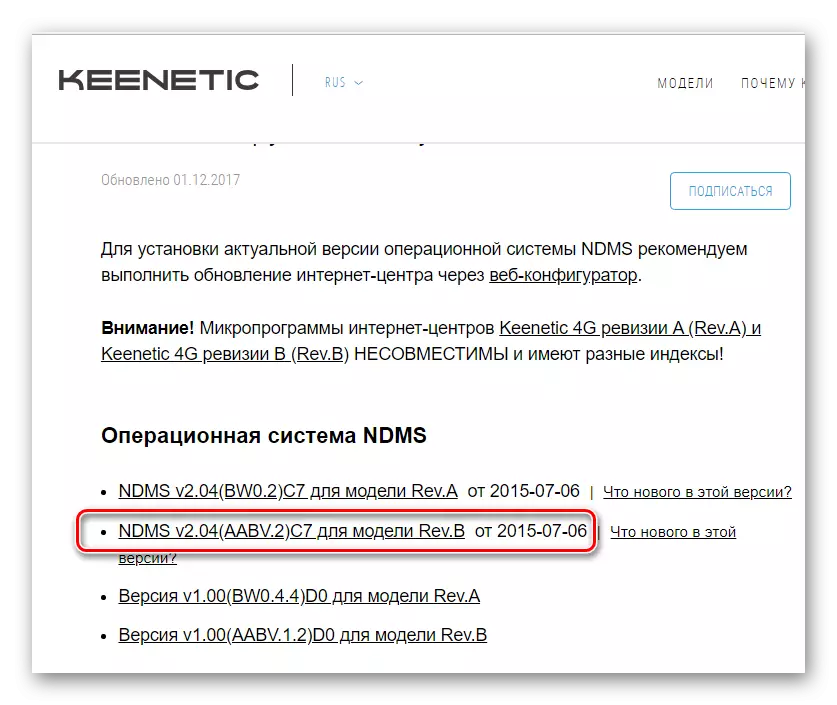
After the firmware file is saved in a user-friendly place on a computer, you can move to the direct update process. To do this, you will need:
- Unpack the downloaded zip archive. As a result, a file with the BIN extension should be obtained.
- Connect to the web interface of the router and go to the System section to the "Files" tab (may also be called "configuration"). And in the list of components at the bottom of the window, click the name of the Firmware file.
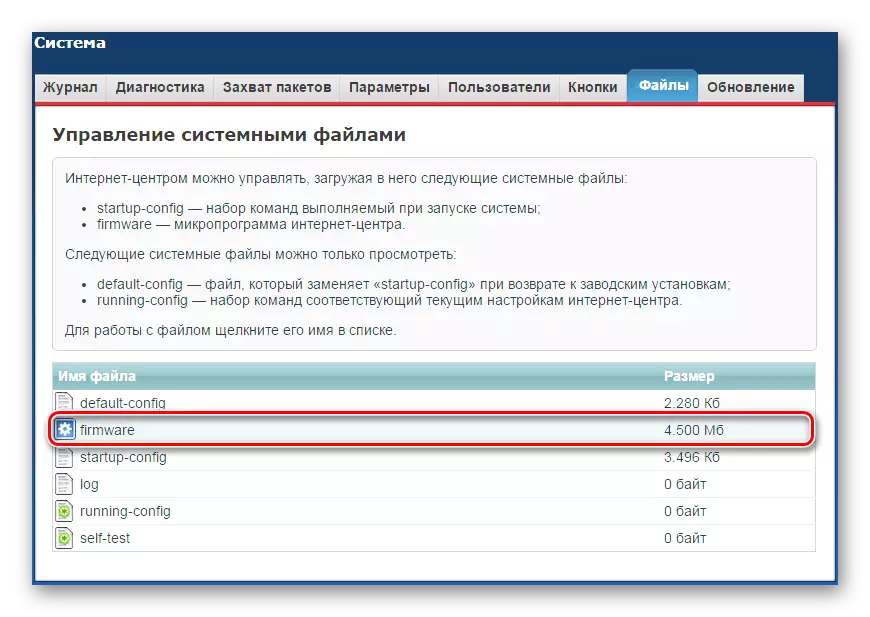
- In the file management window that opens, click on "Select File" and specify the path to the unpacked firmware file.
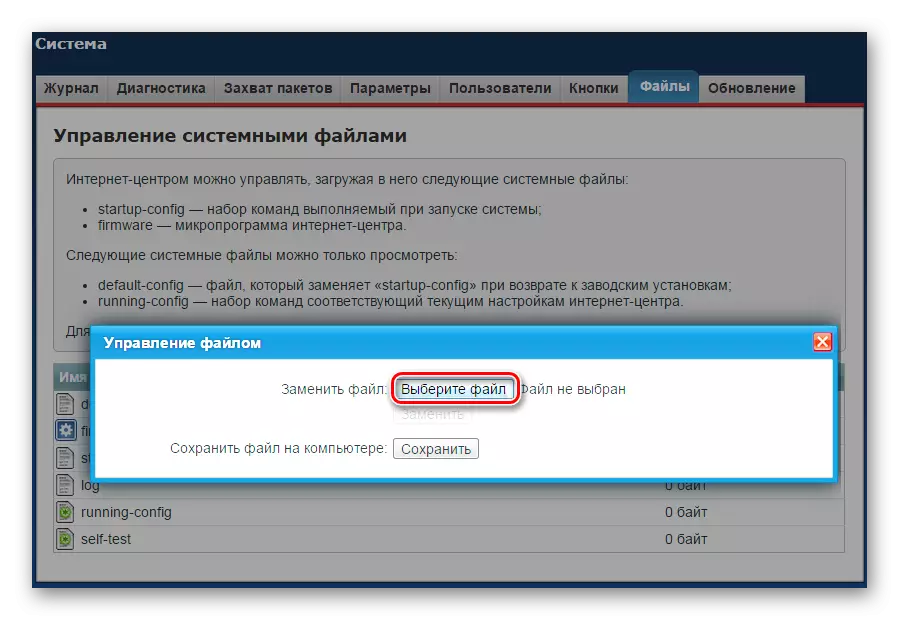
After selecting the file, the Replace button is activated by clicking on which the firmware update process can be started. As in the previous case, everything will take several minutes, then the router will reboot with the new version of NDMS.
These are the ways to update the firmware at the Zyxel Keenetic Internet centers. As you can see, there is nothing complicated in this procedure and it is quite forces even to novice users.
