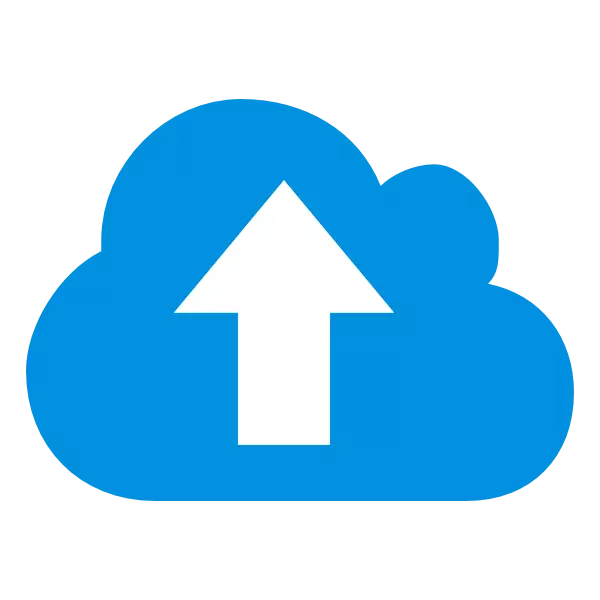
All users know that the file size depends not only on its expansion, volume (resolution, duration), but also the quality. The higher it is, the more space on your drive will occupy the audio, video, document or image. In our time, still there is often a need for compressing files to reduce its weight, and is quite convenient to do so through the online services that do not require installation of any software. One of the sites of compression quality content in different formats, is YouCompress.
Go to the site YouCompress
Support for popular extensions
The main advantage of the site is to support various multimedia and office files. He works with those extensions that are used in daily life and often times require size reduction.For each file type found its weight limit. This means that you can load and process the file, weighing not more than a predetermined size of the developers:
- Audio: MP3 (150 MB);
- Images: GIF, JPG, JPEG, PNG, TIFF (up to 50 MB);
- Documents: PDF (50 MB);
- Video: AVI, MOV, MP4 (500 MB).
Instant cloud work
The service works so that the user can immediately begin the compression, without wasting time on intermediate steps. YouCompress does not require the creation of a personal account to install any software and plug-ins - simply download the desired file, wait for it to download and processing.
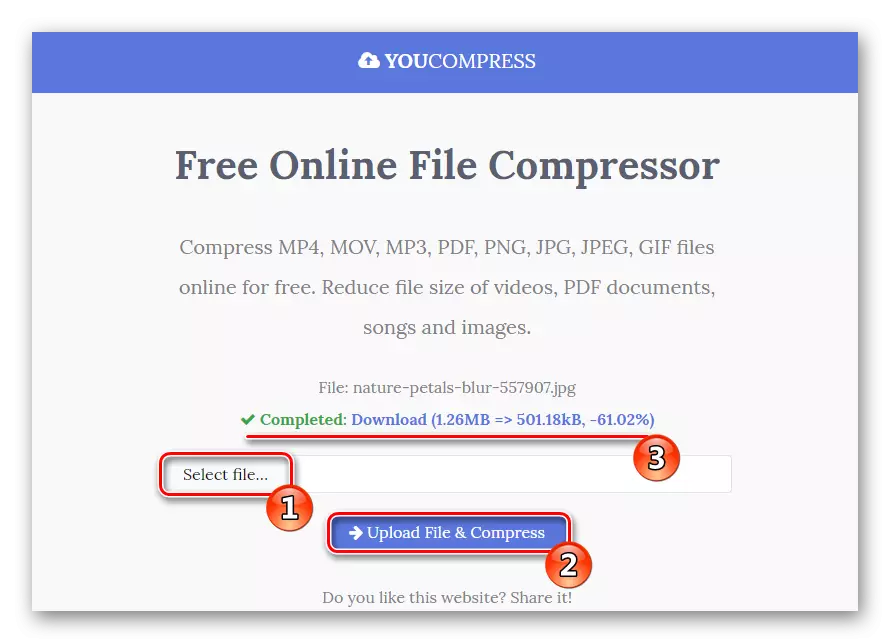
There are also no restrictions on the number of compressed files - you can download any number of them, only look at the weight of each.
Use the service are the owners of devices on all modern operating systems - Windows, Linux, Mac OS, Android, iOS. Since all the action takes place in the cloud, the site is absolutely not important configuration and power PC / Smartphone. The only thing that is required - convenient for you browser and a stable Internet connection.
Security and privacy
Some processed files can wear a private nature. For example, it is educational, working documents, personal photos and videos. Of course, the user in this case did not want to downloaded picture or video abstract hit the net on public display. YouCompress works on an encrypted HTTPS technology, as do online banking and similar services, where the protection of user data is required. Due to the compression of your session will be completely inaccessible to third parties.
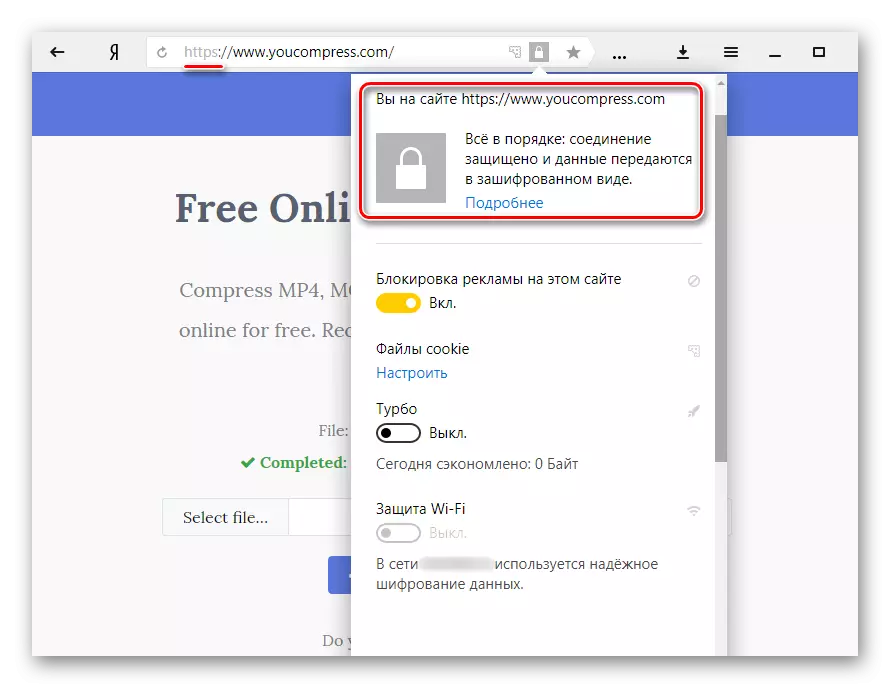
After downloading the reduced copies and their originals are automatically deleted once and for all from the server after a few hours. This is another important point, which guarantees the impossibility of intercepting your information.
Display of final weight
After automatic file processing, the service will immediately display three values: the original weight, weight after compression, the percentage of compression. This string will be a link by clicking on, you will download.
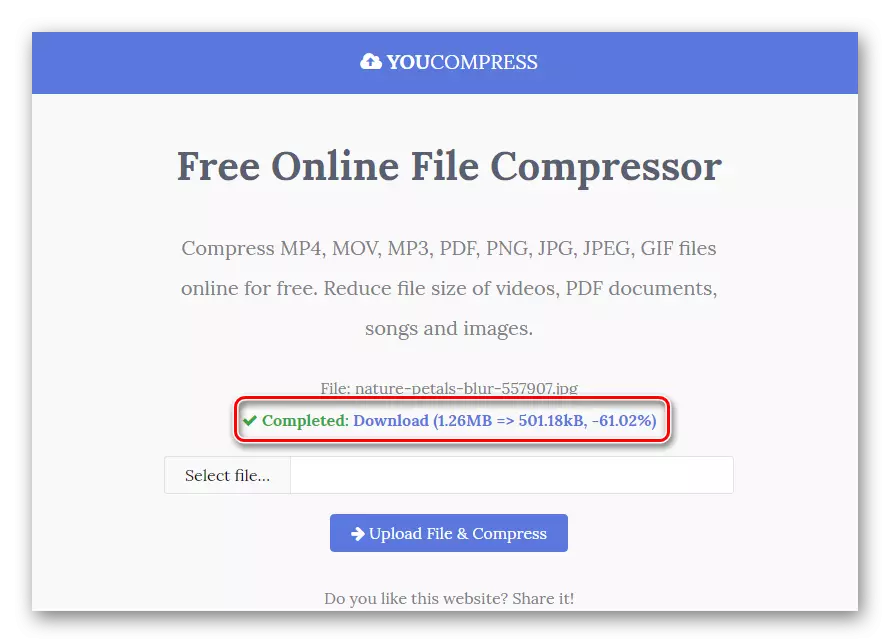
Auto production of compression parameters
It is unlikely that many know how to properly configure the configuration that is responsible for the quality compression of a particular file extension, taking into account its size. In this regard, the service takes all these estimates on itself, automatically substituting the best compression parameters. At the outlet, the user will receive a reduced file as possible with the quality.
YouCompress is aimed at preserving the original quality, so when processing it does not affect or at a minimum reduces the visual component. The output obtains a lightweight copy with the maximum preservation of the picture and / or sound.
Take for an example of a macrofoto flower with a resolution of 4592x3056. As a result of the compression by 61%, we see a slight flexibility of the image in a scale of 100%. However, this difference becomes almost inconspicuous if you consider the original and a copy separately from each other. In addition, there is a hardly noticeable deterioration in quality in the form of noise appearance, but this is an inevitable consequence of compression.

The same thing happens with other formats - video and audio slightly lose as an image and sound, and the PDF can be slightly worse than scaled, but in any case the quality reduction is extremely small and does not affect the preview of viewing or listening to the file.
Dignity
- Simplest interface;
- Support for popular multimedia and office extensions;
- Confidential session with automatic deleting file from server;
- Lack of watermark on a compressed copy;
- Cross-platform;
- Work without registration.
Flaws
YouCompress is a great helper in compressing popular extensions files. They can take advantage of anyone who needs to quickly reduce the weight of one or several images, songs, video, PDF. The absence of a Russified interface is unlikely to become a minus for someone, since all the work comes down to using two buttons and one links on the site. Confident users can upset the absence of manual compression parameters, however, it is worth noting that this online service is created to reduce weight in seconds. Since the resource itself selects the optimal level of compression, the result will delight with its quality even when working with complex files.
