
It happens that it is necessary to delete your account on Twitter. The reason can be both too much time spending microblogging and desire to focus at work with another social network.
The motive in general is no matter and does not have. The main thing is that Twitter developers allow us to remove your account without any problems.
Deleting an account from a mobile device
Immediately make clarity: the deactivation of the Twitter account using the application on your smartphone is not possible. Delete "account" does not allow any mobile twitter client.
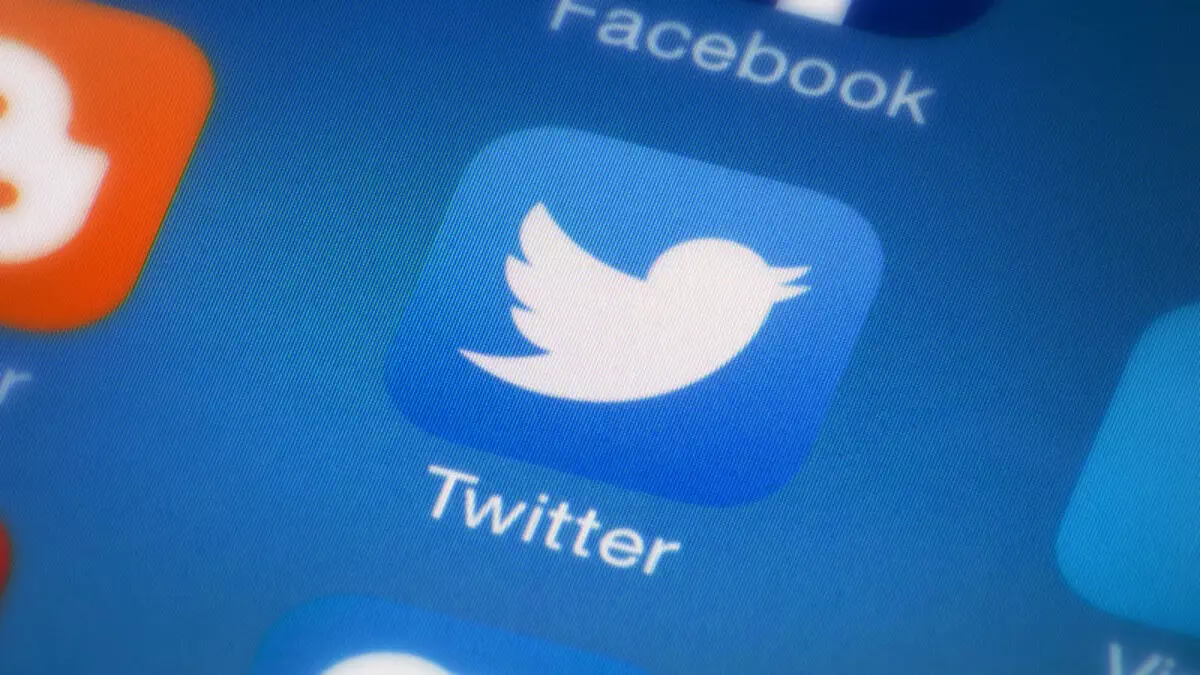
How the developers themselves warn, the disconnection function is available only in the browser version of the service and only on Twitter.com.
Removing Twitter Account from Computer
The TWITTER account deactivation procedure does not constitute absolutely nothing complicated. At the same time, as in other social networks, the removal of the account does not occur immediately. First, it is proposed to disable it.
Microblogging service continues to store user data for another 30 days after the account deactivation. During this time, your Twitter profile can be restored without problems with a couple of clicks. After 30 days from the moment of disabling the account, the process of its irrevocable removal will begin.
So, with the principle of removal of an account on Twitter familiarized themselves. Now proceed to the description of the process itself.
- First of all, we, of course, should log in to Twitter using a login and password that correspond to the "account" deleted by us.
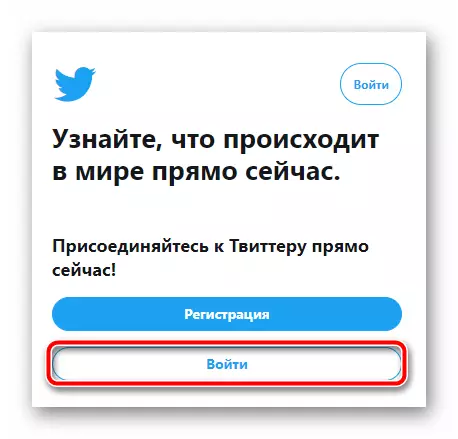
- Next, click on the icon of our profile. It is located near the "Tweet" button in the upper right side of the home page of the service. And then in the drop-down menu, select the "Settings and Privacy" item.
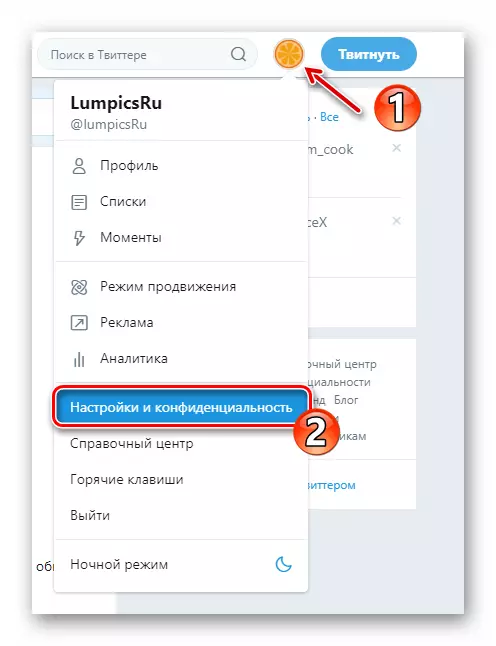
- Here, in the "Account" tab, go to the bottom of the page. To start the deletion process of the Twitter account, click on the "Disable Your Account" link.
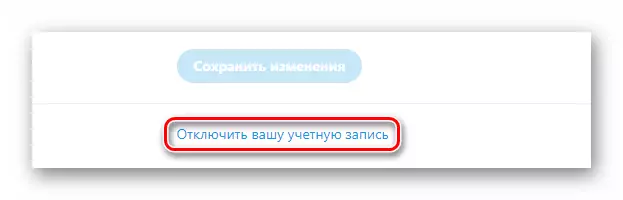
- We are asked to confirm the intention to delete your profile. We are ready with you, so click on the "Delete" button.
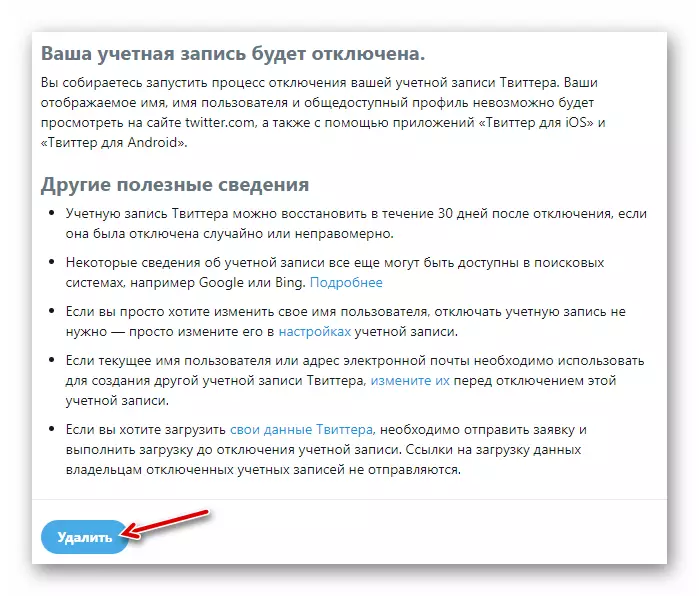
- Of course, such an action is unacceptable without specifying the password, so we enter a cherished combination and click "delete an account".
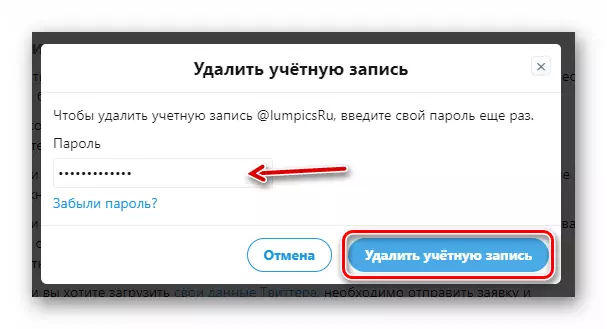
- As a result, we receive a message that our twitter account is disabled.
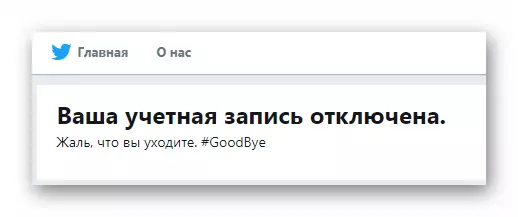
As a result of the actions described above, the Twitter account, as well as all associated data will be removed only after 30 days. Thus, if desired, the account can be easily restored until the end of the specified period.
