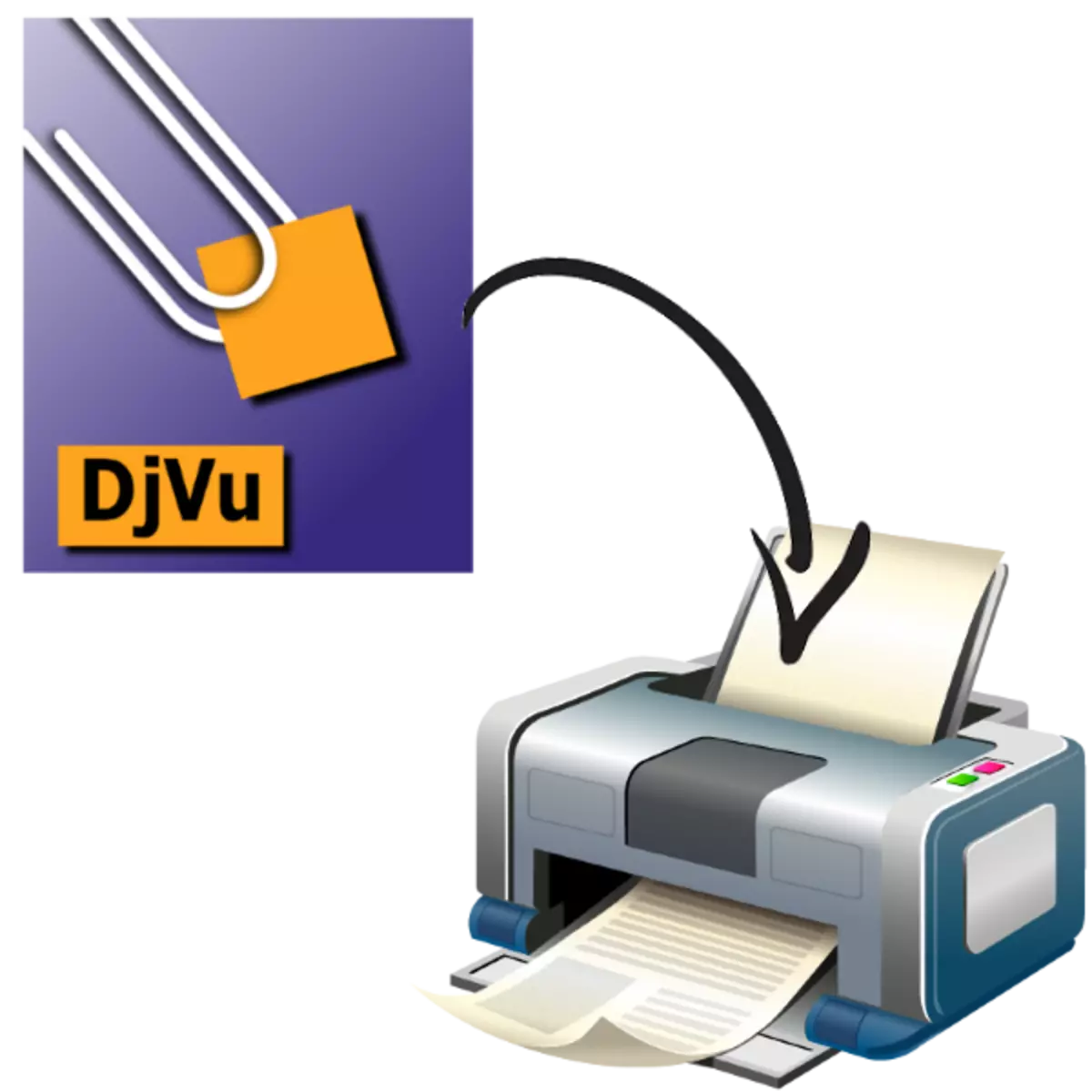
Many books and diverse documentation applies in DJVU format. In some cases, it may be necessary to print such a document, because today we will introduce you to the most convenient solutions of this task.
Printing methods DJVU.
Most programs that are able to open such documents contain in their composition tool for their printed. Consider the procedure on the example of such programs most convenient for the user.The WindjView program is one of the best solutions of our today's task, however, the abundance of the print settings can pose an inexperienced user.
Method 2: Stdu Viewer
Multifunctional Viewer Stud The Blizzard knows how to open DJVU files and print them.
- After starting the program, use the "File" menu, where to select "Open ...".
- Next, use the "Explorer" to go to the directory with DJVU, select it by pressing the LKM and download it to the program using the "Open" button.
- After opening the document, again use the "File" menu item, but this time you select the "Print ..." item.
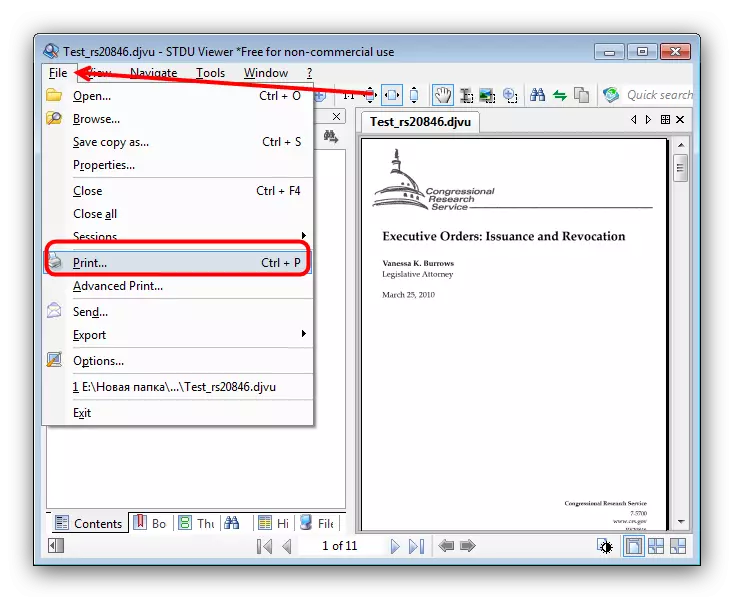
A printing tool will open in which you can select a printer, configure printing individual pages and mark the desired number of copies. To start the print, click on the "OK" button after installing the desired parameters.
- If you need additional printing options for DJVU, in the "File" item, select "Advanced Print ...". Then use the required settings and click OK.
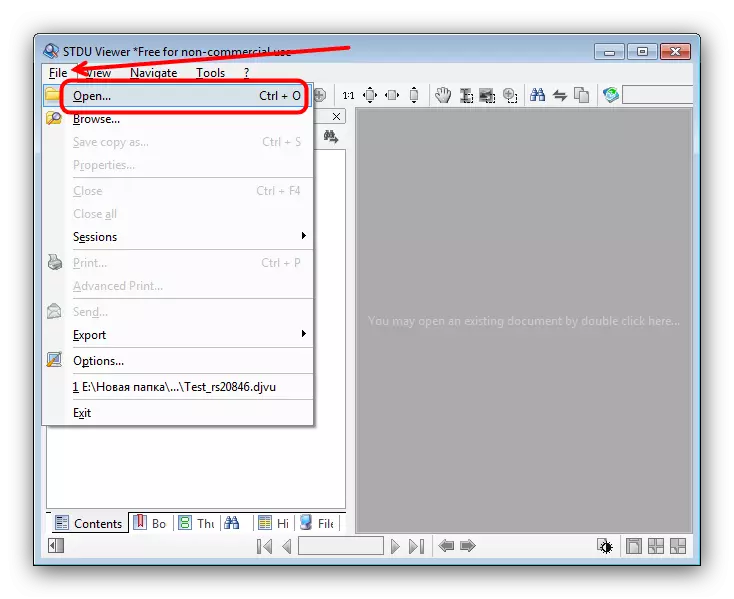
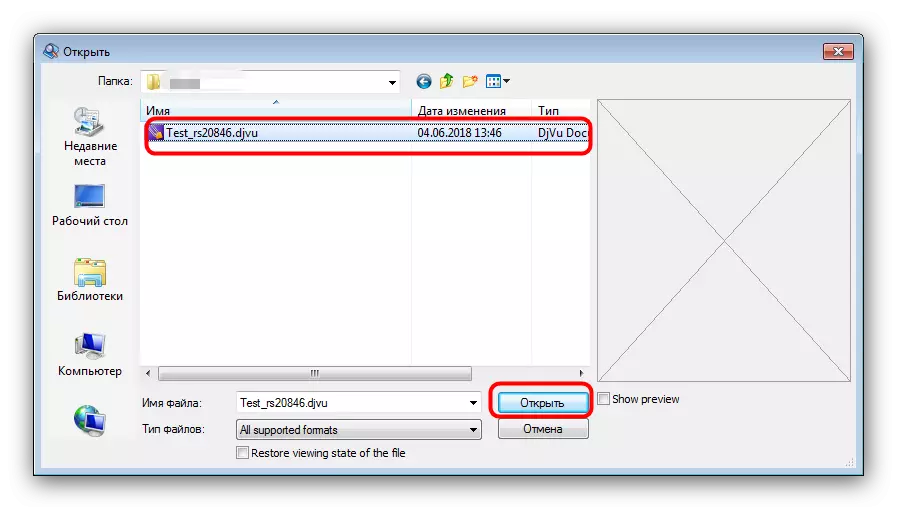
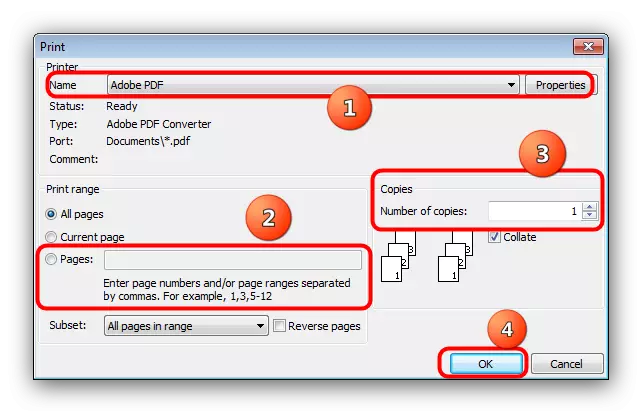
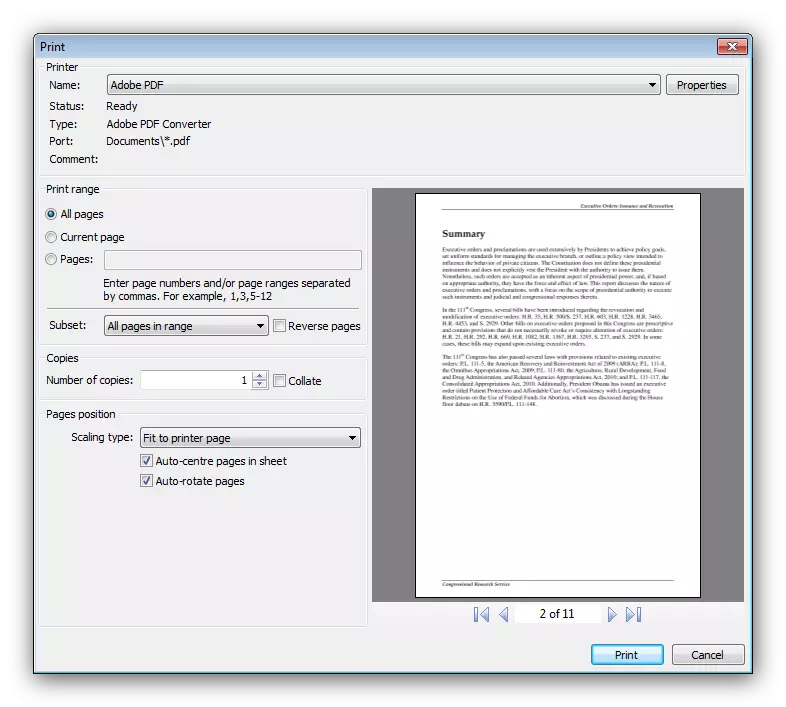
The STDU Viewer program provides fewer print options than WinJView, but it can be called and the advantage, especially for novice users.
Conclusion
As you can see, print a DJVU document is not more difficult than other text or graphic files.
