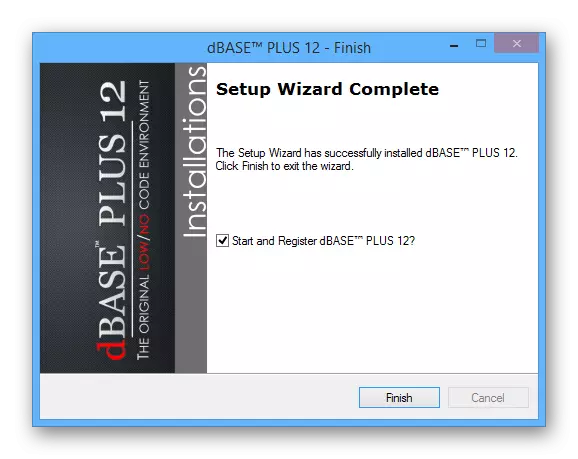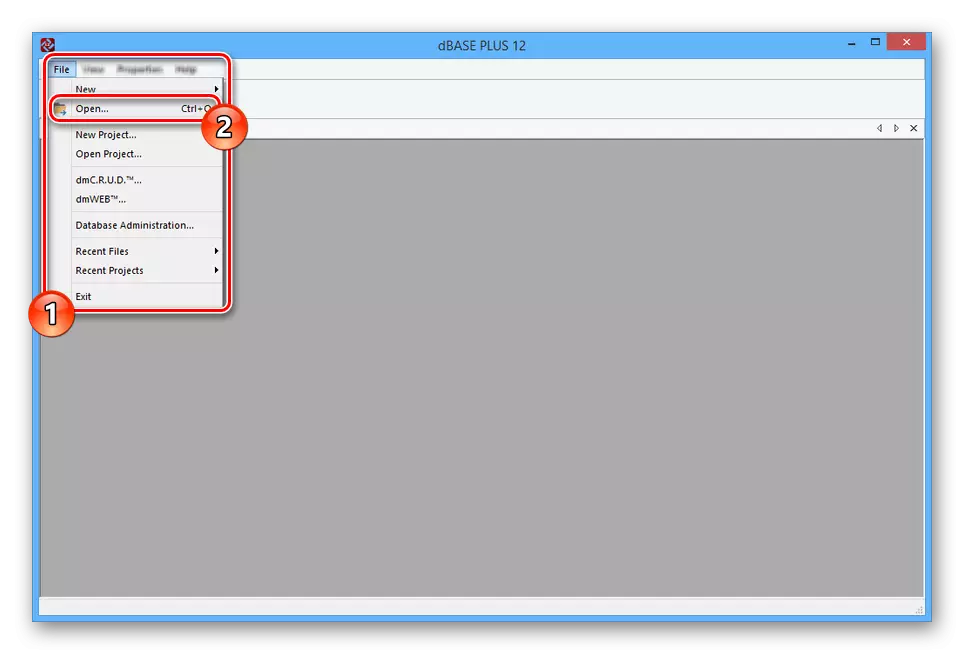DB documents are database files, which can be opened exclusively in those programs where they were originally created. As part of this article, we will talk about the most appropriate programs for these purposes.
Opening DB files
In the Windows operating system, you can often encounter documents with the extension of DB, which in most cases are just cache images. We told about such files and methods of their discovery in the relevant article.Read more: Thumbs.db sketch file
Since many programs create their own database files, we will not consider every individual case. Further ways are aimed at opening documents with the extension of DB containing sets of tables and fields with values.
Method 1: dBase
DBEE software supports not only the type of files we consider, but many other database varieties. Software is available on a paid basis with a 30-day test period, during which you will not be restricted on the functionality.
Go to the official site dbase
- From the initial page of the resource on the link submitted by us, download the installation file and install the PC program. In our case, the version of DBase Plus 12 will be used.
- Click the program icon on the desktop or run from the root directory.
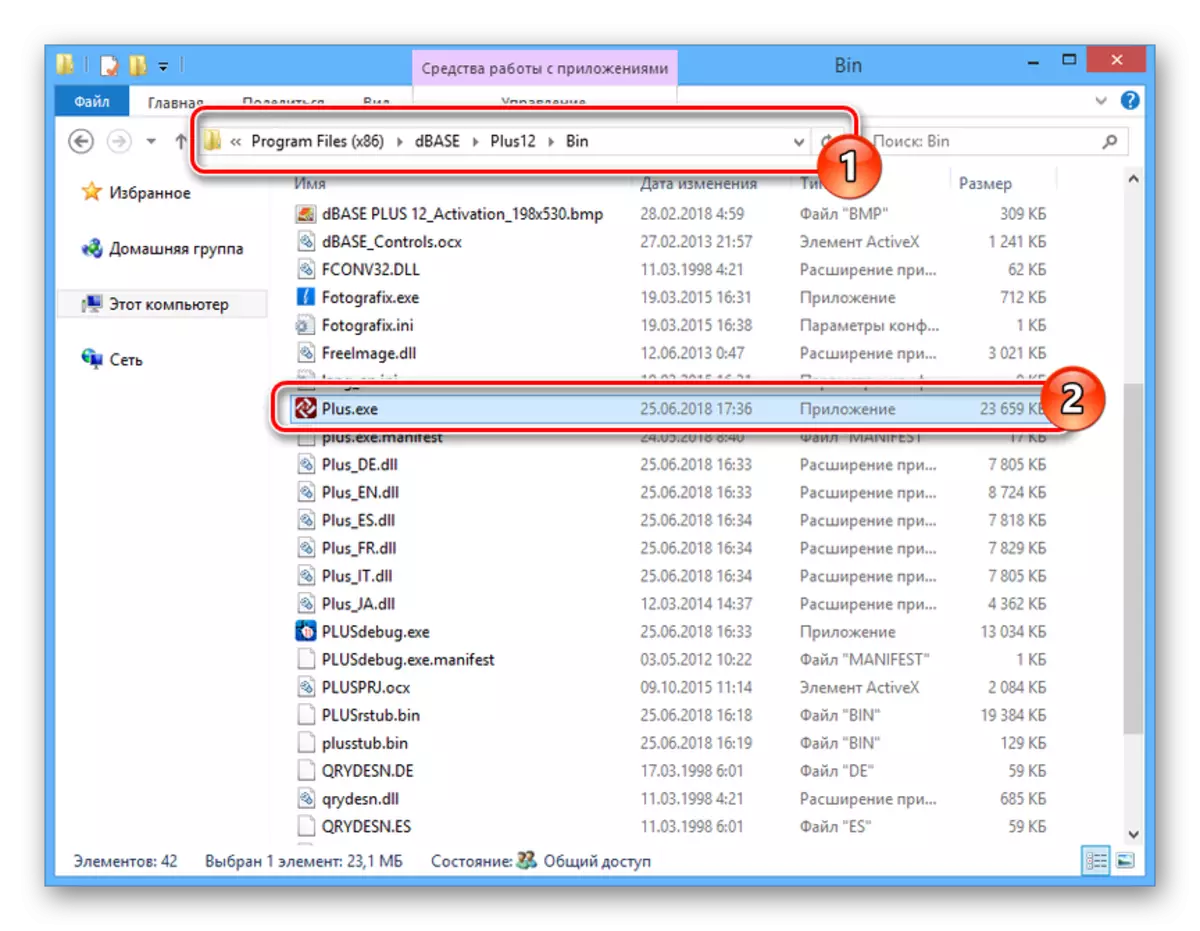
To use the trial version, during the start, select the "Evaluate DBase Plus 12" option.
- Open the "File" menu and use the Open item.
- Through the "File Type" list, select the "Tables (* .dbf; *. DB) extension".
As you can see in the screenshot, sometimes there may be problems with displaying data. It happens infrequently and does not interfere with the use of dbase.
Method 2: WordPerfect Office
You can open the database file using Quattro Pro, the default WordPerfect Office Office from Corel. This software is paid, but a free test period is provided with some limitations.
Go to the official WordPerfect Office site
- Load the program to the computer and install it. At the same time, keep in mind that the software must be installed completely, and this is especially true of the Quattro Pro component.
- Click on the Quattro Pro icon to open the desired application. This can be done both from the working folder and from the desktop.
- On the top panel, expand the "File" list and select Open
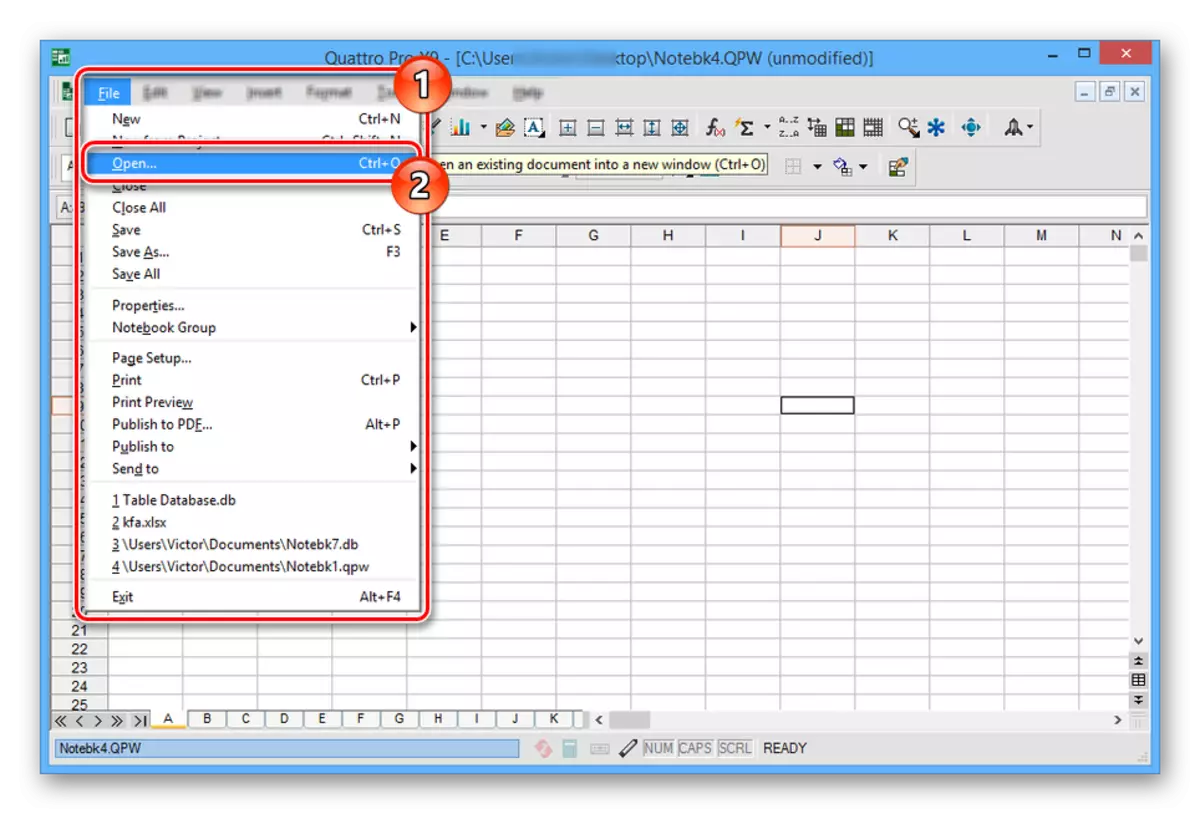
Or click on the icon as a folder on the toolbar.
- In the Open File window, click on the "File Name" line and select the "Paradox V7 / V8 / V9 / V10 (*. DB" extension
- Navigate to the location of the database file, select it and click the Open button.
- At the end of the short processing, the table stored in the file will be open. In this case, it is possible to distort the contents or errors while reading.
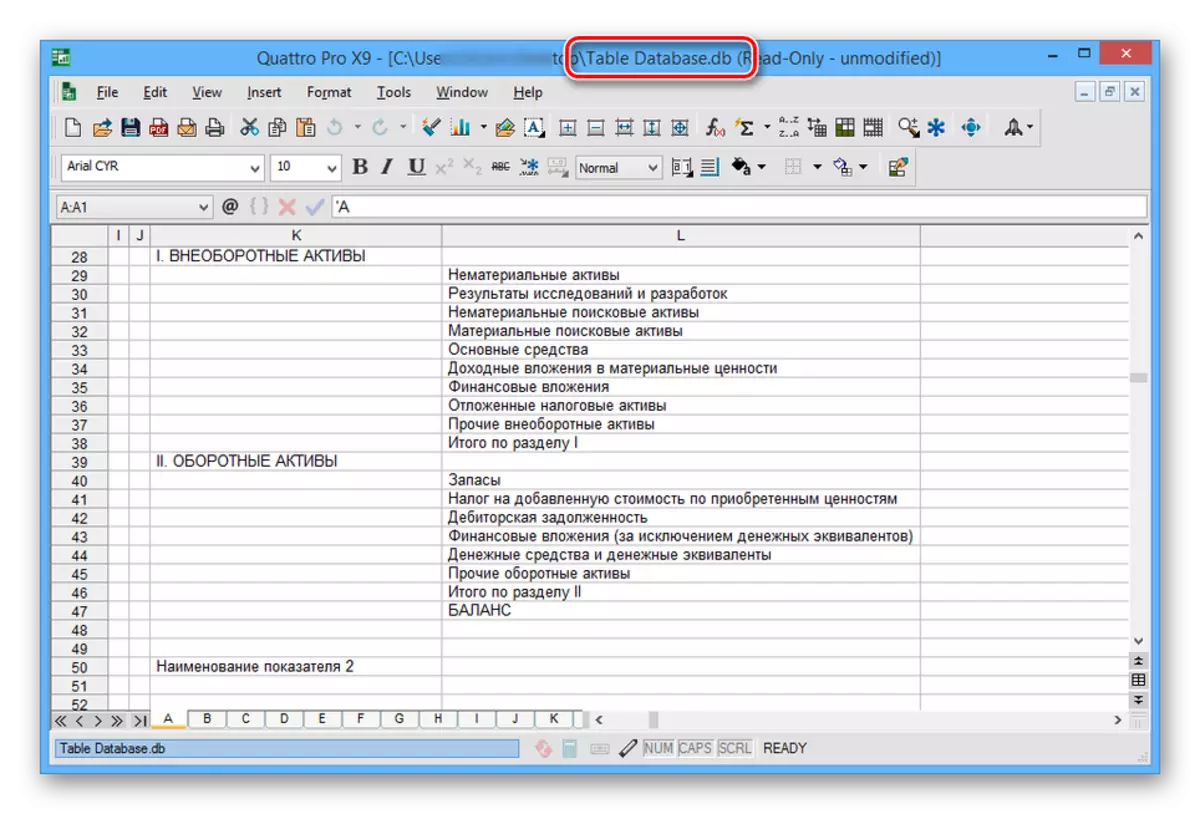
The same program allows you to save tables in DB format.

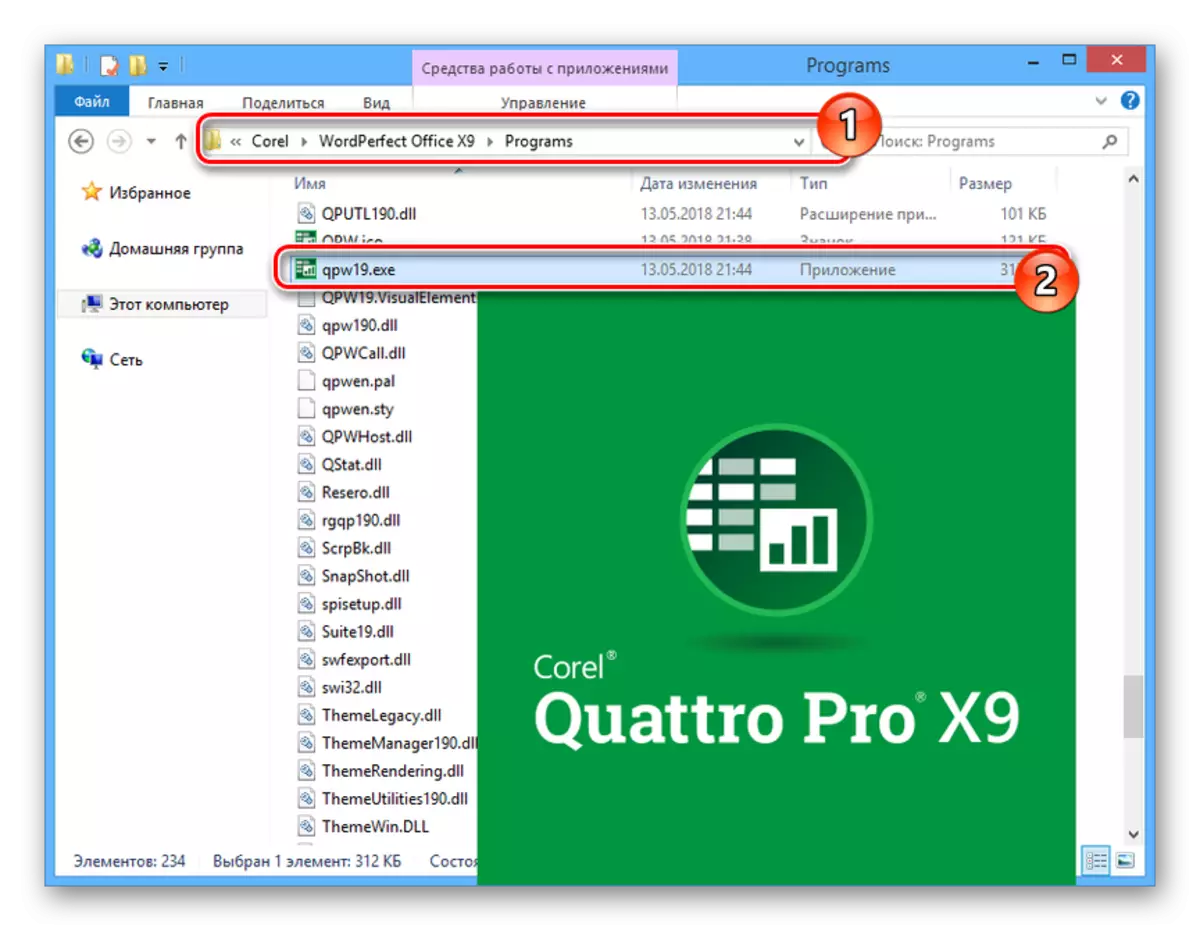


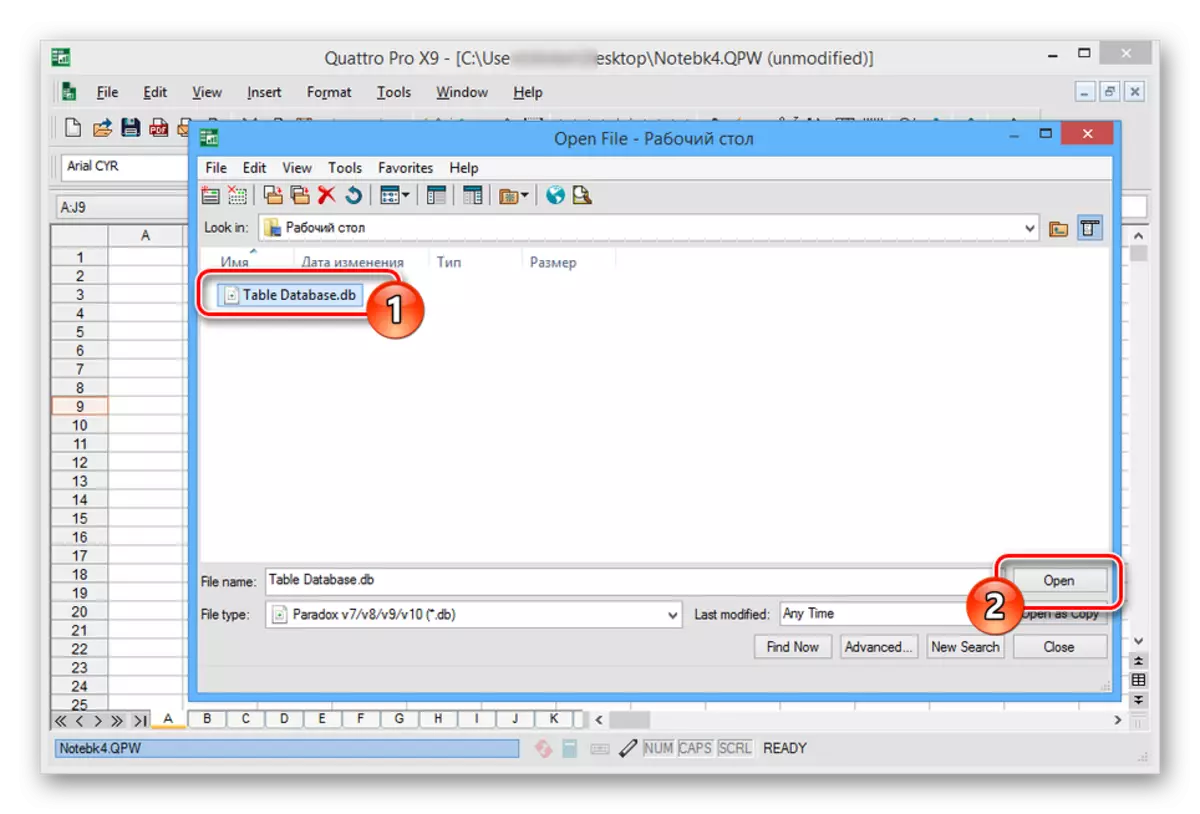

We hope you were able to figure out how to open and, if necessary, edit DB files.
Conclusion
Both reviewed programs at an acceptable level cope with the task assigned to them. For answers to any additional questions, please contact us in the comments.