
Some of the described programs are fairly simple and allow you to easily open a book in FB2, Epub, Mobi format and others, set up colors, fonts and other display options and simply read, leave bookmarks and continue from the place where you are finished at the previous time. Others are not only a reader, but entire electronic literature managers with convenient sorting capabilities, creating descriptions, convert or send books to electronic devices. There are also those on the list.
ICE BOOK READER PROFESSIONAL
A free program for reading the ICE Book reader Professional files has loved to me when I bought the libraries on the disks, but still not lost the relevance and, I think is one of the best.
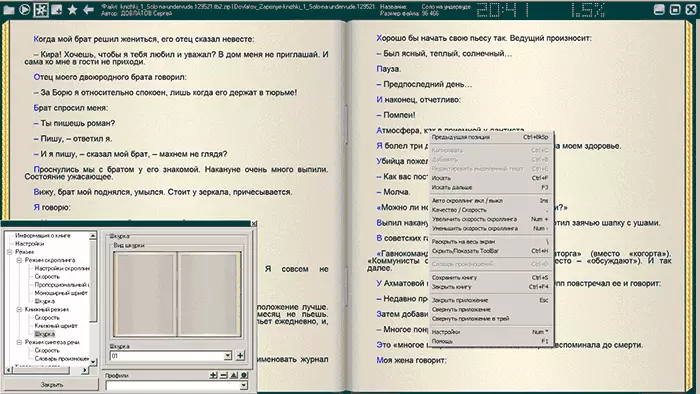
As almost any other "reader", Ice Book Reader Professional allows you to conveniently configure the display parameters, background colors and text, apply the themes of design and formatting, automatically puts spaces. Supported automatic scrolling and reading books out loud.
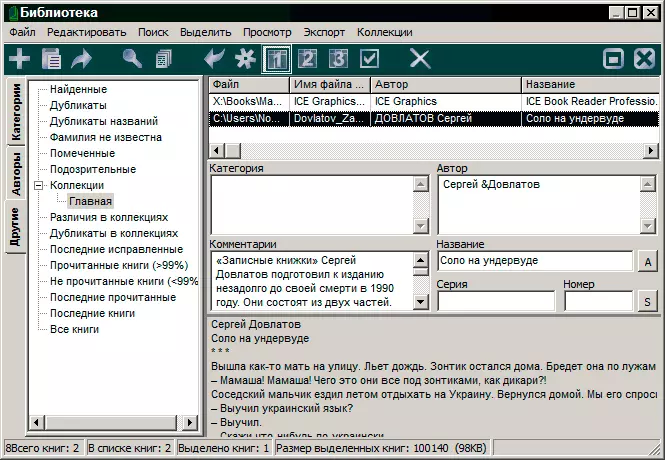
At the same time, being an excellent tool directly to absorb electronic texts, the program is also one of the most convenient managers of the books that I met. You can add separate books or folders to your library, then organize them with any way convenient for yourself, find the desired literature in a matter of seconds, add your own descriptions and much more. At the same time, the management is intuitive and disassemble will not be difficult. Everything, of course, in Russian.
You can download Ice Book Reader Professional from the official site http://www.ice-graphics.com/icereader/indexr.html
Calibre
The following powerful program for working with electronic books is Calibre, which is a project with source code, one of the few, which continues to develop to this day (most of the PCs for PCs were either abandoned lately, or began to develop only in the direction of mobile platforms ).
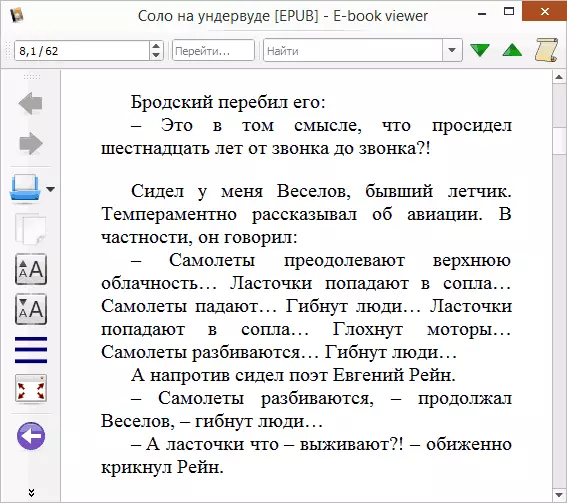
If we talk about Calibre just as a reader (and it is not only it), it works simply, it has various parameters to configure the interface for itself and opens up most of the common e-book formats. However, it is impossible to say that it is very promoted and, probably, the program is much more interesting to other with its capabilities.
What else can Calibre? At the installation stage you will be asked to specify your e-books (devices) or a brand and platform of phones and tablets - the export of books on them is one of the functions of the program.
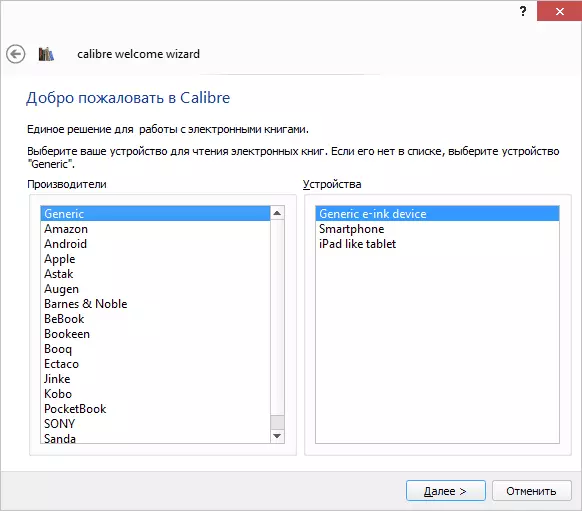
The next item is large-scale ability to manage your library of texts: you can comfortably manage all your books in almost any format, including FB2, EPUB, PDF, DOC, DOCX - I will not list, almost in any, without exaggeration. At the same time, the management of books is no less convenient than in the program that was discussed above.
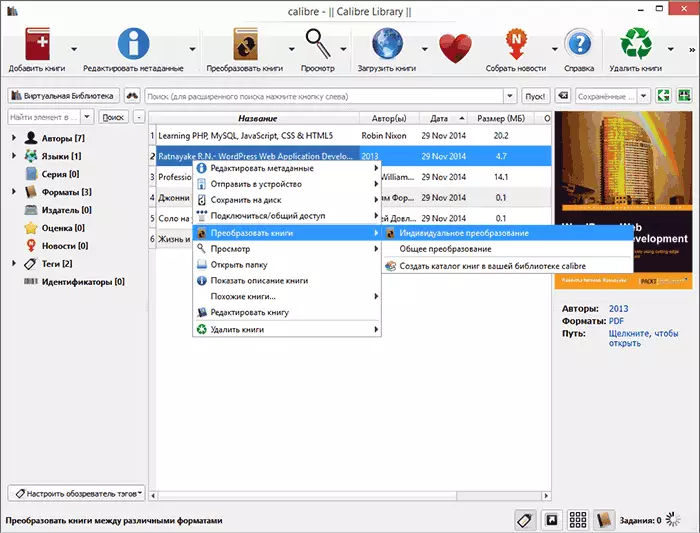
And last: Calibre is also one of the best e-book converters, with which you can easily mutually convert all the common formats (to work with Doc and DOCX, you need a Microsoft Word installed on the computer).
The program is available for download on the official website of the project http://calibre-ebook.com/download_windows (not only Windows supported, but also Mac OS X, Linux)
AlReader.
Another excellent program for reading books on a computer with a Russian-speaking interface - AlReader, this time without abundance of additional features to manage libraries, but with everything you need for the reader. Unfortunately, the version for the computer has not been updated for a long time, but in it, and so there is everything that was noticed, and there were no problems with work.
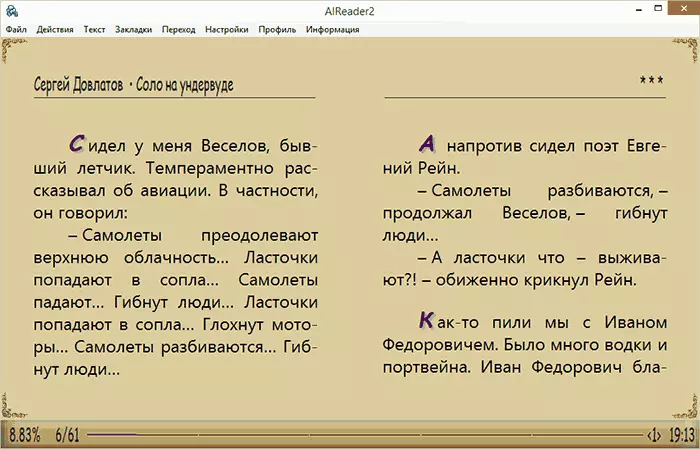
With AlReader, you can open the downloaded book in the format you need (checked FB2 and EPUB, it is kept much more), tightly set up colors, indents, transfers, select the topic, if desired. Well, then just read without being distracted by outsiders. It goes without saying, there are bookmarks and the program remembers where you have finished.
Once upon a time she personally read more than a dozen books with AlReader and, if everything was fine with my memory, was completely satisfied.
Official download page AlReader http://www.alreader.com/
Additionally
I did not include the Cool Reader in the article, although it is in version for Windows, but it can be turned on to the list of the best android for Android (my personal opinion). Also decided not to write anything about:
- Kindle Reader (as if you buy books for Kindle, you should be known for you) and other branded applications;
- PDF readers (Foxit Reader, Adobe PDF Reader, built in Windows 8 program) - You can read this in the article than to open PDF;
- DJVU reading programs - I have a separate article with a program overview for a computer and Android applications: than to open DJVU.
I complete this, next time I will write about e-books in relation to Android and iOS.
