
FRW file format is the development of the company ASCON and is intended exclusively for storing fragments of drawings created by the COMPAS 3D. In this article, we will consider current ways to open files with this expansion.
Opening FRW files
You can resort to two programs developed by the same Ascona company. At the same time, their main difference from each other is functionality.Method 1: Compass 3D
The most convenient method of opening the drawings fragments in this format is to use the compass-3D full-featured editor. At the same time, you can use the free version of the editor that provides a slightly limited set of tools, but supporting FRW format.
- On the top panel, click Open Existing Document.
- Using the File Type list, select Compass Fragments.
- On the computer, locate and open the desired file in the same window.
- You will see the contents of the FRW document.
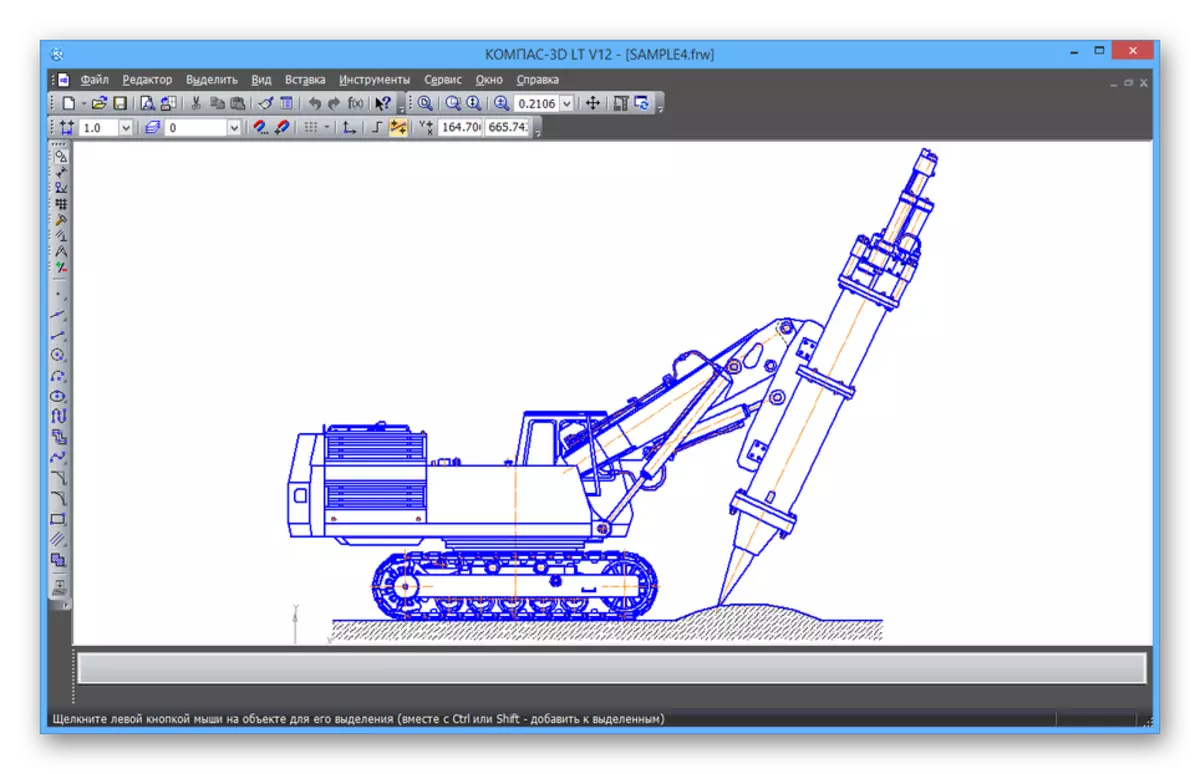
Tools in the program work area are designed for review and editing.
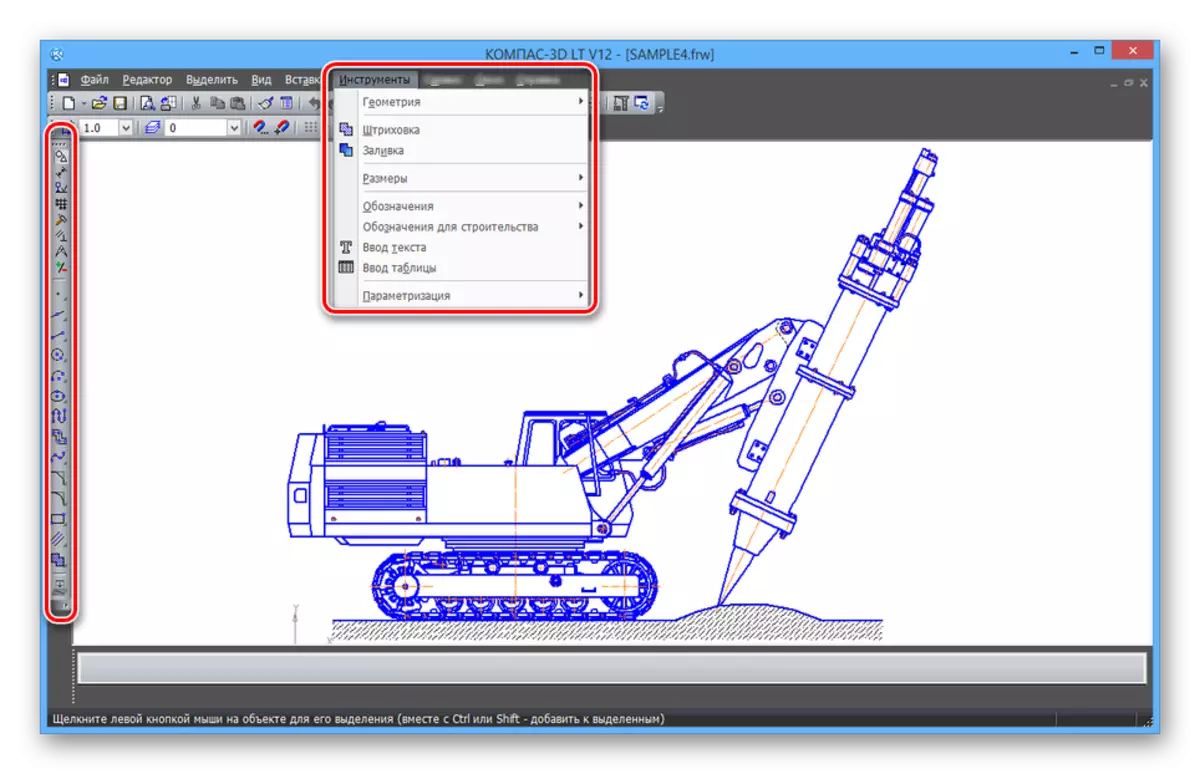
Through the "File" section, the drawing fragment can be retended.
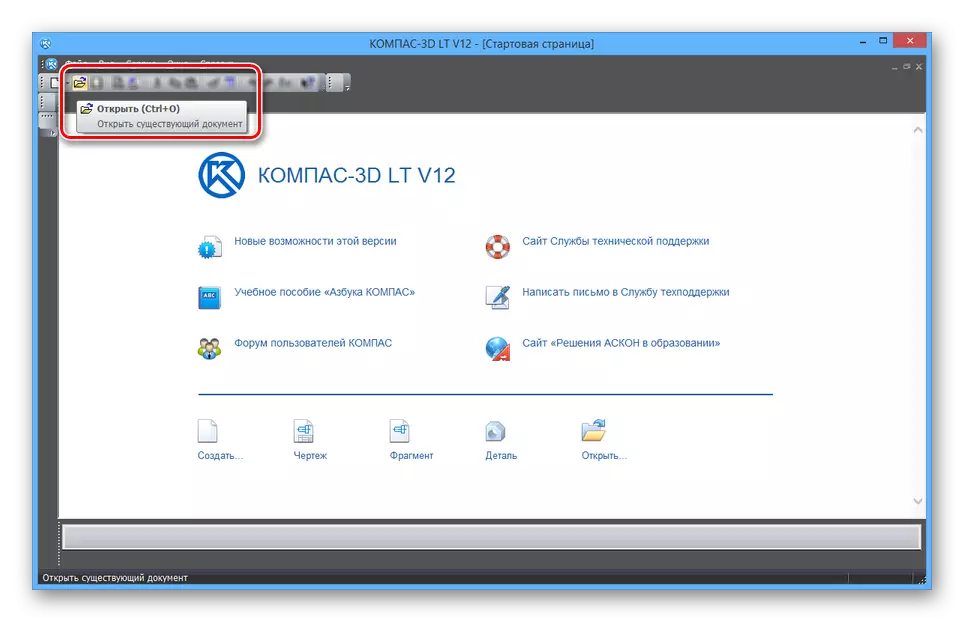
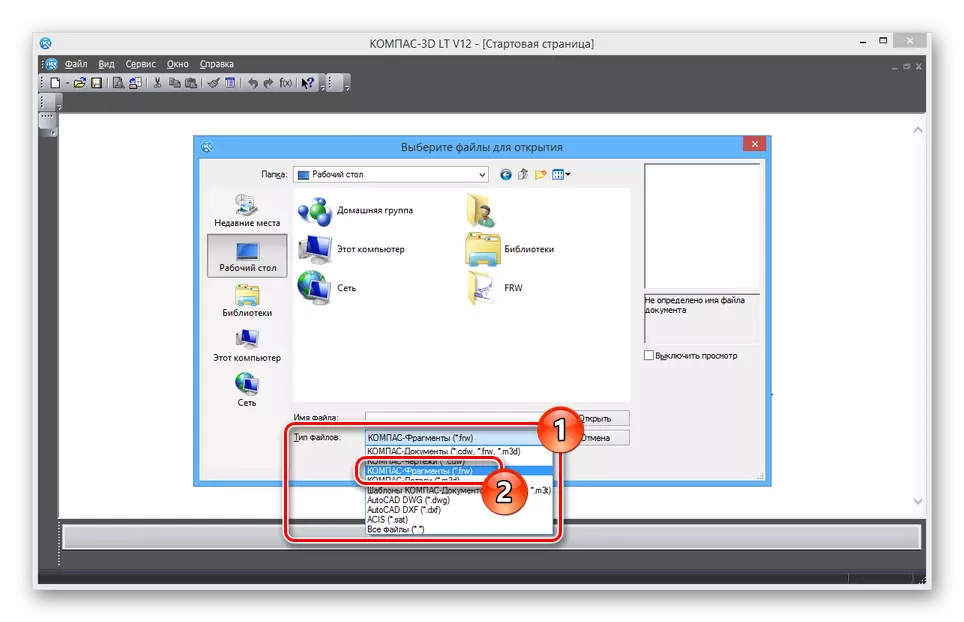
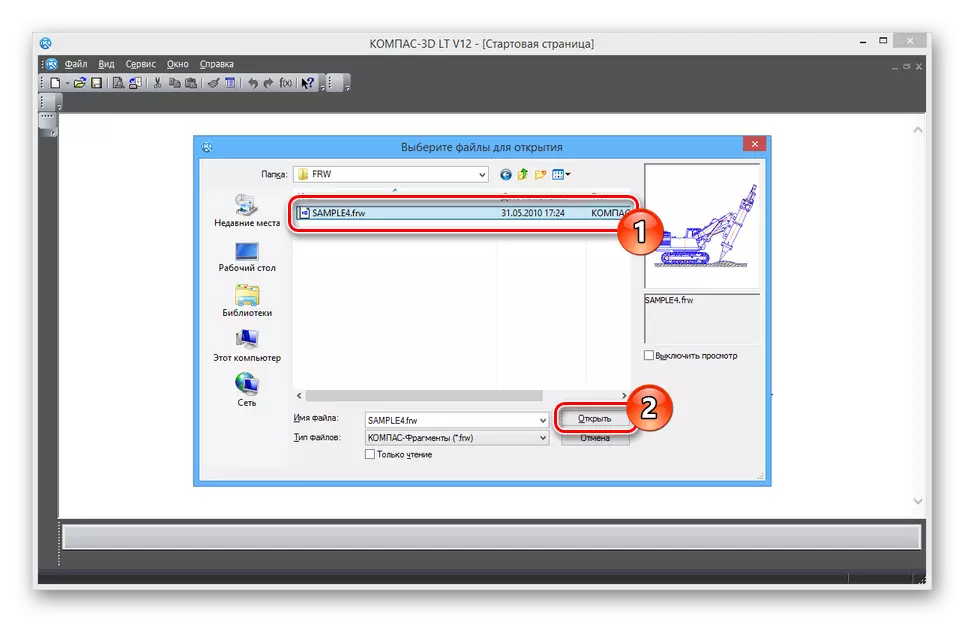
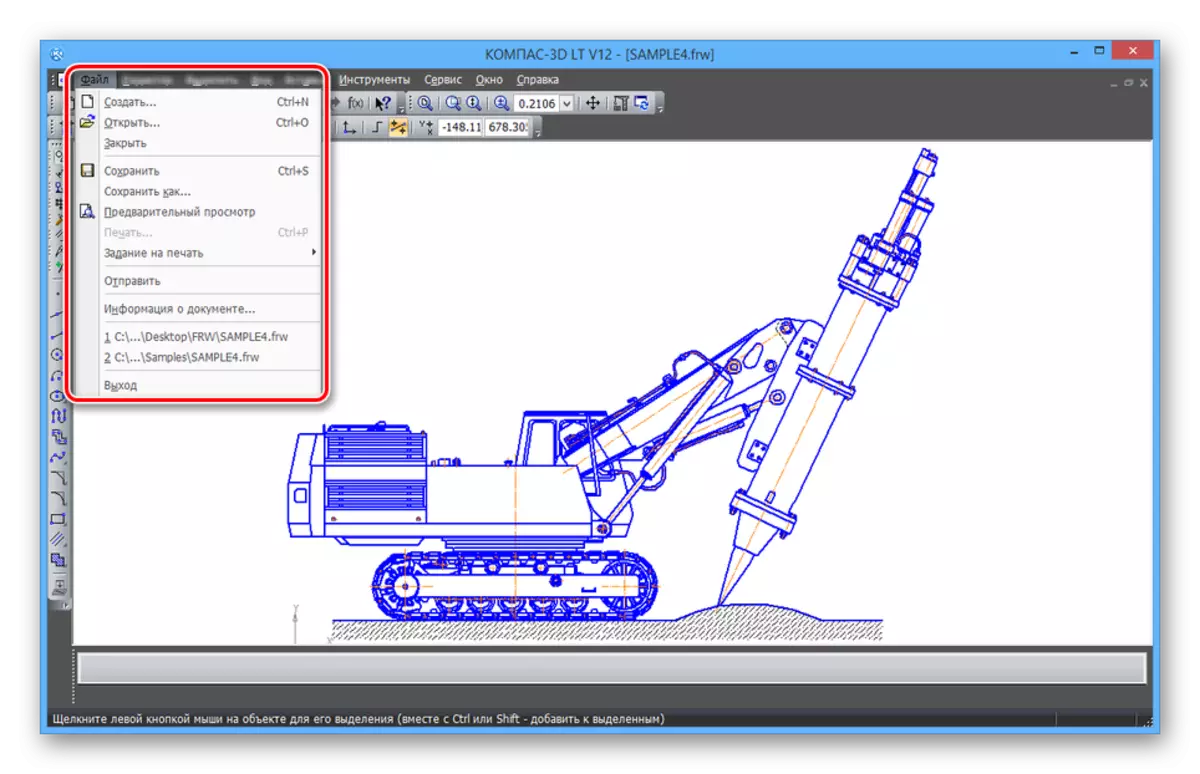
This program can be used to work not only with FRW, but also other similar formats.
This program processes FRW expansion at the same level as a full-featured editor. Its main advantages are reduced to low weight and high performance indicators.
See also: Drawing programs on a computer
Conclusion
Using the discussed FRW files considered, you will receive all the information about the drawing fragment contained. For answers to questions that may occur during processing, turn to us in the comments.
