
To attract the target audience to services and services, such advertising printing products often use such booklets. They are of themselves sheets bent into two, three or even more uniform parts. On each side there is information: text, graphic or combined.
Typically, booklets are created using special software to work with printed products like Microsoft Office Publisher, Scribus, Fineprint, etc. But there is an alternative and simpler version - the use of one of the online services presented in the network.
How to make a booklet online
Of course, to compose a brochure, a flyer or booklet without any problems, even using the simplest web editor of the graphics. Another thing is that it is longer and not so convenient if you used specialized online printing constructors. It is the last category of tools and will be considered in our article.Method 1: Canva
The best resource that allows you to quickly and easily create graphic documents for printing or publication in social networks. Thanks to Canva, you will not need to draw everything from scratch: just select the layout and compose the booklet using both your own and ready graphic elements.
Online service canva
- First, create an account on the site. First, select the resource use area. Click on the "For yourself (at home, with family or friends)", if you intend to work with the service personally.

- Further simply register with Canva using Google Account, Facebook or Mailbox.
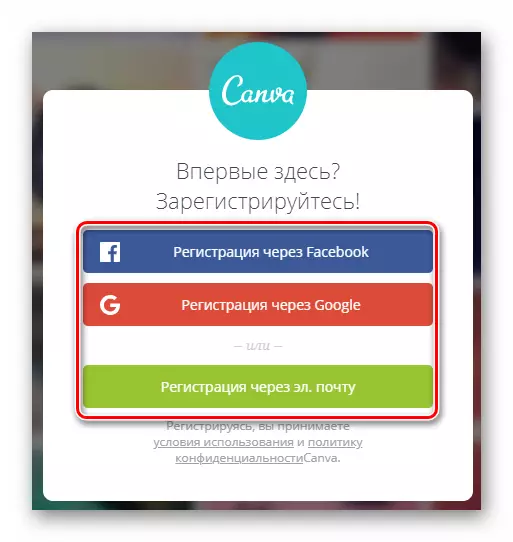
- In the Personal Cabinet "All Designs" section, click on the "still" button.
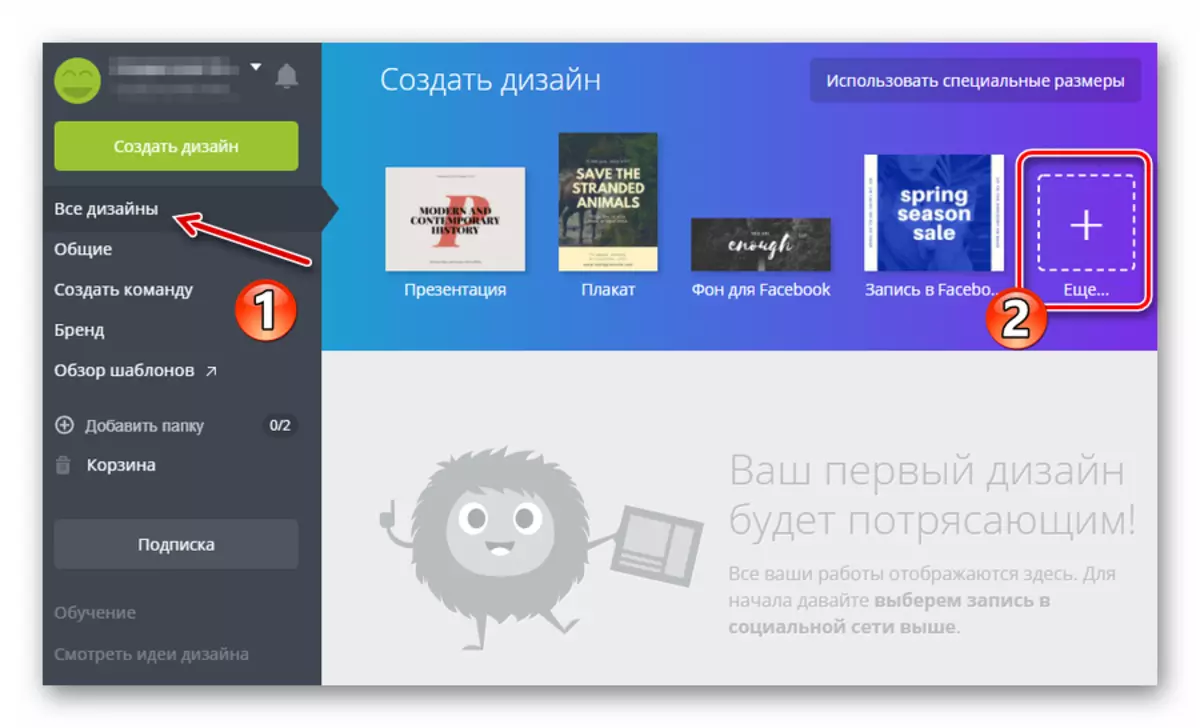
- Then, in the list that opens, find the category "Marketing Materials" and select the desired template. In specifically, this case is a "booklet".
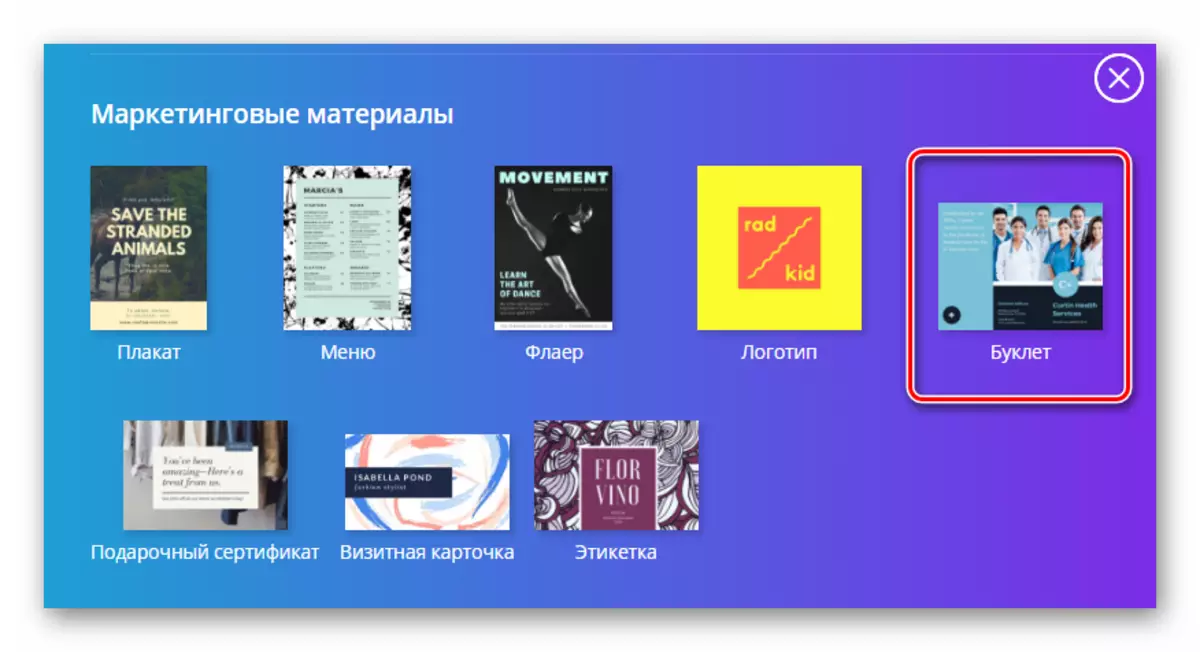
- Now you can comply with a document based on one of the proposed design layouts or create a completely new one. The editor also has a large library of high-quality images, fonts and other graphic elements.
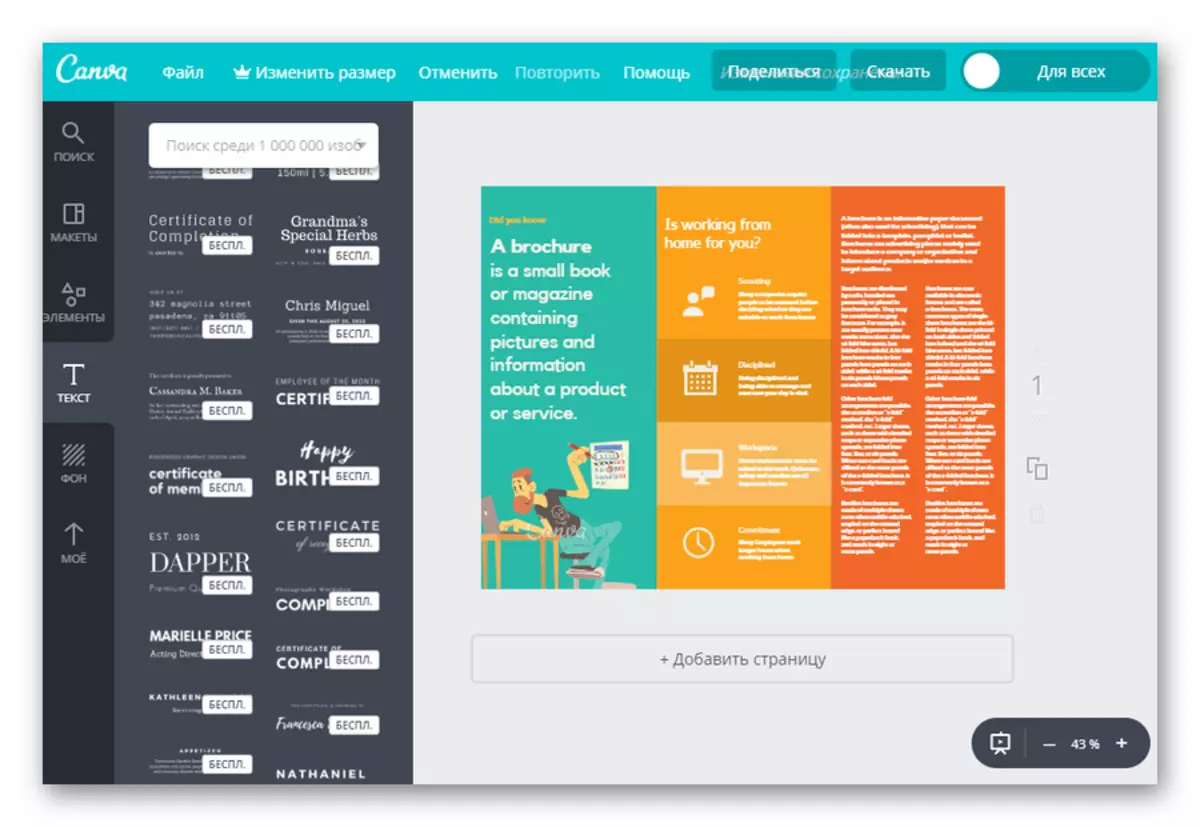
- To export a finished booklet to a computer, first click the "Download" button in the top menu panel.

- Select the desired file format in the drop-down window and click "Download" again.
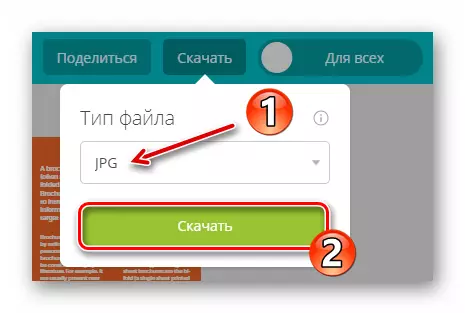
The resource is ideal for working with various kinds of printing like posters, flyers, booklets, leaflets and brochures. It is also worth noting that Canva exists not only as a website, but also as a mobile application for Anroid and iOS with full data synchronization.
Method 2: Crello
The service is largely similar to the previous one, that's just in Crello the main focus is on schedule, which will be used online. Fortunately, in addition to pictures for social networks and personal websites, you can also prepare a printed document like a booklet or flyer.
Online service Crello
- First of all will have to register on the site. To do this, click on the "Registration" button in the upper right corner of the page.

- Log in using Google, Facebook or Create an account by specifying the mailbox address.
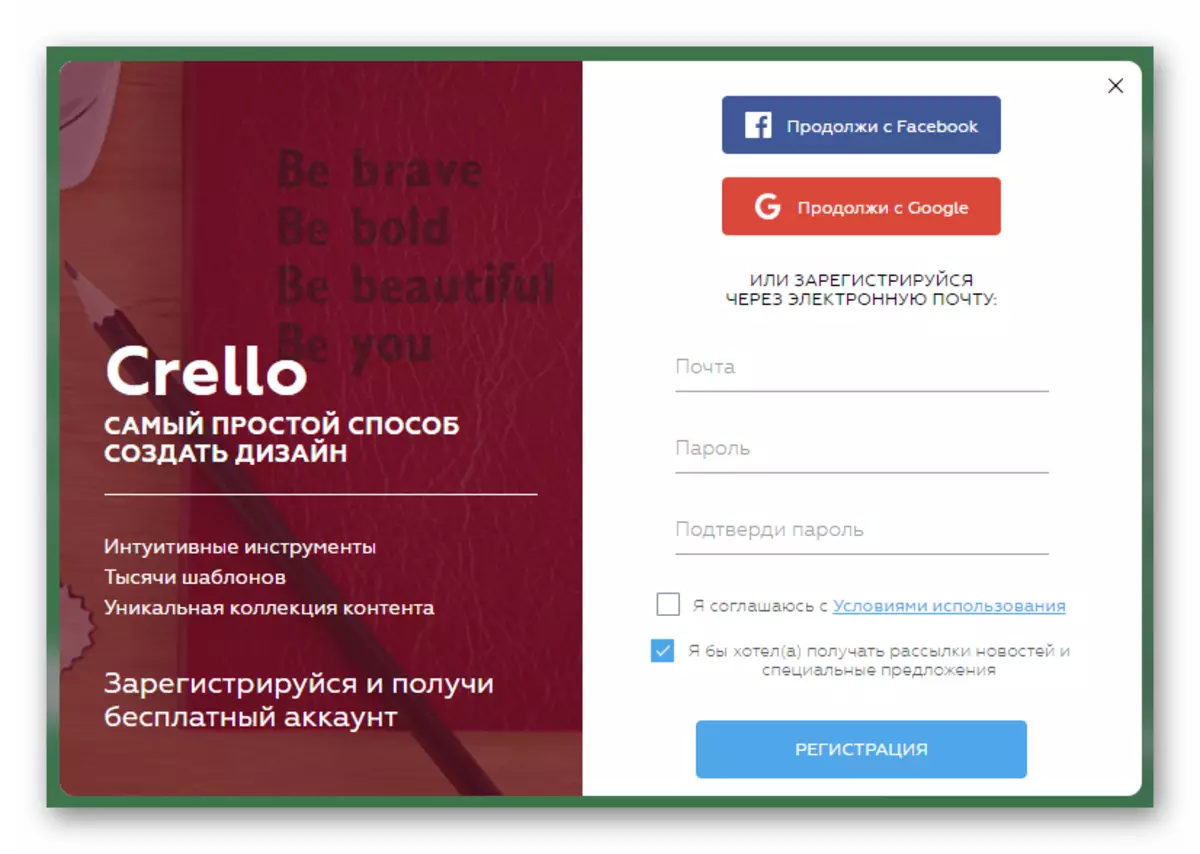
- On the main tab of the Crello Custom Cabesta, select the design that will suit you, or set the size of the future booklet yourself.
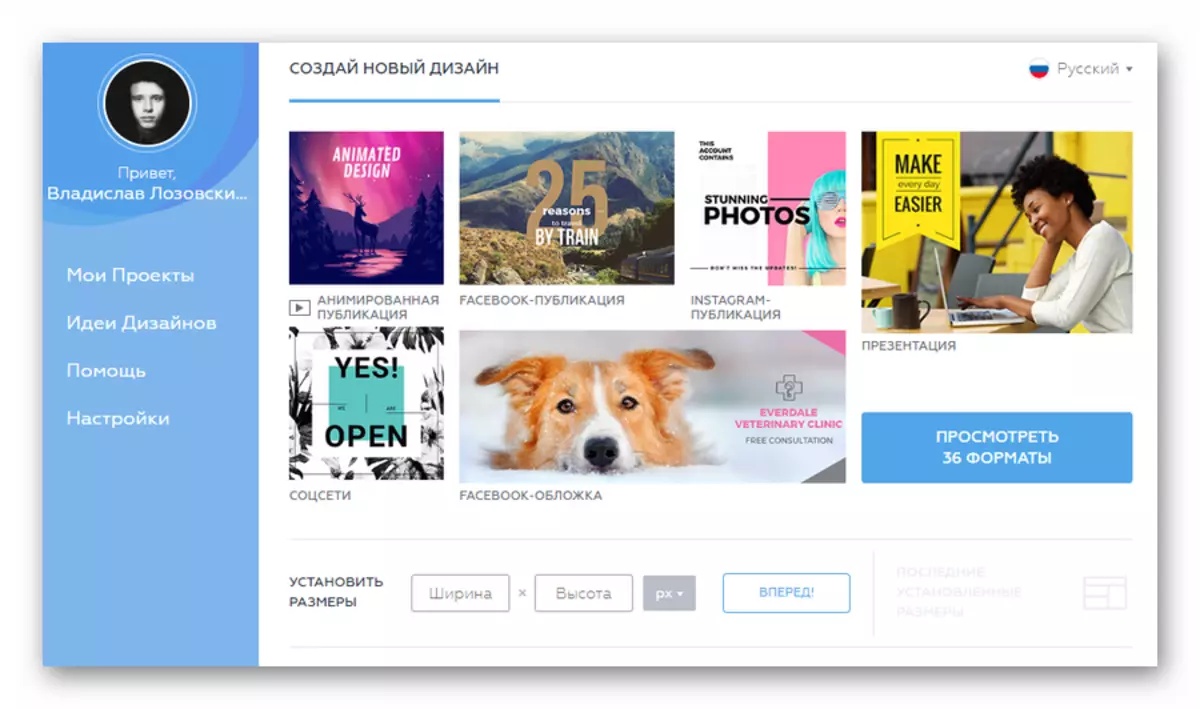
- Create a booklet in the online editor of Crello Graphs using both your own graphic objects. To download a finished document, click the "Download" button in the menu bar from above.

- Select the desired format in the pop-up window and after the short file preparation, your booklet will be saved to the computer's memory.

As already noted, the service is similar to its functionality and the structure on the Canva graphics editor. But, unlike the latter, the grid for a booklet in Crello you will have to draw yourself.
READ ALSO: The best programs for creating booklets
As a result, it should be added that the tools presented in the article are the only of a kind offering free layouts for printed documents. Other resources, predominantly remote printing services, also allow booklets to design, but download ready-made layouts on your computer will not be allowed.
