
Over the past few years, the messaging programs are experiencing a real boom: almost not to find a user who has never used Skype, WhatsApp or Telegram. Many have already managed to forget one of the first messenger applications - ICQ - however, it follows progress, becoming a good alternative to the "big troika". In our current article we want to tell how to install ICQ client to a computer.
Installing an ICQ client on a PC
The installation of ICQ does not represent anything difficult, as it happens in automatic mode.
- Run the installer at the end of the download. In the first window, click "Set".
- Wait until the installation utility prepares files and places them in the desired location. Then read and accept the Terms of User Agreement by pressing the "I agree (-n)" button.
- Next will appear in the entrance to the messenger. If you have an ICQ account, go to the next step. If the account of the service is not, then it will be necessary to start it - all the nuances of the procedure are described in the relevant article.

Read more: How to register in ICQ
- Two authorization options are available: by phone number or by UIN - a unique digital identifier. In the first version, you will need to enter the number and click "Next".
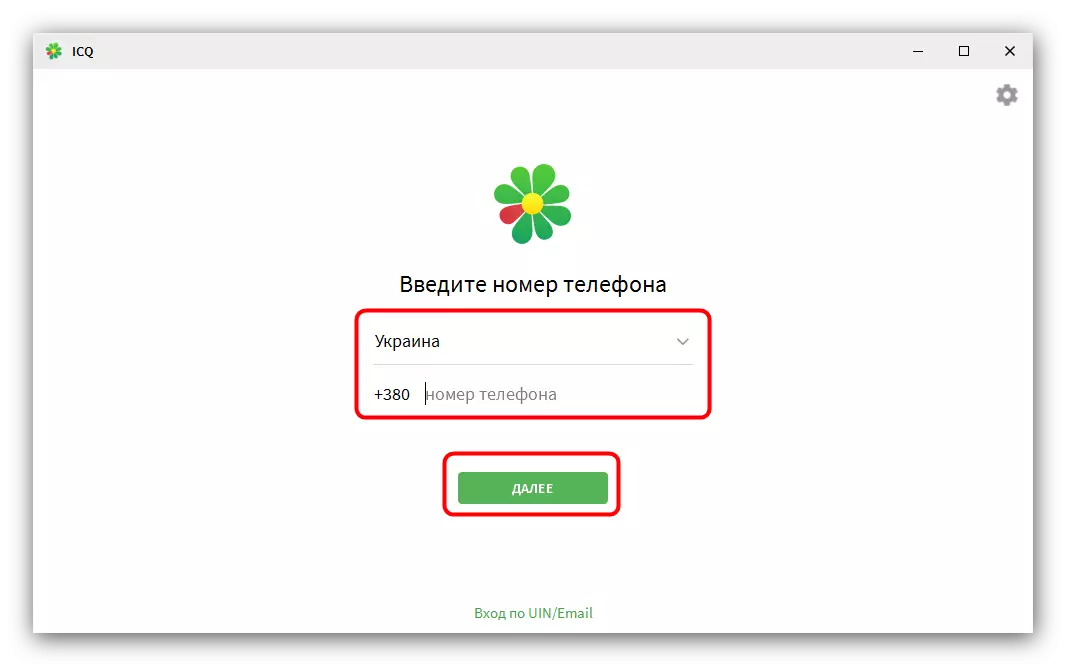
When an SMS with the authorization code comes to the phone, enter it into the appropriate field.

For the second entry option to record, click "Login by Uin / Email".

In the next window, enter the identification data and click "Next".
- Ready - program can be used.


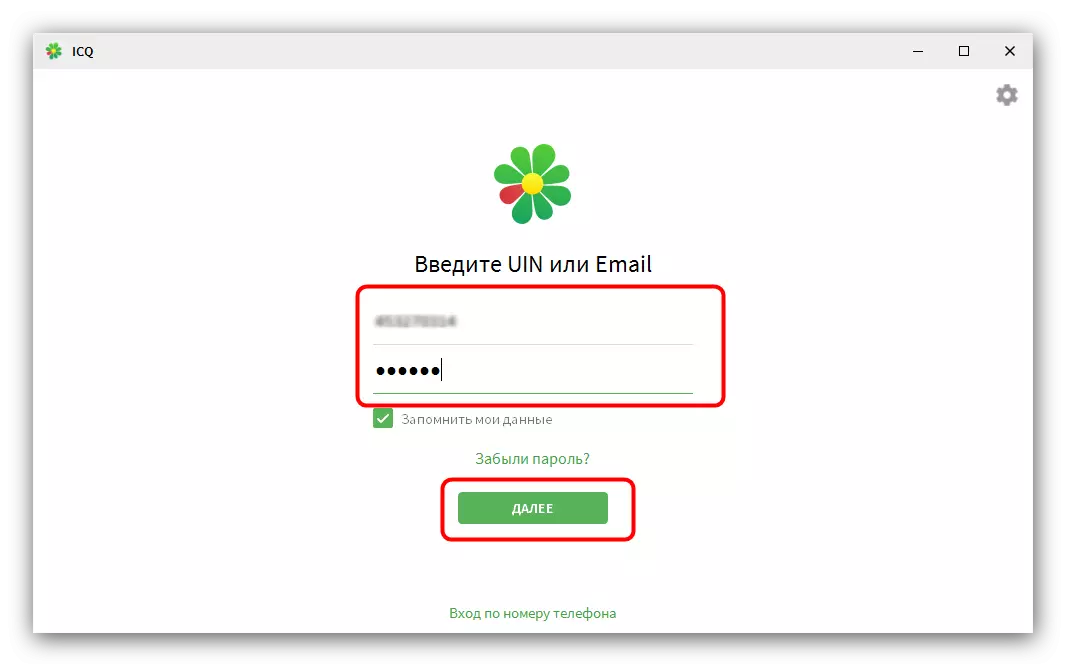
Not always the installation process and the entrance occurs smoothly - there are often problems that can enter a user in a stupor. The widespread password, problems with authorization and departures are the most common. Faced with one of these phenomena, refer to the Correction Guide in ICQ, accessible on our website.
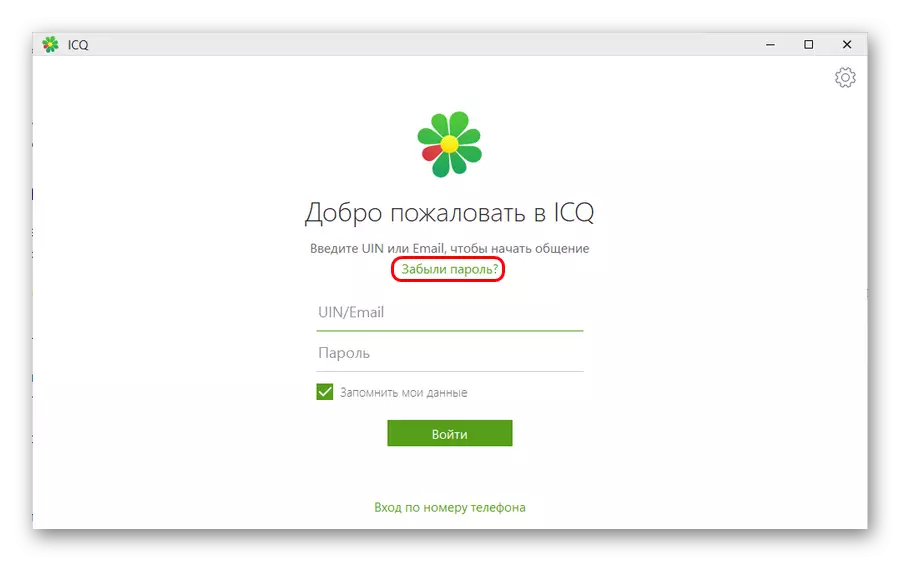
Read more: Problems with ICQ work
We consider one of the specific problems in more detail. The ICQ server belongs to Mail.Ru Group, access to which from the territory of Ukraine was blocked in the spring of 2017. Because of this, it is not possible to go to the official site of the messenger, as well as log in in the application.

You can solve this problem to Ukrainian users with a change of IP address using special programs.

Read more: Programs for IP change
In most cases, problems with the installation and work of ICQ does not arise: the developers have done a lot of work on optimizing and refine the program.
