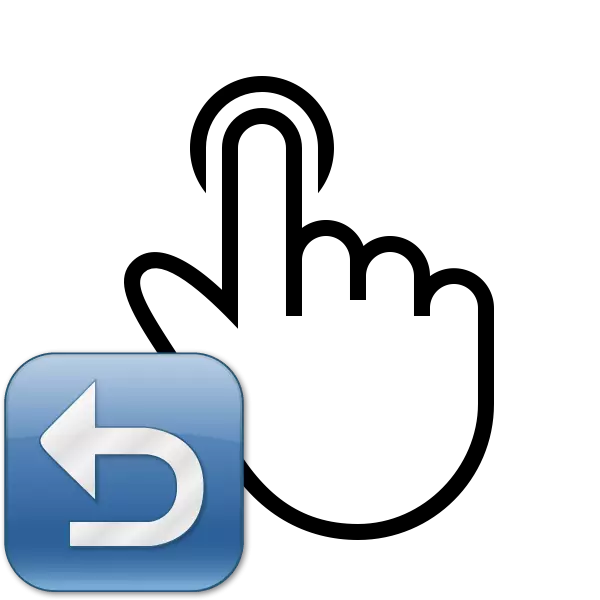
When using a computer, users often occur when some action has been completed by chance or incorrectly, for example, deleting or renaming files. Especially for such cases, the Windows operating system developers came up with a convenient function that cancels the last action. In addition, this process is carried out and with other tools. In this article, we describe the abolition of recent action on the computer in detail.
We cancel the latest action on your computer
Usually, randomly performed operations on the PC can be returned with a special hotkee, but not always such manipulation will work. Therefore, you will have to resort to the implementation of certain instructions through the built-in utilities or special software. Let's consider in detail all these methods.Method 1: Built-in Windows Function
As mentioned above, a built-in function is present in Windows, which cancels the last action. It is activated using the Ctrl + Z hot key or through a pop-up menu. If you, for example, accidentally not so renamed the file, simply clamp the above combination or click on the free area with the right mouse button and select "Cancel Raming".
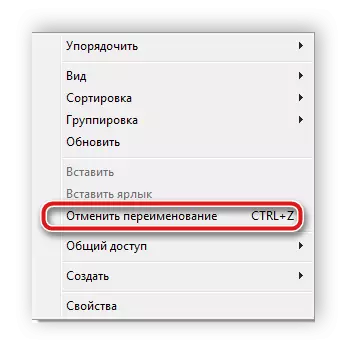
When moving the file to the basket, this shortcut key also works. In the pop-up menu you need to click on the "Cancel Delete" item. If the data was removed permanently, you should use special software or built-in utility. Below we will analyze this method of recovery in detail.
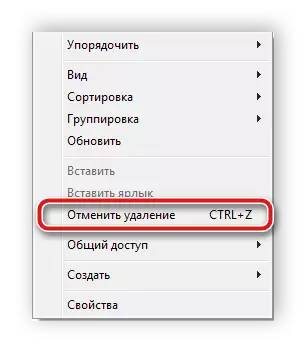
Method 2: Cancel Action in Programs
Many users actively involve in the computer for a computer different software, for example, to edit text and images. In such programs, the standard Ctrl + Z keys is most often running, but there are still built-in tools that allow you to roll back. MICROSOFT WORD is the most popular text editor. In it, the panel at the top there is a special button that cancels input. Read more about canceling actions in Word, read our article on the link below.
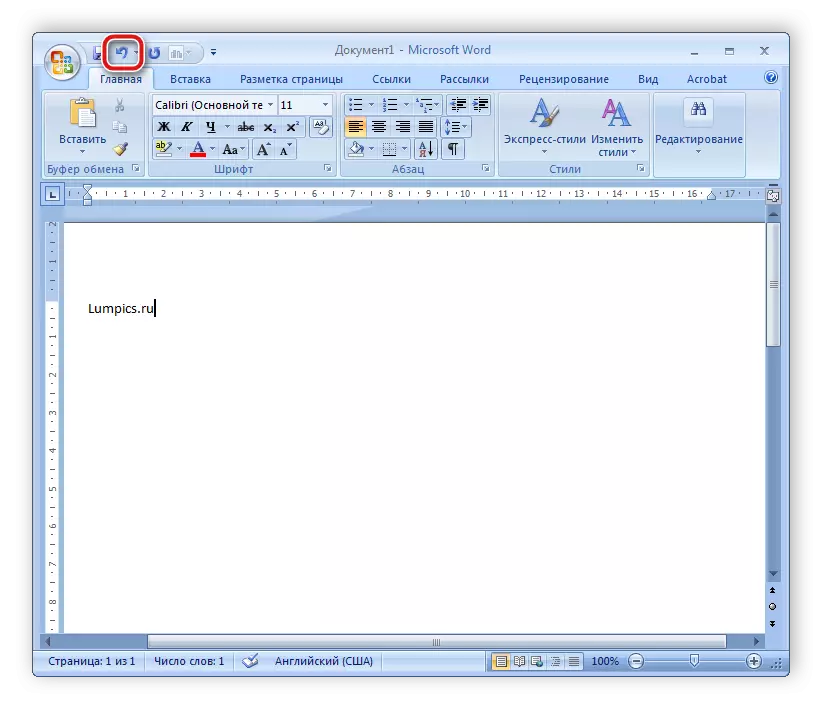
Read more: Cancel last action in Microsoft Word
It is worth paying attention to both graphic editors. Take as an example of Adobe Photoshop. In it, in the Edit tab, you will find a number of tools and hot keys that allow you to perform a step back, cancel editing and much more. Our site has an article in which this process is described in detail. Read it on the link below.
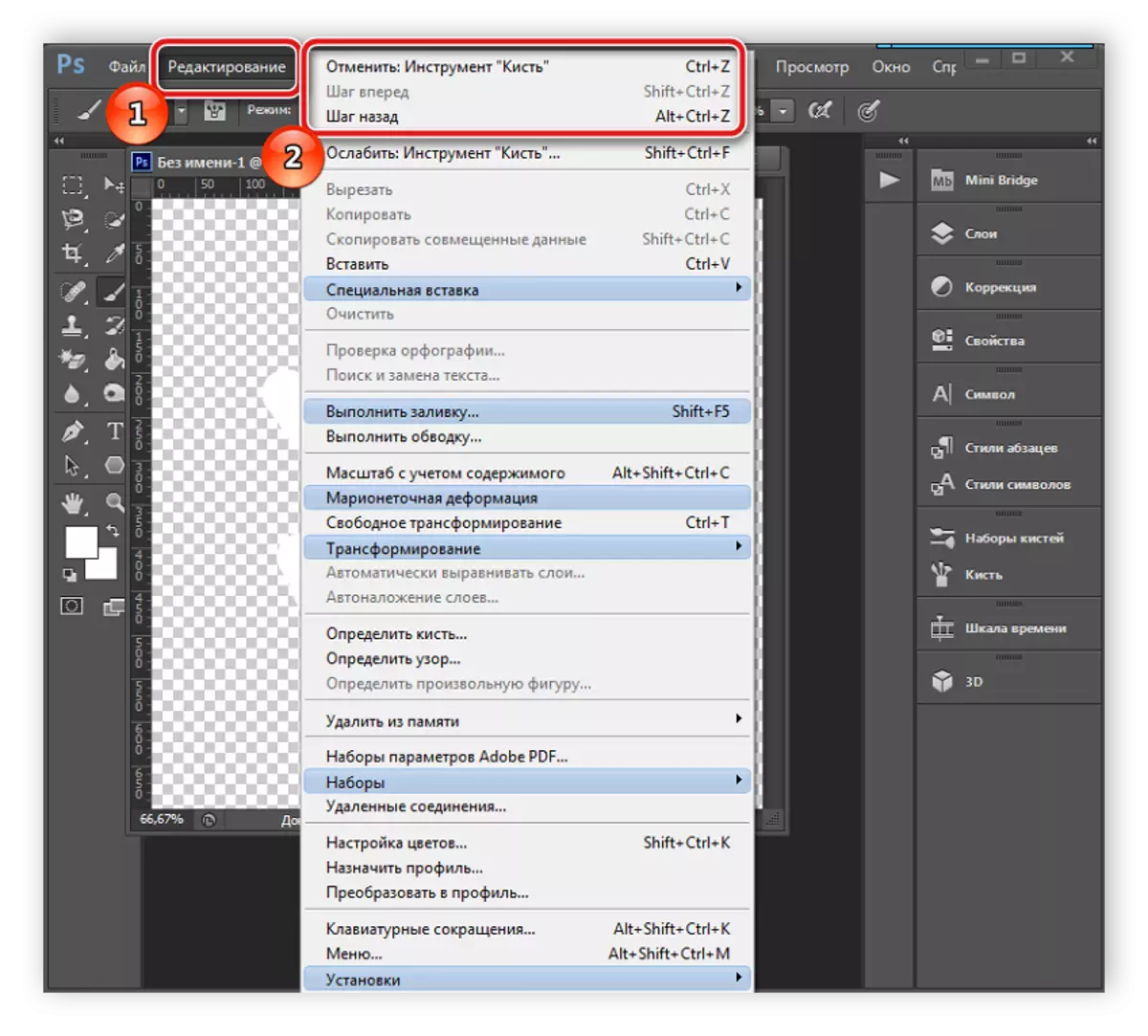
Read more: How to cancel action in Photoshop
In almost all such software, there are tools that repeal action. You just need to carefully examine the interface and get acquainted with the hot keys.
Method 3: System Restore
In the case of irrevocable deletion of files, their recovery is performed using the built-in Windows tool or using special software. System files are returned by individual methods, via the command line or manually. Detailed instructions can be found in our article by reference below.
Read more: Restore system files in Windows 7
The usual data to restore the easiest way through third-party software. They allow you to scan certain hard disk partitions and return only the information you need. Meet the list of the best representatives of such software in the article below.
Read more:
The best programs to restore remote files
We restore remote programs on your computer
Sometimes some manipulations lead to system failures, so you have to use a built-in or third-party. Such tools pre-create a backup copy of Windows, and in the case of needing is restored.
READ ALSO: Windows Recovery Options
As you can see, cancel action on the computer can be carried out using three different methods. All of them are suitable for different situations and require the implementation of certain instructions. Almost any changes to the operating system roll back, and the files are restored, you only need to select the correct method.
READ ALSO: View Recent Action on Computer
