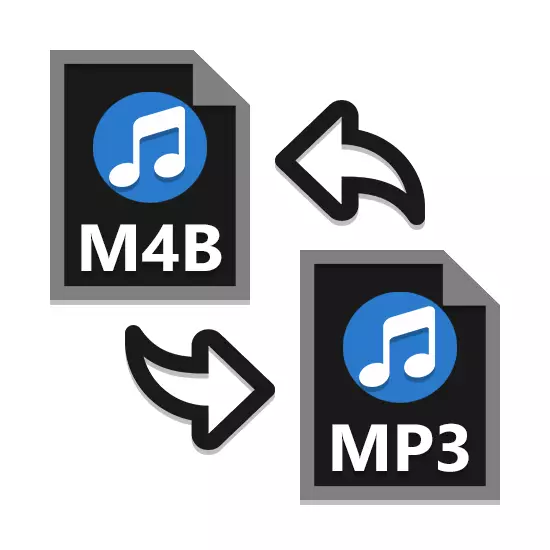
The M4B extension files are a unique format created specifically for storing audiobooks opened on Apple devices. Next, we will consider the M4B transformation methods in a more popular MP3 format.
Conversion M4B in mp3
Audio files with the expansion of M4B have a lot in common with the M4A format as part of the compression method and listening means. The main difference of such files is to support bookmarks that allow you to switch between several chapters listening to audio books.Method 1: Free M4A to MP3 Converter
This software was considered in one of the methods of material on the conversion of M4A format to MP3. In the case of M4B, the software can also be used, but in addition to the standard conversion process, the end result can be divided into several separate files.
Go to the official website of the program
- Run the program and on the top panel, click the Add Files button.
- Through the Opening window, find and select the desired audio book with the M4B extension.
- If there are multiple bookmarks in the book, you will be selected:
- YES - split the source file to several MP3s on the chapters;
- NO - Convert audio recording to a single MP3.

After that, in the "Source Files" list, one or more records will appear.
- Regardless of your choice, in the "Output Catalog" block, install the appropriate directory to save the result.
- Change the value in the "MP3 output" list and click the Installation button.
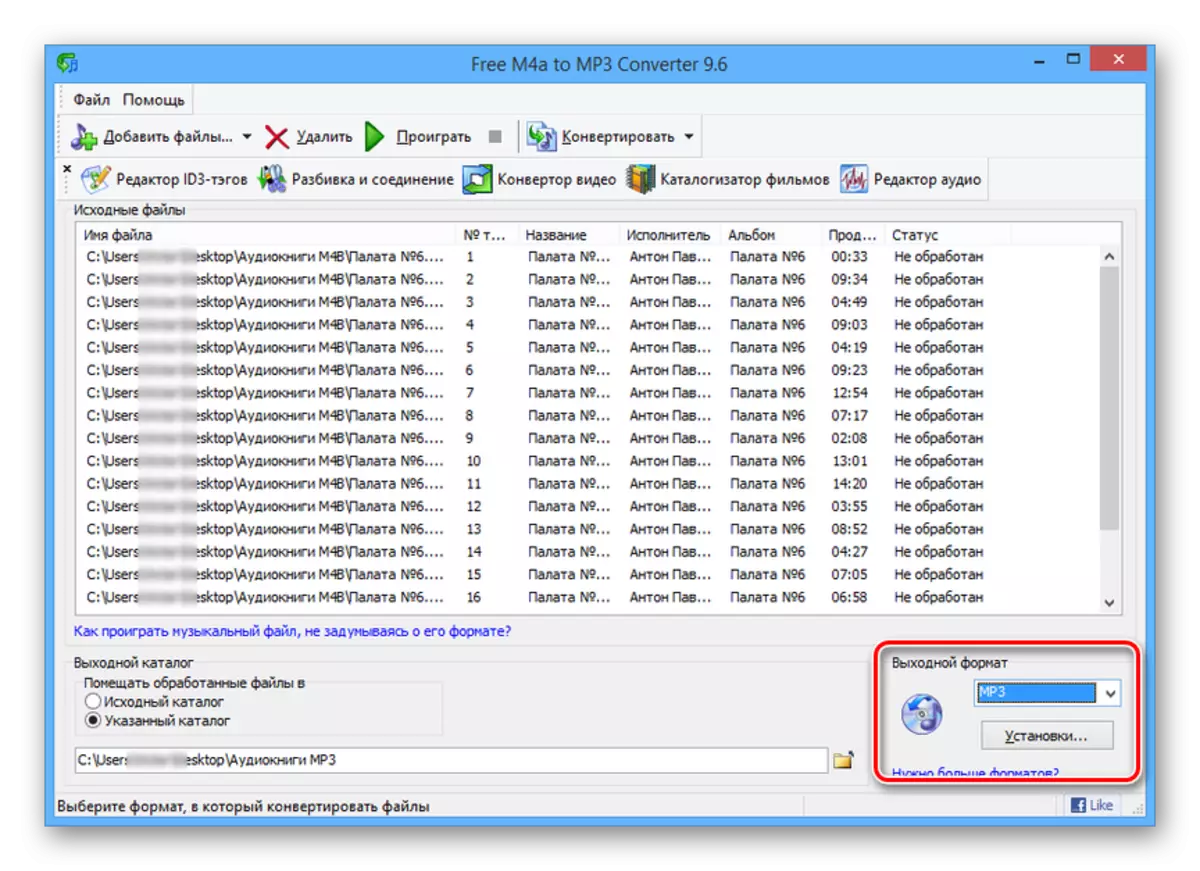
On the "MP3" tab, place the appropriate parameters and apply them using the "OK" button.
- Use the Convert button on the top panel with tools.
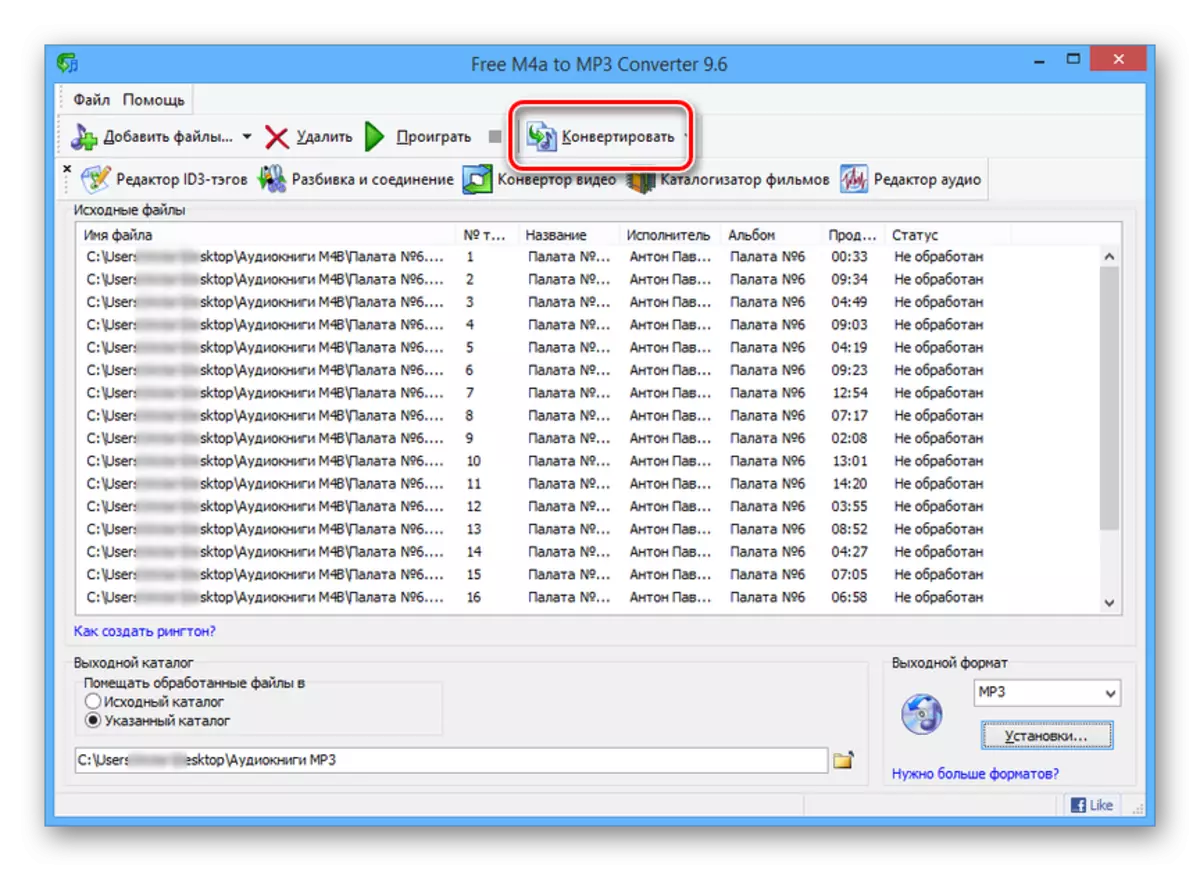
Wait for the end of the conversion process.
- In the "Result" window, click the Open Directory button.
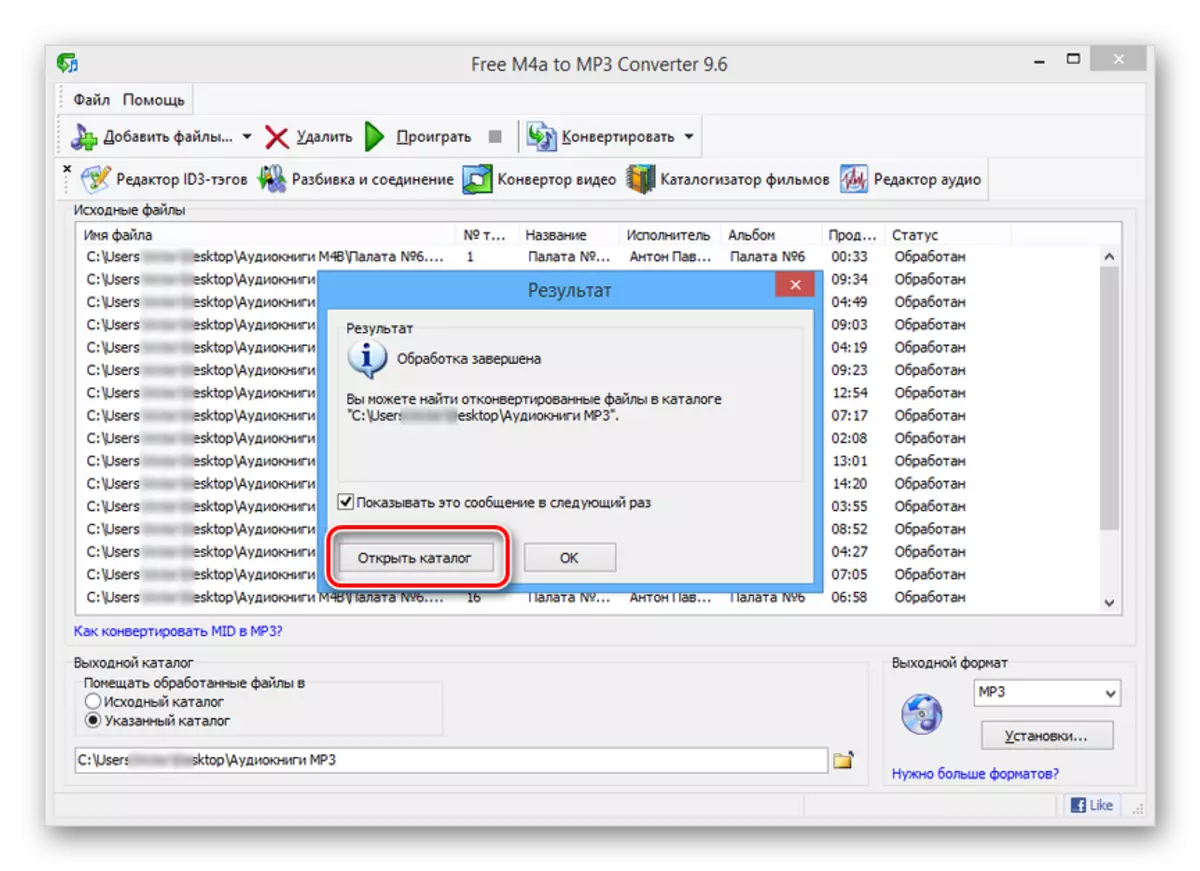
Based on the M4B audiobook separation method you choose, the file may be one or more. Each MP3 can be reproduced using a suitable media player.
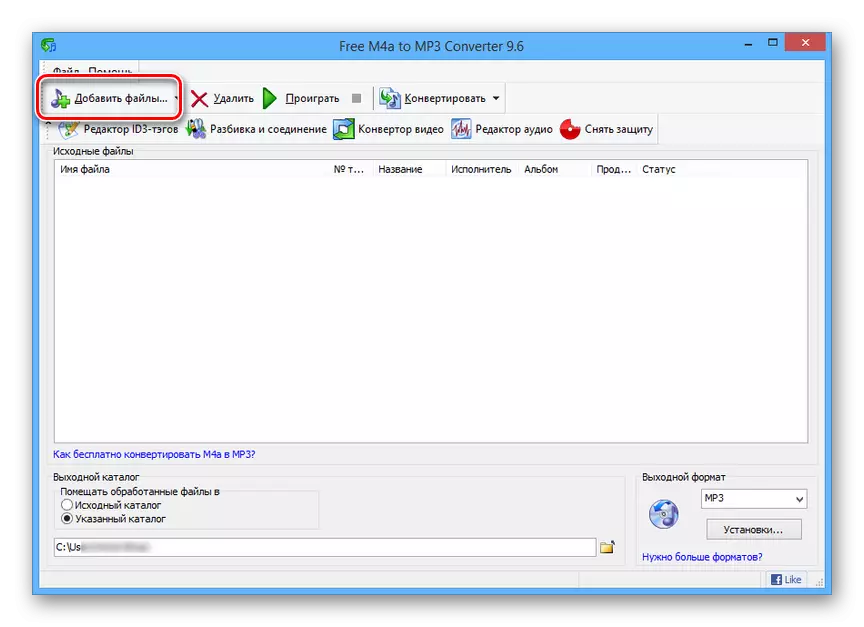
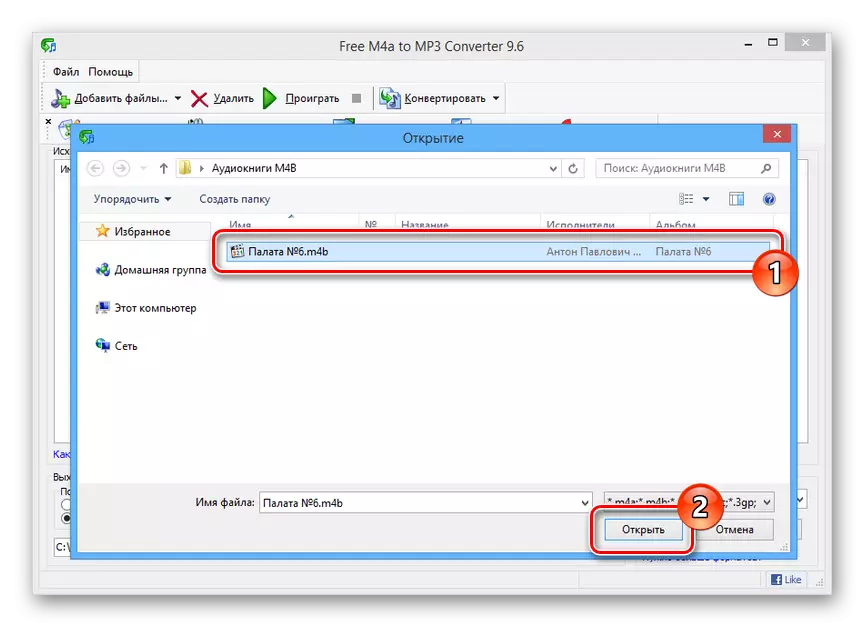
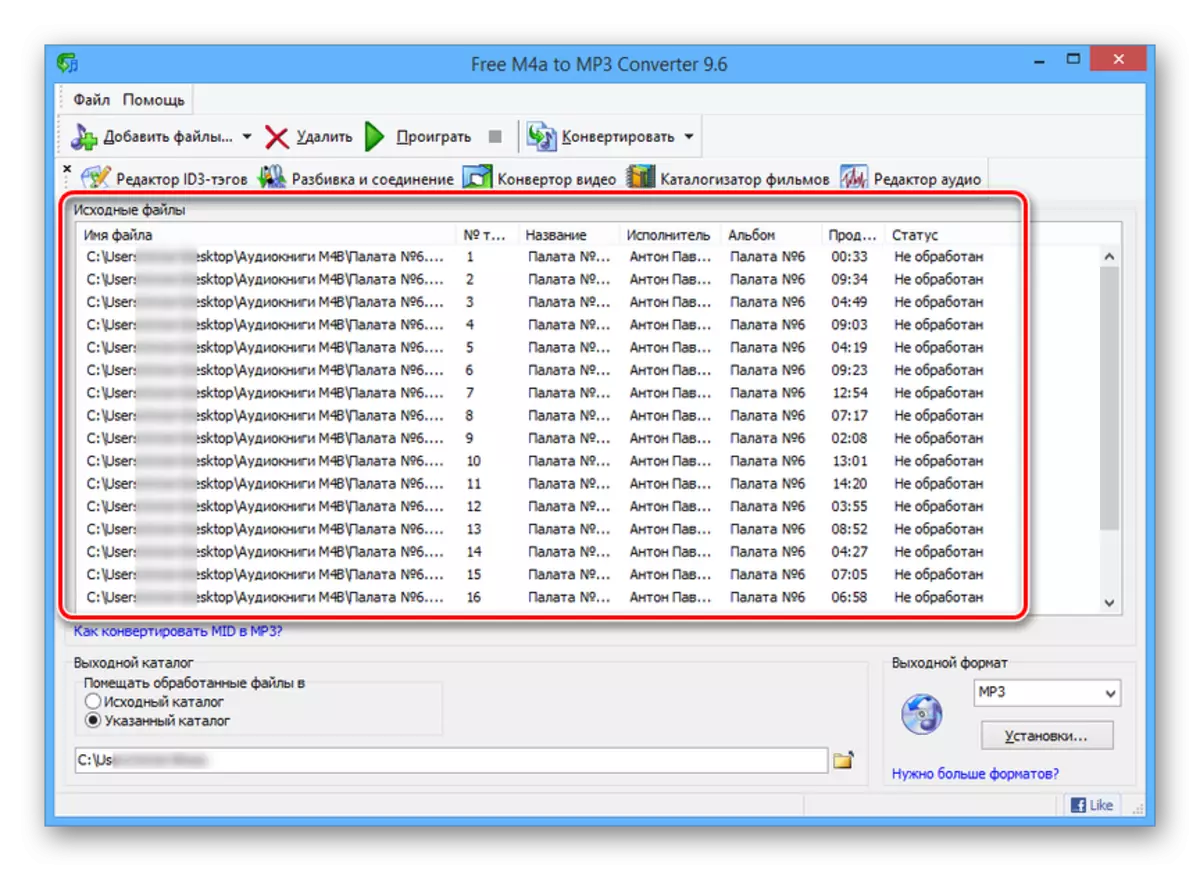
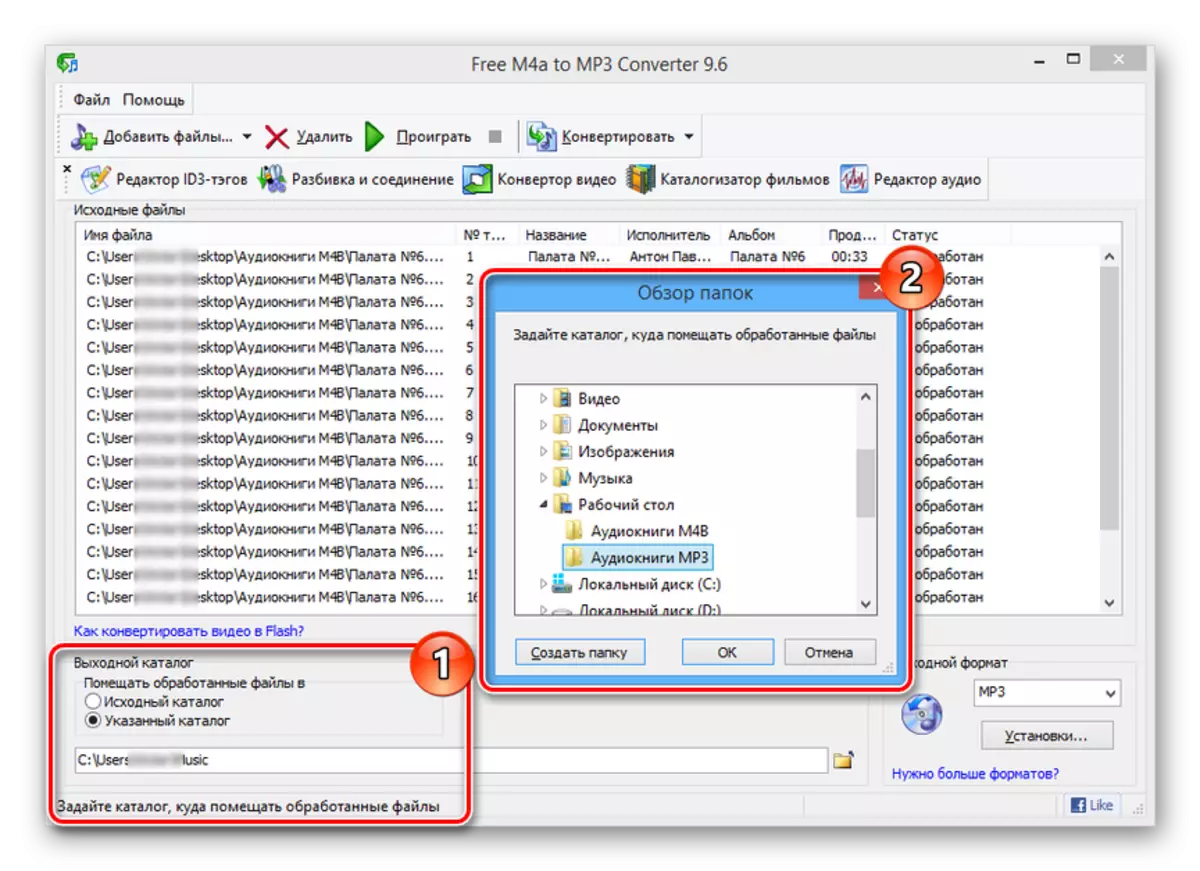

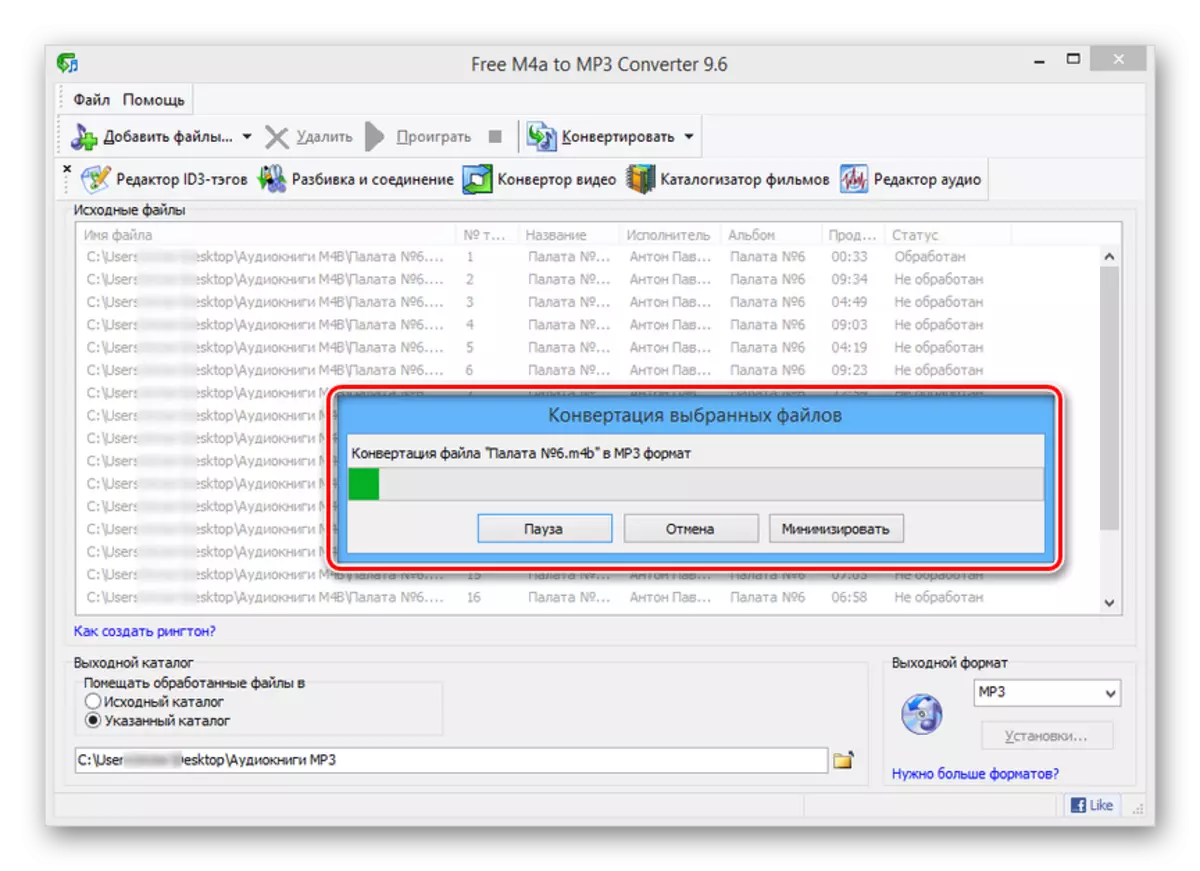
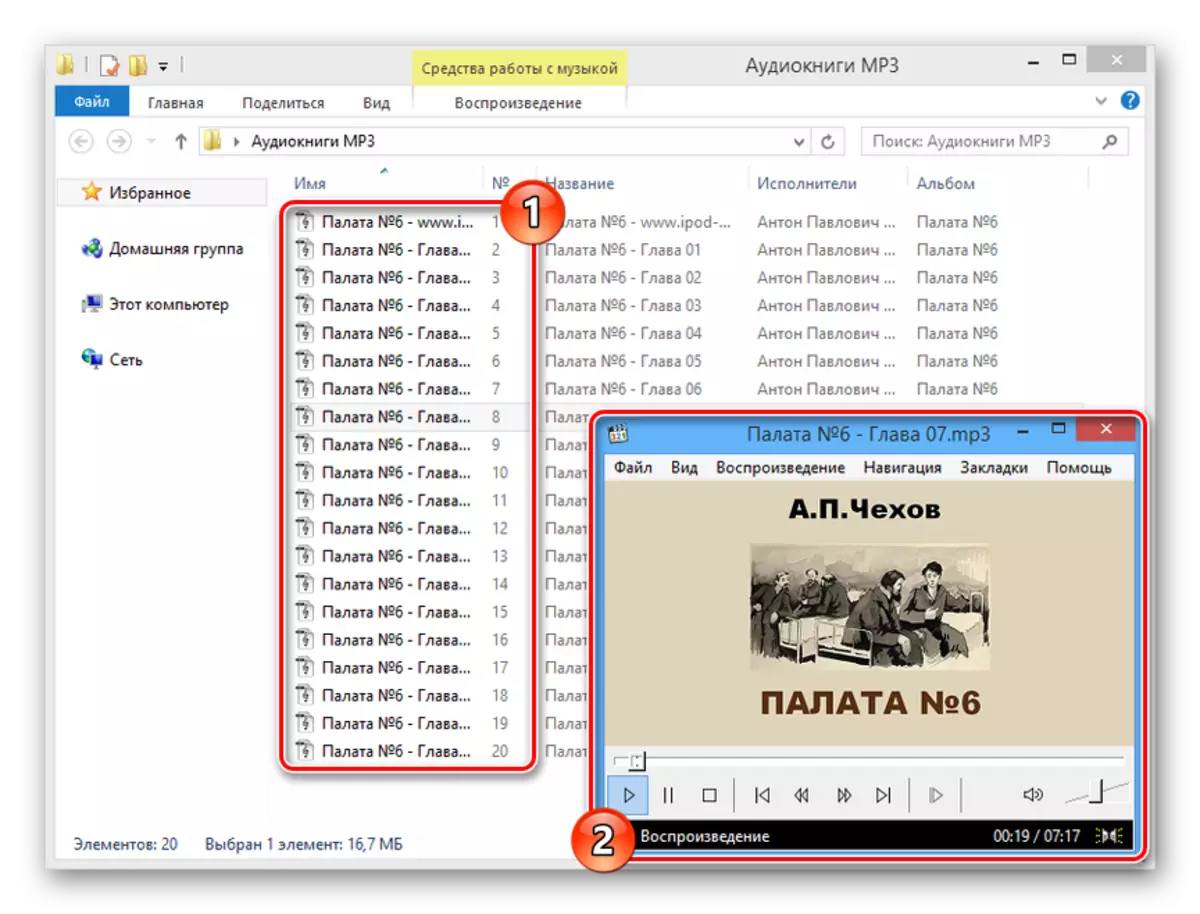
As you can see, use the main features of this program quite easily. At the same time, if necessary, you can also resort to additional functions by downloading and installing the appropriate software.
The main advantage of the program is a fairly high transformation rate, while the high sound quality is saved and most of the source information about the file.
Read also: Opening Files in M4B format
Conclusion
Both programs from this article allow you to transform M4B format to MP3, depending on your result requirements and with minimal quality loss. In case of issues on the described process, contact us in the comments.
