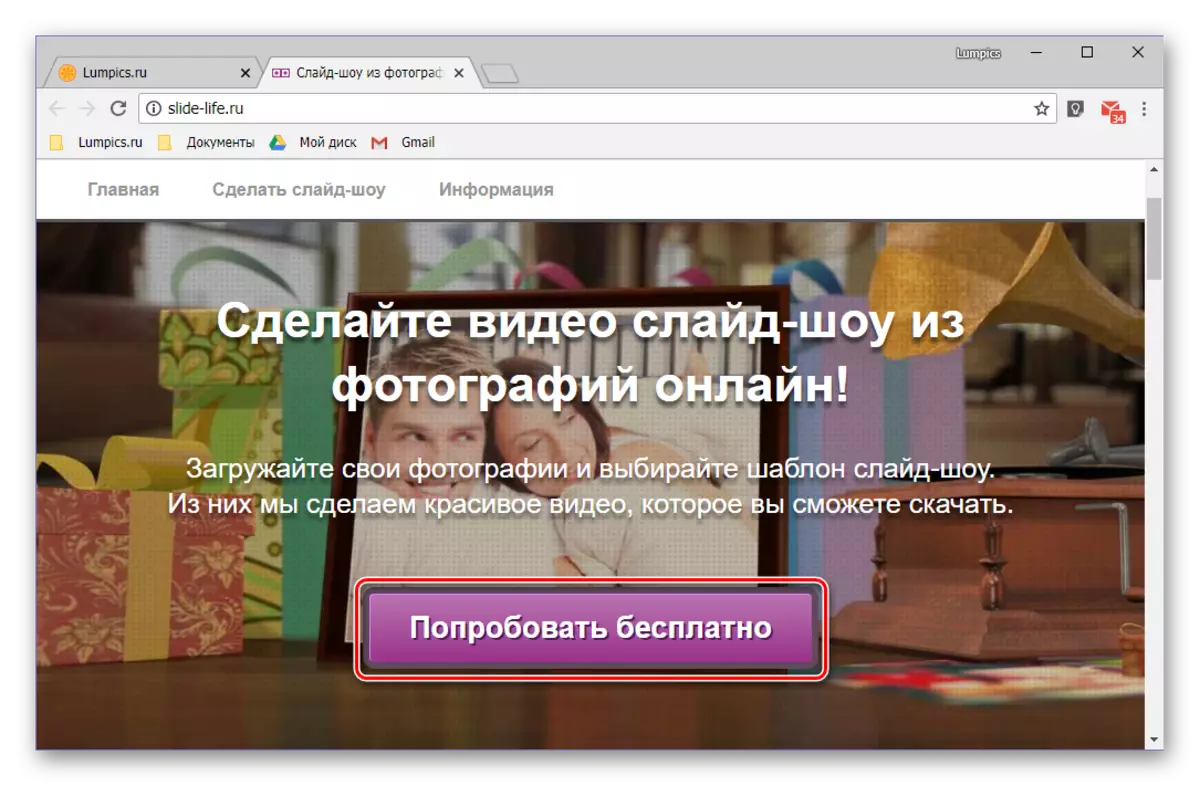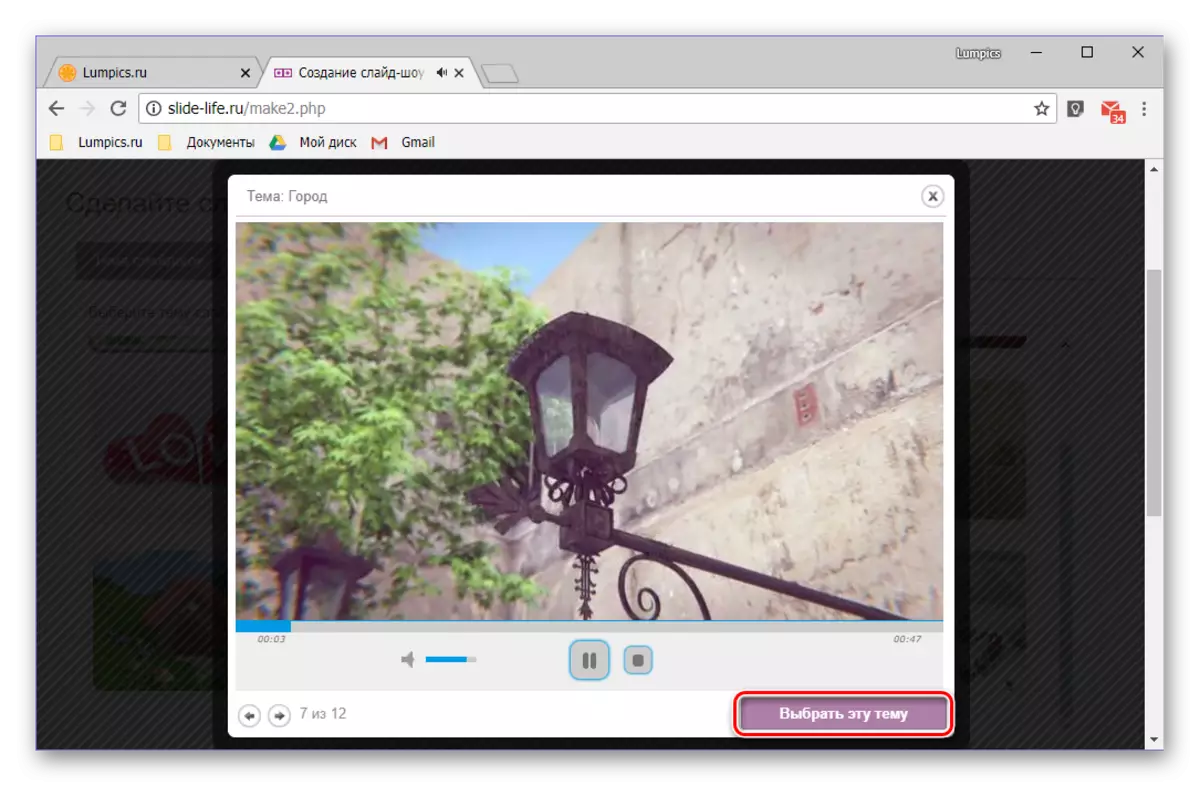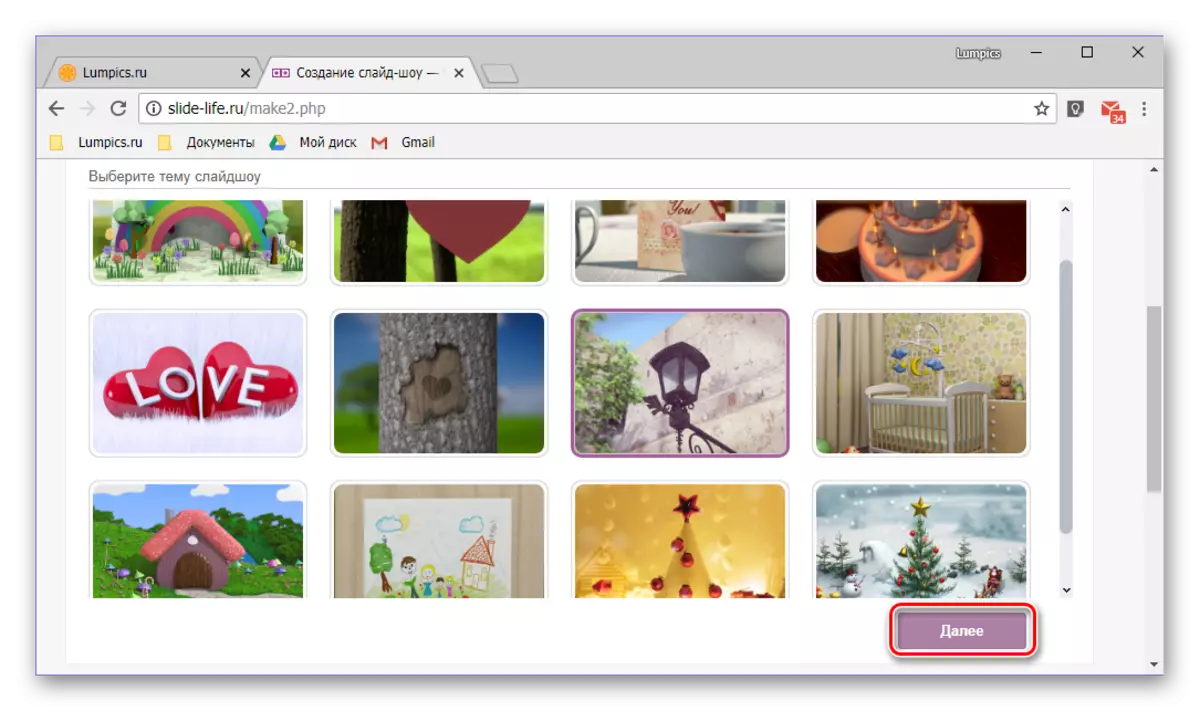Slideshow from a photo or video is an excellent opportunity to capture memorable moments or make a nice gift to a close person. Usually, specialized programs or video recorders are used to create them, but if you wish, you can seek help and to online services.
Create slideshow online
On the Internet there are quite a few web services that provide the ability to create original and high-quality slideshows. True, the problem is that most of them are very limited versions of applications or offer their services on a fee basis. And yet, we found a couple of practical web services that are well suitable for solving our task, about them and tell me below.Method 1: Slide-Life
An easy-to-use online service that provides the ability to create a slide show one of the many available templates. Like most of these web resources, the slide life requires payment for access to all its functions, but this limitation can be circumvented.
Go to the Slide-Life online service
- Going along the above link, click "Try FREE" on the main page of the site.
- Next, select one of the available templates.
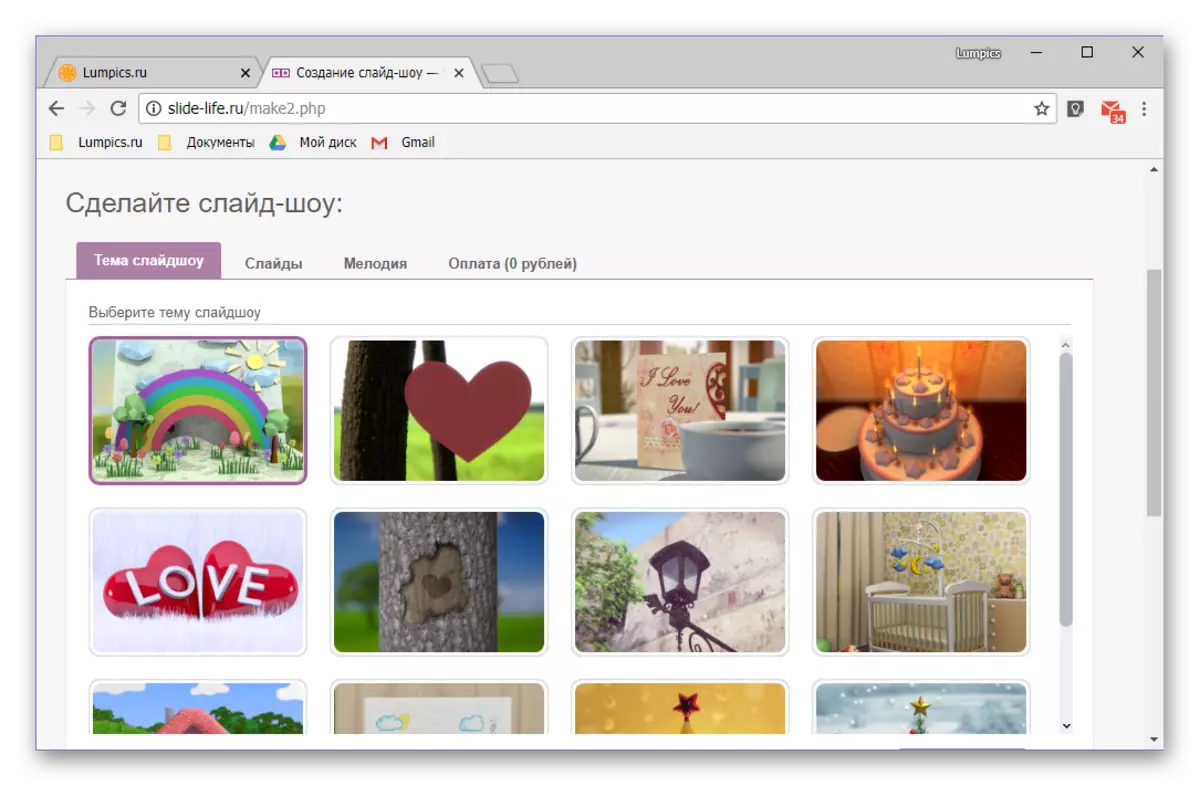
By clicking on the option, you can see how the slide show created on its basis will look.
- After deciding with the choice and clicking on the template, click on the "Next" button to go to the next step.
- Now you need to download the photos from which you want to create a slideshow. To do this, click on the button with the appropriate inscription,
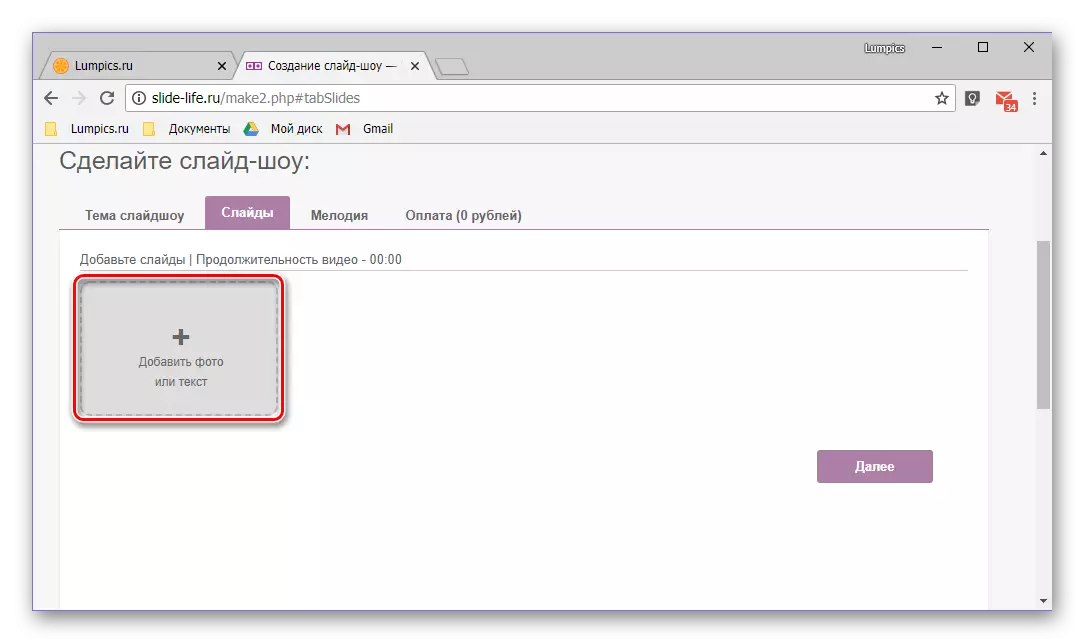
And then in the window that appears, click on the "Select Photos" button. A system "Explorer" window will open, go to the folder with the desired images, highlight them using the mouse and click "Open".
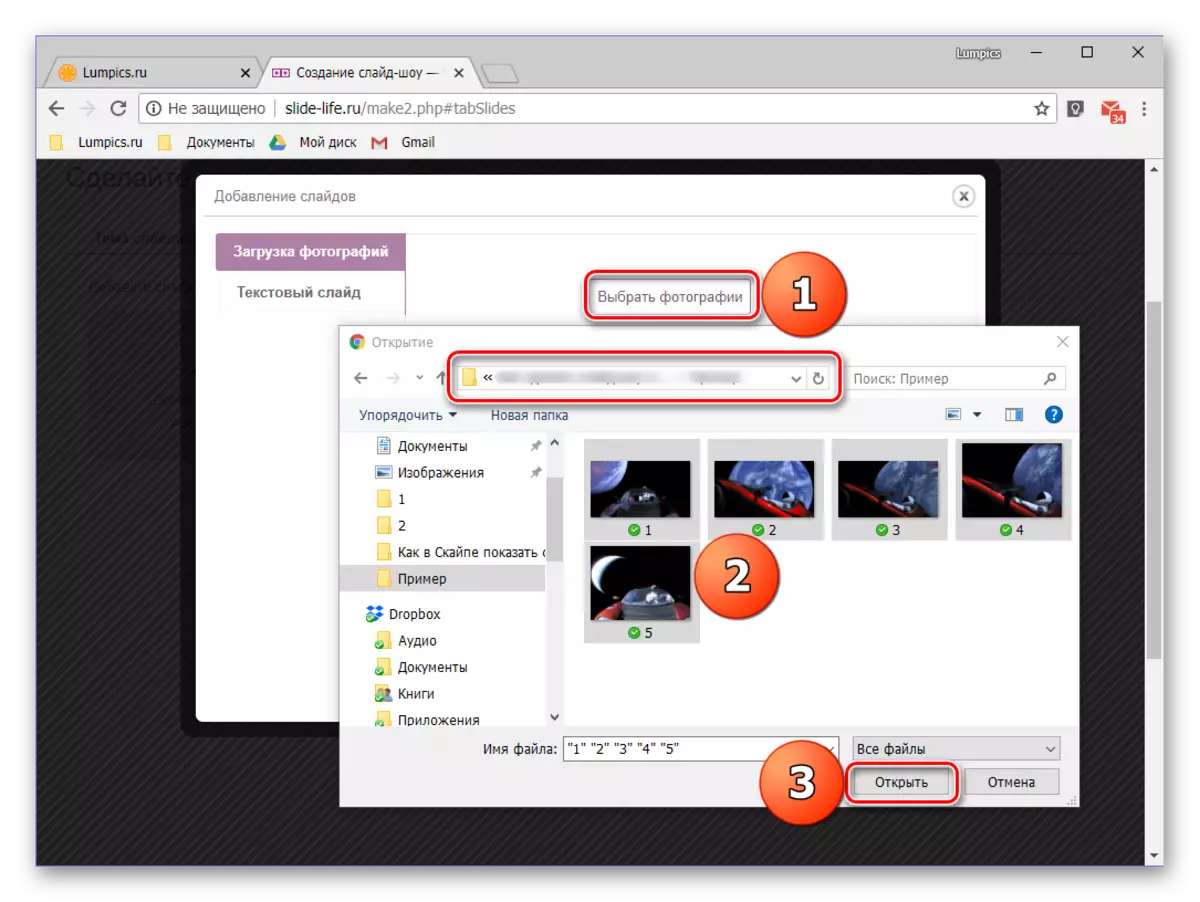
Now is the time to remember the constraints imposed by the free version of Slide-Life: you can export a "trimmed" video, that is, with a smaller number of slides than you added. In order to "deceive the system", simply download more files to the online service than you plan to add to the project. The optimal option is to create copies of those pictures that will be at the end of the slideshow, and add them together with the main. In extreme cases, the extra part of the finished roller can be trimmed.
Method 2: Kizoa
This online service provides much more wide opportunities for creating a slideshow in comparison with the previous one. Its indisputable advantage is the lack of significant restrictions in use and free access to most functions. Consider how with it to solve the task set before us.
Go to Kizoa online service
- The transition by the above link will send you to the home page of the web service, where you need to click the "Try" button.
- On the next page, you will need to provide permission to use Flash Player. Click for this on the area selected in the image, and then in the pop-up window, click the Allow button.
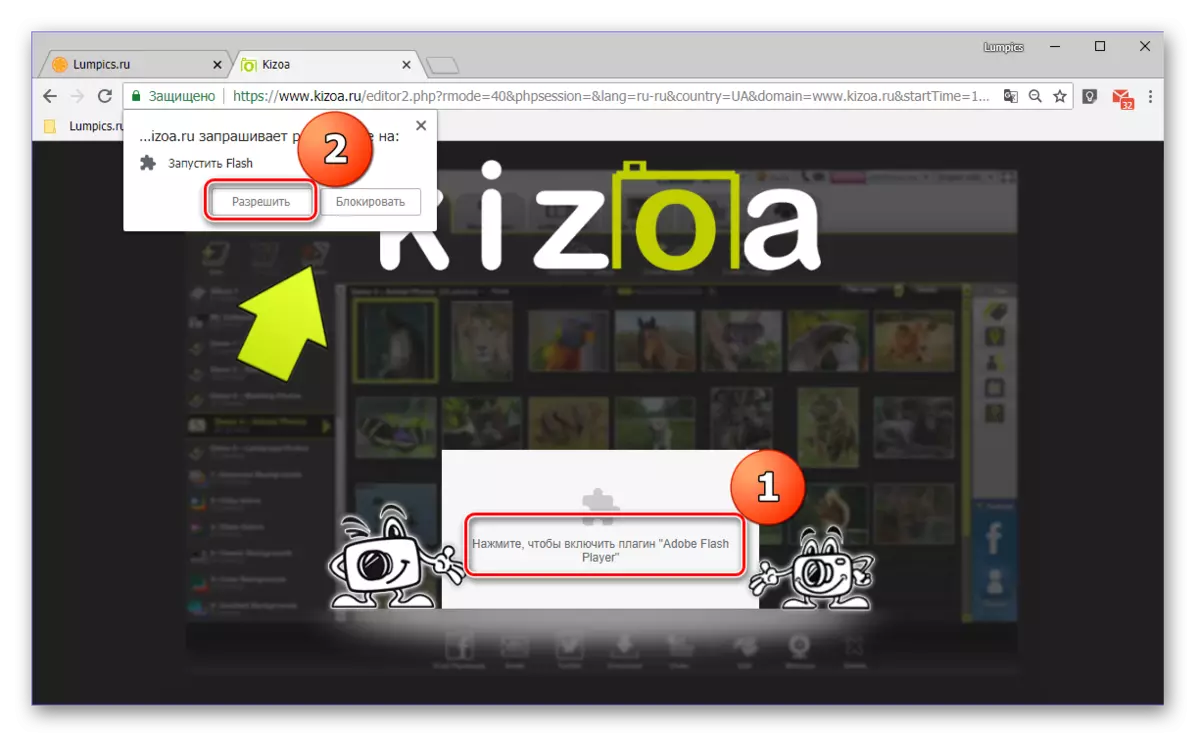
Conclusion
In this article, we looked at how to make a slideshow on two specialized web resources. The first provides the ability to create your own project in automatic mode, the second allows you to carefully process each frame and apply any of the many available effects. Which of the online services presented in the article to choose only you. We hope that they helped to achieve the desired result.