
The power button breakage on the laptop is a frequent problem in many users. This situation leads to the impossibility of launching the device. It will most correctly fix the button, but it is not always possible to perform it manually or immediately attribute to the service center. You can start the device without this button, and it is performed by two simple ways.
Run the laptop without the power button
We do not recommend disassemble a portable computer and try to fix the button if you have never worked with similar equipment before. Incorrect actions can lead to breakdown of other components. It is better to use the services of professionals or turn on the laptop without a button. Sometimes it breaks only the top of the button, while the switch remains good. To start the device, you will only need to press the switch to any convenient item.
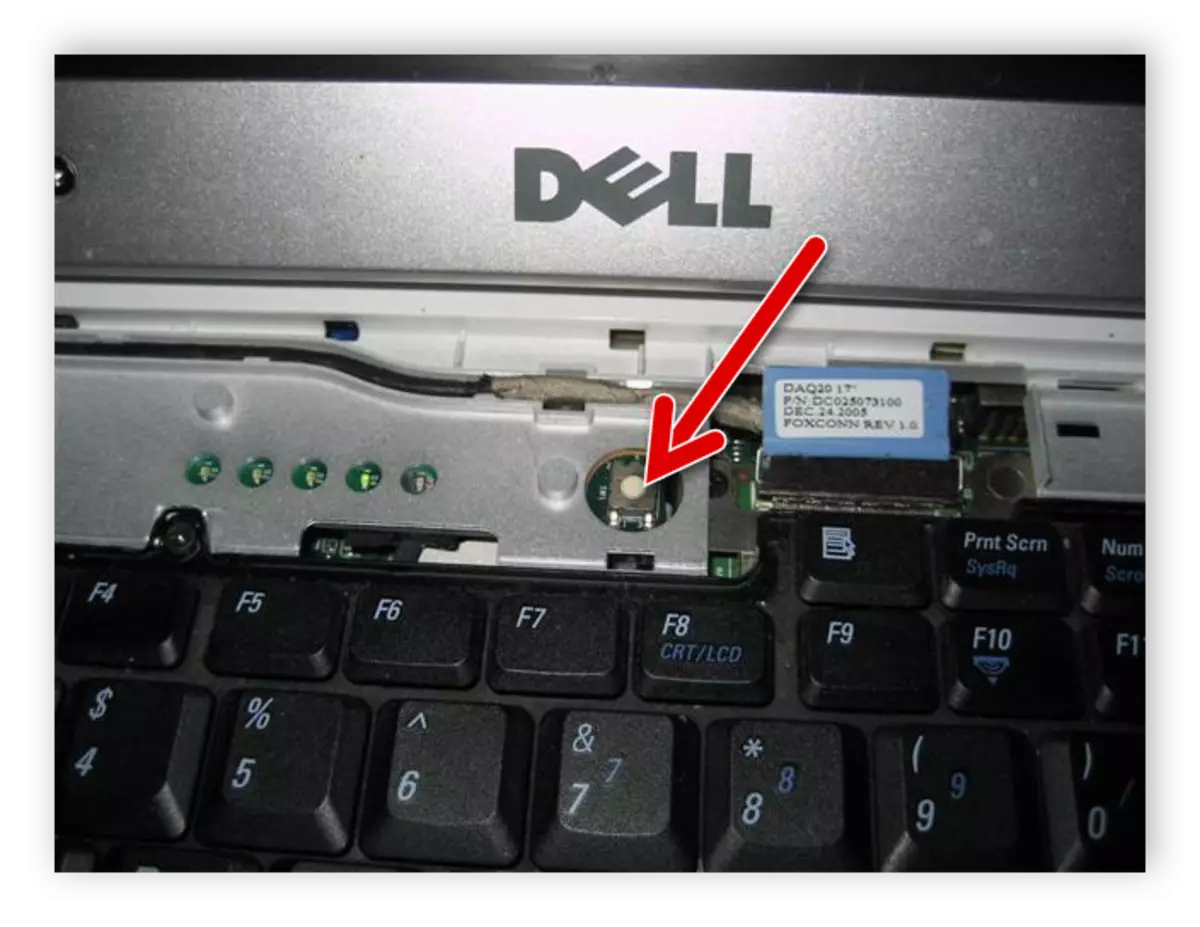
After a while, the operating system will be successfully loaded. Of course, you can enjoy this button constantly, but it is not always convenient and causes some difficulties. Therefore, it is better to set specific parameters through the BIOS. Read more about them below.
Method 2: Power On Function
It is better to take care of how to enable a laptop if the start button breaks. In addition, this method will be useful to those who start the system through Boot Menu. You only need to specify certain parameters, and you can turn on the laptop from the keyboard. Follow the instructions:
- Log in to BIOS via Boot Menu or any other convenient way.
- Go to the "Power Management Setup" or "Power" section. The names of the sections may vary depending on the BIOS manufacturer.
- Find "Power On Function" and set the "Any Key".
- Now you can restart the device, just before going out do not forget to save the settings.
Read more: How to get to the BIOS on the computer
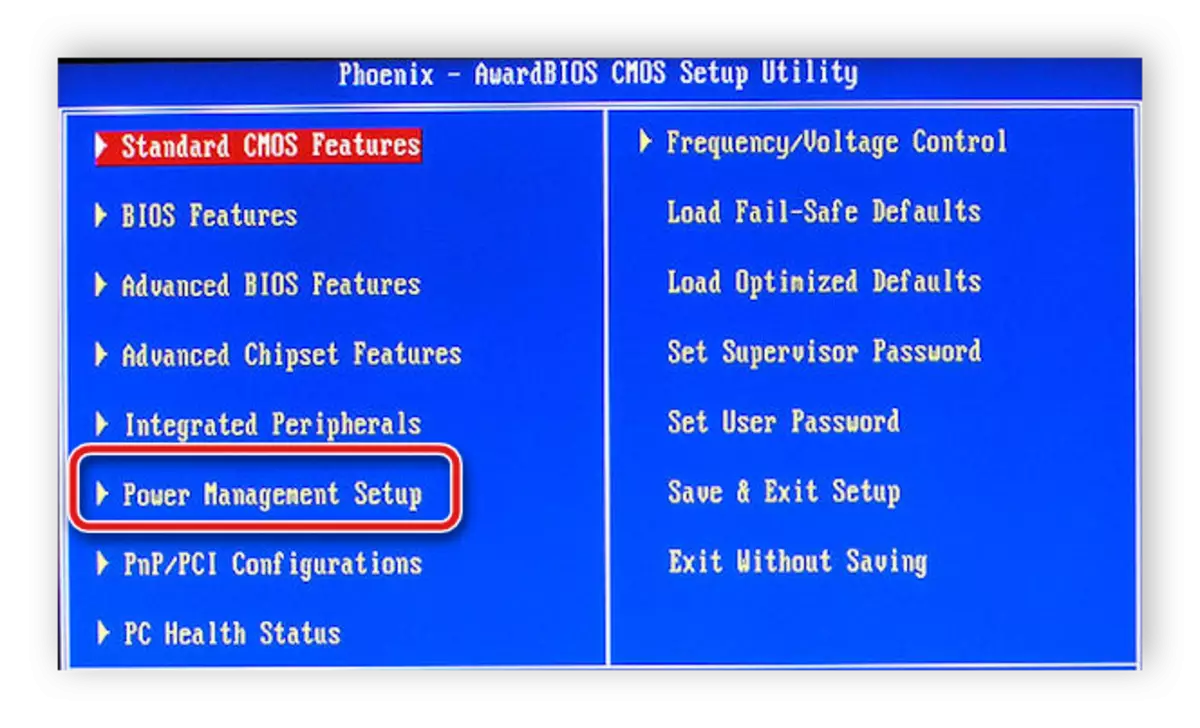
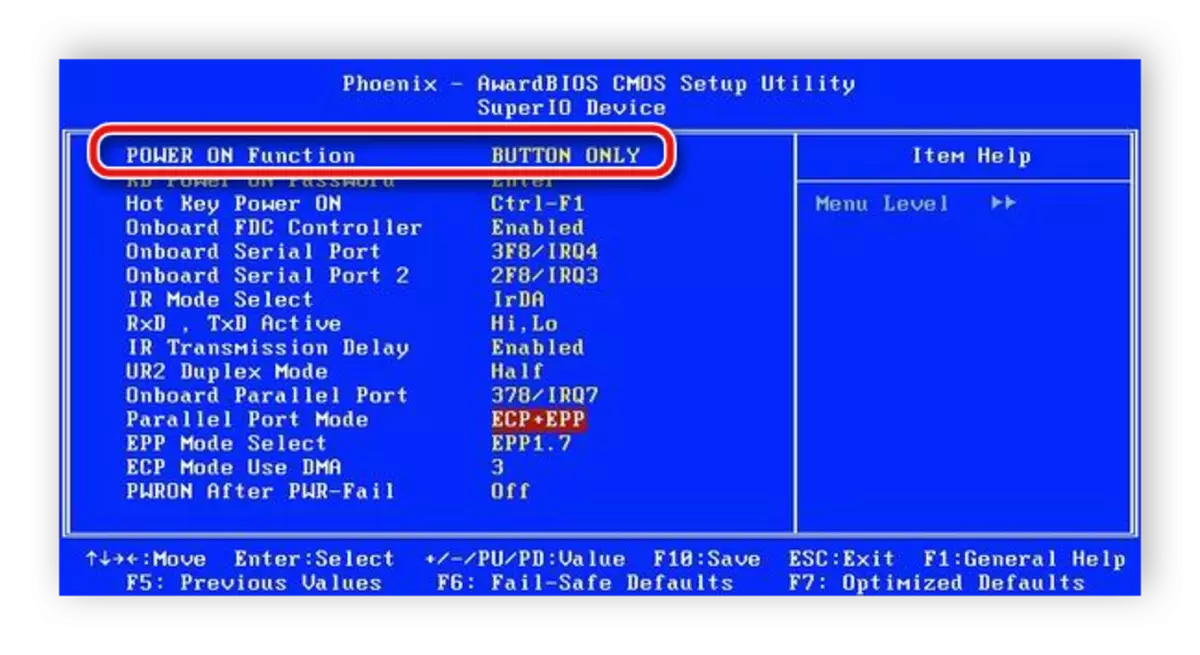
By changing this parameter, the launch of the laptop can now be performed by pressing absolutely any key on the keyboard. After the POWER button is fixed, you can return the reverse settings in the same way if this configuration does not suit you.
Today we have disassembled two options, thanks to which the mobile computer is turned on without the corresponding button. Such methods allow not to disassemble the device for manual repair and not carry it urgently into the service center for repair.
See also: How to charge a laptop battery without a laptop
