
Situations with network problems on the computer happen quite often. These can be different failures in the form of disconnects, errors in the operation of Windows network components, malfunction or incorrect operation of the equipment. In this article, we will cover one of the problems - the impossibility of determining the router system connected to the PC.
Router is missing in the system
Next, we consider six reasons why such a failure occurs. Like other problems, this may be caused by errors in network software or malfunctions of the router, port or cable.Cause 1: Incorrect connection
When connecting the router to the PC is quite difficult to be mistaken, but no one is insured from it. Check that the cable connection is correct to the router ports and the PC network card. To understand here is simple: The wire from the provider is included in a separate port called WAN or Internet, usually highlighted by another color than other connectors. The latter connects the power cable transmitting the signal from the router to the computer.

Reason 2: Routher Failure
Router is a very complex technical device managed by special software. This may cause various problems associated with the work of "iron" and (or) software. System drivers involved in the interaction of the OS with the device are also subject to failures. In order to eliminate this factor, you must restart the router.
This process cannot be called complicated. It is enough to turn off the device, and then, after 30 - 60 seconds, turn it on again. This is done with a special button on the housing, and when it is lacking disconnected from the power supply outlet.

Cause 3: Port or Cable Malfunction
It is no secret to anyone that technical means have a property with time to come into disrepair. Lose performance can be both cables and ports on both sides. Check the serviceability of these components can be as follows:- Replace the cable to other, obviously good.
- Connect the wire to another port on the router and network card.
Read more: The computer does not see the network cable
Cause 4: Recovery Mode
Another reason for the behavior of the router being discussed today is to switch to firmware recovery mode (firmware). This can occur due to damage to the already installed control software or firmware file, which the user installed independently. In addition, this mode can be activated manually, which was safely forgotten.
Determine that the router is trying to recover, you can in several signs. These are flashing indicators and other unusual behavior of the device. In such cases, you must contact the service center to set the correct firmware or use the instructions on our website. You can do this by entering into the search string on the main page phrase "Firmware Routher".
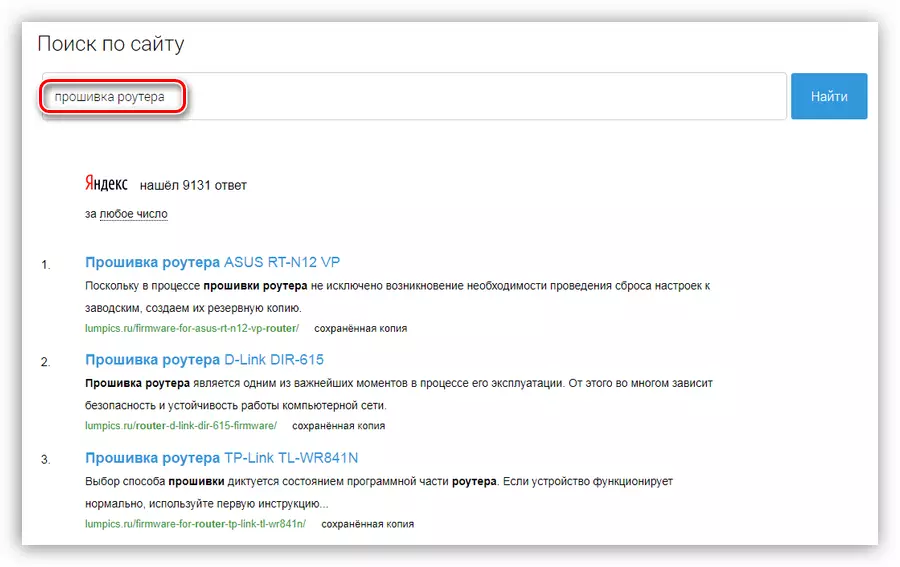
Reason 5: Incorrect operation of Windows network components
We will now not describe all possible factors affecting the "bad" work of the network in Windows. It is enough to know that the system has a tool that allows you to identify and, if possible, eliminate software problems.
- Right-click on the network icon in the notification area (near the clock) and select the "Diagnostics" item.
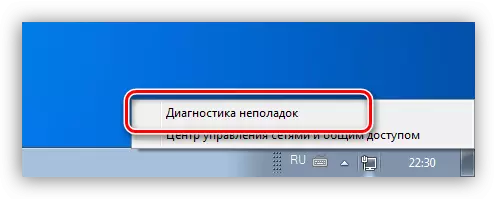
- We are waiting until this tool scans the system and give the result. Depending on the situation, we will receive either a message about a successful solution to the problem, or an error description.
If the diagnosis did not help, then go further.
Cause 6: Hidden Network
This reason concerns Wi-Fi. The computer may not see the wireless network if it is hidden. Similar networks do not show their own name, and it is possible to connect to them only by entering their name and passing authorization.
You can solve the problem by going to the web interface of the router in the browser. The address and data for the connection is written in the user manual or on the device on the device housing.
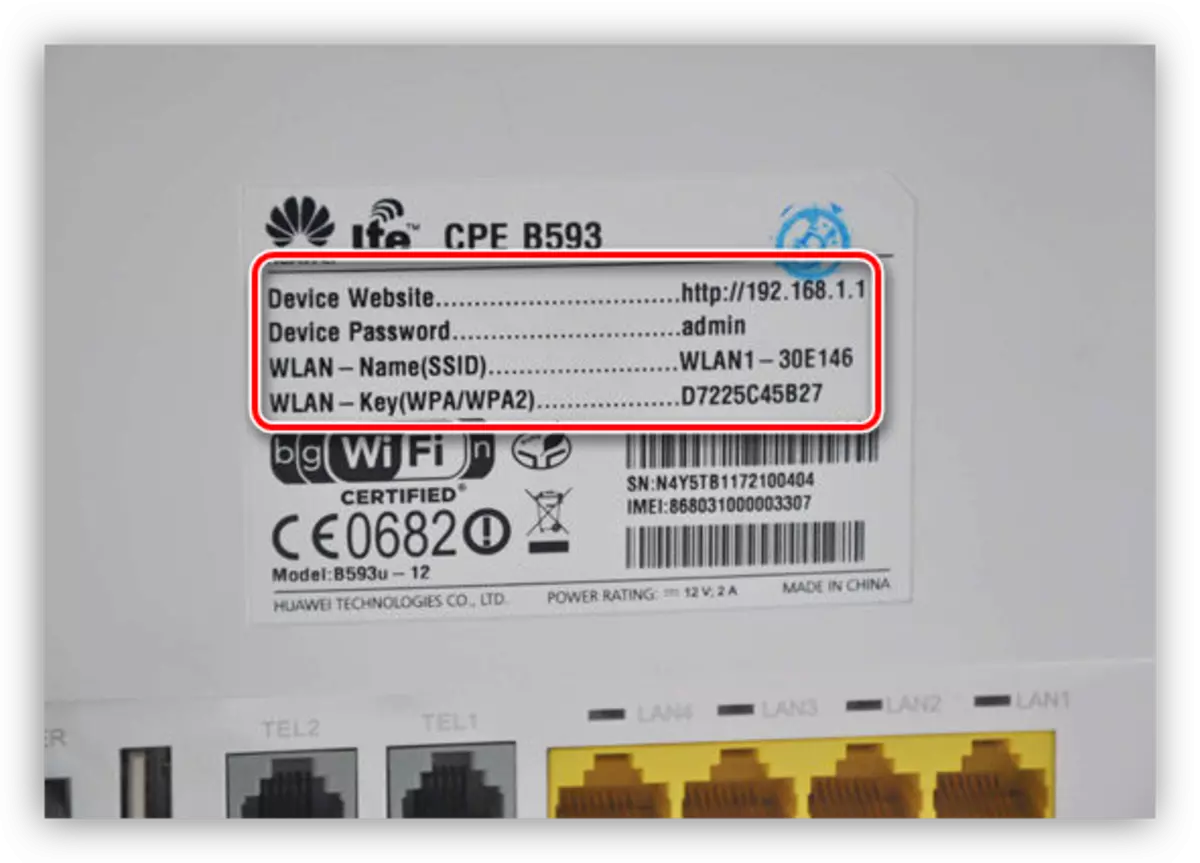
Among all the router settings, it is necessary to find a parameter with the title (for different devices it will be different) "Make a network hidden", "Hide SSID", "Hide Name Name" or "Enable SSID Broadcast". Near the option will be installed a check mark that needs to be removed.
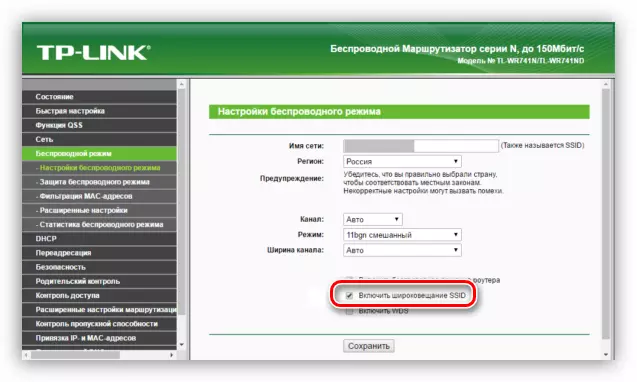
Conclusion
Troubleshooting a network may be a nontrivial task, especially in the absence of knowledge and experience. The reasons given in this article are in order to detect them, that is, first determine whether physical malfunctions and connection errors have a place, and then go to solving program problems. In the event that no recommendation worked, contact your router into a specialized workshop.
