
Method 1: Official website
To not be disappointed in the purchase, it is worth checking all the important nuances before ordering the goods on Aliexpress.Option 1: Refinement of product parameters
Go to chat with the seller can be directly from the card of the desired product, for this:
- Click on the name of the store.
- Click "Send Message".
- A description of the product will automatically appear in the chat, so that the seller is clear what is being in question. Write the desired text and click on the blue arrow - the message will be sent.
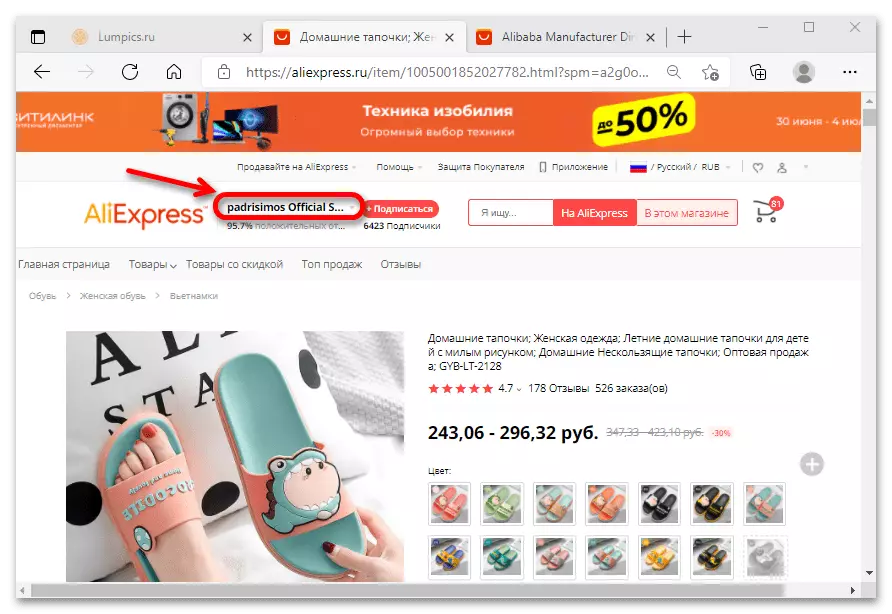


If you do not know English, try to write as simple suggestions to avoid misunderstanding due to improper machine translation.
Option 2: Order paid, but not yet processed
- Open the site Aliexpress and click on the "Orders" icon.
- Click "Send" is expected.
- Select the desired product and click "Message to the Seller".
- Enter a message and send it with a blue icon with an airplane.
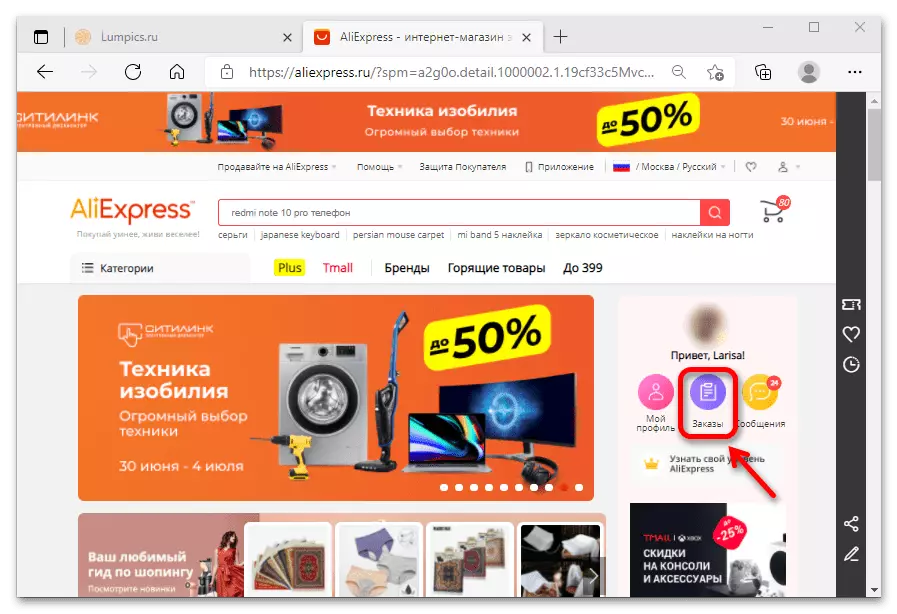



Option 3: Product has already been sent
If the seller sent the goods, but did not provide the track number (or gave, but incorrect), it is better to contact him in advance to clarify the situation: if the order timer comes out, there is a risk of losing money.Option 4: Questions on the assortment of the store
- Open the store's main page and click on its name.
- Click "Contact Now."
- Write a message and click on the blue icon to send.

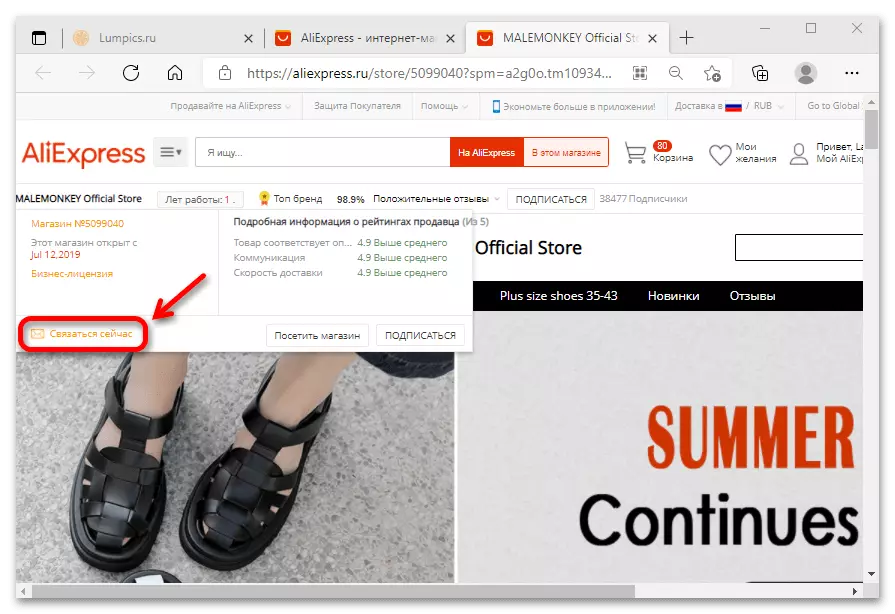
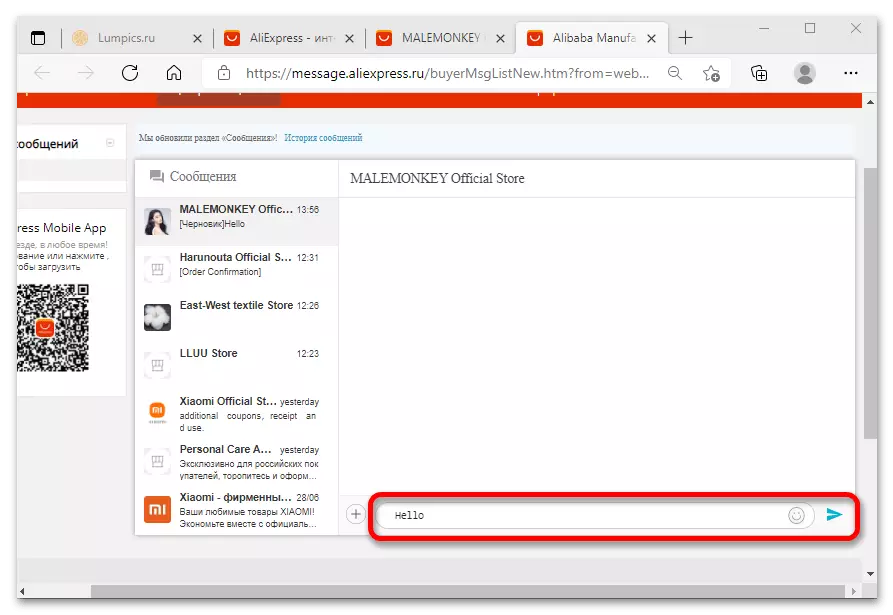
Option 5: Declaring special offers
To ask a question about the offer from the seller's distribution:
- Click on the My Messages icon.
- In the chat list, select the desired store.
- Enter the text and send it by clicking on the blue arrocket.
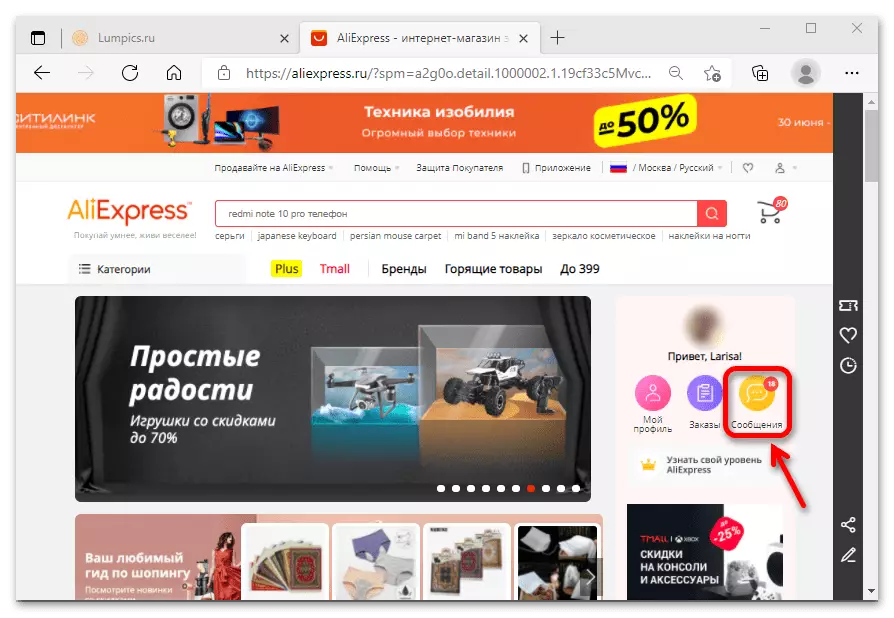
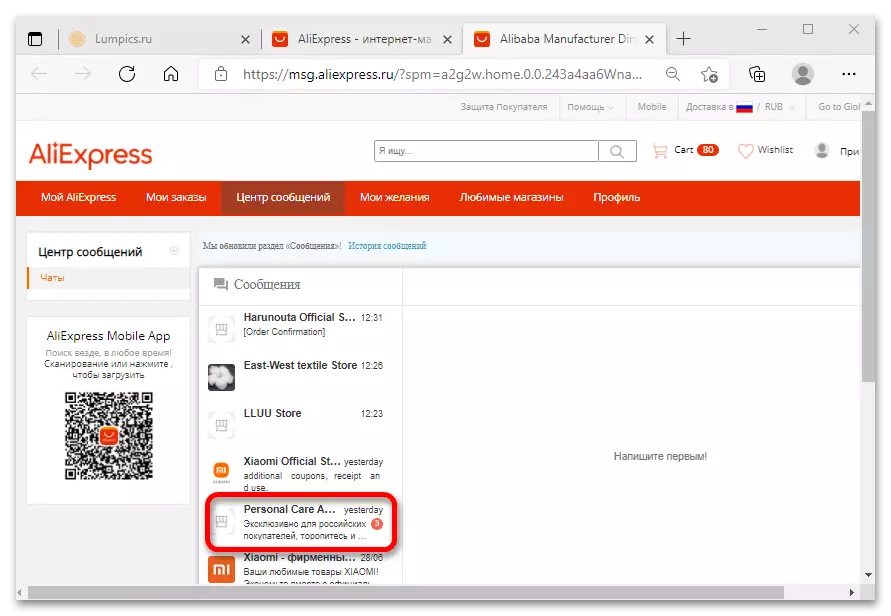
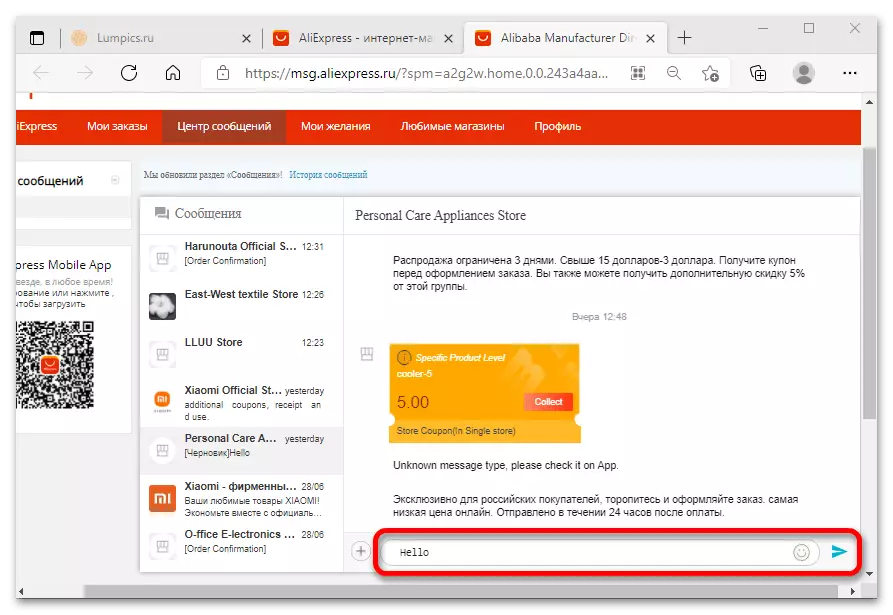
Method 2: Mobile application
Aliexpress application also makes it possible to contact the seller for various reasons.Option 1: Choosing and ordering goods
To ask a question about the selected position:
- Go to the card you want and click the Chat button.
- Write a message and send it with the arrow.
- On the main page of the Mobile Application, select the "My Profile" section.
- Tap the "Send" button.
- Click on the name of the desired product.
- Enter the text and tap along the elder to send it.
- Open the main page and click My Profile.
- Select the section "Custom".
- Tap the product card to open detailed information.
- Click "Contact the seller."
- Write the text and tap the send button.
- Go to the main page of the store and click the Write button.
- Enter the message and send it to the seller.
- Open the application and click on the message icon at the bottom.
- Select the chat with the desired seller.
- Write your question and click on the icon with the airplane to send it.


If the order has not yet been sent:

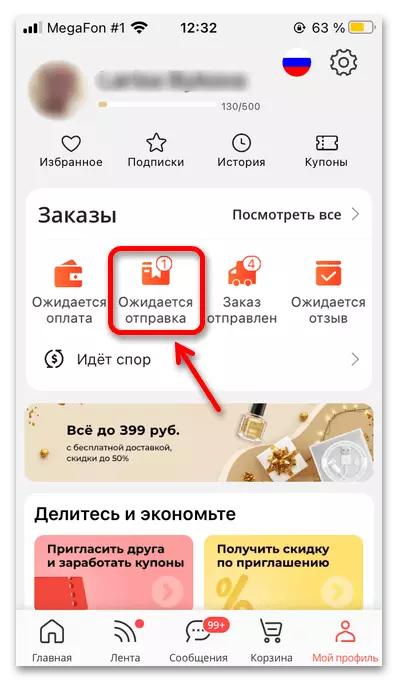


If there is a question about the product, which is already on the way:

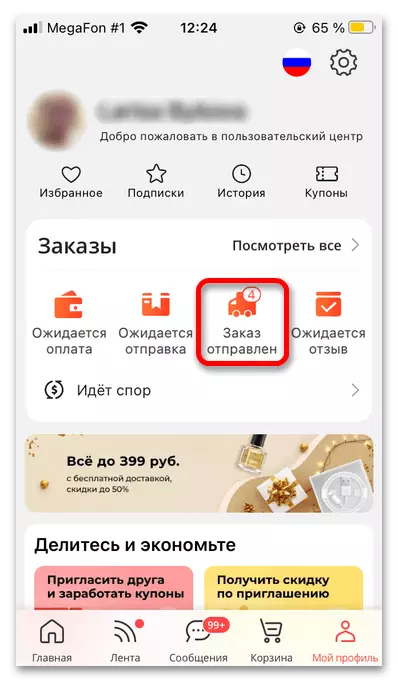
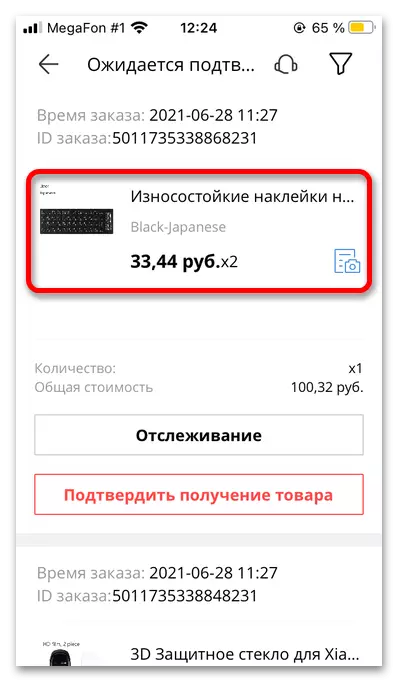


Option 2: General questions
To ask a question about the range or store work:
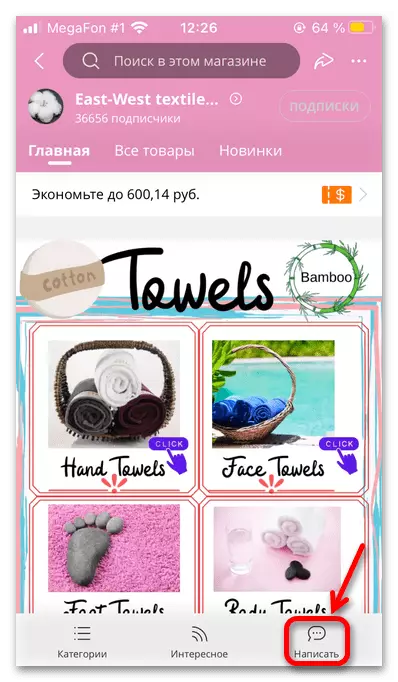
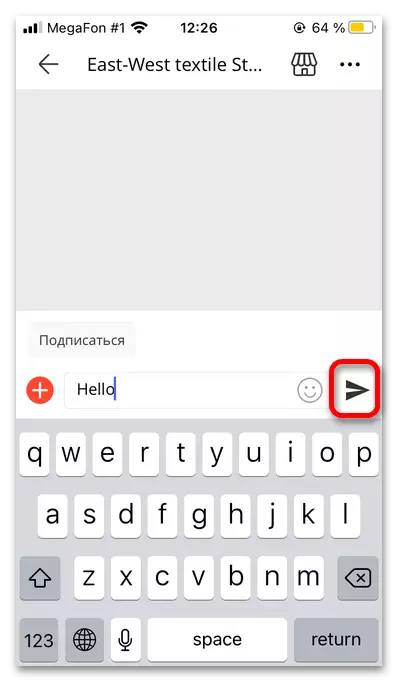
If you need to clarify the features of the offer or other information from the seller's distribution:



