
When connecting a new printer to a computer, you need to download and install suitable drivers for it. This can be done in four simple ways. Each of them has a different algorithm of actions, so any user will be able to pick up the most suitable. Let's consider in detail all these methods.
Download the driver for the CANON LBP-810 printer
The printer will not be able to work correctly without drivers, so the installation is required, you only need to find and upload the necessary files to the computer. The installation itself is performed automatically.Method 1: Canon official website
All manufacturers of printers have an official website where not only lay out product information, but also provide support for users. In the help section and is all related software. You can download files for Canon LBP-810 as follows:
Go to the official website of Canon
- Go to the main page of the CANON site.
- Select the "Support" section.
- Click on the "Download and Help" string.
- In the tab that opens, you will need to enter the printer model name in the string and click on the result found.
- The operating system is automatically selected, but this does not always occur, so it will be necessary to verify it in the appropriate line. Specify your version of the OS, not forgetting about the bit, such as Windows 7 32-bit or 64-bit.
- Roll down the down tabs where you need to find the latest version of software and click on "Download".
- Take the terms of the agreement and click "Download" again.
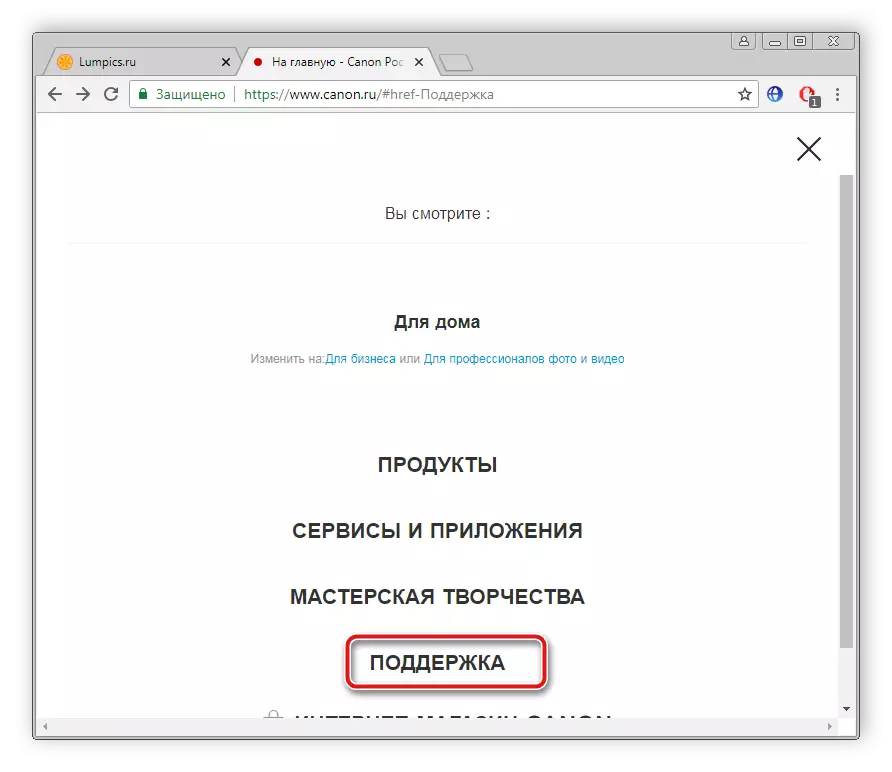
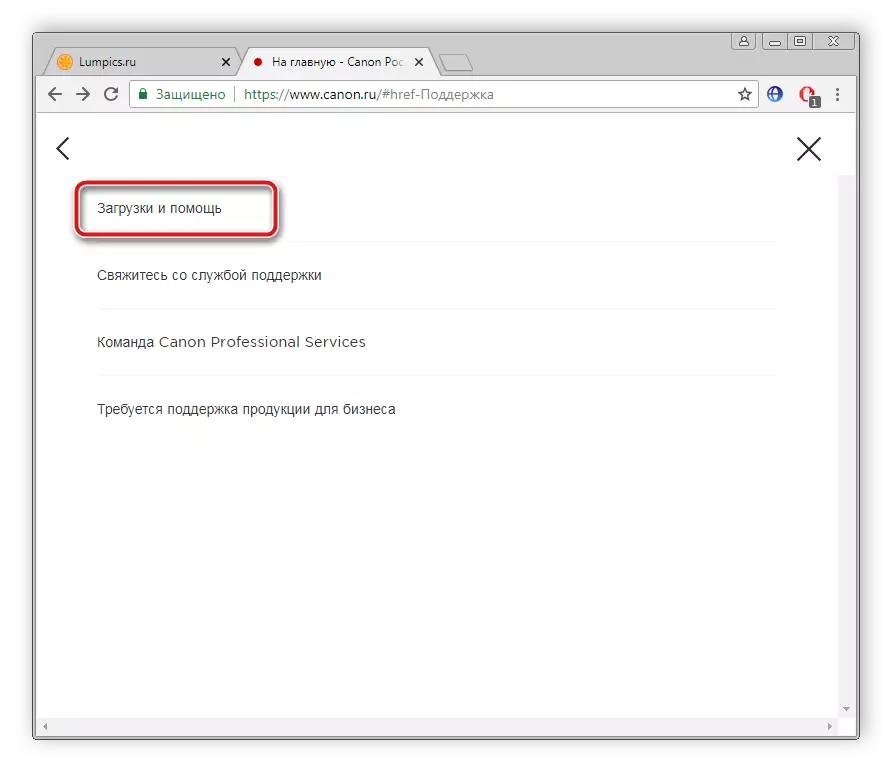
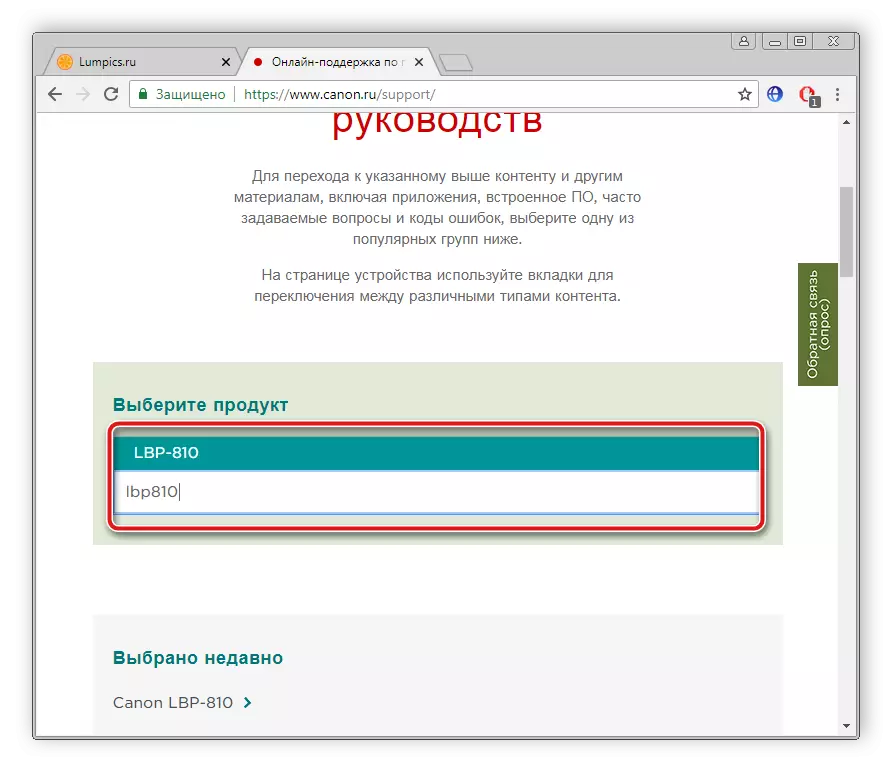
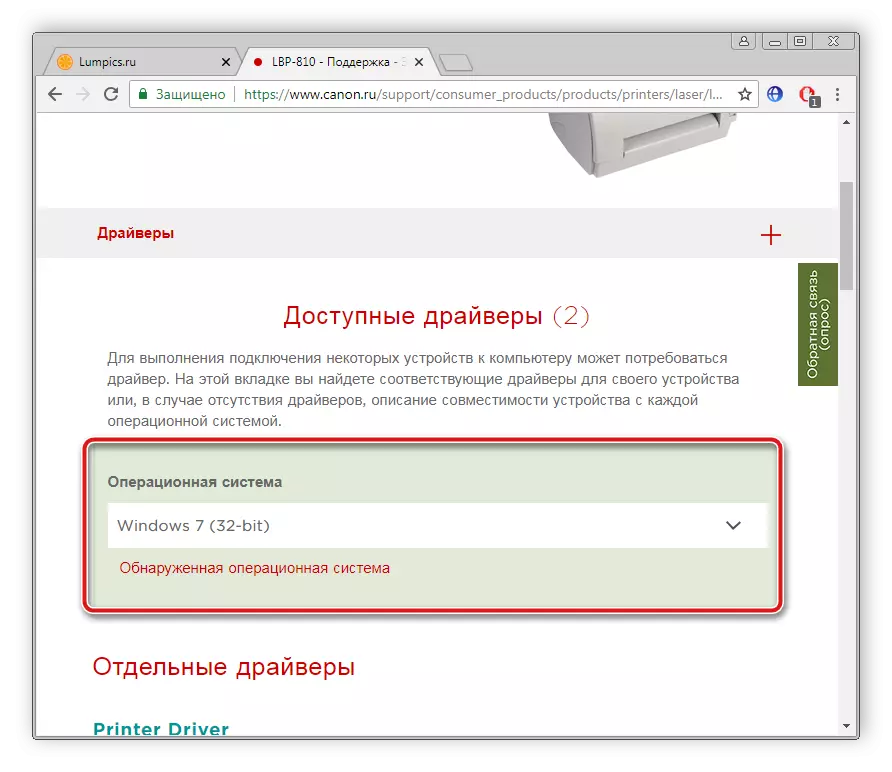
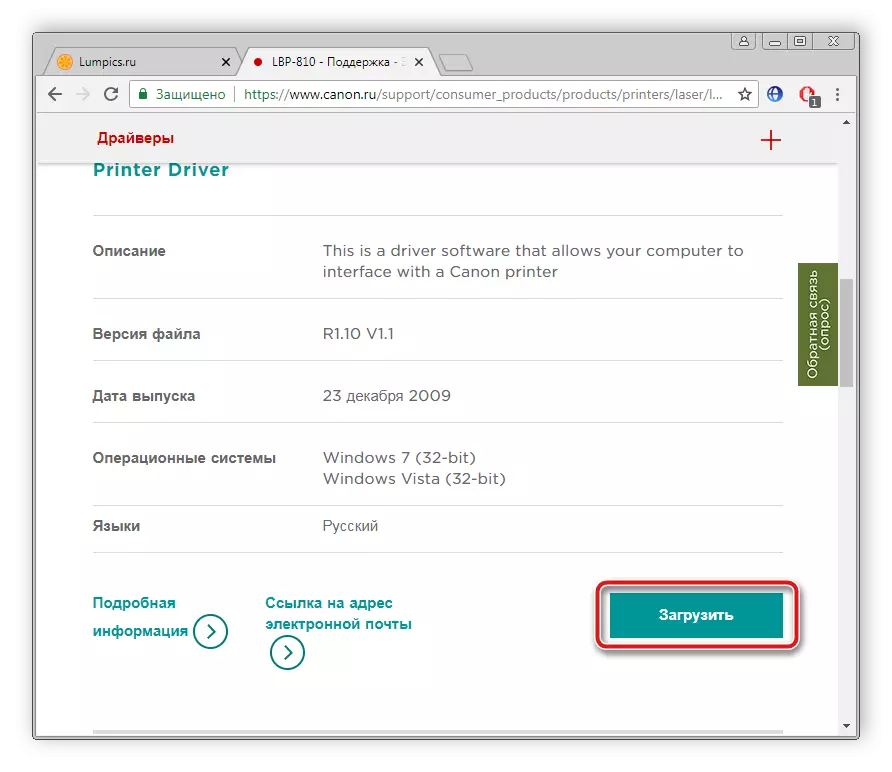
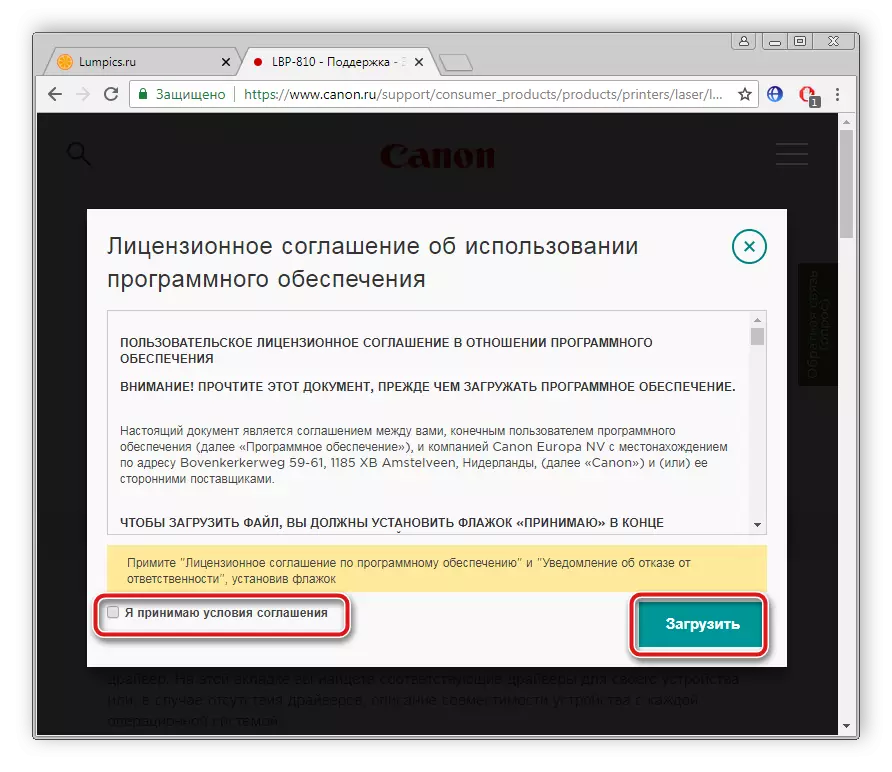
After the download is completed, open the downloaded file, and the installation will automatically be installed. Now the printer is ready for work.
Method 2: Programs for installation of drivers
On the Internet there are many useful programs, among them there are those whose functionality is concentrated on the search and installation of the necessary drivers. We recommend using such a software when the printer is connected to a computer. By automatically scanning, will find the equipment and downloads the necessary files. The article under the link below you will find a list of the best representatives of such software.
Read more: The best programs for installing drivers
One of the most popular similar programs is Driverpack Solution. It is ideal if you want to install all drivers at once. However, you can only install software for the printer. Detailed DRIVERPACK Solution Management Instructions can be found in another article.
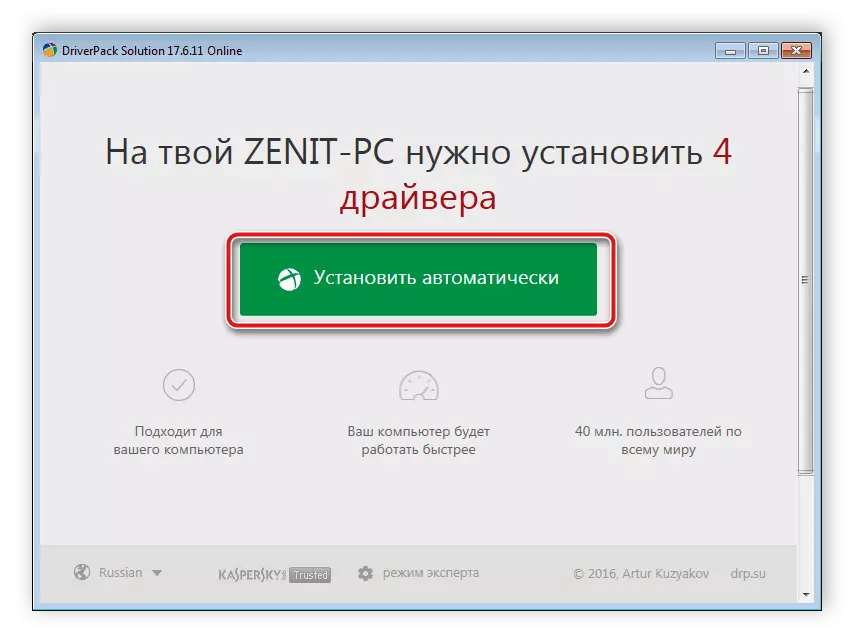
Read more: How to update drivers on a computer using DriverPack Solution
Method 3: Search ID equipment
Each component or device connected to a computer has its own number that can be used to search for related drivers. The process itself is not very complicated, and you will definitely find suitable files. It is described in detail in another material.Read more: Search for hardware drivers
Method 4: Standard Windows
The Windows operating system has a built-in utility that allows you to search and install the necessary drivers. We use it to put a program for the CANON LBP-810 printer. Follow the following instruction:
- Open "Start" and go to "Devices and Printers".
- Click on "Installing the Printer".
- A window opens with a choice of equipment type. Here specify "Add Local Printer".
- Select the type of port used and click Next.
- Wait for the device list receipt. If it was not necessary in it, you will need to re-search through the Windows Update Center. To do this, press the corresponding button.
- In the left section, select the manufacturer, and on the right - the model and click on the "Next".
- Specify the name of the equipment. You can write anything, just do not leave the string empty.
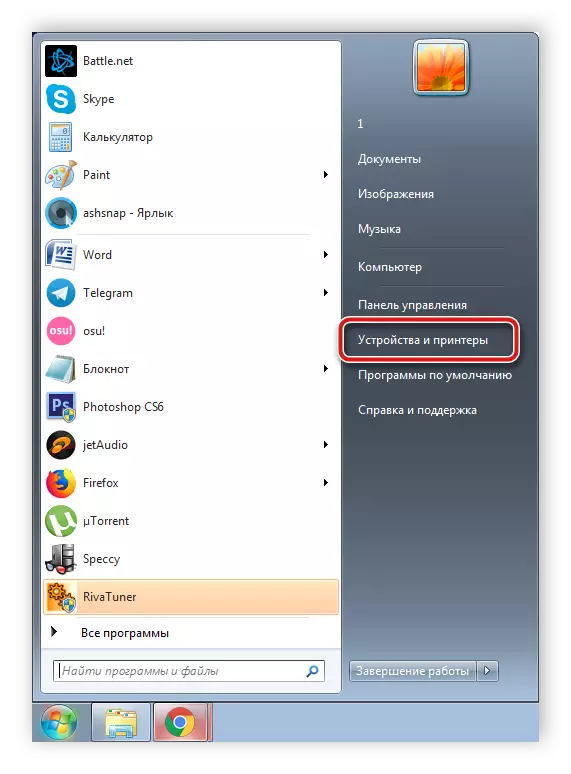
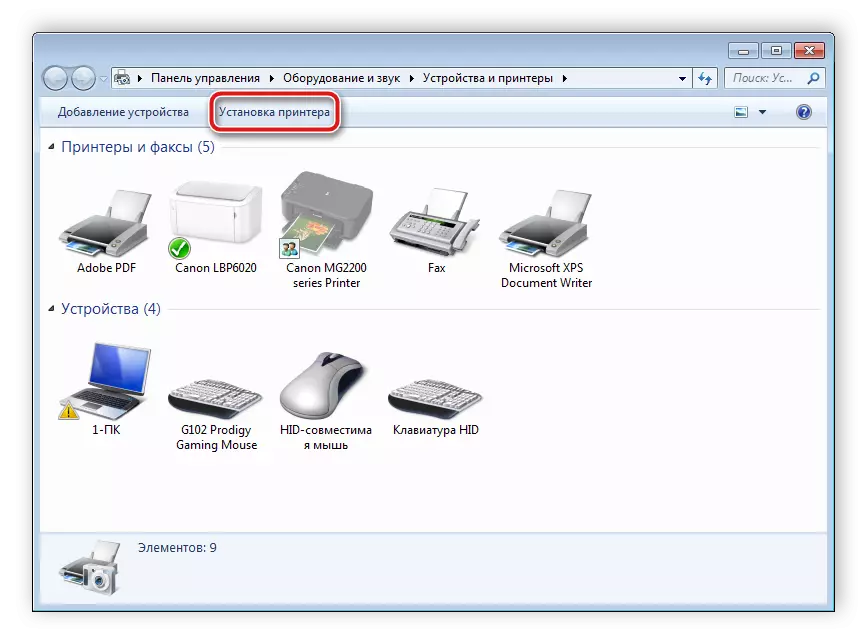
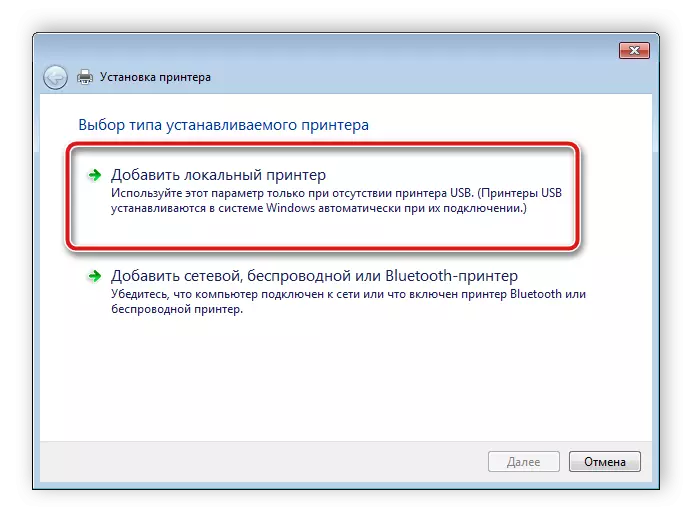
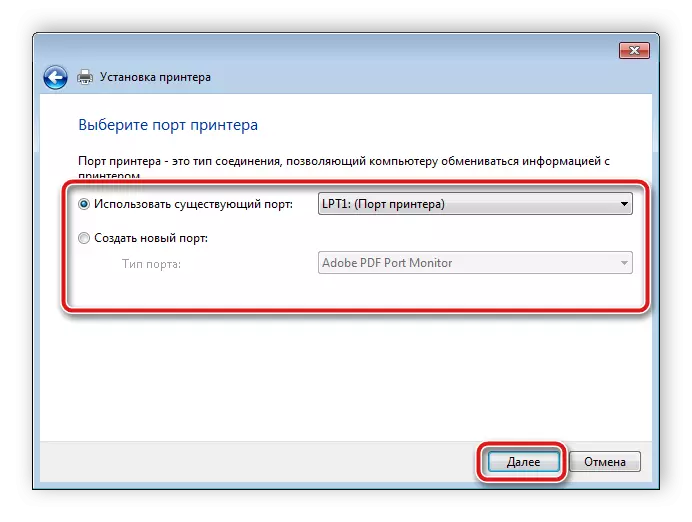
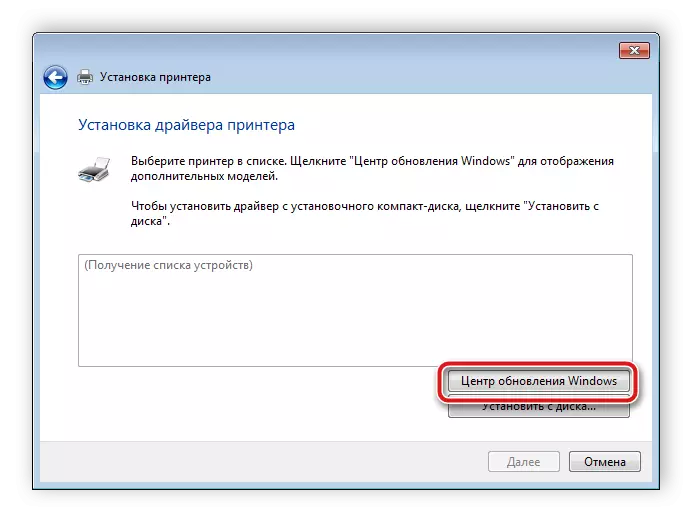
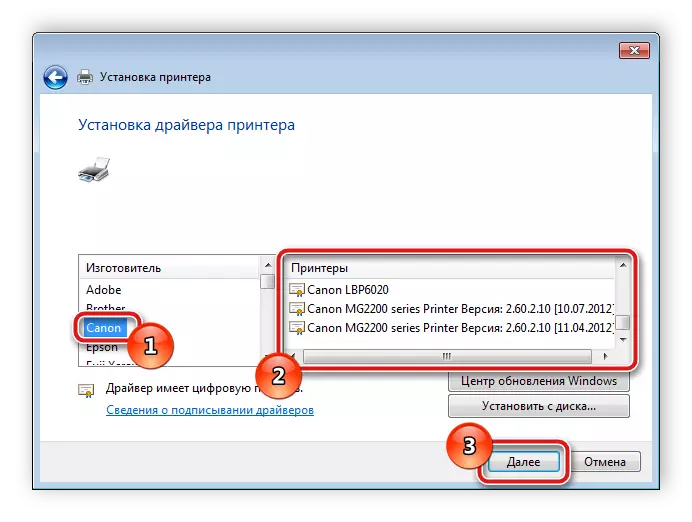
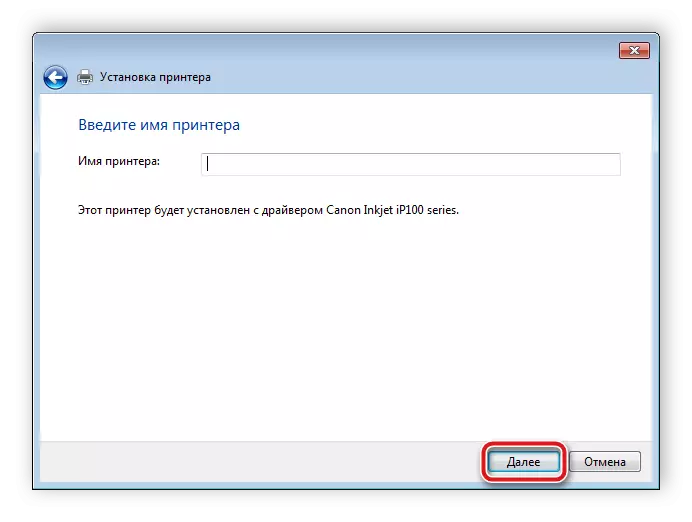
Next, the download mode will begin and install the drivers. You will be notified of the end of this process. Now you can enable the printer and proceed to work.
As you can see, finding the required driver to the Canon LBP-810 printer is quite simple, moreover, there are various options, which will allow each user to choose the appropriate method, quickly install and proceed to work with the equipment.
