
The possessors of the ASUS K53S laptop of any assembly will necessarily need after purchasing or reinstalling the operating system to install software for embedded equipment. Make it can even a user who do not have certain skills or knowledge, since all manipulations are easy and do not require much time. Let us describe in detail several methods for searching and installing files to a portable computer of this model.
Download drivers for laptop asus k53s
Each described method in this article is characterized by an algorithm of actions, so it will suit different users. We recommend first to get acquainted with each method to choose the most suitable, and already after switching to the execution of instructions.Method 1: Official ASUS Assistance page
Asus has, as in many large brands for the production of computers and laptops, there is a private site on which any owner of their products will be able to find useful information for itself, including the necessary drivers and software. Consider the search process and download to the portable PC model K53S any assembly:
Go to the official page of ASUS
- Go to the company's official page.
- Open the "Service" tab and go to Support.
- In the search bar, type your laptop model and do not forget about the assembly option. They differ in the last letter in the model name.
- The assistance page will open on this product, and you will need to go to the "Drivers and Utilities" section.
- The operating system is not automatically determined, so it will have to select it from the corresponding pop-up menu.
- After selecting, you will find a list of all available drivers. In it, you can find the desired, determine the latest version and click on the "Download" button.
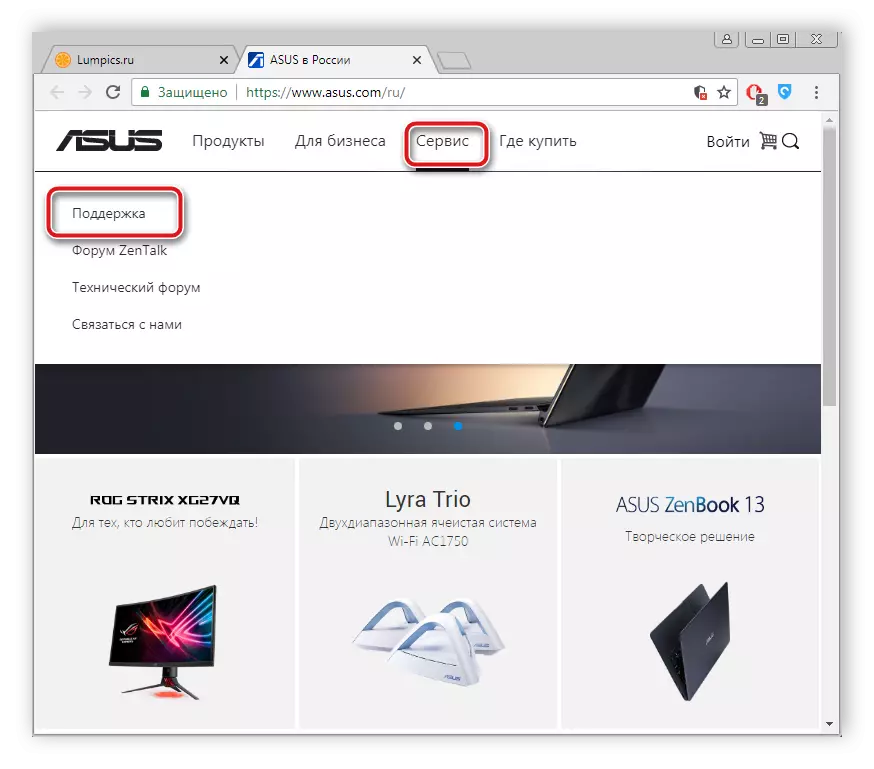
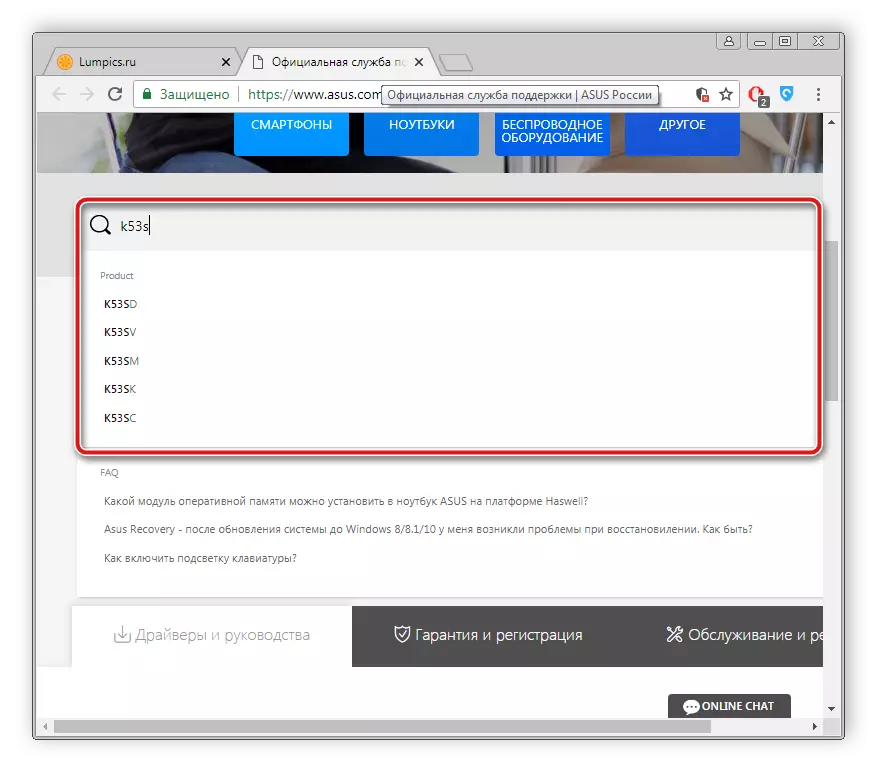
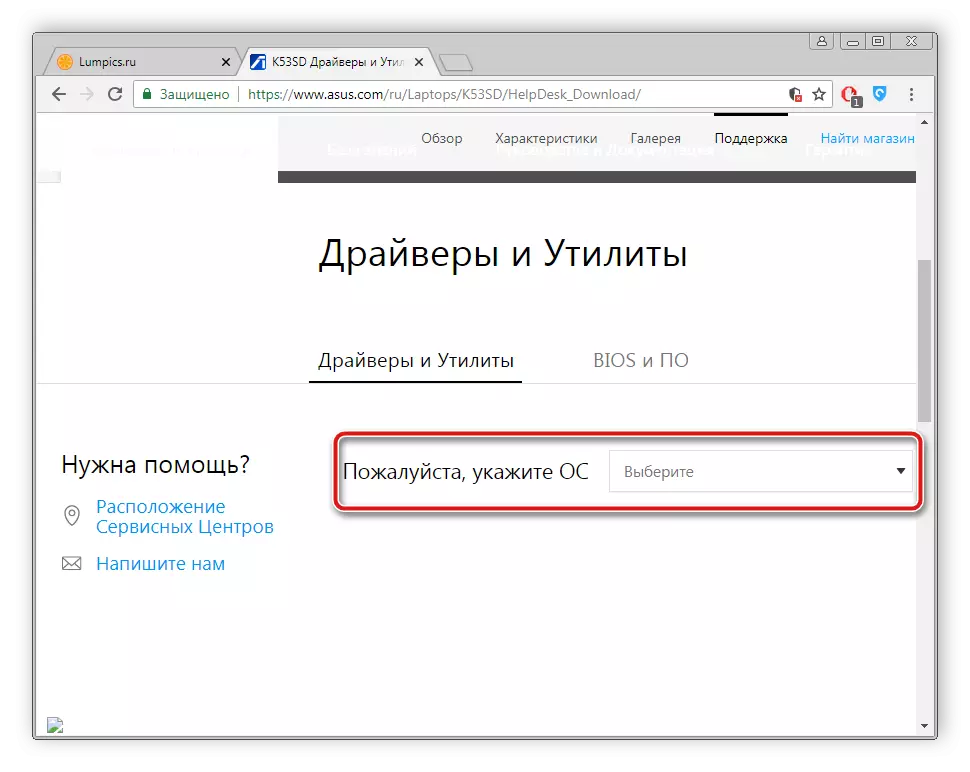
After the download is complete, you will just open the downloaded installer and follow the simple instruction displayed on the screen.
Method 2: Official utility
ASUS Live Update is an official utility that automatically search for updates on laptops aforementioned company. It allows you to find not only new system files needed to work for other software, but also search for driver updates. Downloading such software through this utility is as follows:
Go to the official page of ASUS
- Open ASUS official website.
- Mouse over the "Service" pop-up menu and go to the "Support" section.
- Enter the model of the laptop to the appropriate string to which you use.
- In the opened tab, you need to go to the "Drivers and Utilities" section.
- Source down the list to find and download the necessary program to your device.
- After the download is complete, start the installer, read the warning and click on "Next" to go to the installation.
- You can leave the path where all files are saved, standard, or change it to the desired one.
- Next, the automatic installation process will be held, after which you can close the window and start the Live Update itself. After its start, click "Check Update Immediately".
- Automatic scanning will start, which requires only connecting to the Internet. If any updates are found to put them, click on "install".
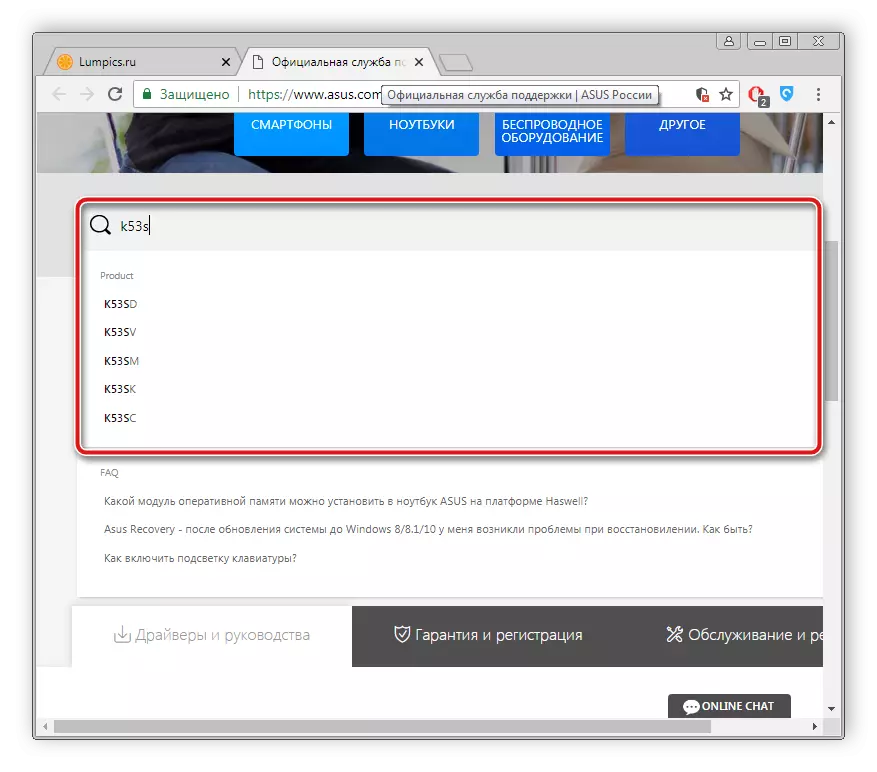
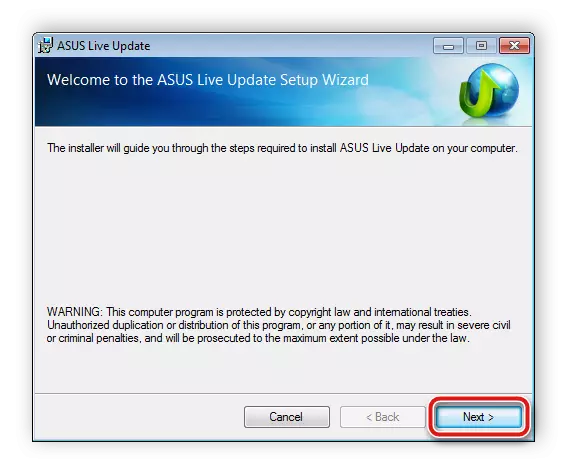
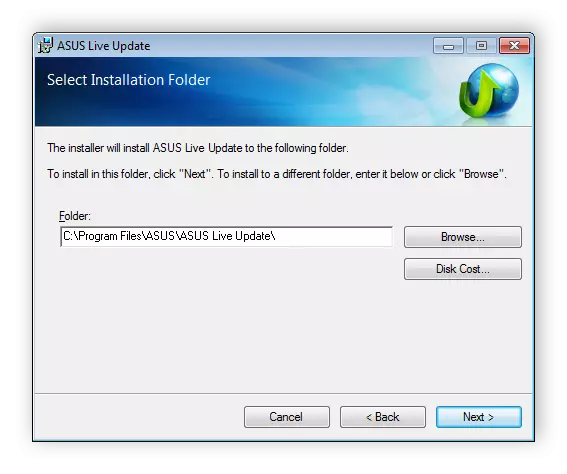
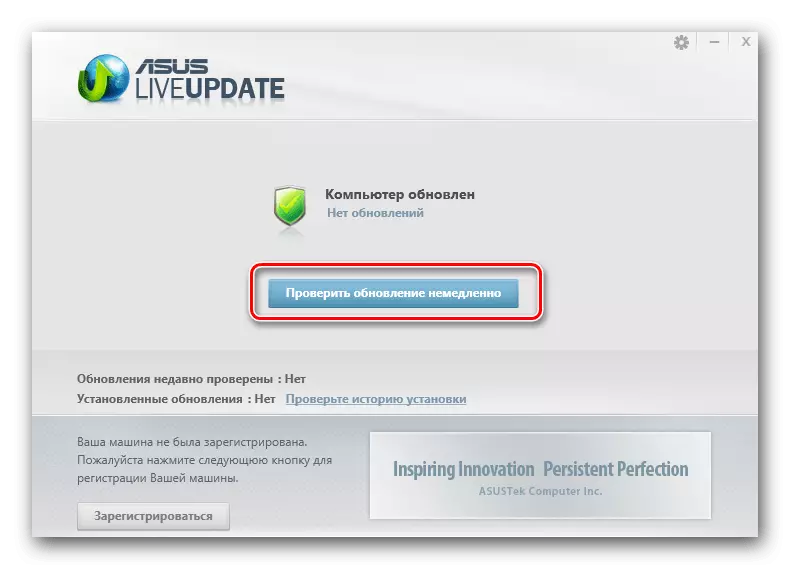
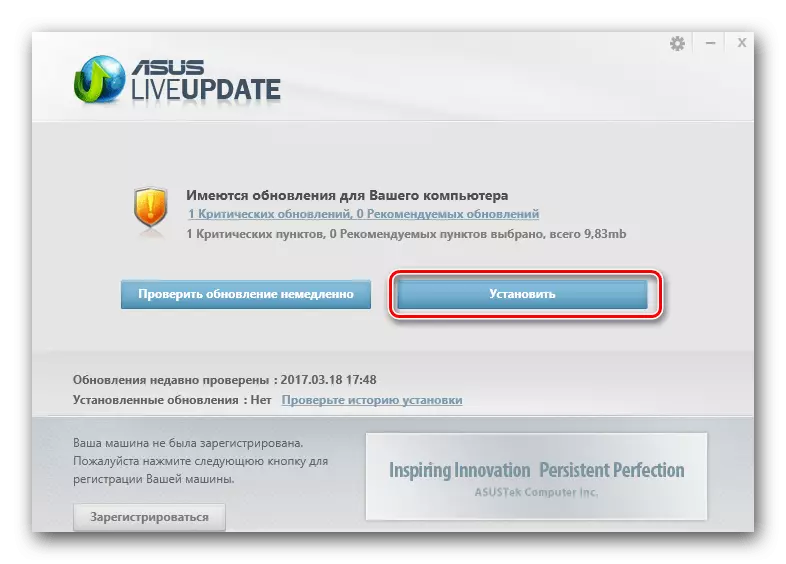
After completing all the processes, it is recommended to restart the laptop so that all changes entered into force.
Method 3: Special software for installation of drivers
On the Internet, the user will find a software for every taste. There is also a software that allows you to find and install the required drivers. The principle of operation of such representatives is simple - they scan the equipment, download the freshest files from the Internet and make them install them to the computer. It is not difficult to choose such a program, this will help you our article on the link below.
Read more: The best programs for installing drivers
We can safely advise you to use Driverpack Solution for such purposes, since this software shows well for many years. It is enough for you to download the latest version from the network, spend automatic scanning and put the updates found. Detailed instructions read in another material below.
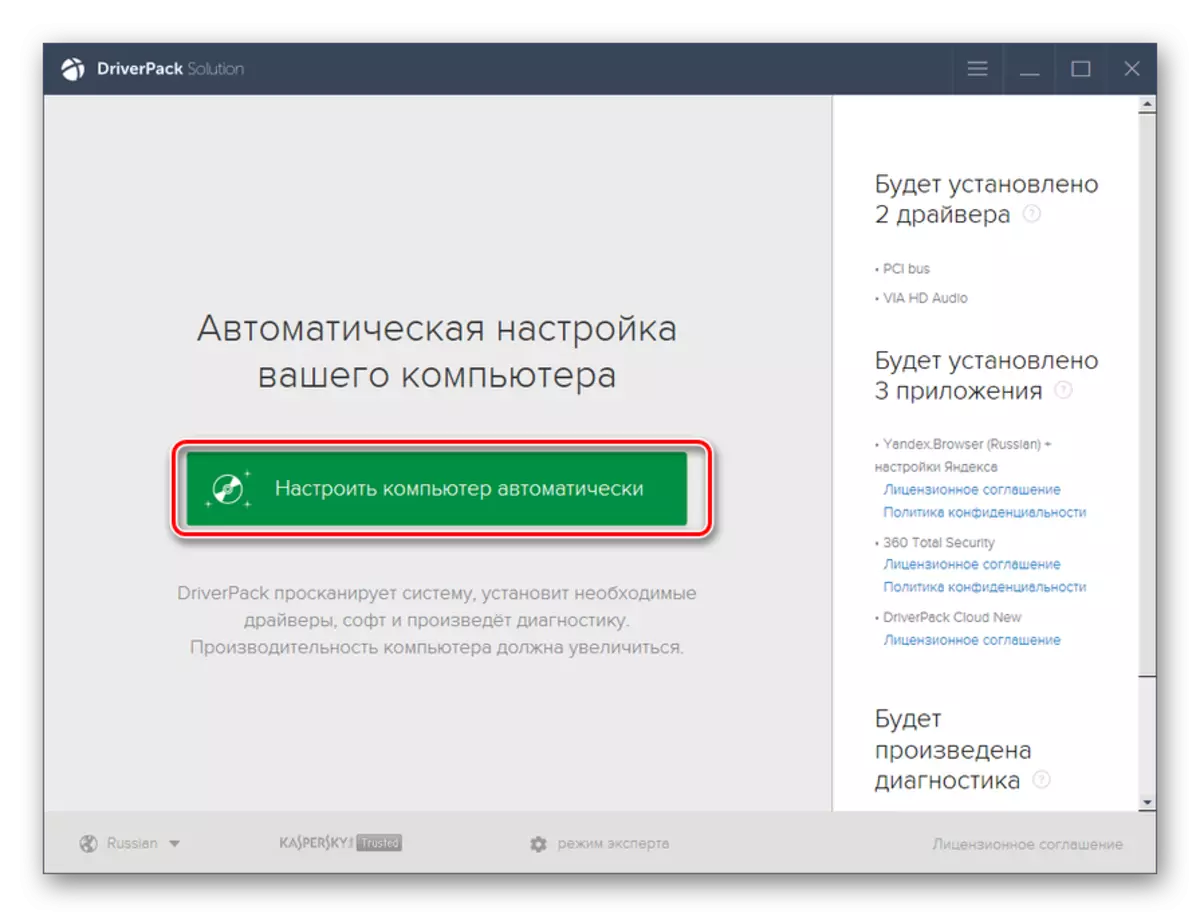
Read more: How to update drivers on your computer using DriverPack Solution
Method 4: Equipment ID
Another option, how can I find the right drivers, find the ID of the component. After that, actions are held, allowing you to find the most recent files exactly under this model component. In detail with the process of carrying out this procedure, we suggest familiarizing yourself with our article by reference below. There you will find instructions for performing this manipulation.Read more: Search for hardware drivers
Method 5: Built-in Windows Function
The Windows operating system allows not only to view the basic information relating to the installed equipment, it has a built-in tool that the search for the necessary drivers via the Internet and puts them on the laptop. Of course, this method is not suitable for each component, but it is worth trying. Therefore, we suggest you read another our material, the link to which you will find below.
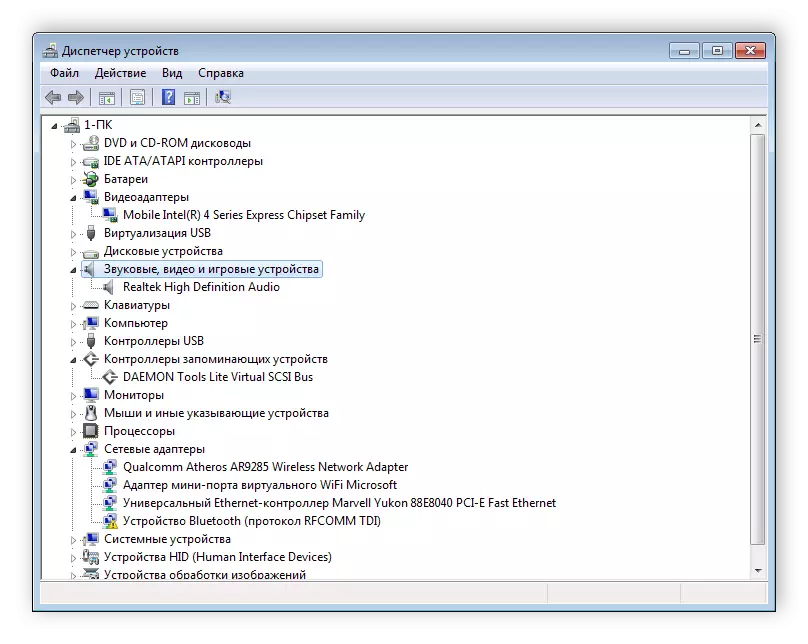
Read more: Installing drivers with standard Windows tools
As you can see, the process of searching, downloading and installing the current software for the Asus K53S laptop is not at all complicated and requires not much time. You should only choose the most convenient way and install. We hope you all will turn out and the device will work correctly.
