
Discrete video cards that have greater performance in comparison with integrated, need to install drivers for full-fledged work. Otherwise, the user simply will not be able to take advantage of all the advantages that the graphics chip installed in the PC. Install software is not difficult, and each user Radeon HD 6700 Series will be able to do this one of five options.
Install Driver for Radeon HD 6700 Series
Graphic Map of the 6700 series was released for quite a long time, for this reason the user is already unlikely to receive updates. Nevertheless, the need for driver installation occurs in the case of reinstalling Windows or the software itself for the video card. Run the task for each user, and then we will look at the methods available for this.Method 1: AMD Support Page
The most convenient, safe way to get the latest version of the driver for Radeon HD 6700 Series is the use of the company's official website. There is a support page that provides the latest software versions for its own devices.
Go to the official site AMD
- Use the link above to go to the support and download of the drivers for AMD Radeon. Find the Manual Driver Select Block and follow the example according to your characteristics:
- Step 1: Desktop Graphics;
- STEP 2: Radeon HD Series;
- Step 3: Radeon HD 6xxx Series PCIE;
- STEP 4: Your operating system along with the bit.

Making sure that all fields are filled correctly, click on "Display Results".
- A new page will appear on which you should make sure that the video card is in the list of supported. Do not forget to check and supported by the operating system. Below from the list of proposed software, select and start downloading the Catalyst Software Suite file.
- When the download is completed, start the installer. Here you can change the installation path or leave it standard by clicking on "Install".
- The unpacking process will begin, wait for its end.
- In the Catalist Manager running, change the installation language or immediately click on "Next".
- The next window will prompted to change the driver installation folder.

Immediately the user is asked to choose the type of installation "Fast" or "Custom". The first option is recommended in most cases, the second - when problems occur with the work of one or more components. If you select a quick installation, immediately go to the next step. With a custom installation, it will be proposed to install or, on the contrary, do not install the following components:
- AMD Display Driver;
- HDMI audio producer;
- AMD Catalyst Control Center;
- AMD Installation Manager (it is not possible to cancel it).

- By selecting the installation type, click on "Next", as a result of which the configuration analysis will start.
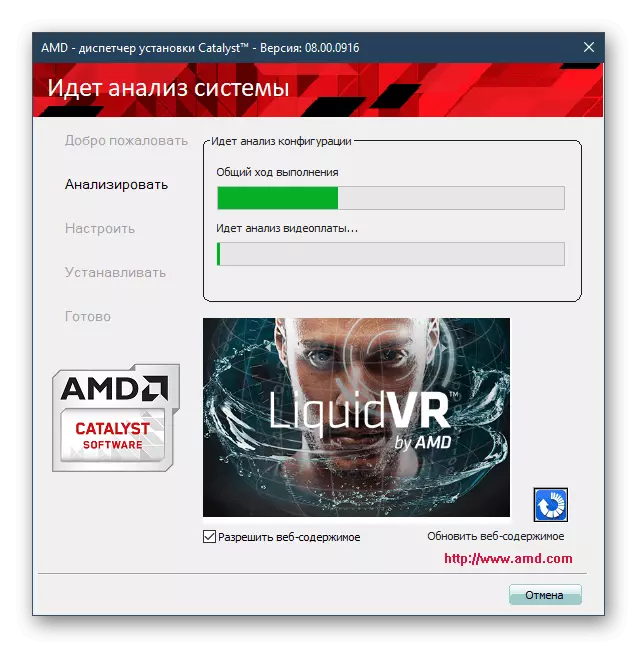
When you install "Custom", you will additionally need to remove the checkboxes from unnecessary items, and then select "Next".
- In the window with a license agreement, accept its conditions.
- The installation of the driver and additional programs will begin, during which the screen will flash several times. Upon completion, restart.

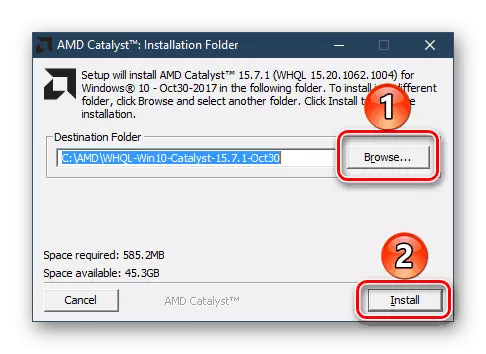
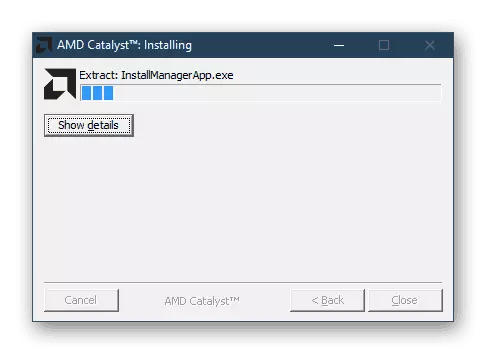



This option is satisfied with the queries of most users, but in certain cases an alternative may be required.
Method 2: Brand Utility AMD
A similar option to install the driver on the PC is to use the utility that offers its AMD users. The installation process is practically no different from what was considered in the method 1, the difference lies only in preliminary action.
Go to the official site AMD
- Scroll to the accompanying software download page for AMD devices. In the "Automatic Detection and Driver Install" section there is a "Download" button, which you want to click to save the program.
- After starting the installer, change the dispacker path with the Browse button or immediately click on "Install".
- Wait for the process to complete.
- Under the Terms of License Agreement, click "Accept and Install". The checkbox is installed at the request of the user.
- A system scanning will occur, after which the user will be asked to use the "express installation" or "selective installation". Select the desired result using information from step 6 of the previous method.
- After launching the Installation Manager, follow the preparation and installation of the driver. This will help you steps 6-9, which were described in the method 1. The sequence will be slightly different due to the fact that the installation type you have already chosen. Nevertheless, the remaining manipulations will be completely identical.
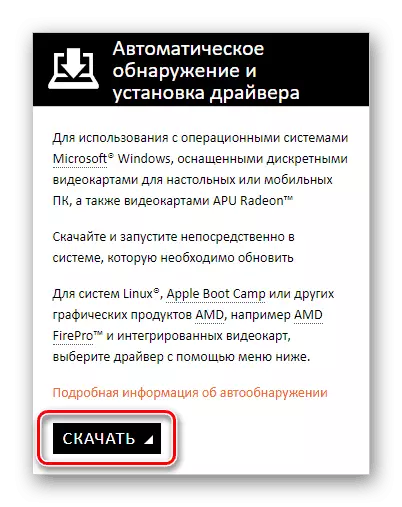

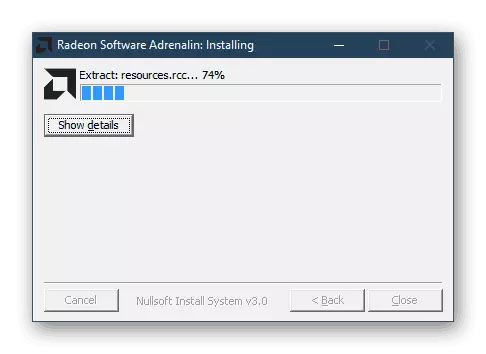
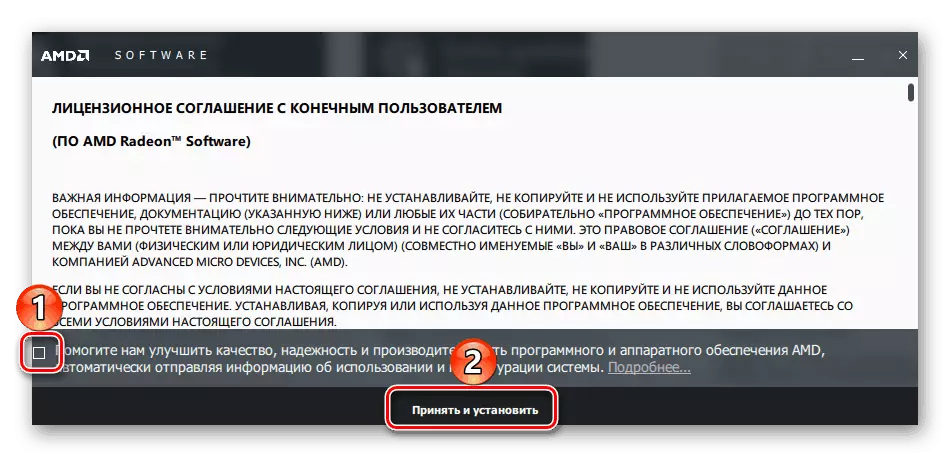

This option is similar to the past, you just have to decide which one is more convenient for you.
Method 3: Additional programs
The replacement of the previous two methods have become programs specializing in the installation of drivers on the PC. As a rule, they are installed at a time and / or update software for all computer components, which is especially convenient after reinstalling the operating system. However, there is always the opportunity to use selective installation (in this case for the video card), if there is such a need.
Read more: Programs for installing and updating drivers
The best program is considered to be DRIVERPACK SOLUTION. It is endowed with a volume base and easy to use. Read the principle of its work and perform the installation / update of the driver for AMD Radeon HD 6700 Series is very easy to follow the instructions for using Driverpack Solution.
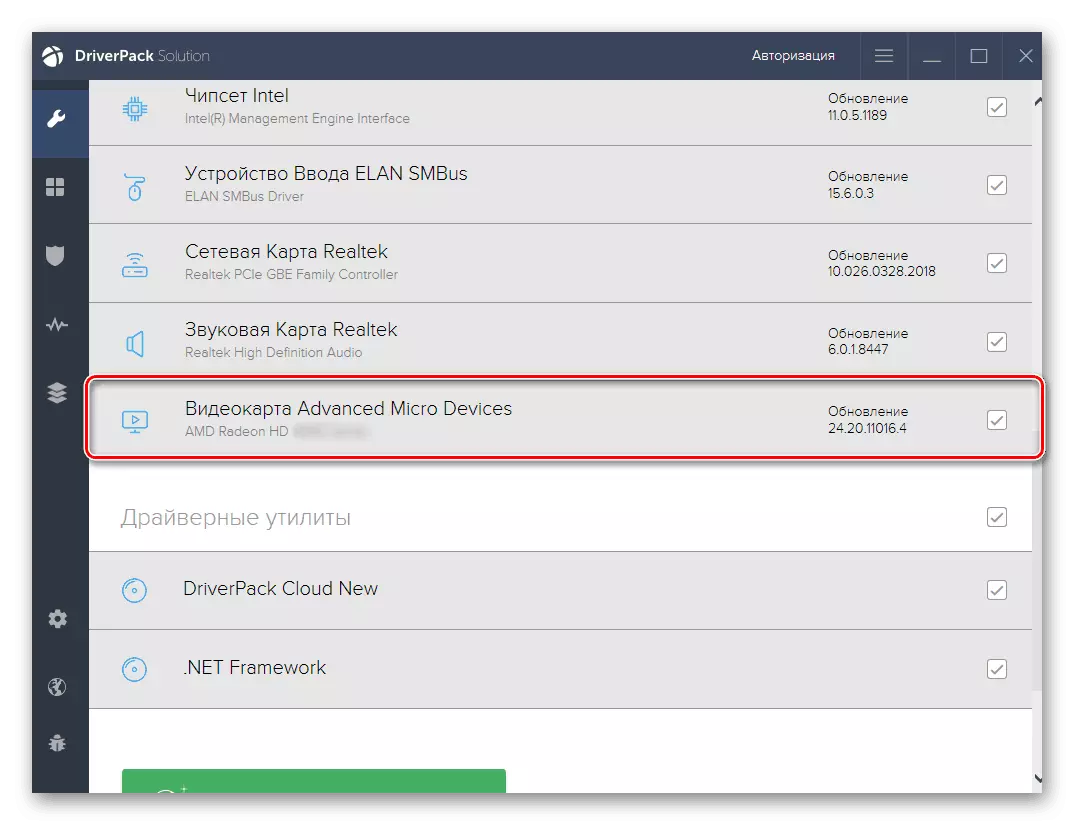
Read more: How to use DriverPack Solution
Method 4: Using device identifier
Each component available in the computer has its own ID. It is unique and allows you to find and define the device, even if it is not recognized by the system. Using it, you can download the driver from reliable sources, observing the version and the discharge of the OS. For AMD Radeon HD 6700 Series This ID Next:
PCI \ Ven_1002 & Dev_673E
On how to define the device ID and use it to install the driver in more detail in our separate article:
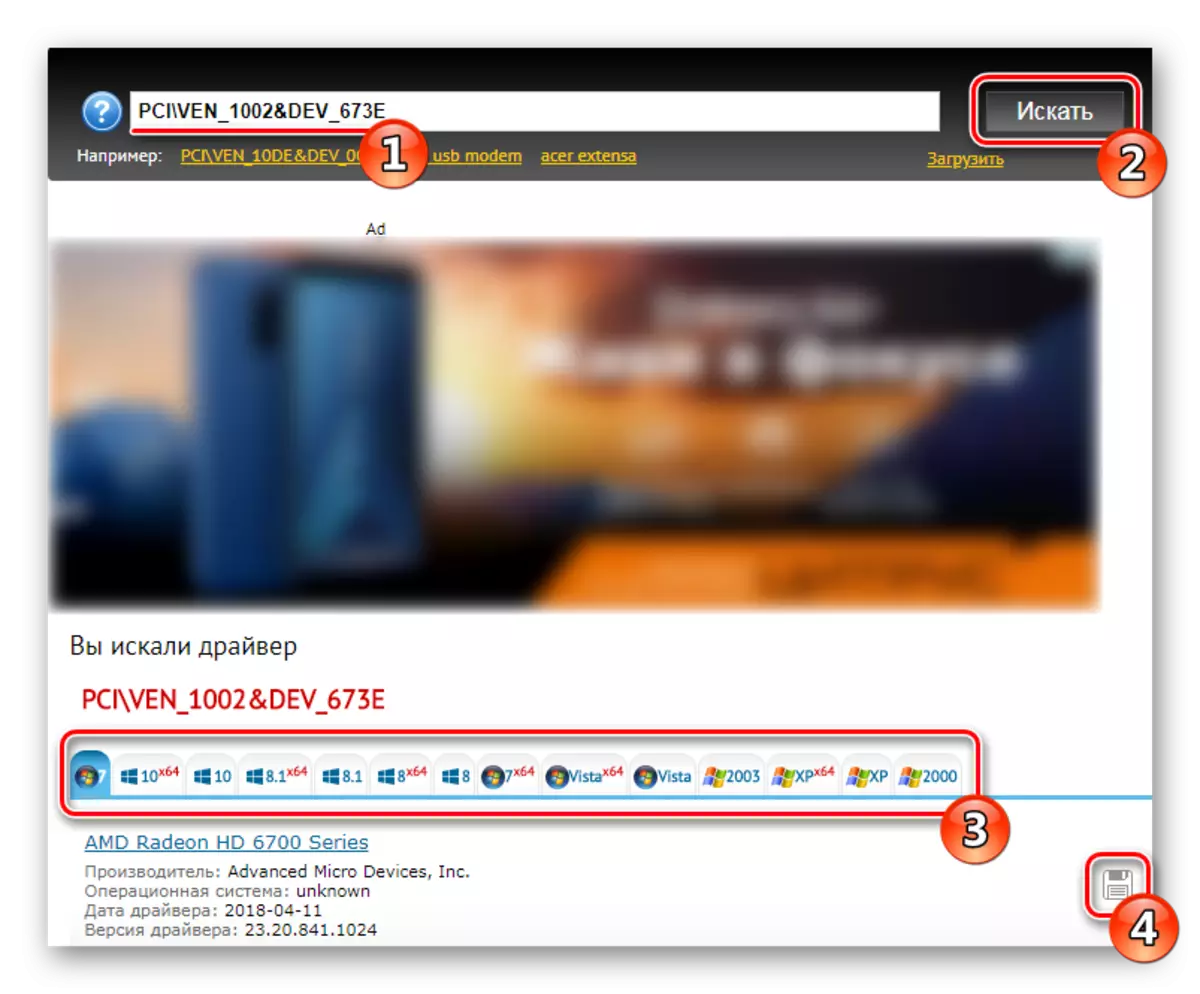
Read more: How to find a driver by ID
Method 5: Standard Windows Means
This method is rarely used, however, it can help in certain situations - it is faster and practically all the work for the user. Read more about the method of installing the driver for HD 6700 Series you can link below.

Read more: Installing Driver Standard Windows
We disassembled 5 ways to install the driver for the Radeon HD 6700 Series video card from the AMD manufacturer. Even in the absence of the necessary files on the official website (and with the time for outdated models, devices may disappear), you can always use alternative sources with safe installation.
