
The Radeon HD 7700 series video card from Radeon is currently considered outdated and do not receive updates from the manufacturer. However, users still need to download and install drivers of various versions. You can perform this procedure with different options, each of them is suitable in a certain situation, including when problems with manual search or installation occurs.
Driver Installation for AMD Radeon HD 7700 Series
As a rule, the driver installation is required after reinstalling or changing the operating system or when problems arise with the current version of this software. There are at least four different methods for solving the task, let's analyze each of them in more detail.Method 1: Official AMD utility
Amd, of course, has a website where the support section containing software for its products is located. It is here that you can find the driver for Radeon HD 7700 Series. Instructions for downloading and installing looks like this:
Go to the official site AMD
- Click on the link above to go to the desired Page of the AMD website. Here in the Manual Driver Selection unit fill the fields like this:
- Step 1: Desktop Graphics;
- STEP 2: Radeon HD Series;
- STEP 3: Radeon HD 7xxx Series PCIE;
- STEP 4: Your OS and its discharge;
- Step 5: Click "Display Results".
- A table with utilities of different versions will be displayed on the next page, download the last by clicking on "Download".
- Run the installer, change the way of unpacking or leave it the same, right away by pressing "Install."
- Wait for the end of the extraction of files.
- In the License Agreement window, click "Accept and Install". A tick, giving consent to collecting information in order to improve the work of AMD products, put on your own.
- Equipment search will occur.

According to its results, 2 types of installation will be proposed: "Express Installation" and "Selecting Installation".

The first type does everything for the user automatically, the second allows you to remove ticks from unnecessary components. If everything is clear with quick installation, then selective should be considered a little more. You will be presented four components:
- AMD Display Driver;
- HDMI audio producer;
- AMD Catalyst Control Center;
- AMD Installation Manager (cannot be canceled).
- Deciding with the choice, click on the type of installation, as a result of which the installation manager will open and will be prompted to change the interface language. Change it or just click "Next".
- The configuration analysis will occur.

If you have selected "selective installation", remove the checkboxes with the programs irrelevant for you and click "Next".
- When a window appears with the license agreement, click "Accept".
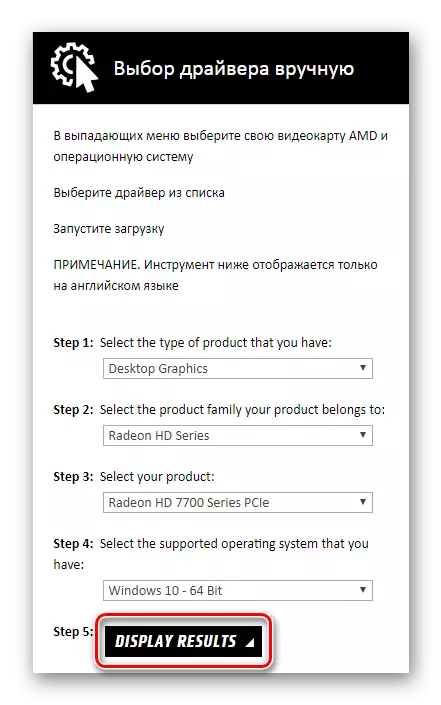
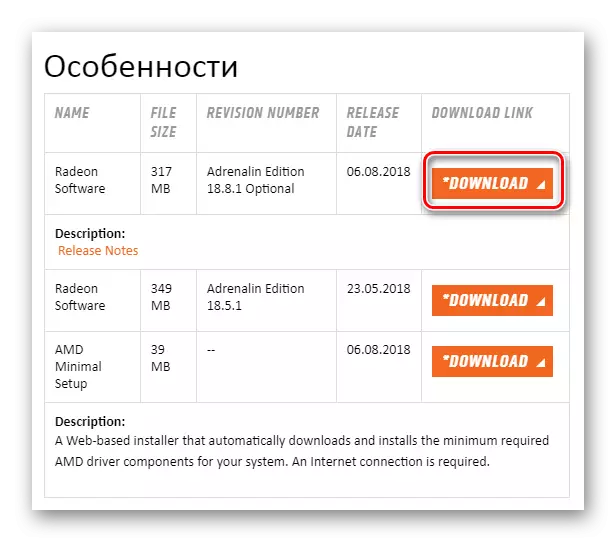
You can go alternative and choose instead of manual search "Automatic Detection and Installation of Driver" . In this case, only the shell of the utility will be downloaded, and then the program will determine your video card and gives it the latest version of the driver yourself.


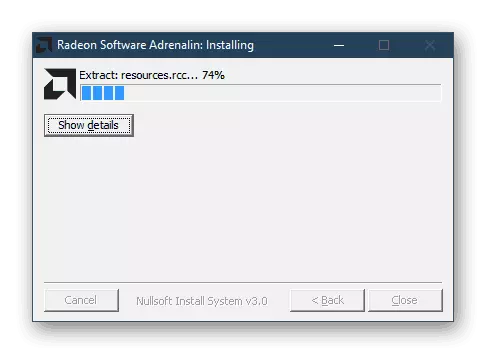

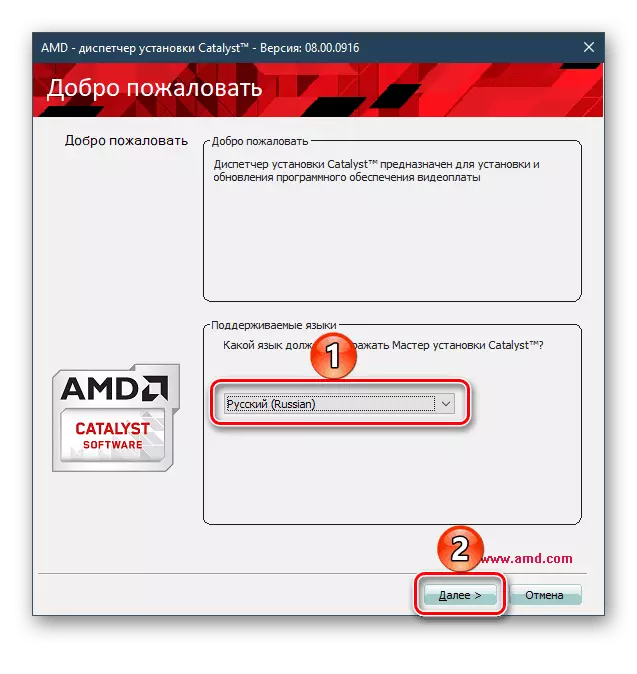
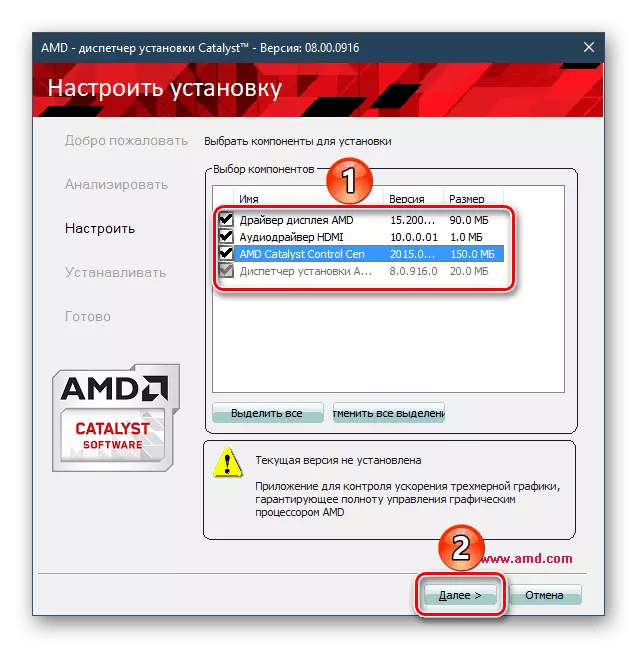

After that, the installation process will begin. During this, the screen will go out several times, it is not necessary to do anything at these moments. When the procedure is completed, restart the PC.
Method 2: Programs for installation of drivers
If the above method considered for some reason does not suit you, use alternative options. For example, a special software for installing drivers. They are actively used after reinstalling Windows, eliminating a person from the need to put everything manually and separately. In addition, they can also be applied to the usual update of versions of software to topical. You can make a selective installation, in this case, only the video card.
Read more: Programs for installing and updating drivers
One of the best representatives of this kind of software is considered DriverPack Solution. She has the most extensive database and a convenient interface, so any user will cope with its use. It allows you to quickly and conveniently install the desired program.
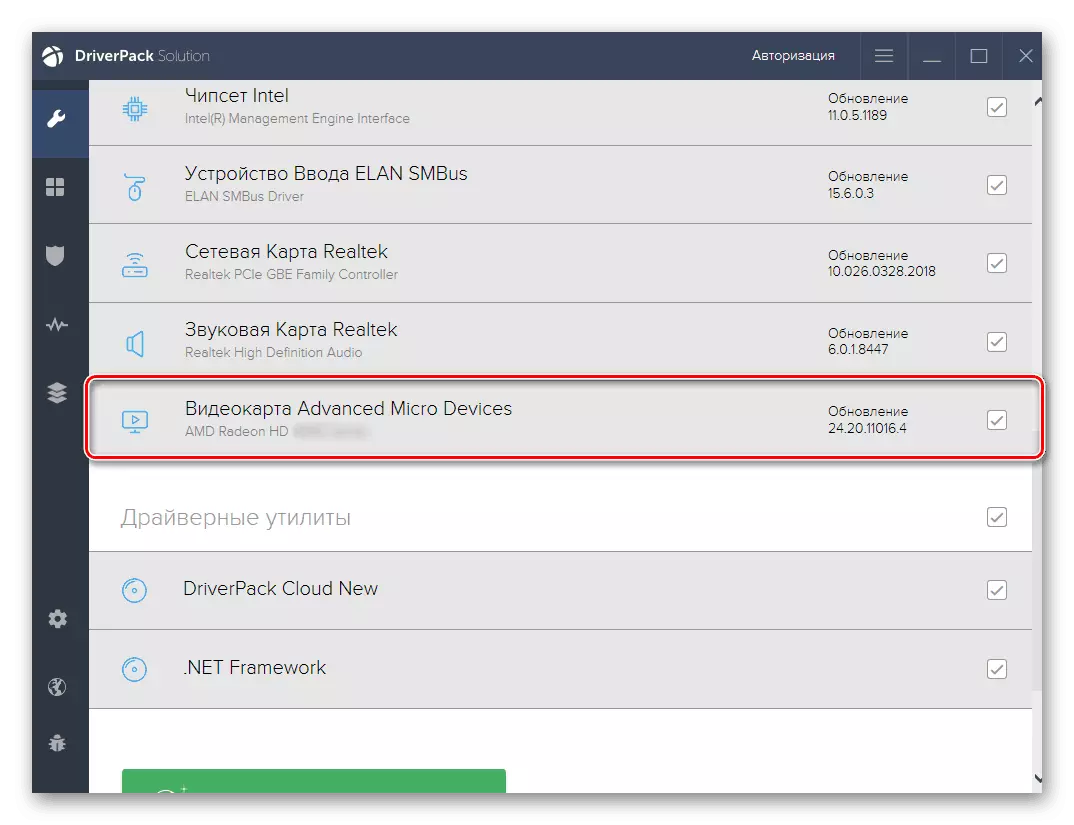
Read more: How to use DriverPack Solution
Method 3: Equipment ID
Each device has a unique identifier for which it determines the operating system. Using it, the user can find both the last and any other previous version of the driver. This method will be especially useful for those who need to roll back to the last version, which may have worked more correctly than the latter. Detailed instructions for finding the driver thus read in another article.

Read more: How to find a driver by ID
Method 4: Windows standard tools
The Windows operating system provides its users with the ability to install the driver without manual search and apply third-party programs. This process is carried out through the device manager. This option can be intermediate or main. It is worth noting that it works not as good as the listed methods above, since it is often not able to update the version to the last, but can download and install the driver from scratch.
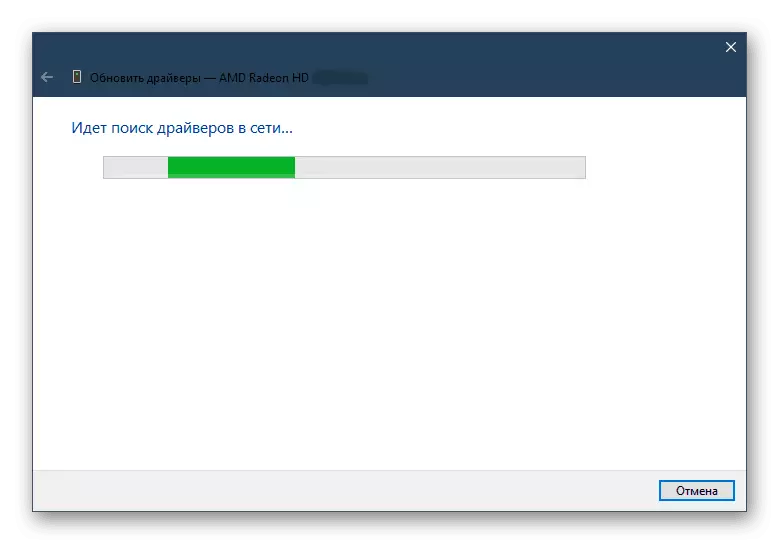
Read more: Installing Driver Standard Windows
These were the main and proven ways of installing the driver for Radeon HD 7700 Series from AMD. Choose the one that is convenient for you and use it.
