
Option 1: Computer
On the Aliexpress platform, everything is done so that the buyer can quickly find the appropriate product - search by, categories, ratings, discounts, sales hits. With search for cases, things are worse, but you can still find the seller of interest.Method 1: by name
You can find the store on Aliexpress through the built-in search engine, but only if the desired organization is large, official and verified. For example, to go to the Hutt platform page, it is enough to enter its name in the string "I'm looking for ..." and go to the first result.

To search for small sellers, according to their exact name, you can use any search engine - for example, Google or Yandex. The link to the page will be one of the first, the request should look like this:
Site: Aliexpressureths Institute: Name_Magazina * or * Name_Agazina * Aliexpress

Method 2: by number
Each store on Aliexpress has been assigned a unique digital code. Often, sellers place this number on promotional photos with goods or leave it as a watermark. To find the platform on this code, you need to go to the address of the type:
Aliexpressure broadcasts exp/s yesstore/2AKod_Magazina_Is_Photos
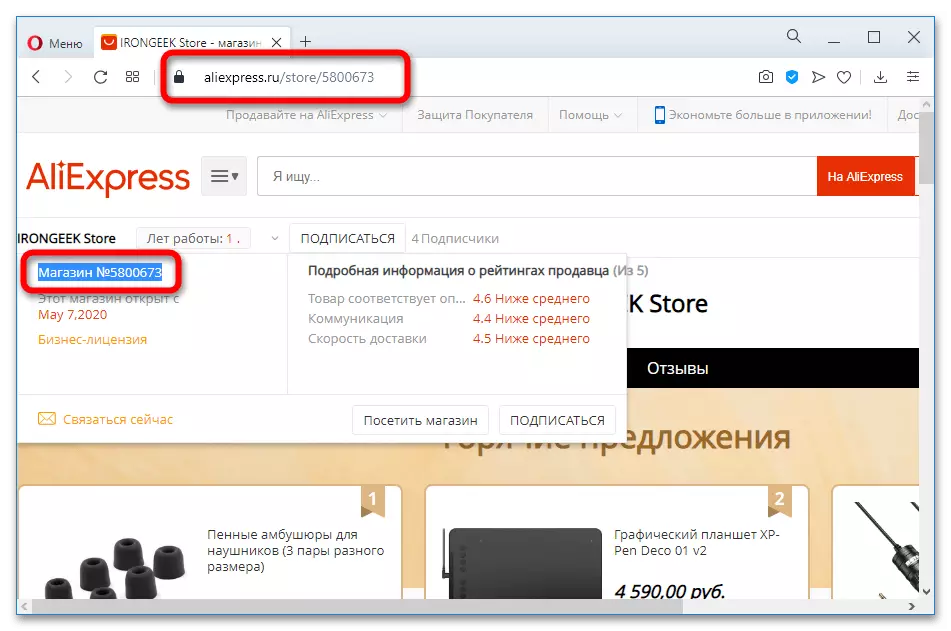
Method 3: By request
If the purchase of the seller has already been made, you can find a link to its page in the "My Orders" section. For this:
- Hover over the profile icon in the upper right corner, click on "Log in" and log in to the account from which you have made purchases.
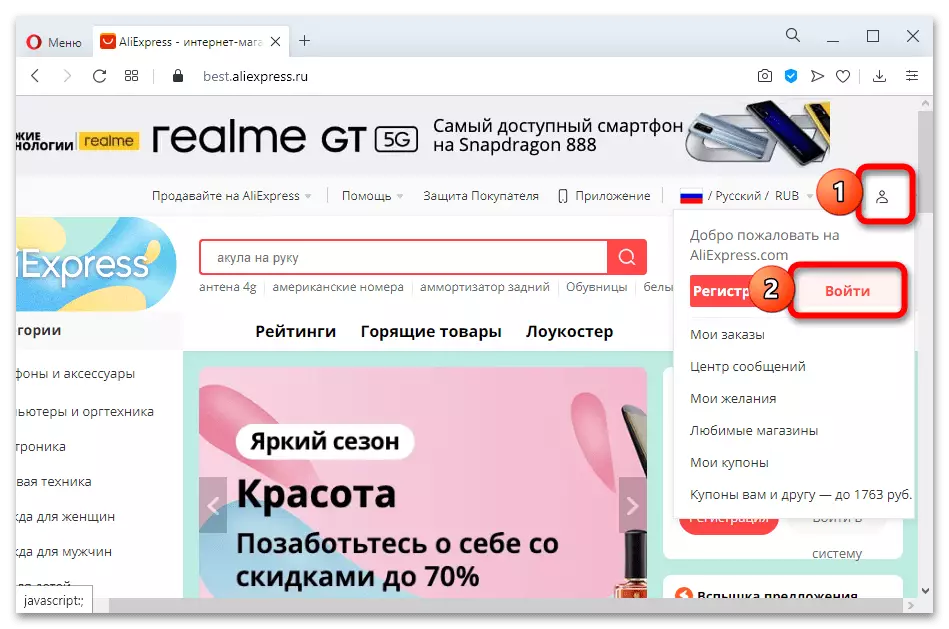
- Open profile again, go to the "My Orders" section.
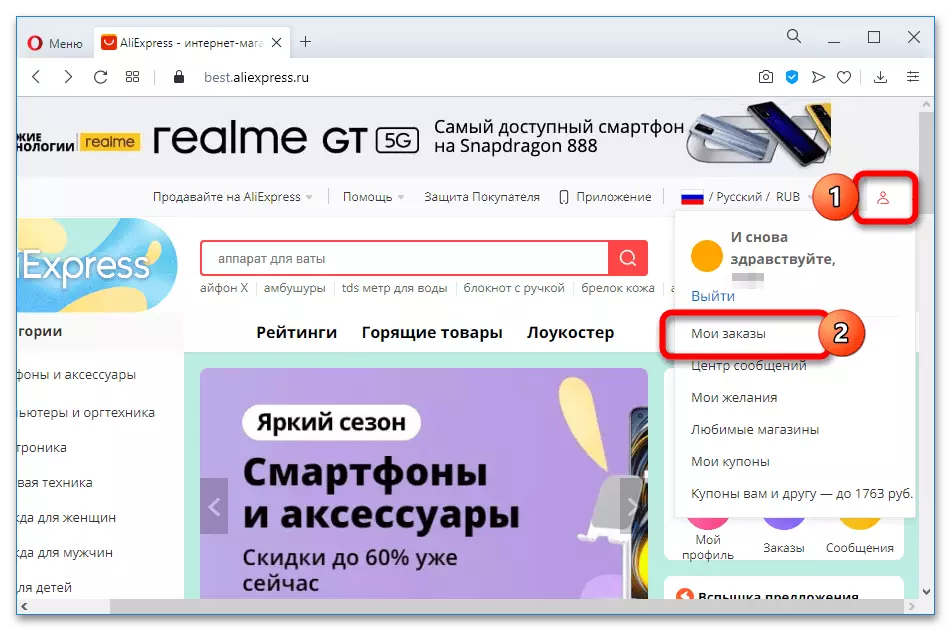
- Find the order from the seller of interest, click on the button "Go to the store".
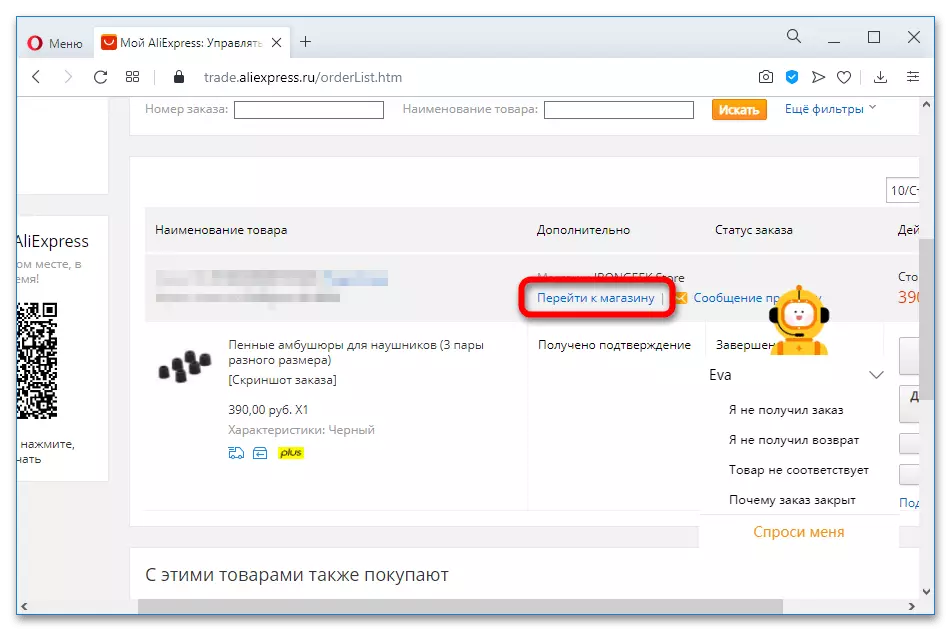
Method 4: coupon
If the goods from the "My Orders" block have been deleted, you can try to find a store on coupons - special bonuses. Such promotions are preserved even if the buyer did not take advantage of them and missed. The algorithm of action is simple:
- Place the cursor on the profile icon, open the "My Coupons" tab.
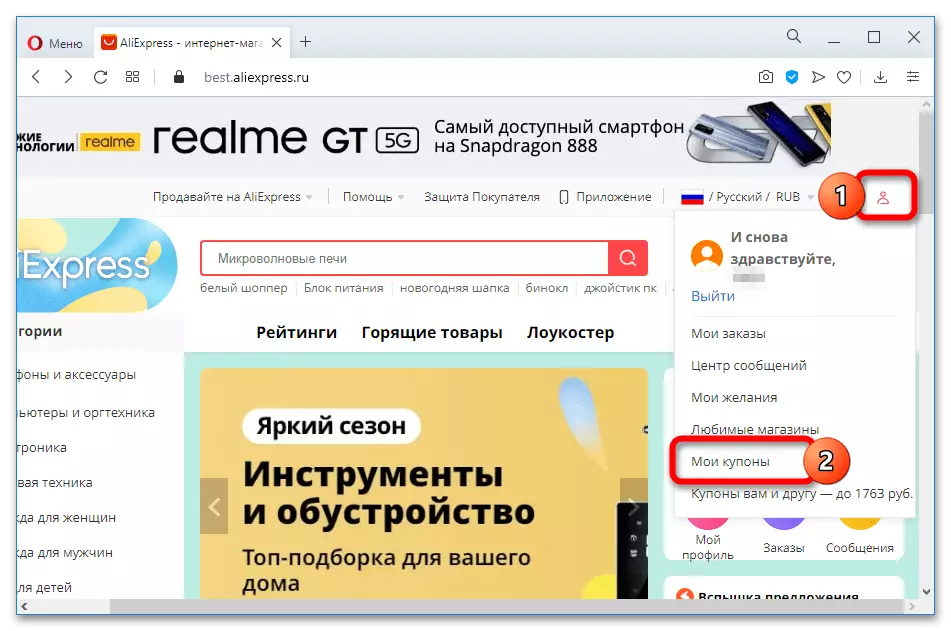
- Go to the "Seller Coupons" section, find the desired in the list, click on the "to the store" button.
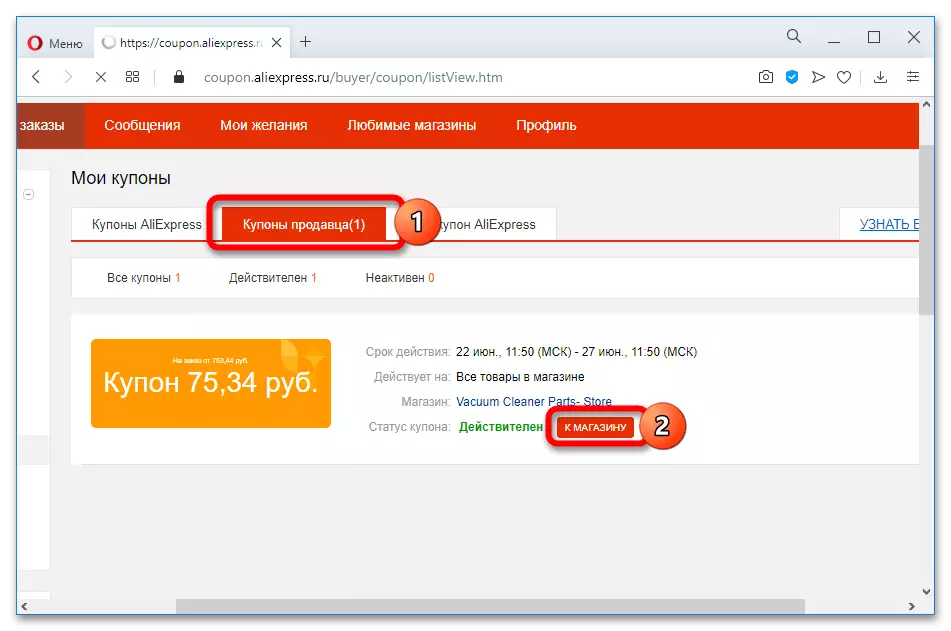
Option 2: Mobile device
To search for a store through a smartphone or tablet, the same methods will be used as in the case of a computer.Application
In the mobile application, Aliexpress for Android and iOS through the search line, only large official stores will also find it - smaller will have to search through orders and coupons. To find the seller through "My Orders", you need to perform such actions:
- Open the "My Profile" section, click on the "View All" button opposite the column "Orders".
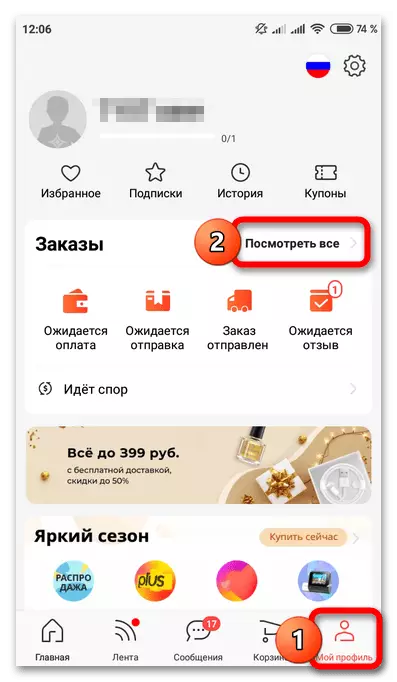
- Tap by product from the seller of interest.
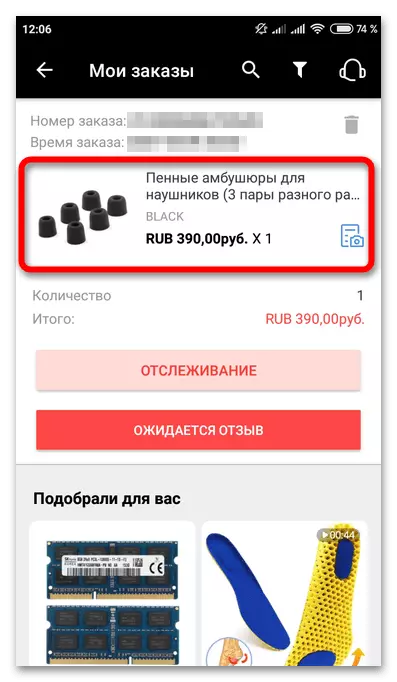
- Click on the name in the seller's column.
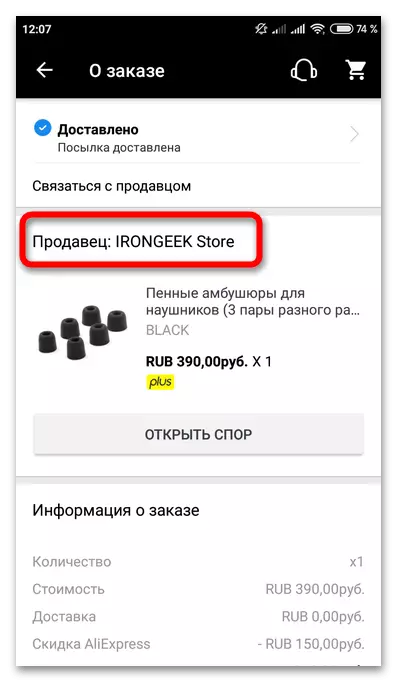
To search through coupons:
- Open "My Profile", go to the "Coupons" block.
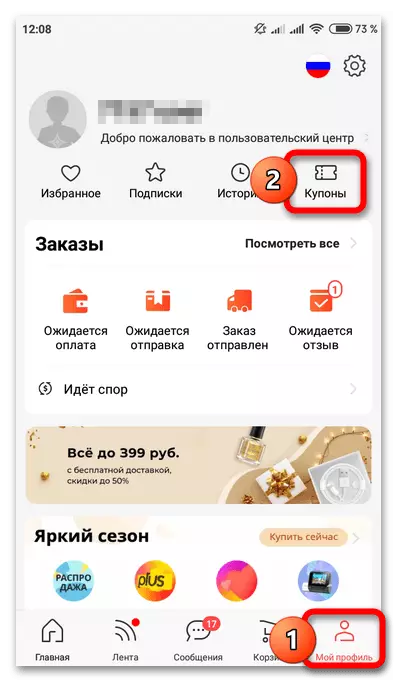
- Find the card in the "Available" section and click on the store name.

- If the bonuses from the desired seller did not turn out to be available to the "View History" item. Move into the "Coupon of the Seller" tab and in the "Used" and "Expius" sections and "Exit" duration. Find a coupon.
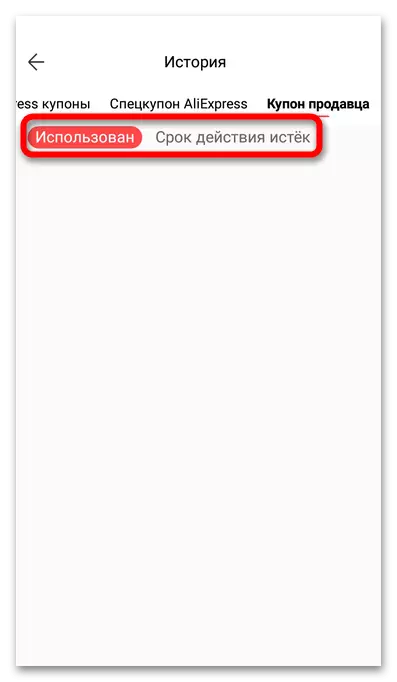
Browser
Options with finding shops through search engines and on a unique number applicable and for mobile phones - work will have to work through the browser. In order not to lose the store in the future and quickly get access to it from the application, first enter the account in the Browser version of Aliexpress - Open the menu item "My Profile", click on "Login / Register", enter data for authorization.
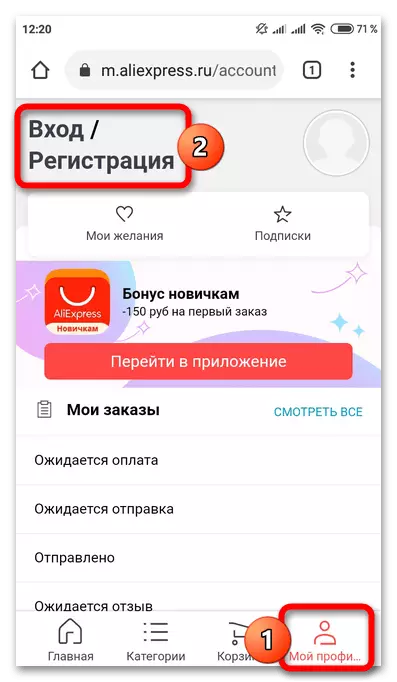
To search by number, make an address on the sample proposed below and go through it:
Aliexpressure broadcasts exp/s yesstore/2AKod_Magazina

In search engines, use these templates:
Site: Aliexpressureths Institute: Name_Magazina * or * Name_Agazina * Aliexpress
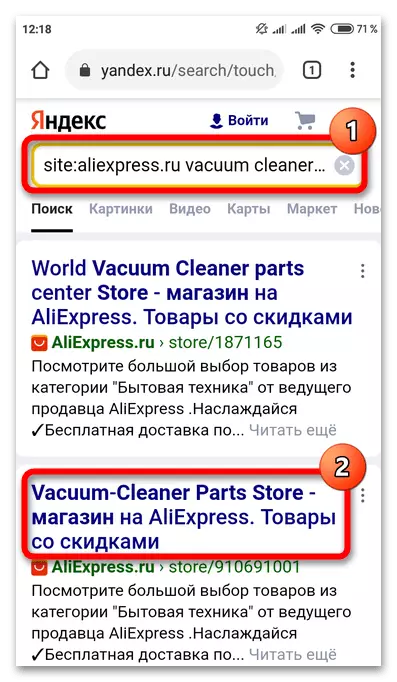
Having found the desired seller, click on the "Subscribe" button.
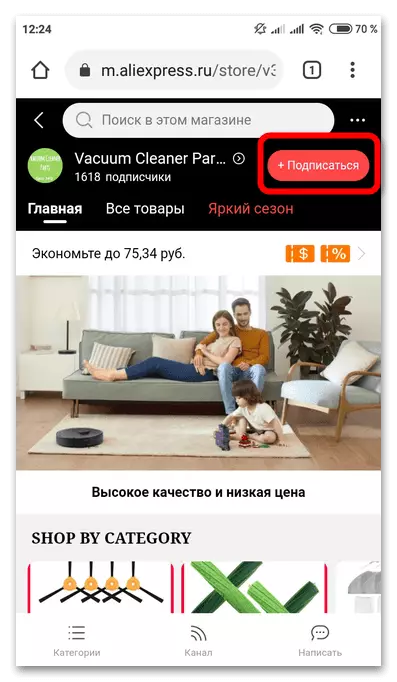
Go to your mobile application, open My Profile, move to the "Subscription". The seller will be displayed in the "Stores" section.
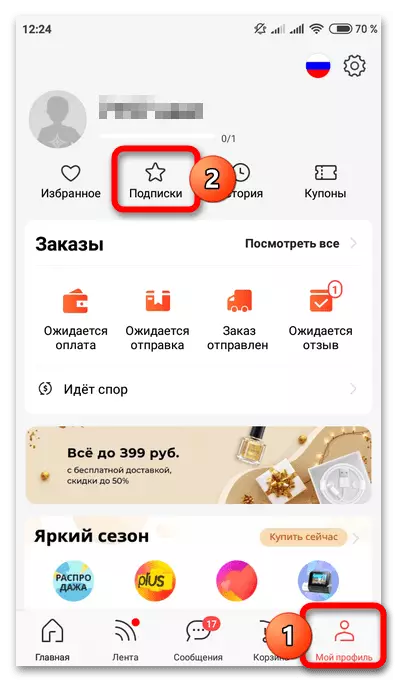
See also:
Aliexpress.com |
How to find goods by photo on Aliexpress.com |
