
Search for laptop drivers is somewhat different from a similar procedure for desktop computers. Today we want to introduce you to the peculiarities of this process for the HP Pavillion 15 Notebook PC device.
Installing Drivers for HP Pavillion 15 Notebook PC
There are several ways to search and install software for the specified laptop. Each of them we will consider in detail below.Method 1: manufacturer site
Loading drivers from the manufacturer's official website guarantees the lack of problems with health and security, so we want to start with it.
Go to HP website
- Find in the header of the site "Support". Mouse over it, then click on the "Program and Drivers" link in the pop-up menu.
- On the Support page click on the "Laptop" button.
- Write in the search bar the name of the HP Pavillion 15 Notebook PC and click "Add".
- The device page opens with accessible drivers. The site automatically defines the version and bit of the operating system, but if this does not happen, the correct data can be installed by clicking on the "Change" button.
- To download, open the desired block and click the "Download" button next to the component name.
- Wait for the installation of the installer, after which you run the executable file. Install the driver by following the installation wizard instructions. In the same way install the remaining drivers.
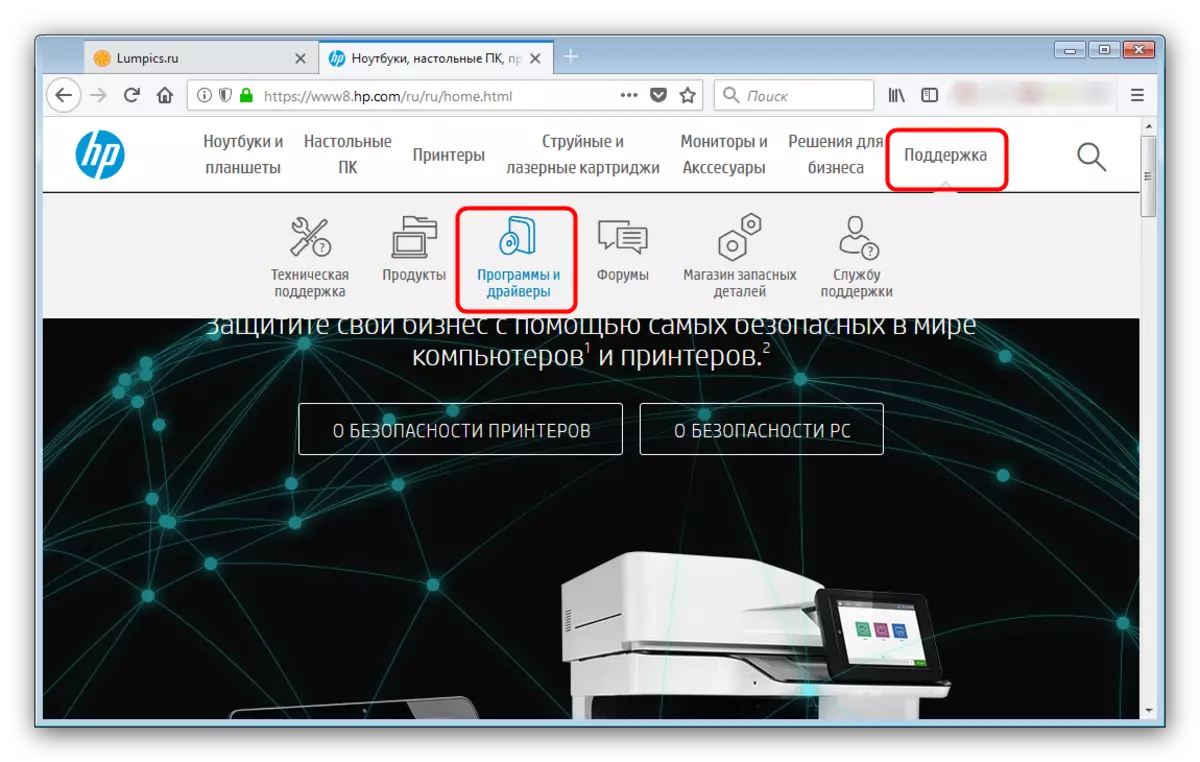
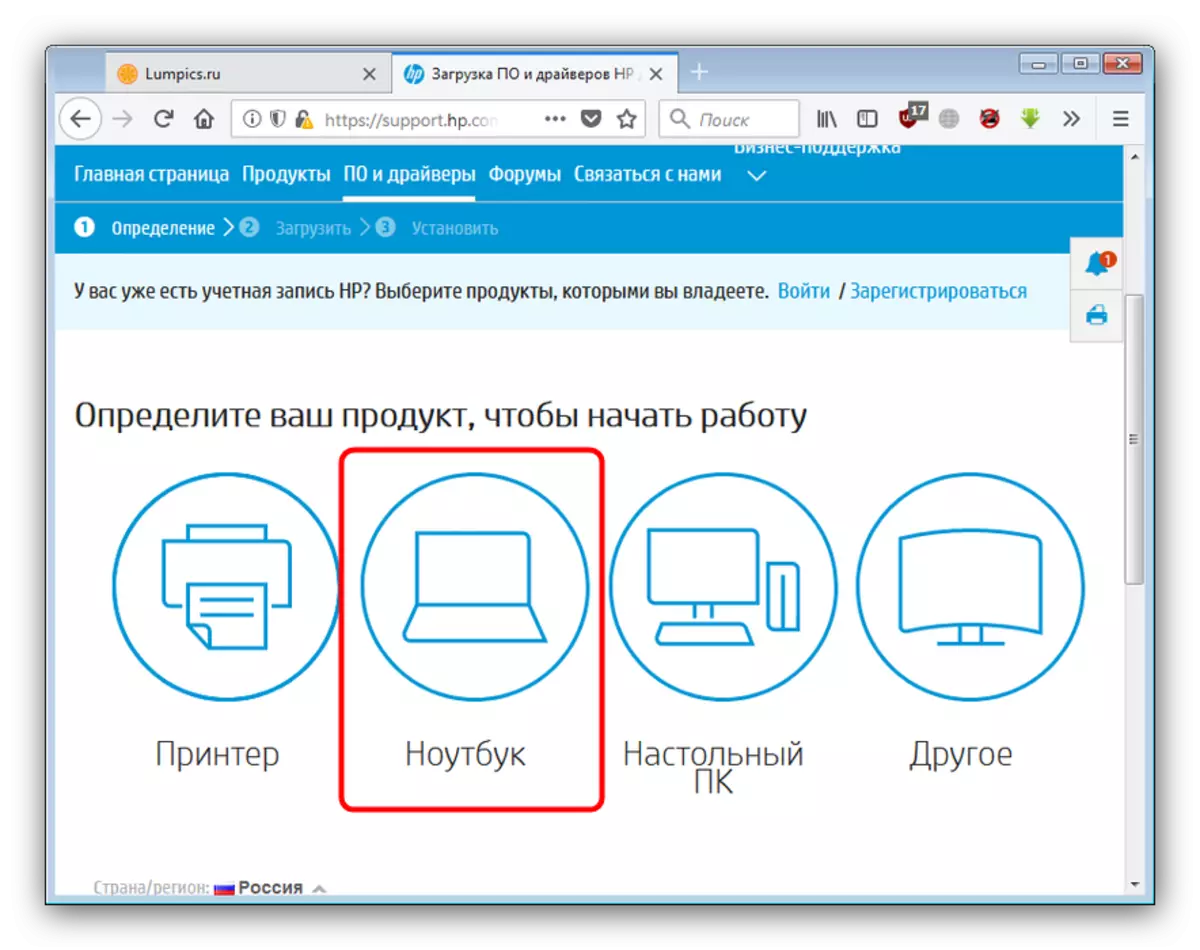
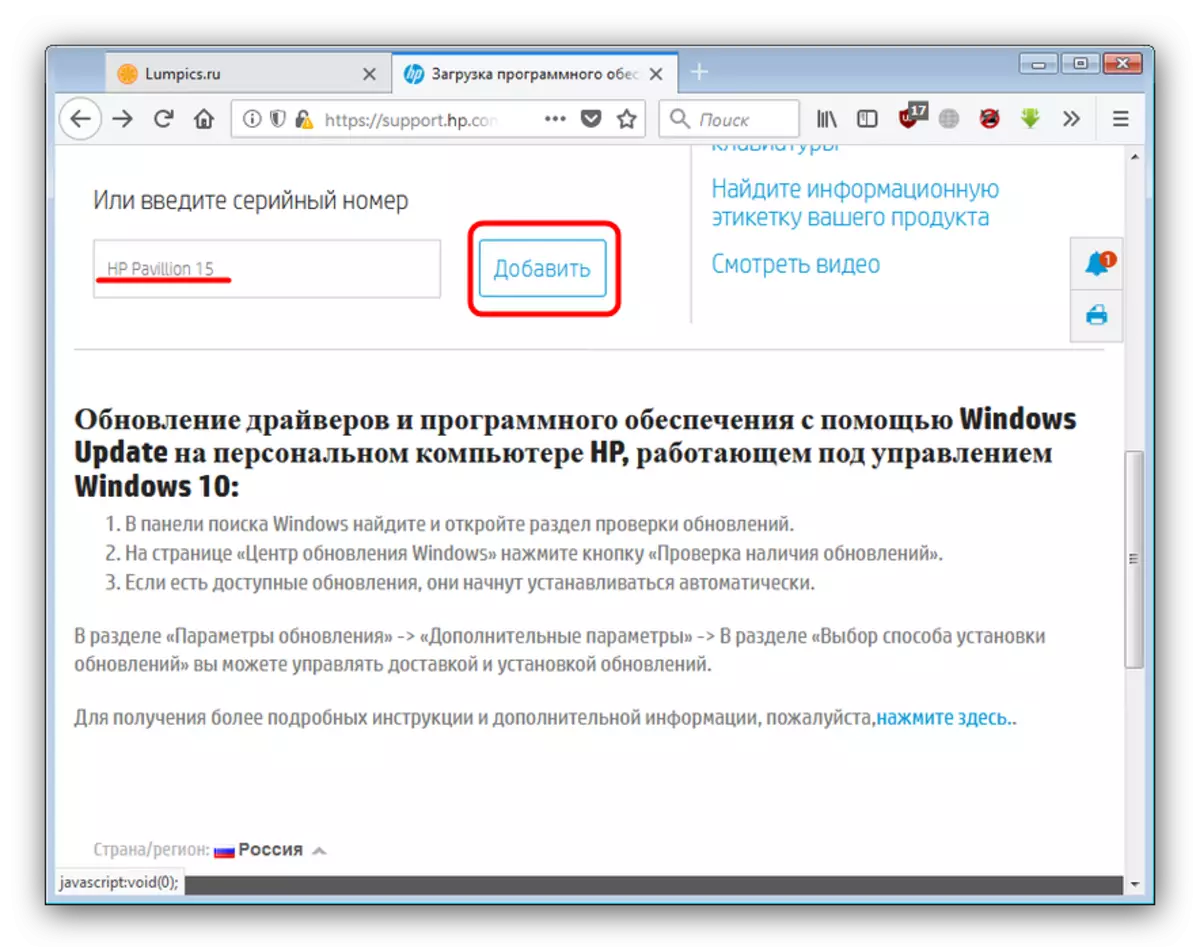
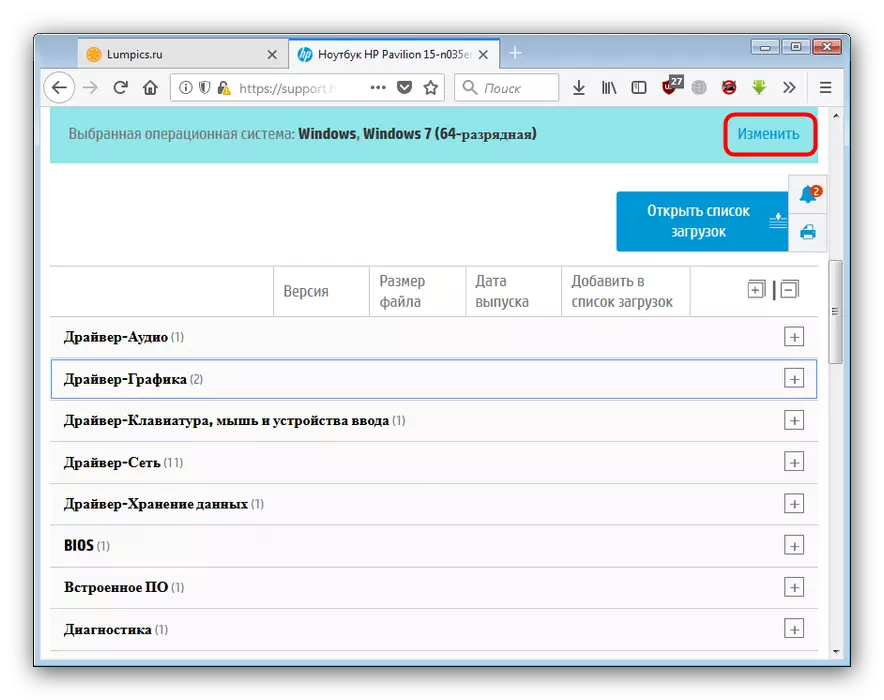
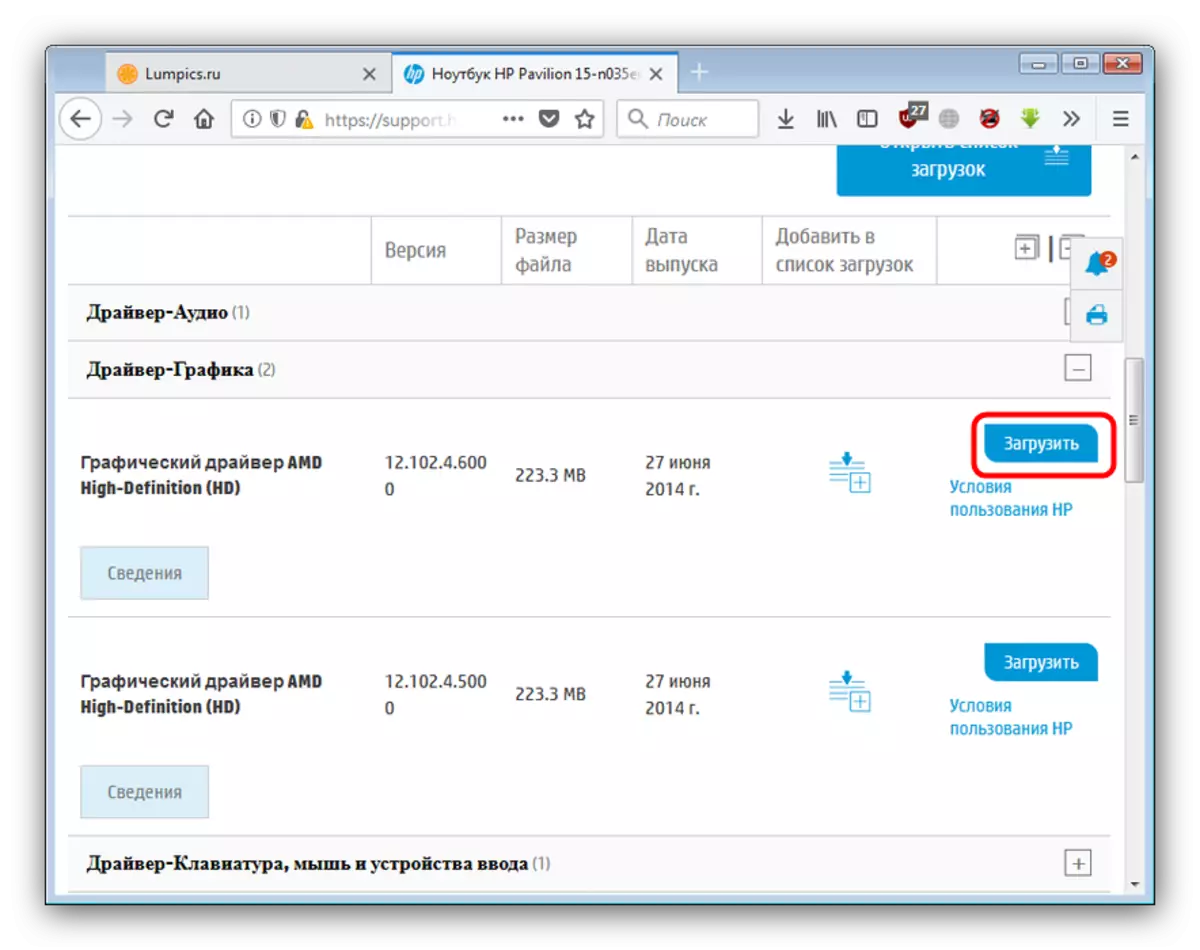
From the point of view of security, this is the best method, albeit the most time consuming from the presented.
Method 2: Official utility
Any major PC manufacturer and laptops release a branded utility with which you can download all the necessary drivers for several simple steps. It did not exception from the rule and company HP.
- Go to the application page and click on the "Download HP Support Assistant" link.
- Save the installation file into a suitable location. At the end of download, run the installer. In the welcome window, click "Next".
- Next, you should familiarize yourself with the license agreement and accept it, noting the option "I Accept the Terms of License Agreement". To continue the installation, click "Next".
- At the end of the installation utility to the computer, click "Close" to complete the installation of the installer.
- During the first launch of HP Support Assistant, it will offer to configure the scanner behavior and the type of information displayed. Check the desired and click "Next" to continue.
- In the main window of the program, go to the "My Devices" tab. Next, we find the desired laptop and click on the "Update" link.
- Click "Check availability of updates and messages".
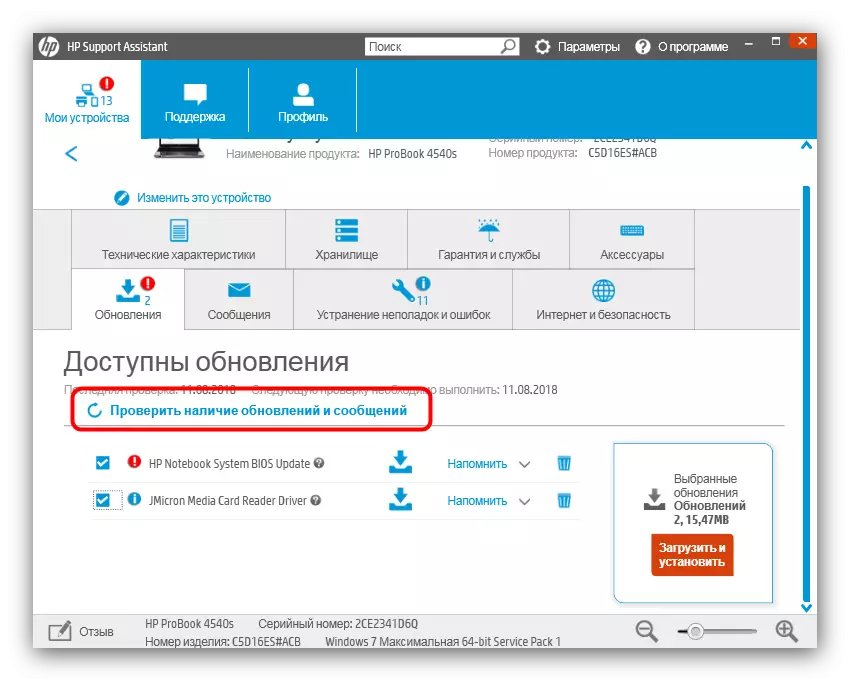
Wait until the utility will finish finding the available elements.
- Mark the found by putting the checkbox opposite the desired components, then click "Download and Install".
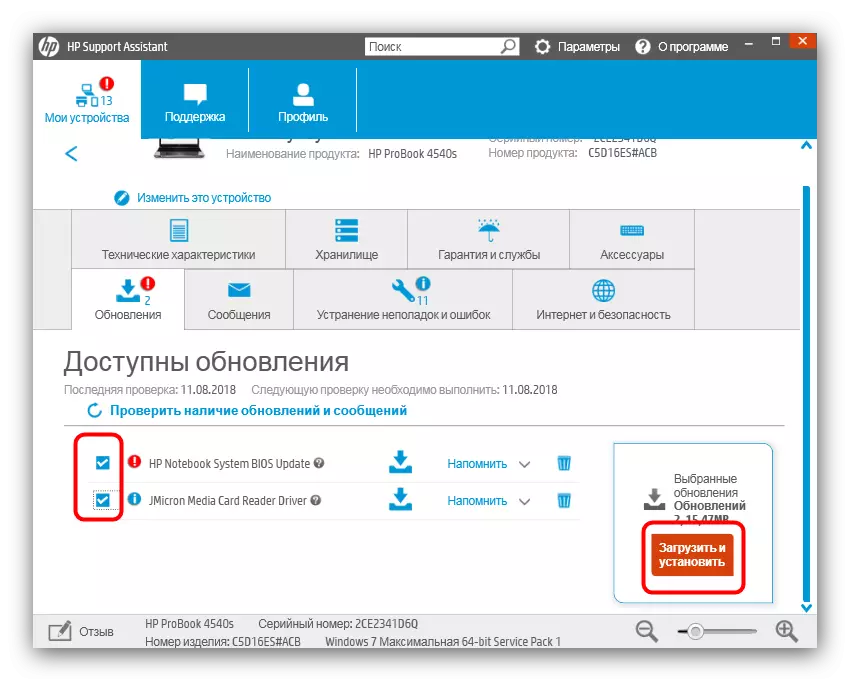
Do not forget to restart the device after the end of the procedure.
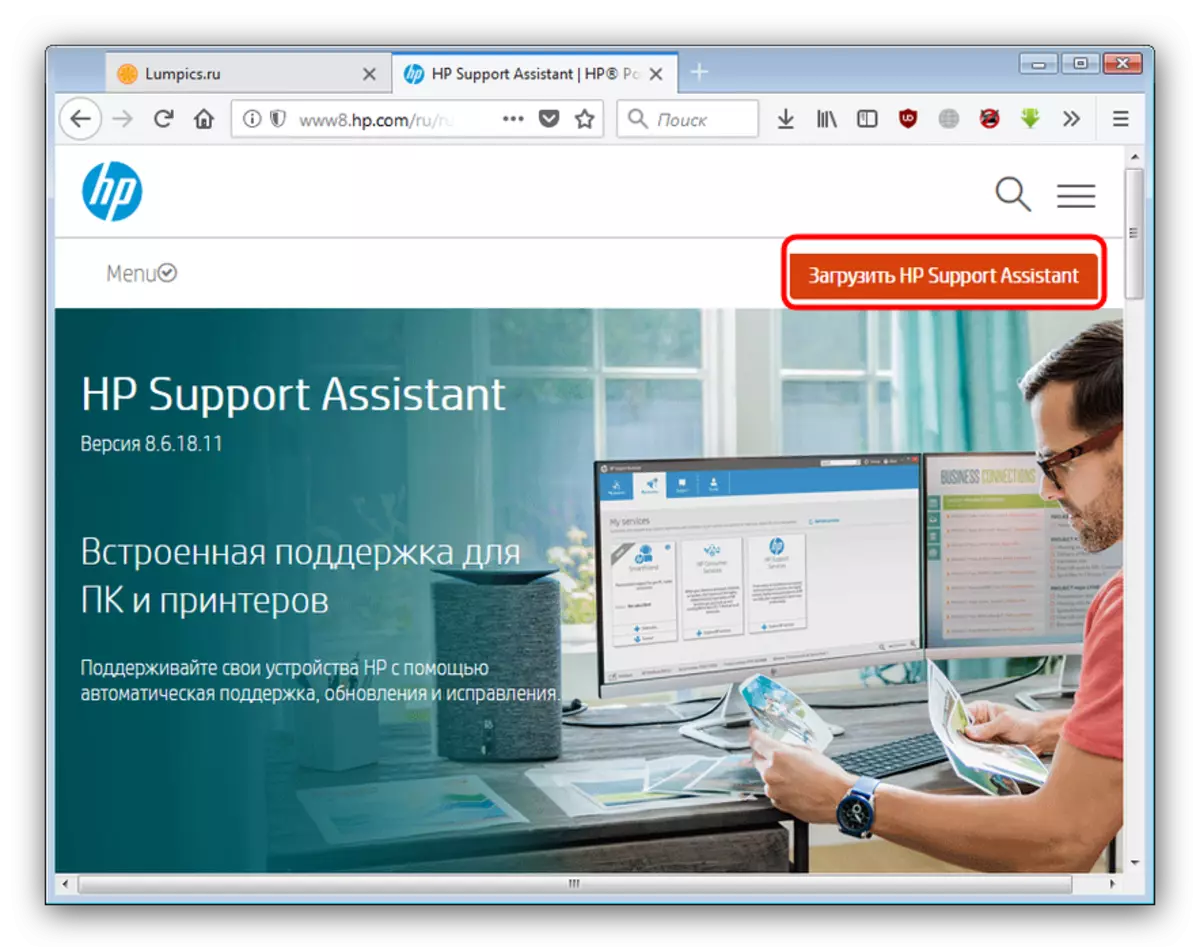
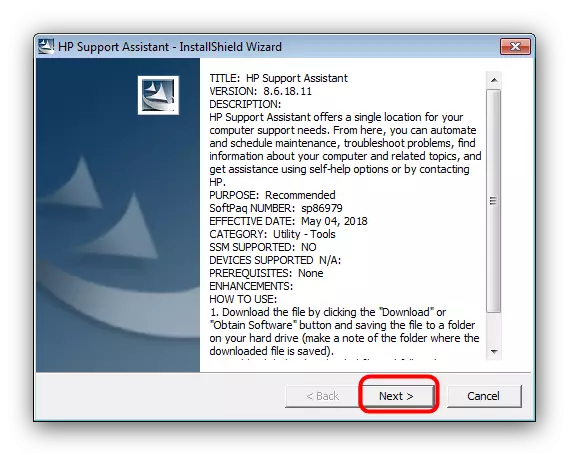
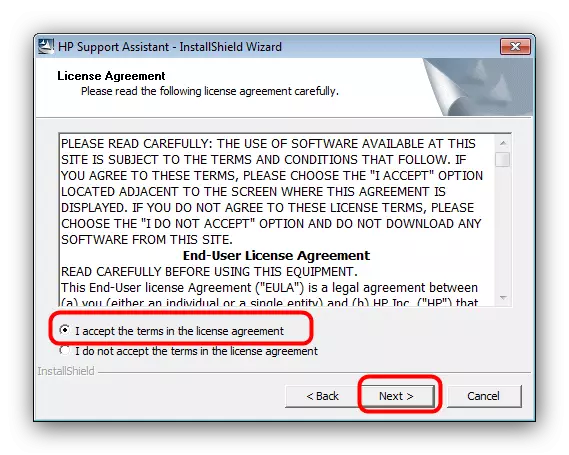
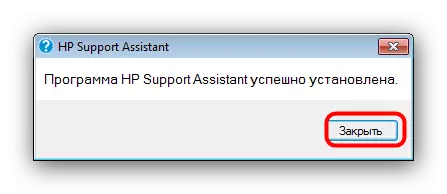
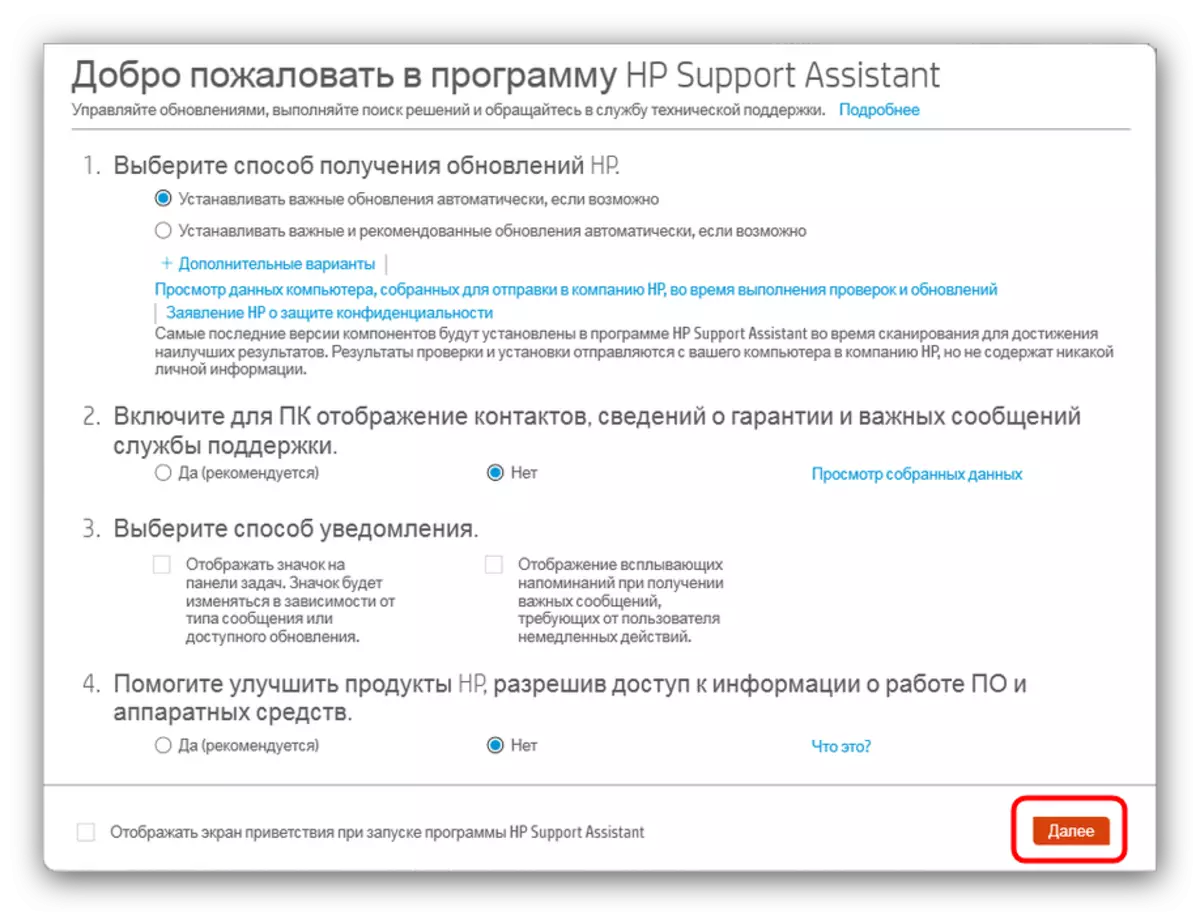
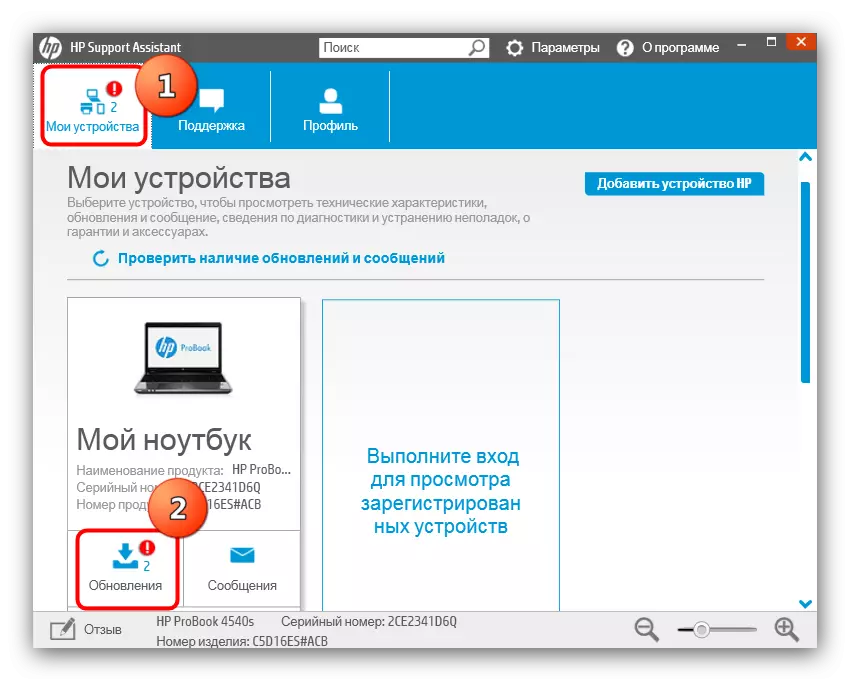
The branded utility in essence is not much different from the installation of drivers from the official site, but still greatly simplifies the process.
Method 3: Driver Search Applications
If the official website and branded utility for some reason are not available, universal programs will come to the rescue that allow you to download and install drivers for almost any computer. With a brief overview of the best solutions of this class, you can read the article on the link below.
Read more: Programs for installing drivers
In the case of HP Pavillion 15 Notebook PC, the DRIVERMAX application shows well. On our site there is instructions for working with this program, therefore we recommend familiar with it.
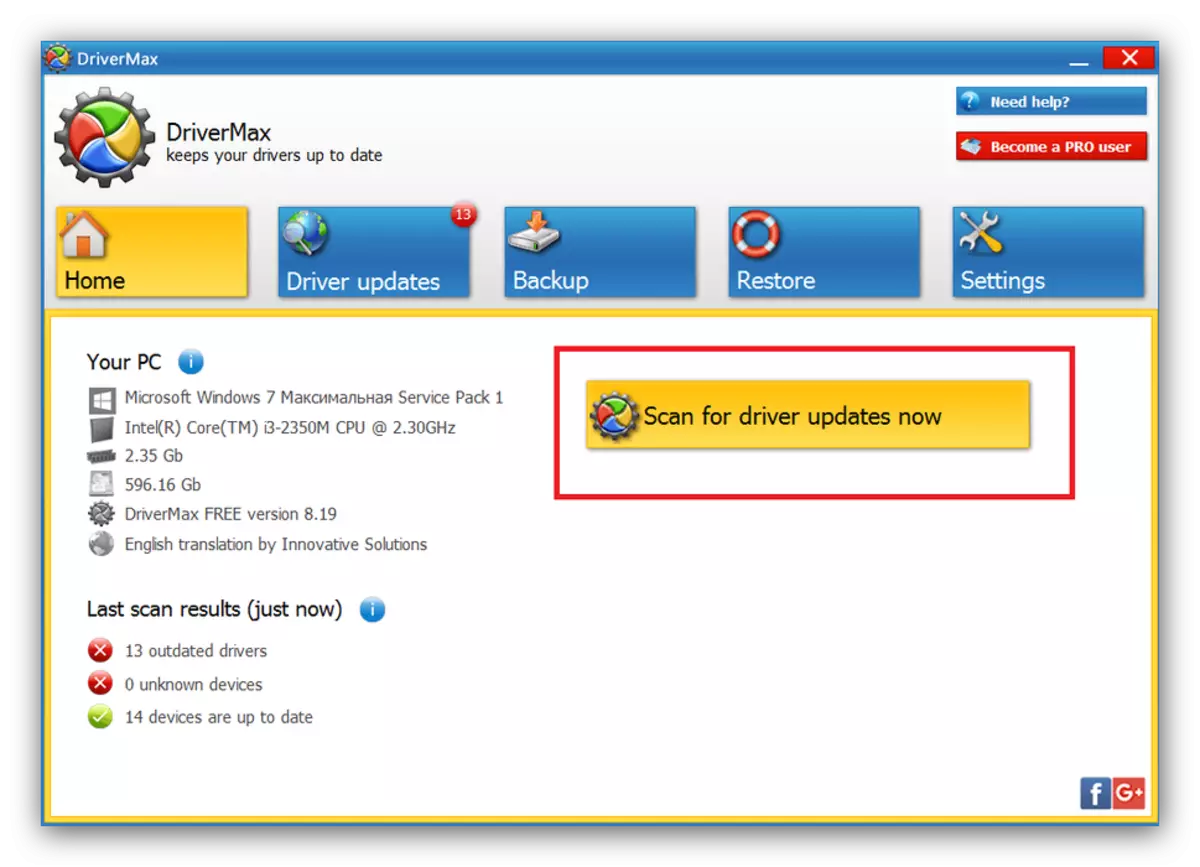
Lesson: Updating Drivers using Drivermax
Method 4: Search ID ED
One of the easiest, but not the fastest method of solving our today's task will be to determine the unique identifiers of the laptop equipment and search for drivers according to the values obtained. You can learn about how this is done from the relevant article available on the link below.
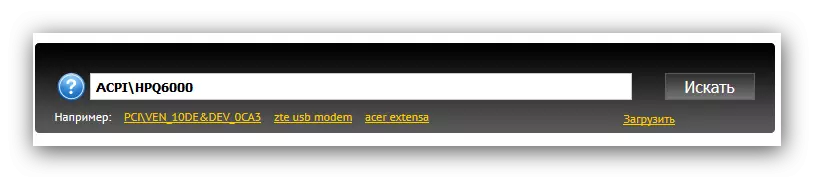
Read more: Use ID to install drivers
Method 5: "Device Manager"
In the Windows OS, there is a tool for the equipment management tool called "Device Manager". With it, you can search and download drivers for certain PC components and laptops. However, the use of the "Device Manager" is suitable only for extreme cases, since only a basic driver that does not provide the full functionality of the component or components are set.
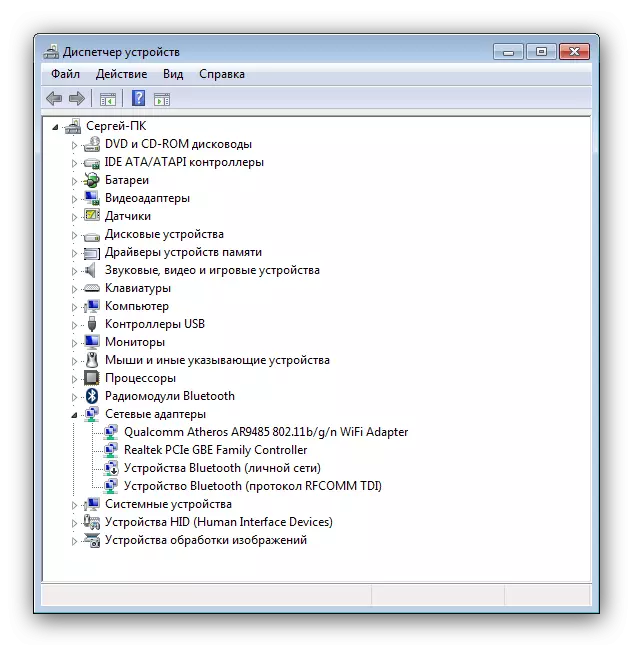
Read more: Install the driver by the Windows tool
Conclusion
As you can see, install the drivers for HP Pavillion 15 Notebook PC is not more difficult than for other Hewlett-Packard laptops.
