
Some printers and scanners are capable of working with a basic driver, by default installed in the latest versions of Windows, but for combined devices, it seems to be installed service software for combined devices. Next, we will look at the methods for finding and installing drivers for the specified device.
We download drivers for Epson Stylus TX210
The MFP under consideration is a relatively new device, so a single driver is released for it, and not separate software for each component. Consequently, the task of searching and installing software is greatly simplified.Method 1: Company official website
The simplest method find drivers for most devices - visit the manufacturer's web portal, go to the downloads section and download you need. It is fair to this statement and in the case of Epson Stylus TX210, but there is a small nuance - on the Russian-speaking version of the portal, the page of this model is missing, so you need to use a pan-European version.
Go to Epson website
- In the header of the site we find the link "Support" and click on it.
- Scroll down the page, find the search string and enter it the name of the desired MFP model - Stylus TX210. The system will issue results as a pop-up menu in which click on the desired one.
- Next, you will be prompted to choose the language of the displayed page - select in the "Russian" list.
- Next click on the "Search" button.
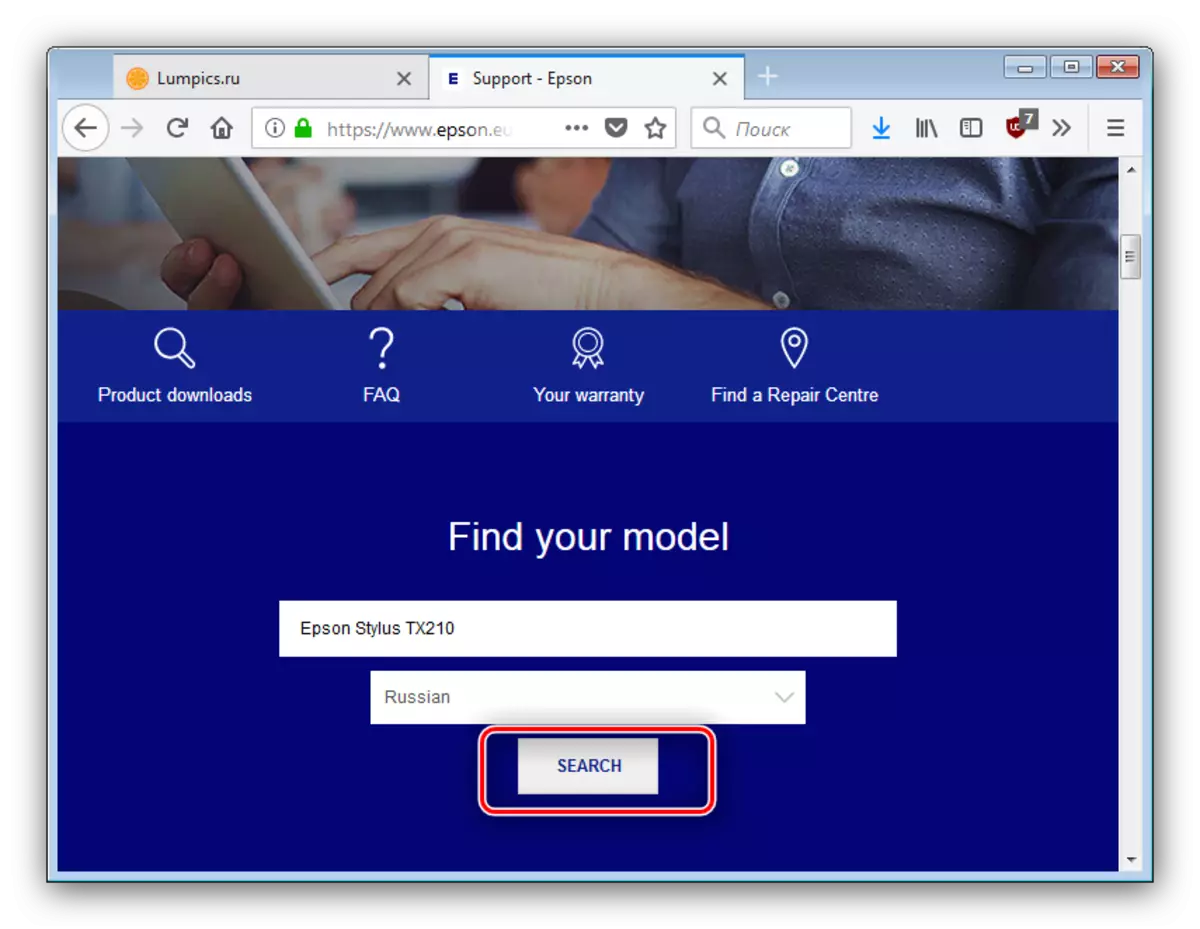
The device page will be loaded below. The site algorithms do not always correctly define the version and the discharge of the operating system, so use the drop-down list entitled "Have We Recognised Your Operating System Correctly?" In which select the correct combination.
- Open the "Drivers" block.

Find the latest version of the software and click on his name.

Familiarize yourself with the details of the installation package and click "Download" to start loading.
- Load the installer to the computer, then run. In the first window, click "SETUP".

Next, select the correct MFP model - it is located on the right.
- Check if the Russian language is default, and if required, select it in the drop-down menu, then press OK.
- Read and agree with the license agreement by clicking on "Accept".
- The software installation process will begin. Wait for his end, after which you restart the computer.

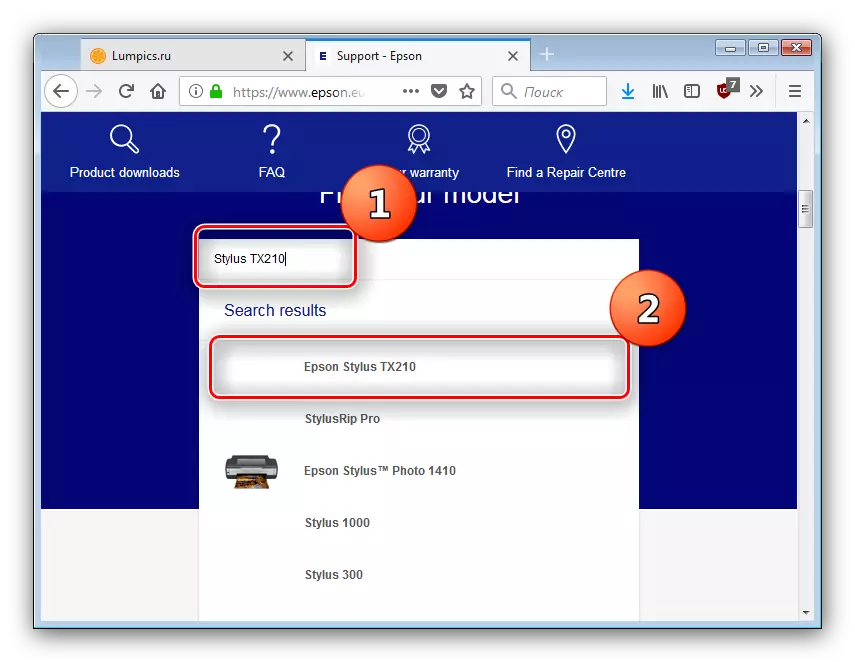
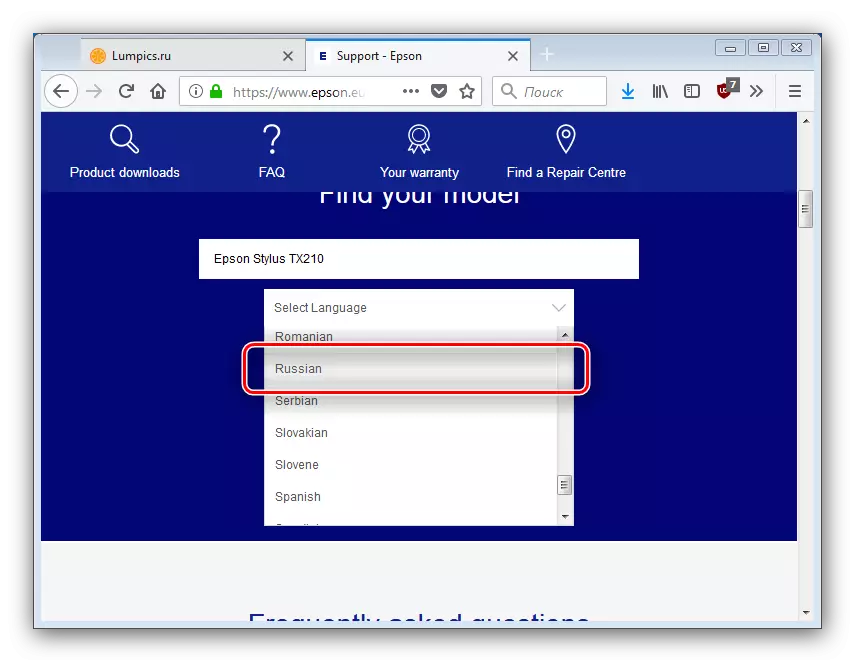

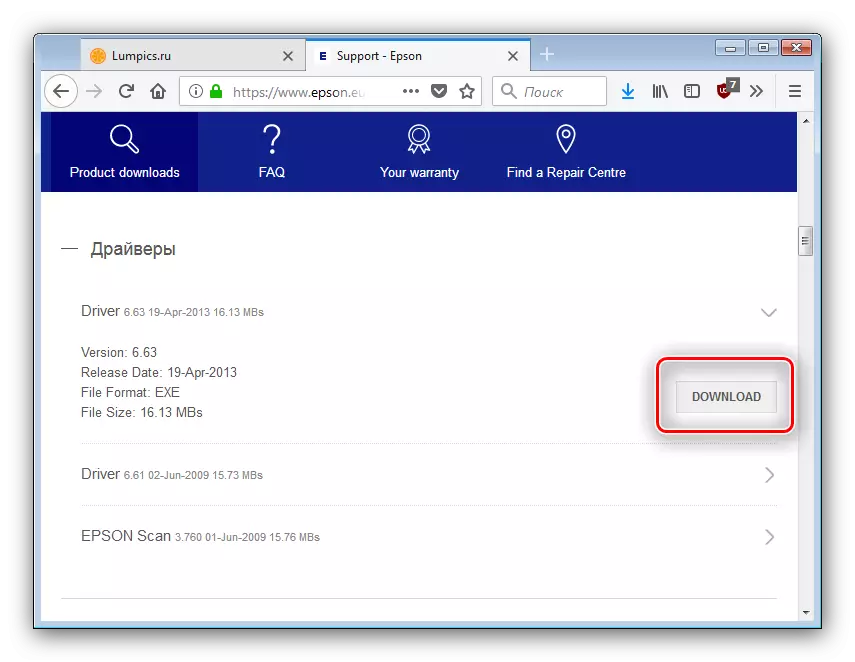

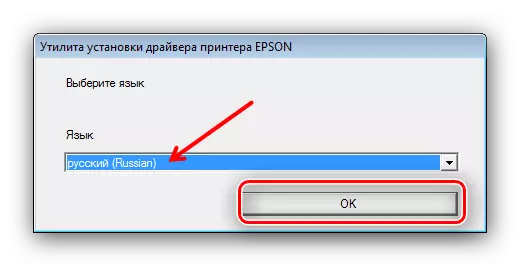
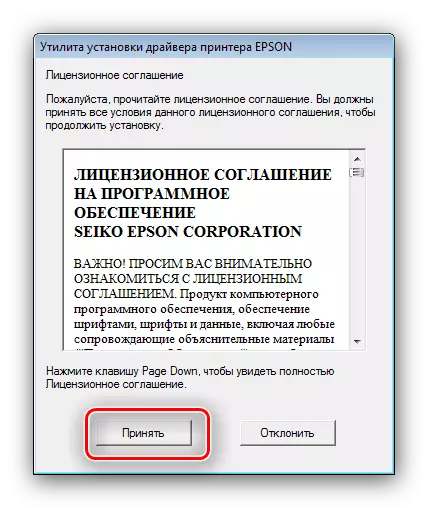
After this manipulation, the driver will be installed, and the MFP will become fully operational.
Method 2: Official utility
The easiest way is to install the Epson brand application, whose task is to install a variety of updates, including drivers.
Epson Utility Downloads page
- Follow the link above, scroll through the page and locate the "Download" button below the description of the Supported Windows versions.
- At the end of the download, start the installation file and install software on the computer, following the instructions.
- Connect the MFP to the PC if you have not done this earlier earlier, then run Epson Software Updater. In the main utility window, select the device.
- The utility will start searching for updates. In the Essential Product Updates block, there are critical updates, and in the "Other Useful Software" section - optional for installation software. Mark the items you need, then click "Install Items".
- Before installing the drivers, it will be necessary to accept the license agreement again - check the "Agree" element and click OK.
- Installing drivers occurs in automatic mode - you only need to close the program from the user and restart the computer at the end of the procedure. In the case of installing the firmware, a window will arise with its description. Read with him attentively, then click "Start".
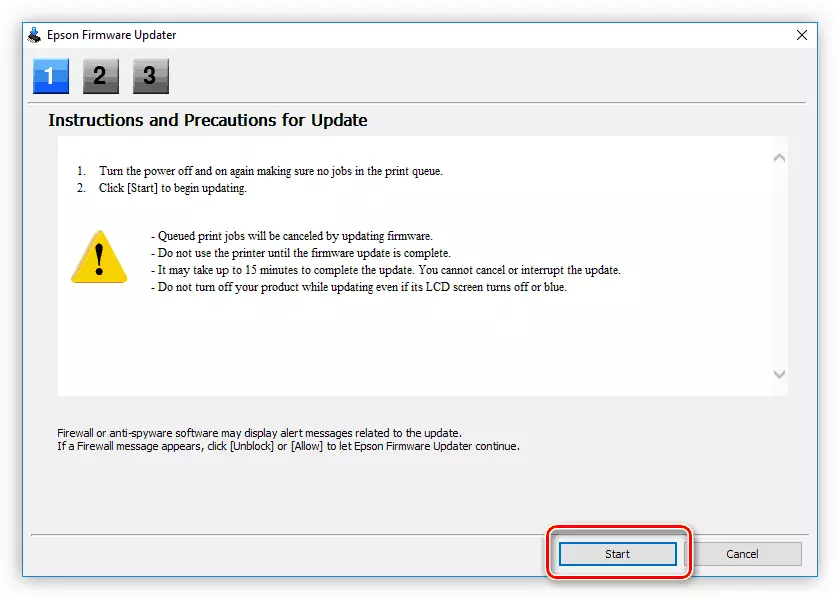
Do not perform any manipulations with MFP while updating the firmware, and also do not disconnect it from the network and computer!
- In the last window, press "FINISH", after which you close the program.
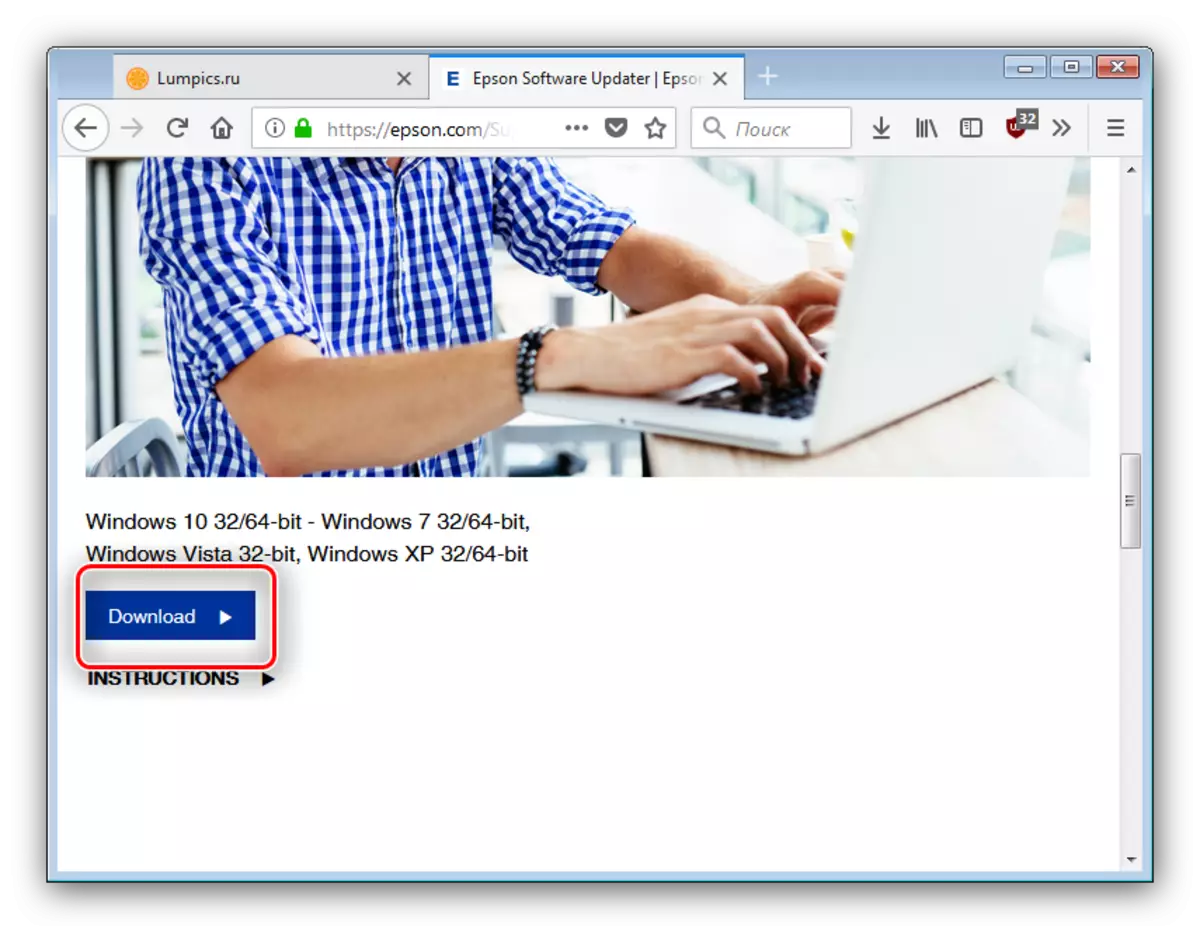




This method guarantees efficiency and safety, so we recommend using it.
Method 3: Software from third-party developers
It is not always possible to use the methods described above. In this case, universal driver installer applicants from third-party developers will help you. There are a lot of programs such a class, but they work in the same principle: scanning hardware components are scanned with a database, after which they are loaded and installing the software available for them. We have prepared an overview of the best solutions of this class for users who do not know what to choose.
Read more: The best driver installer programs
Among all those considered, we especially want to highlight DriverPack Solution: in terms of opportunity and convenience, this application is the best option. Detailed instructions for working with this program can be found in the next article.
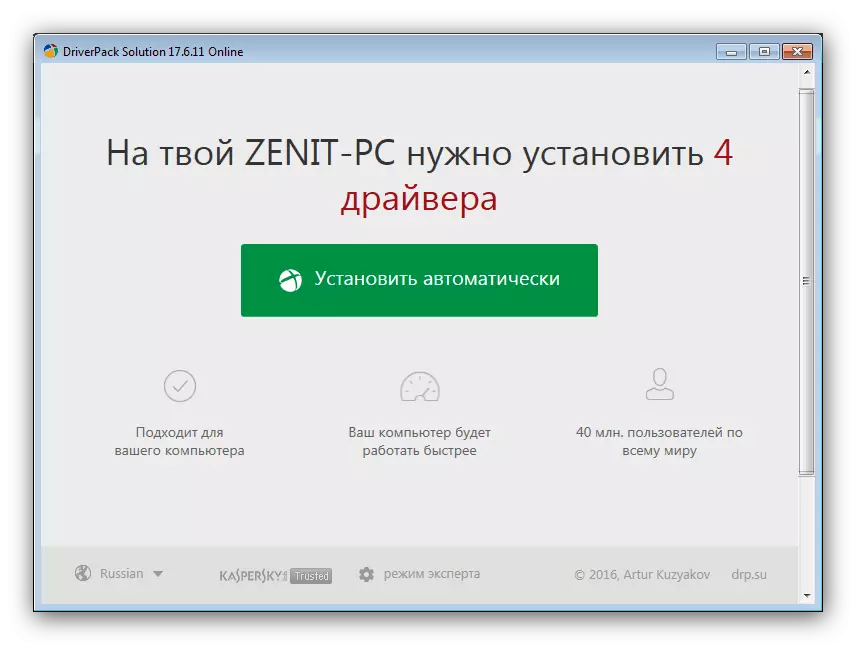
Lesson: We update the drivers in the DriverPack Solution program
Method 4: Equipment ID
Another option that does not require the installation of third-party software is to search for drivers on the unique equipment identifier. For the device under consideration, it looks like this:
USB \ Vid_04b8 & Pid_084F
This code must be entered on the Special Service page, which will provide links to download the latest versions of the service software for the specified MFP. You can learn more about this procedure from the following article.

Read more: We are looking for drivers using equipment ID
Method 5: Windows System Remedy
If there is no possibility to use the options discussed above, the output from the situation will be launched the Device Manager tool. This tool, except for viewing the installed equipment, also has the function of installing drivers for a variety of peripheral species.

About how to use "Task Manager" to install service software, you can learn from the following manual.
Lesson: Install drivers via "Task Manager"
Conclusion
The above five ways to install the driver for Epson Stylus TX210 are the most accessible to the rank. If you are known to alternatives - ask you to share them in the comments.
