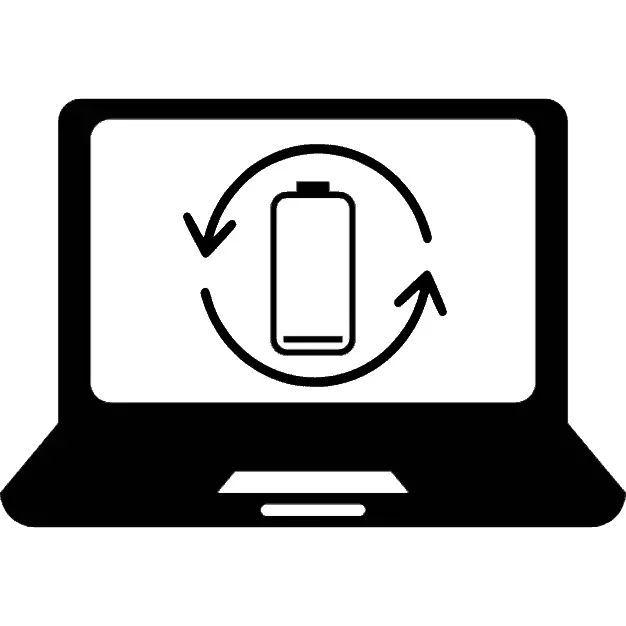
At the battery, the laptop has its own limit, producing which, he ceases to hold a qualitative charge. If the device is still required to be transported, the only logical solution will be replaced by the current source. However, in some cases, the problem with the work of the battery can cause an erroneous decision on the need of this procedure. In the article, we will analyze not only the process of physical replacement of the AKB, but also pay attention to the situation at which it may not be required.
Battery Replacement on Laptop
The replacement for the old battery itself is simple, but it makes sense only on condition that the procedure is really justified and necessary. Sometimes program errors can confuse the user, indicating the inoperability of the AKB. We will write about this just below, but if you firmly intend to install a new item, you can skip this information and move to the description of step-by-step actions.
It is worth noting that some laptops can have a fixed battery. It will be substantial to replace this, because you have to open the laptop housing and may be soldered. We recommend contacting the service center, where experts will replace the spoiled battery on the working.

Option 1: Correction of software errors
Due to certain troubleshooting in the operation of the operating system or BIOS, you may encounter the fact that the battery is not detected as connected. This does not mean that the device ordered a long time to live - there are several ways to return the operating condition of the battery at once.
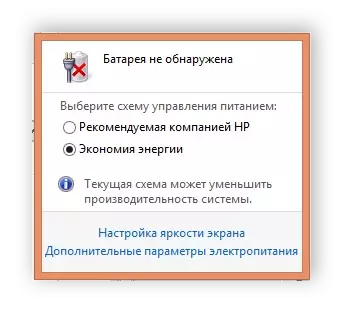
Read more: Solving a problem with a battery detection in a laptop
Another story: The battery is displayed without problems in the operating system, but mercilessly quickly discharged. Before buying another battery for replacing the old, try to calibrate it. In another article, there is information on calibration and further testing of the device, which will help to identify whether software manipulations are really useless. Read more about this in the article below.
Read more: Calibration and Testing Battery Laptop
Option 2: Physical Replacing Battery Battery Laptop
With long-term use of the laptop, its batteries will in any case lose a certain percentage of its original capacity, even if the user has been overwhelming part of the time. The fact is that degradation occurs even during storage, not to mention the operation, during which the process of loss of capacity occurs even more active and can be up to 20% of the initial indicator.
Some manufacturers in the kit are added to the second battery, which significantly simplifies the replacement process. If you do not have an additional battery, it will be necessary to pre-purchase it by learning information about the manufacturer, model and device number. Another option is to take the battery and buy exactly the same in the store. This method is suitable only for popular models of laptops, for outdated or rare models, you may have to make an order from other cities or even countries, for example, with Aliexpress or eBay.
- Disconnect the laptop from the network and completed the operation of the operating system.
- Turn over it with the back side and find the compartment with the battery - usually it is always installed horizontally in the top of the case.
Move the locks that hold the element. Depending on the model, the fastening type will be different. Somewhere you will need to move towards just one latch. Where there are two of them, the first need to move, thereby unlocking the removal, the second latch will need to hold, parallel to pull out the battery.
- If you acquire a new battery, find the identity and specifications from the inside. The photos below show the parameters of the current battery, you will need to buy exactly the same model in retail stores or via the Internet.
- Remove a new battery from the package, be sure to look at its contacts. They must be clean and not oxidized. With light pollution (dust, stains), wipe their dry or slightly damp cloth. In the second case, you will definitely wait for complete drying before connecting the element to the laptop.
- Install the battery in the compartment. With the right location, it will enjoy freely in the grooves and will consolidate, making a characteristic sound as a click.
- Now you can connect the laptop to the network, turn on the device and execute the first battery charging.
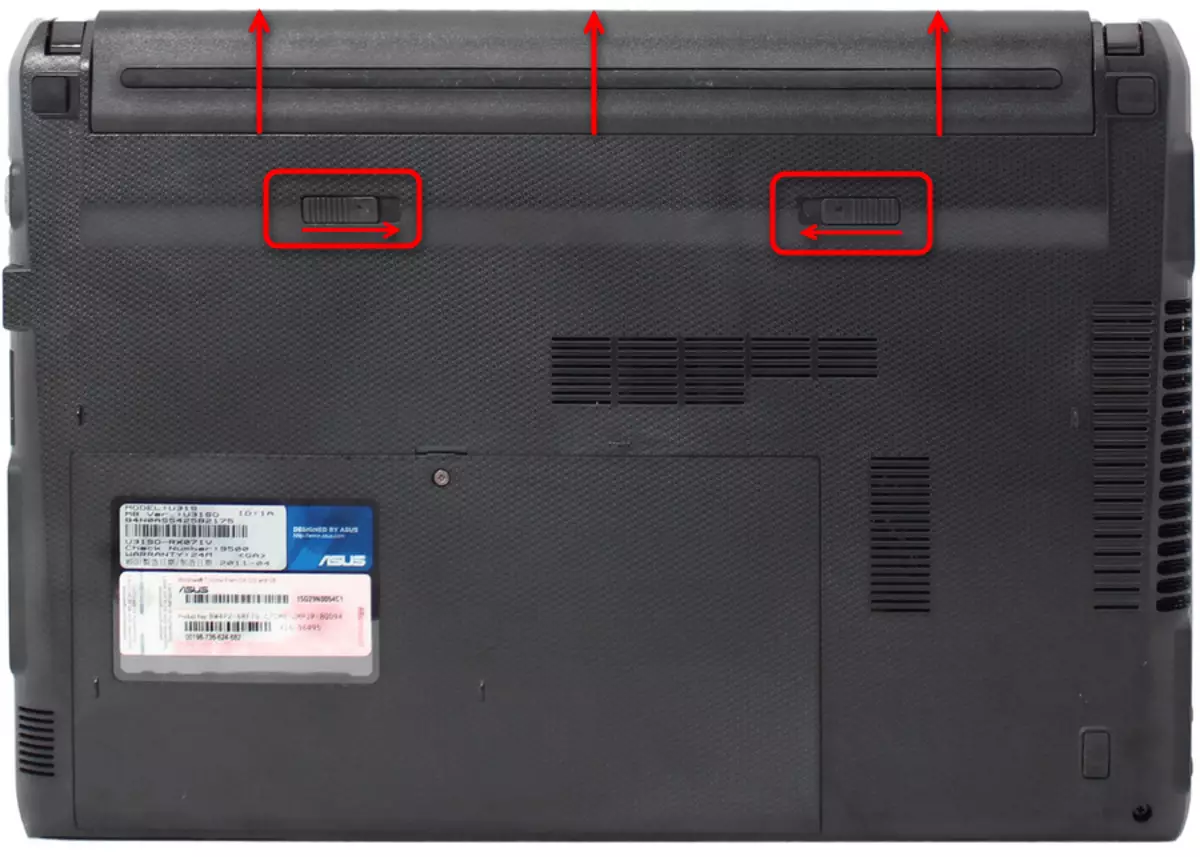
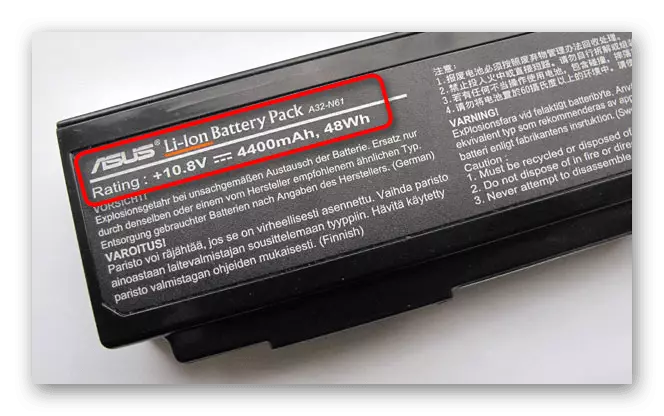

We advise you to get acquainted with the article in which the main nuances of proper recharging of modern laptop batteries are told.
Read more: How to charge the laptop battery correctly
Replacing battery elements
Experienced users can replace the lithium-ion batteries themselves, of which the AKB is. In this case, due knowledge and ability to handle the soldering iron can be required. Our site has a guide dedicated to the assembly and disassembly of the battery. You can familiarize yourself with it by reference below.
Read more: Disassemble the battery from the laptop
On this, our article came to an end. We hope the process of replacing the battery for a laptop will pass without much difficulties or will not be needed by eliminating program errors. A small advice is finally - do not throw away the old battery as an ordinary garbage - it adversely affects nature ecology. It is better to look for a place in your city where you can take lithium-ion batteries to dispose.
