
Flash Player from Adobe browser is required to work Flash applications to be accurate. Today we will talk in detail about how to install this add-on for your web browser Yandex Browser.
To install the Adobe Flash Player to Yandex Browser
Considered an extension is installed and enabled by default Yandex Browser, so most users will not have any problems with the content of work developed by Flash technology. However, sometimes the Flash player may be turned off. Enable and disable it yourself as follows:
- Open your browser and open the pop-up menu by pressing the button in the form of three horizontal stripes. There will need to select "Settings."
- Scroll down tab, look for where the "Show advanced settings" and click on this button.
- In the category of "personal data", go to the "Content settings".
- Here there is «Flash» section. You can edit it to your needs - to manage exceptions, does disable or adjust the start of only the important content.
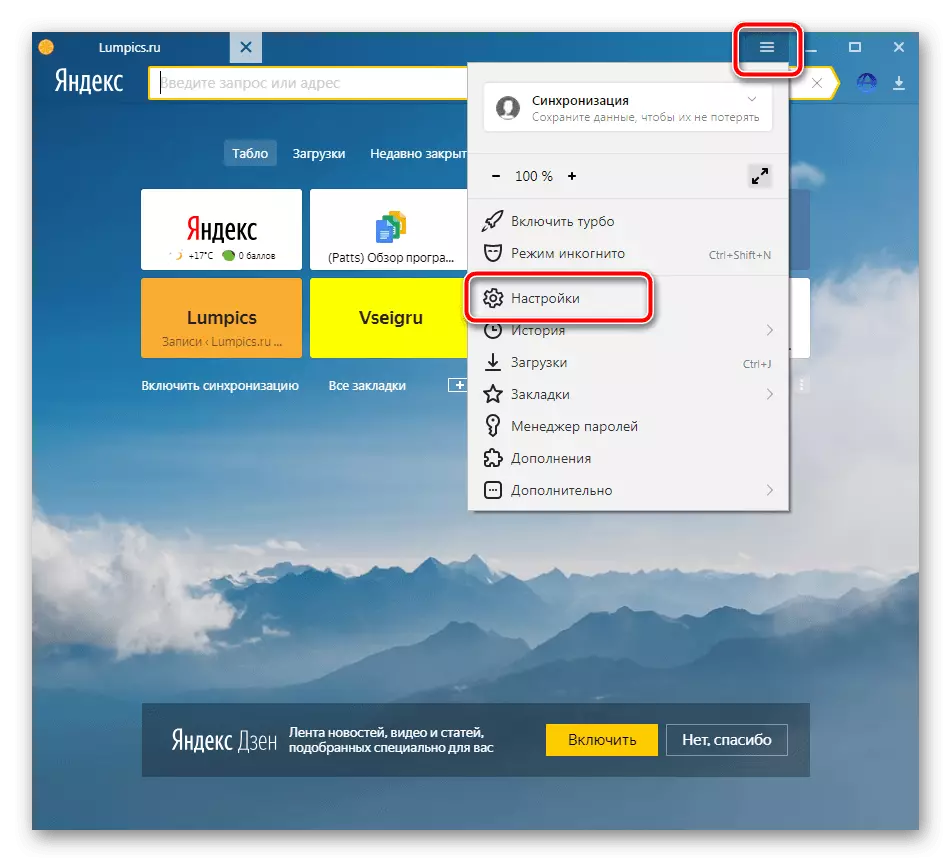
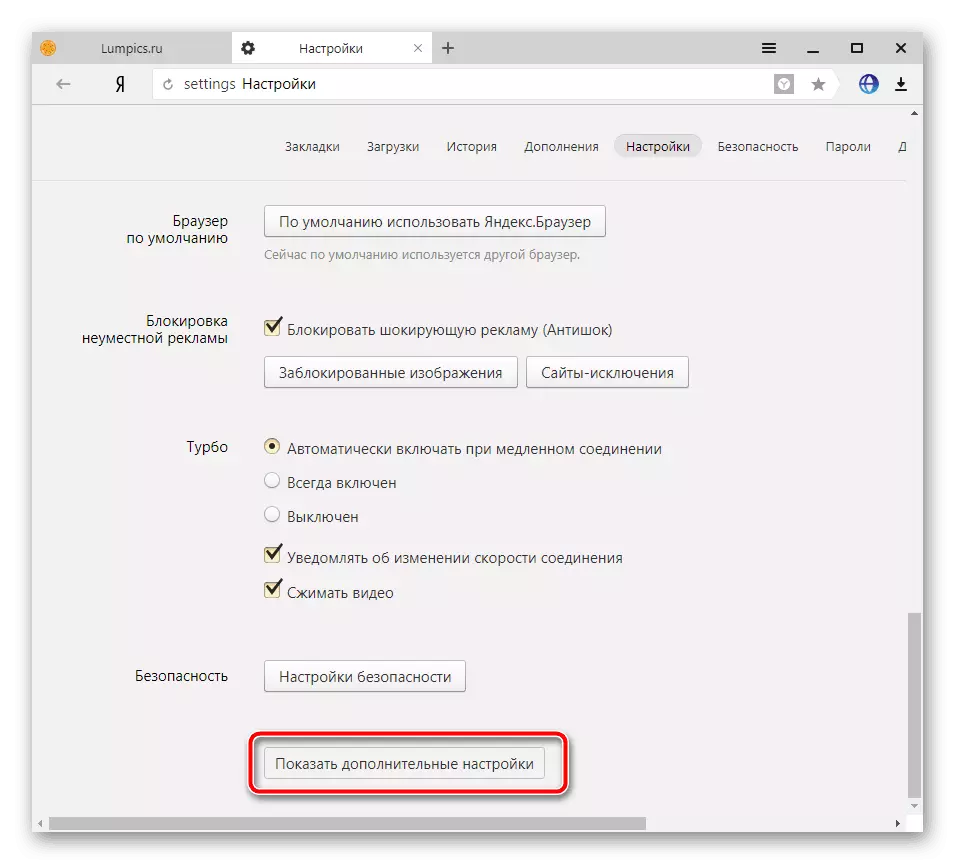
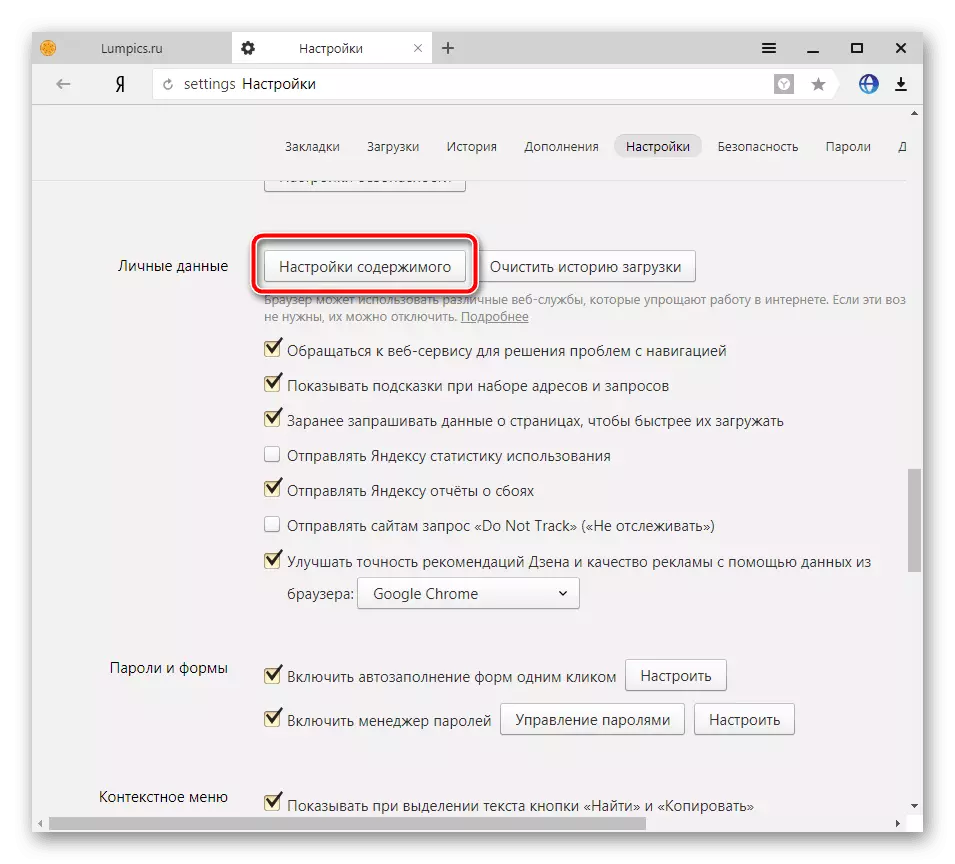
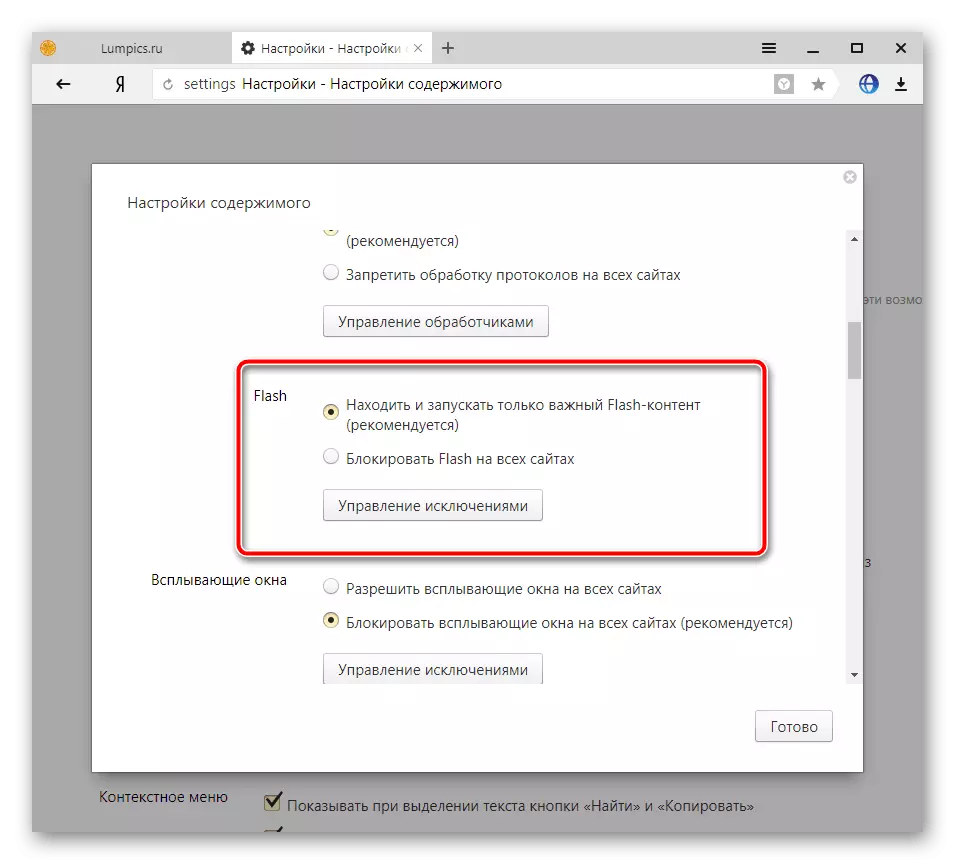
See also: Flash Player in Yandex Browser: enable, disable, and auto-updates
Upgrade Flash Player
Who regularly release new versions of Flash Player and install it recommended at the first opportunity. Otherwise, there may be some problems in the application. Detailed upgrade instructions for this extension in this web browser you'll find in our material below.
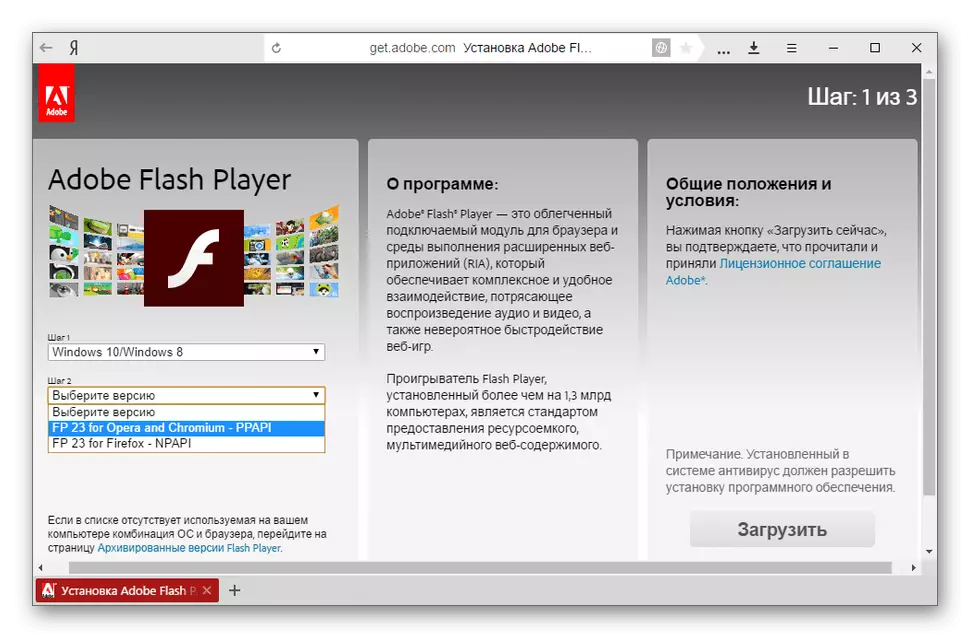
Read more: How to update Adobe Flash Player in Yandex.Browser
Setting the Flash Player
Of course, work properly Flash Player and will no configuration, but sometimes this process is required to make in order to make use of the browser more comfortable. The menu options you will find items that you can customize the exclusion of expansion and the launch sites. Worth the link below to read the detailed instructions on setting up Flash Player.Read more: Setting up Flash Player for Yandex.Bauser
Troubleshooting Flash Player work in Yandex Browser
The usual malfunction of the utility can force the user to think that it is not installed at all. However, as mentioned above, a flash player is present in Yandex.Browser. The reasons for failures in the work can be somewhat, they are all solved by different methods, with which even an inexperienced user will figure out, since they do not require additional knowledge or skills. Meet them in detail on the link below.

Read more:
Causes of Flash Player Inoperability in Yandex.Browser
The main problems of Flash Player and their solution
We hope that our article helped you understand all the questions you are interested in associated with Adobe Flash Player in the Yandex web browser. Now there should be no problems and difficulties with its use.
See also: Why Adobe Flash Player does not start automatically
