
For almost all generations of processors from Intel, there is a built-in graphic solution that allows displaying an image to the screen without a discrete video card. For the correct operation of such a device, installing suitable drivers. In this article, we will consider in detail all possible options for searching and installing such files to HD Graphics 4600.
Download drivers for Intel HD Graphics 4600
The type of configuration of the processor does not matter, the box always goes the disk on which the software is located. This was especially important in the times of the fourth generation processors, where the considered graphics core is embedded. However, now not all computers are equipped with a drive or there are situations where something happens to CD. Under such circumstances, we recommend using one of the options provided below.Method 1: Intel Support Page
First of all, it is best to contact the official site of the manufacturer. Intel's company for many years, has been leading the leading position in the production of processors and other equipment, therefore it has a fairly developed web resource. On it, any owner of the product will be able to find all the necessary software. This process is as follows:
Go to the Intel home page
- Go to the site's main page by reference above or by searching in any convenient web browser.
- Pay attention to the "Support" section. Click on it with the left mouse button.
- Below is a few buttons by clicking on which you transition to the corresponding category of information. Here you should select "Loading software and drivers".
- Specify the product for which you want to download files. In your case, these are "graphic solutions" drivers.
- In the window that opens among the list of products, select the fourth-generation processor. If you doubt that you are the owner of this generation, we recommend reading the article on the link below where you learn how to accurately determine this parameter.
- Repeat the first two actions from the method 1.
- In the tab, click on the "Intel Driver & Support Assistant" button.
- The program page is displayed, where you can familiarize yourself with the main information about it, as well as download it on the PC.
- Run the downloaded file, accept the terms of the license agreement and start the installation process.
- Upon completion of the installation, the browser will start, which is selected by default, and the manufacturer's website page will appear. Here you can find all updates, including the driver for HD Graphics 4600.
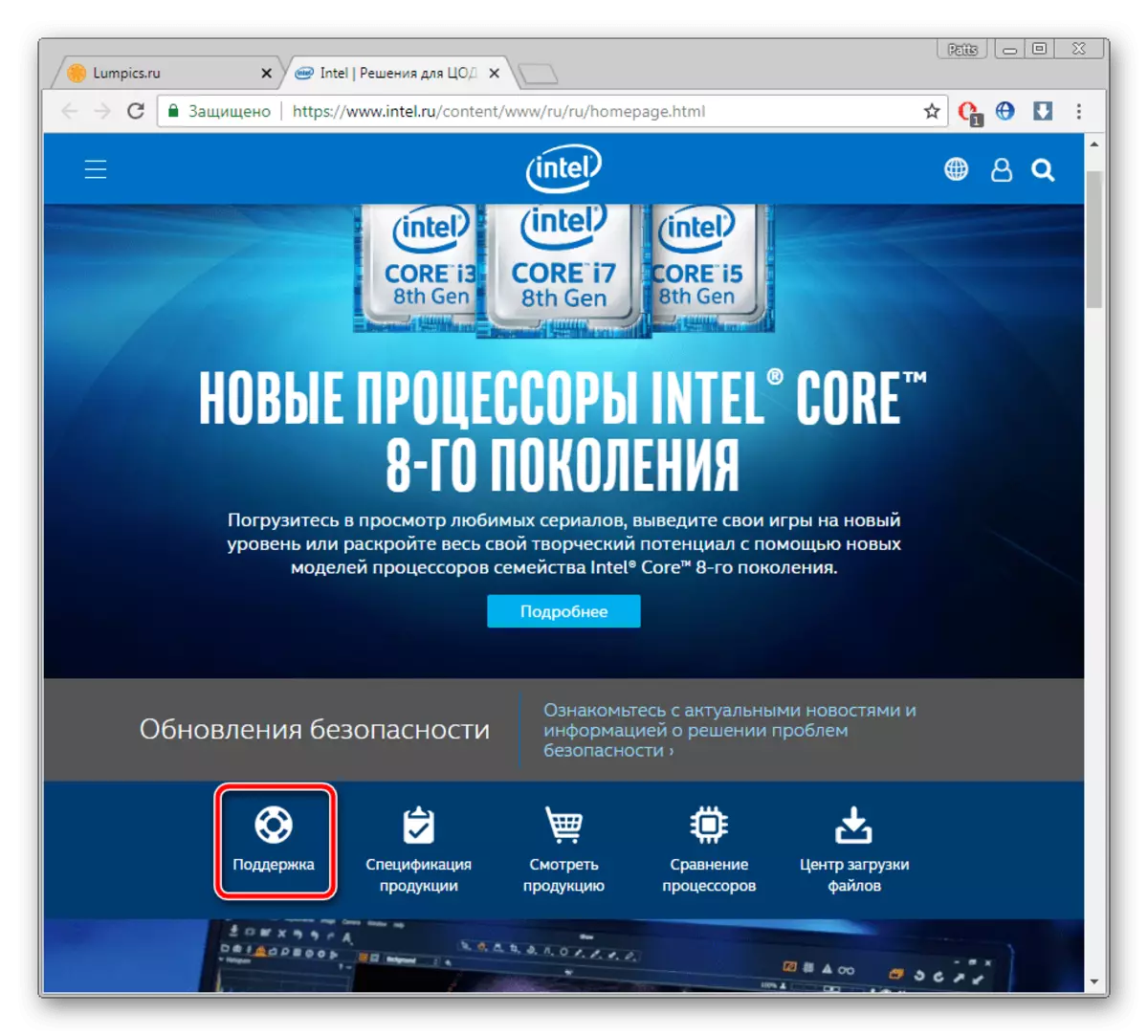

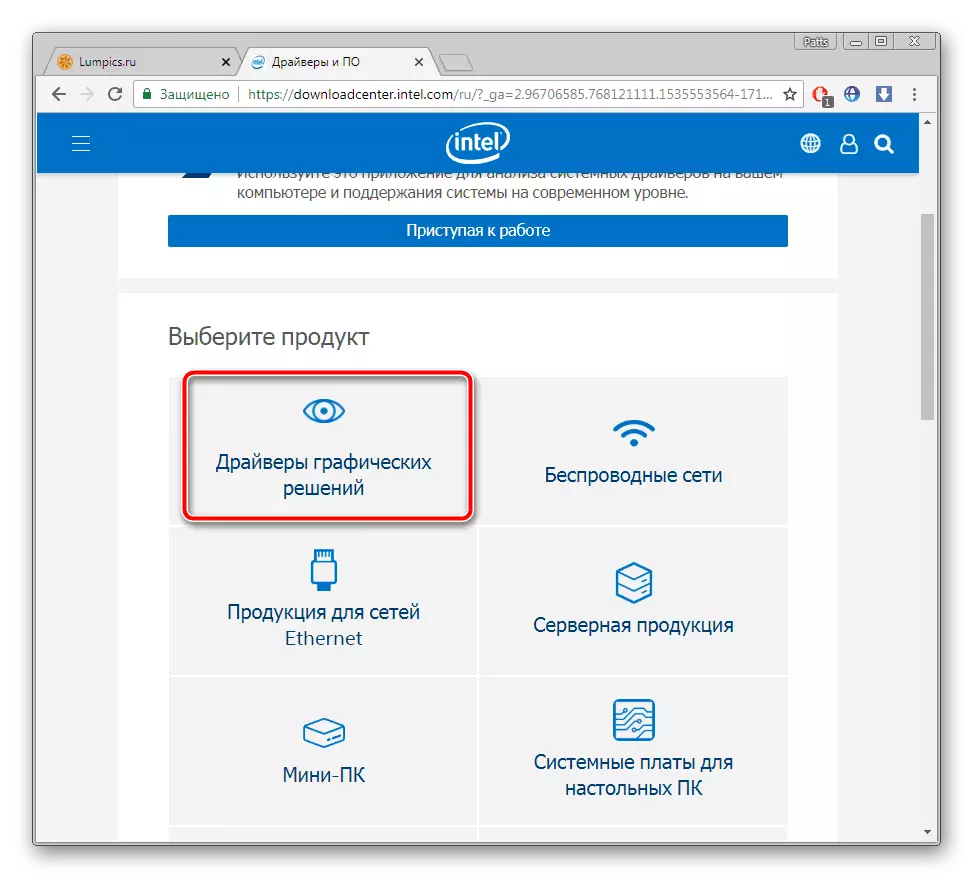
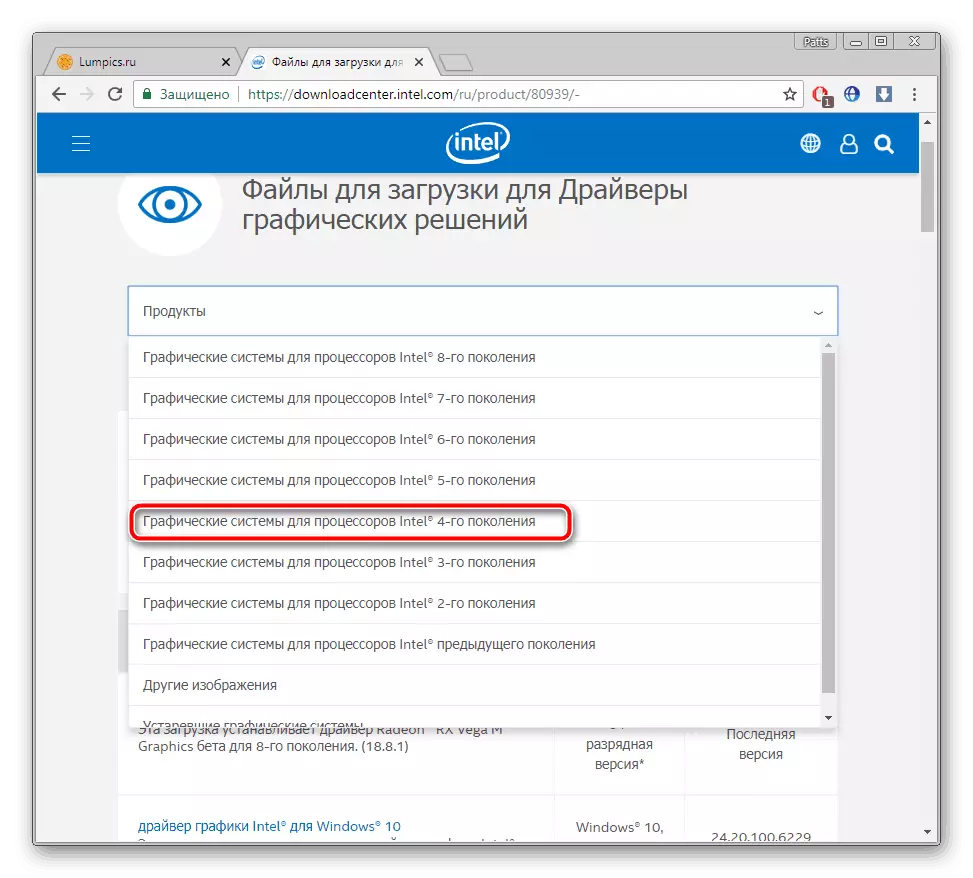
Method 2: utility from Intel
Intel company has developed a utility whose main task is to search and download updates for your computer. It will independently make all the necessary actions. You just need to download it from the site and run.
Go to the Intel home page
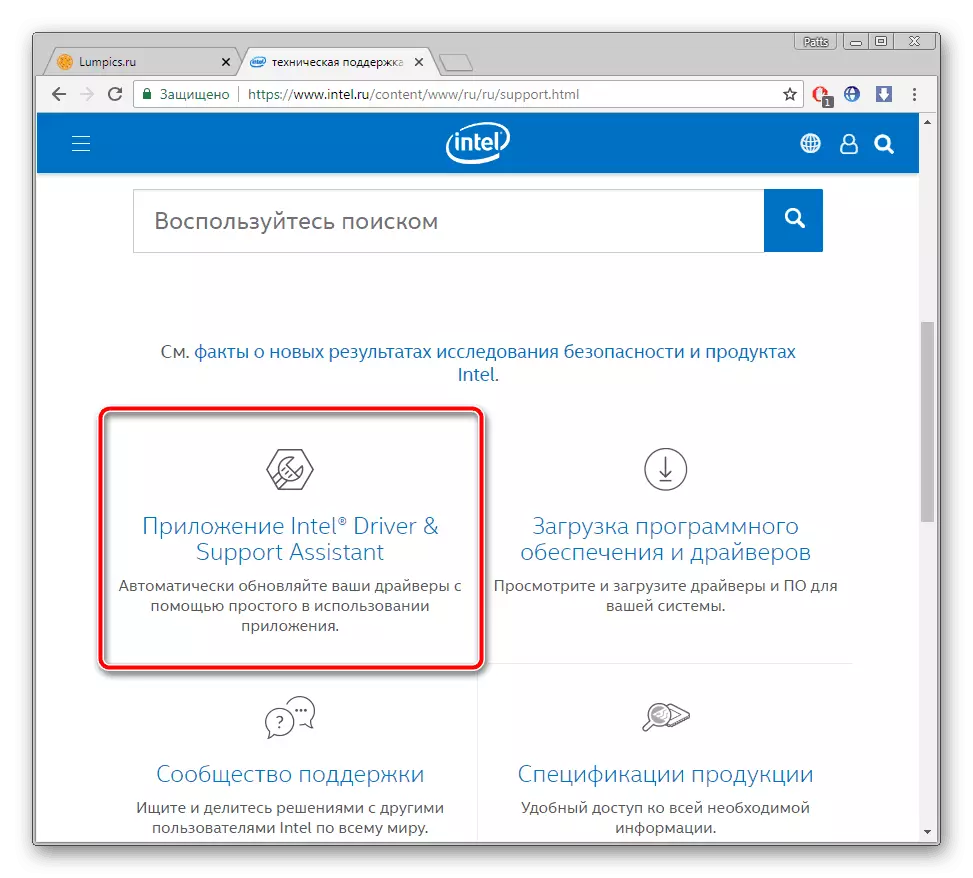
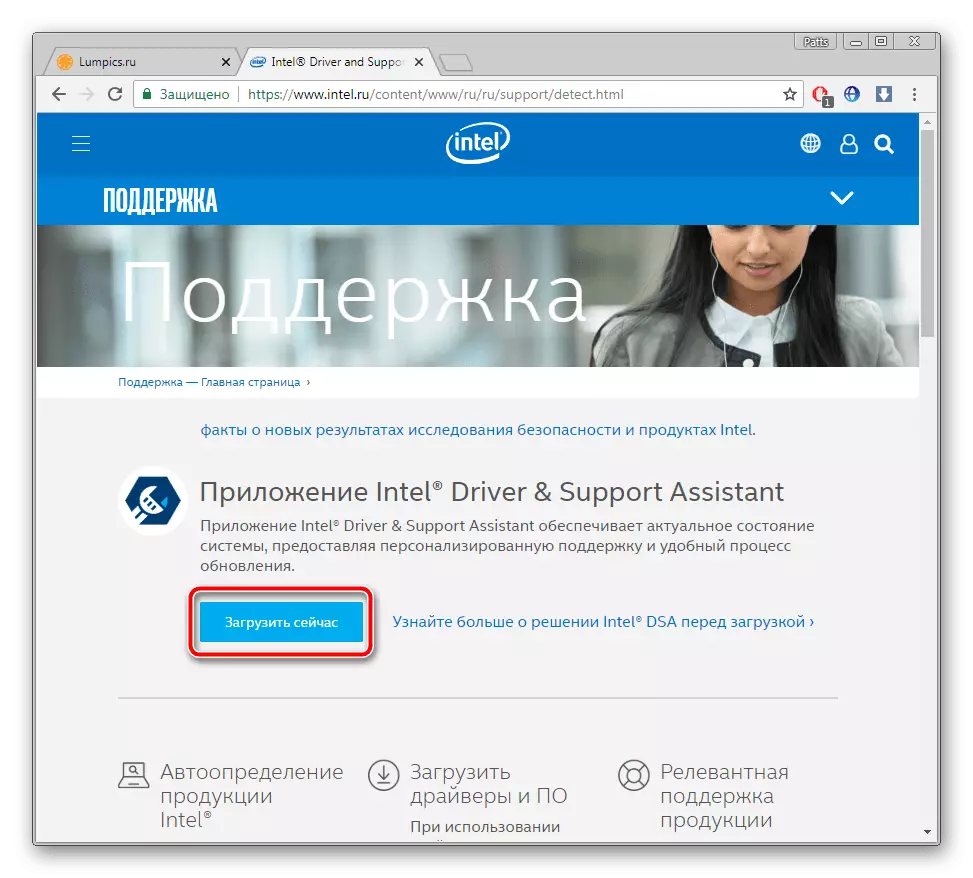
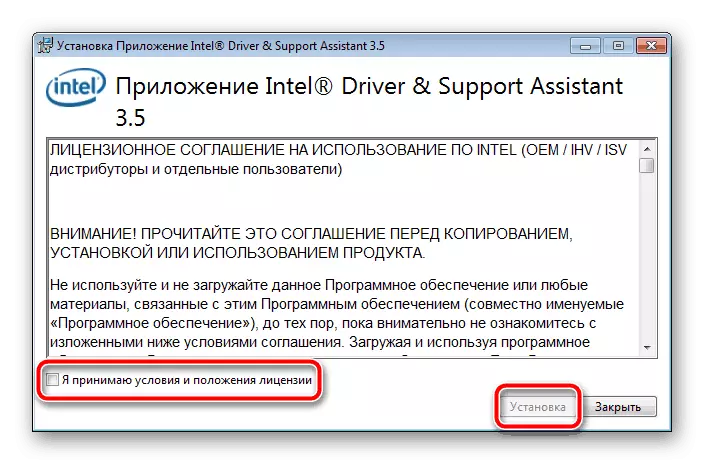

Method 3: Additional Software
One of the most simple and universal options for searching and downloading software to accessories and peripheral devices is to use programs specifically designed for this. All of them work in approximately one technology, differing only in additional functions and design. We recommend to familiarize the article on the link below. It contains a list of the best representatives of such software.
Read more: The best programs for installing drivers
If you are interested in this method, read the driver to install the driver through Driverpack Solution in another material below.
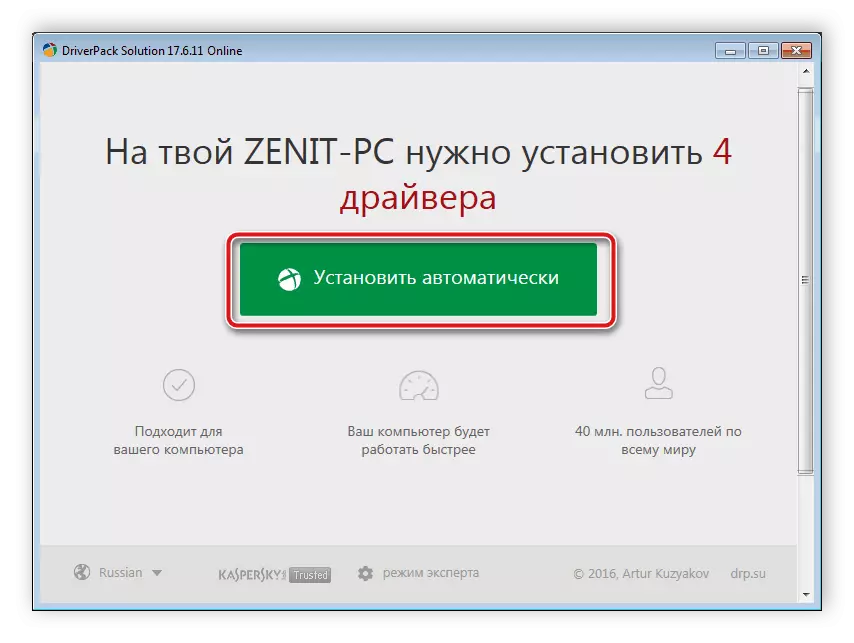
Read more: How to update drivers on a computer using DriverPack Solution
Method 4: Unique graphic core code
On the Internet, there are services that allow you to find equipment through its identifier in the operating system. From the user you only need to find out this code. For the built-in graphics core HD Graphics 4600, it looks like this:
PCI \ Ven_8086 & Dev_0412

Detailed instructions on this topic for you wrote another our author. Meet them in the article below.
Read more: Search for hardware drivers
Method 5: "Device Manager" Windows
In the case when you do not want to search for the driver on the official website or use third-party software, there is an option to refer to the built-in Windows operating system. This method requires a minimum number of actions from the user. The whole process will be produced automatically, the main thing is to have an internet connection. At the bottom of the image you will find a link to the material on this topic.
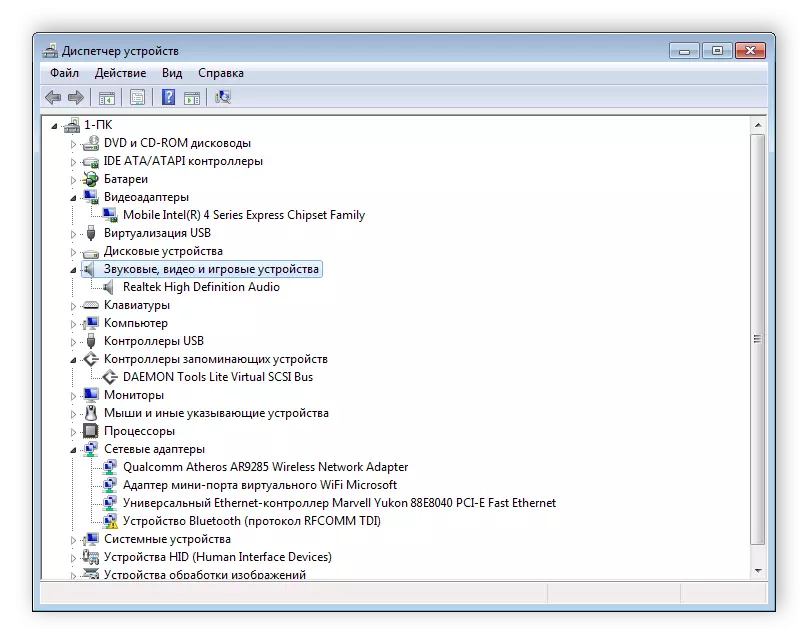
Read more: Installing drivers with standard Windows tools
On this, we all reviewed five available methods, thanks to which the search and download of files to the built-in graphic kernel of Intel HD Graphics 4600 occur. We recommend reading all the instructions, and only then choose the most convenient and follow it.
