
Sooner or later, any software needs to be updated. The video card is a component that is particularly depends on the support of the manufacturer. New versions of software make the work of this device more stable, customizable and powerful. If the user has no experience in the upgrade of the software part of the PC components, such a task as setting up the actual version of the driver may be difficult. In this article, we will look at the options for installing it for AMD Radeon video cards.
Driver Update for AMD Radeon Video Card
Each video card owner can set one of two types of driver: Full software package and basic. In the first case, it will receive a utility with basic and advanced settings, and in the second - only the ability to install any screen resolution. That and the other option allows you to comfortably use the computer, play games, watch high resolution video.
Before moving to the main topic, I want to make two comments:
- If you are the owner of the old video card, for example, the Radeon HD 5000 and below, then the name of this device is called ATI, and not AMD. The fact is that in 2006 the AMD corporation bought ATI and all the development of the latter switched to the AMD leadership. Consequently, there is no difference between devices and their software, and on the AMD website you will find the driver for the ATI device.
- A small group of users can remember the AMD DRIVER Autodetect tool, which downloaded to the PC, scanned it, automatically defined the GPU model and the need to update the driver. Recently, the distribution of this application is suspended, most likely forever, therefore it is impossible to download it from the official website of AMD. We are not recommended to look for her on third-party sources, just as they do not handle the work of this technology.
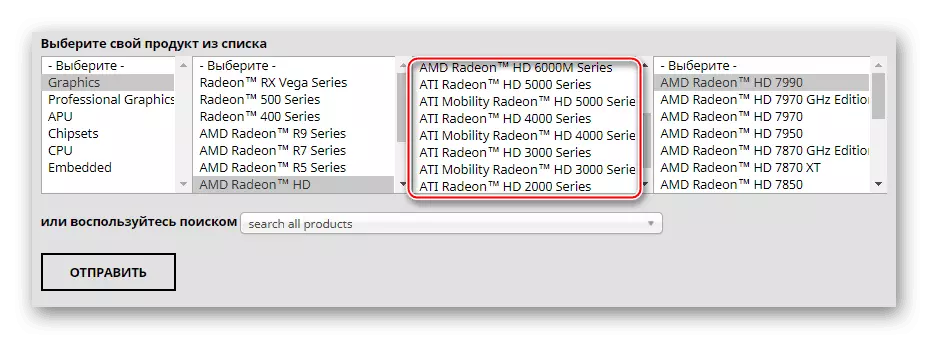
Method 1: Update through the installed utility
As a rule, many users have branded software from AMD, where a fine tuning of the component occurs. If you do not have it, immediately go to the next way. All other users are enough to run the Catalyst Control Center or Radeon Software Adrenalin Edition utility and perform an update. More information about this process through each program is written in our individual articles. In them you will find all the necessary information on obtaining the latest version.

Read more:
Installing and updating drivers via AMD Catalyst Control Center
Installing and updating drivers via AMD Radeon Software Adrenalin Edition
Method 2: Official Program Website
The right choice will be the use of the official Internet resource AMD, where drivers are for all software produced by this corporation. Here the user can find the latest version of software for any video card and save it to your PC.
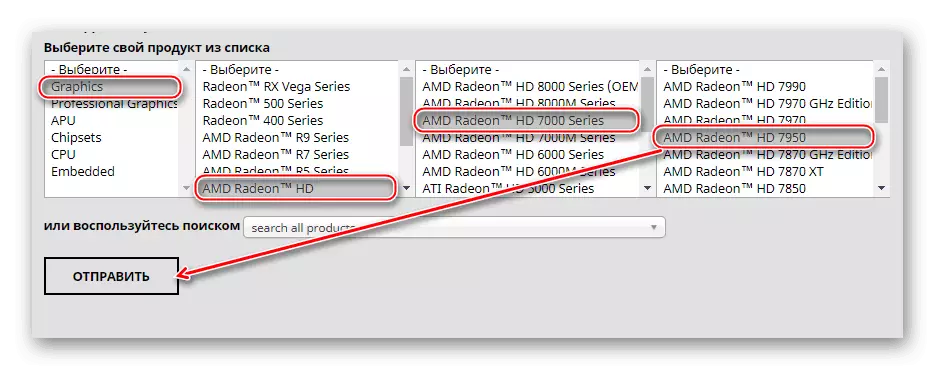
This option will be suitable for those users who have no one from the corresponding video card utilities have yet been installed. However, if you have problems with download the driver via Catalyst Control Center or Radeon Software Adrenalin Edition, this method will also suit you.
A detailed guide for downloading and installing the necessary software was considered by us in other articles. Links to them you will find a little higher, in "Method 1". There you can also read about the subsequent manual update procedure. The difference lies only in the fact that you need to know the video card model, otherwise you will not download the correct version. If you suddenly forgot or do not know at all, it is installed in your PC / laptop, read an article that will tell how to easily determine the product model.
Read more: Determine Video Card Model
Method 3: third-party
If you are planning to update drivers for different components and periphery, it is more convenient to automate this process using a special software. Such applications are engaged in scanning a computer and issue a list of that software that needs updating or primary installation. Accordingly, you can perform both complete and selective driver update, for example, only video cards or some more components at your discretion. The list of such programs is a topic for a separate article, a reference to which is slightly lower.
Read more: Programs for installing and updating drivers
If you are this List, you decide to choose Driverpack Solution or Drivermax, we advise you to get acquainted with the instructions for working in each of these programs.
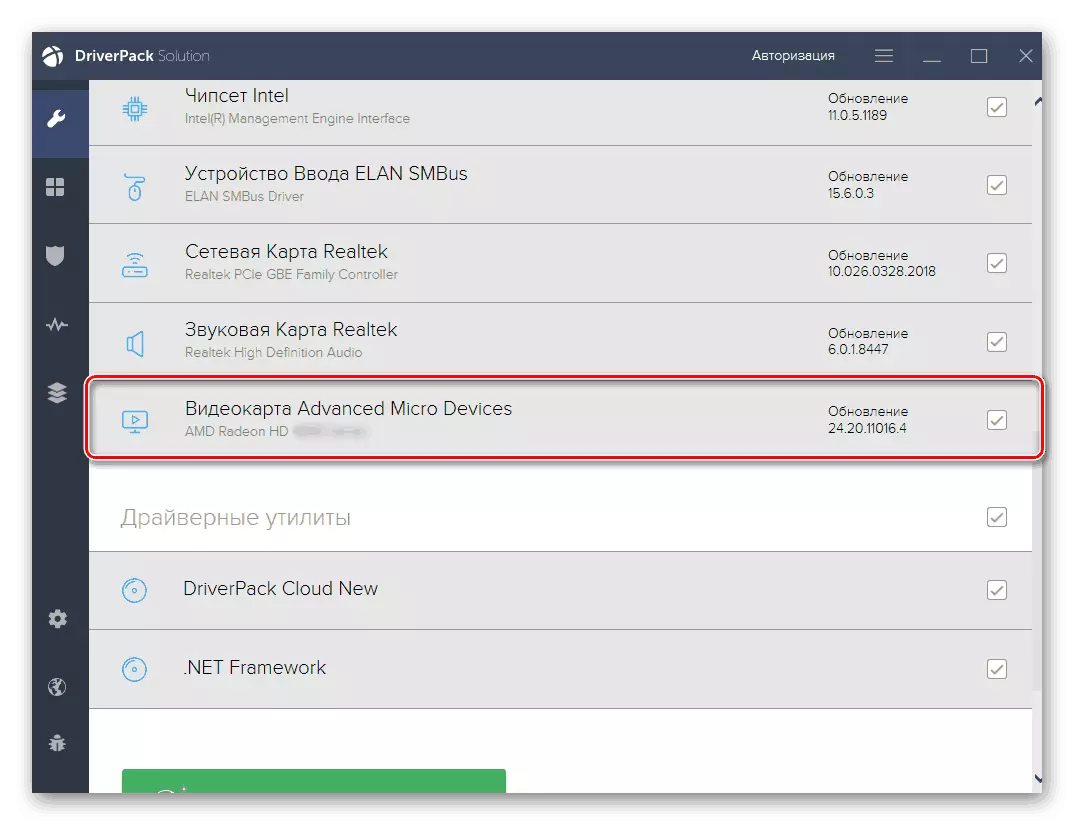
Read more:
Installing Drivers through Driverpack Solution
Installing drivers for video card via DRIVERMAX
Method 4: Device ID
A video card or any other device that is a physical separate component of the computer has a unique code. Each model has its own, so that the system knows that you have connected to the PC, for example, AMD Radeon HD 6850, and not HD 6930. The ID is displayed in the Device Manager, namely in the graphics adapter properties.
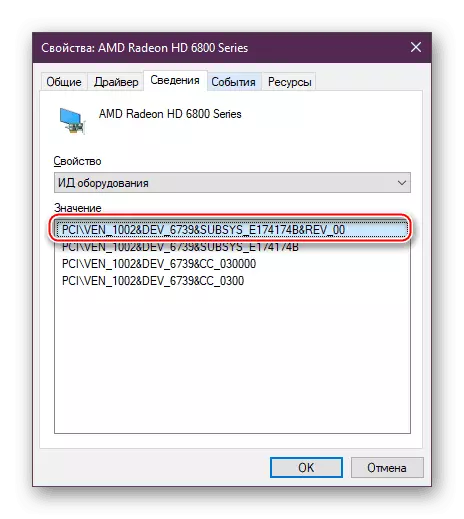
Using it, through special online services with drivers databases you can download the desired and install it manually. This method will suit users who need to be updated to a specific version according to the possible incompatibilities of the utility and the operating system. It is worth noting that on such sites the latest versions of programs do not appear immediately, but there is a complete list of previous revisions.

In downloading files, it is important to correctly define the ID correctly and use the secure online service so that when installing does not infect Windows with viruses that attackers are often added to the drivers. For people unfamiliar with such a software search method, we have prepared separate instructions.
Read more: How to find a driver by ID
Method 5: Windows staff
The operating system can set the minimum version of the driver, which allows you to work with a connected video card. In this case, you will have no additional brand application from AMD (Catalyst Control Center / Radeon Software Adrenalin Edition), however, the graphic adapter itself is activated, allow you to put the screen resolution of the screen that is maximized by your own configuration and can be determined by games, 3D programs and windows itself.
This method is the choice of the most uncommittent users who do not want to execute manual configuration and improve the performance of the device. In fact, this method does not need to be updated: it is enough to install the driver on the GPU once and forget about it before reinstalling the OS.
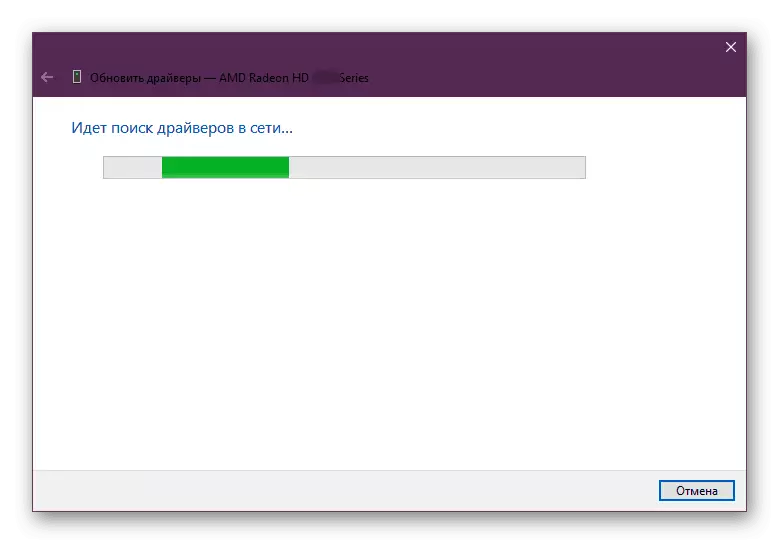
All actions again run through the Device Manager, and what exactly needs to be done to update, read in a separate manual.
Read more: Installing Driver Standard Windows
We reviewed 5 universal options for updating the AMD Radeon video card driver. We recommend performing this procedure in a timely manner together with the release of fresh versions of software. The developers not only add new features to their own utilities, but also increase the stability of the interaction of the video adapter and the operating system, correcting the "departures" from applications, BSOD and other unpleasant errors.
