
CANON printers have proven themselves as a good choice in terms of price-quality ratio. One of the popular modern models of such devices is Canon MP280, and today we will tell you where you need to take the drivers for this printer.
We are looking for a driver for Canon MP280
You can get the drivers for the equipment under consideration by four in different ways that are not very different from each other, and also do not require some specific skills from the user.Method 1: Canon Website
The first available option is to download the software to the specified printer from the official resource of the manufacturer.
Resource Canon
- Use the "Support" item in the site cap.
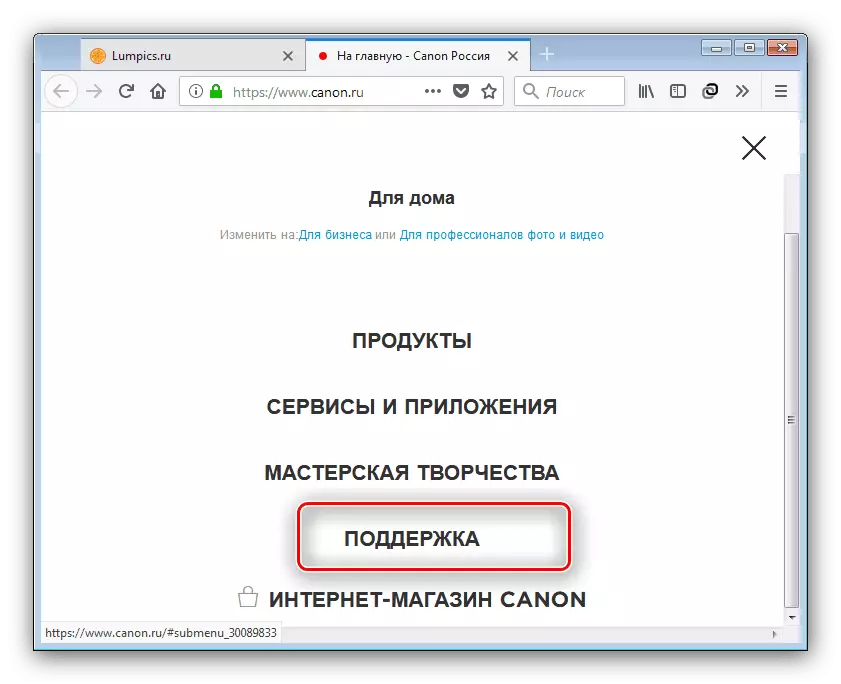
Then click "Downloads and Help".
- Next type the name of the MP280 model in the search bar and click on the pop-up window with the result.
- After downloading the next page, check the correctness of the definition of your OS and its discharge. If the system incorrectly recognized these parameters, set the correct option using the drop-down menu.
- Then scroll down to access the list of drivers. Check out the details about each version and select the appropriate for your needs. To save the selected package, click the "Download" button under the information block.
- Before you start downloading, you will need to read "Disclaimer", after which you should click "accept and download" to continue.
- Wait until the drivers download, then start the installer. In the first window, familiarize yourself with the conditions and use the "Next" button.
- Accept the license agreement - for this click "Yes."
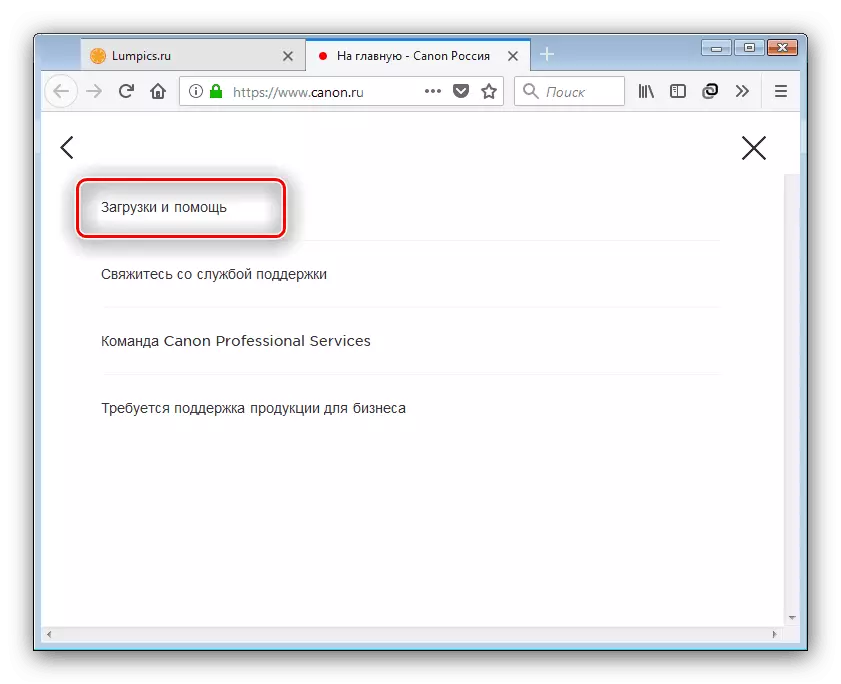
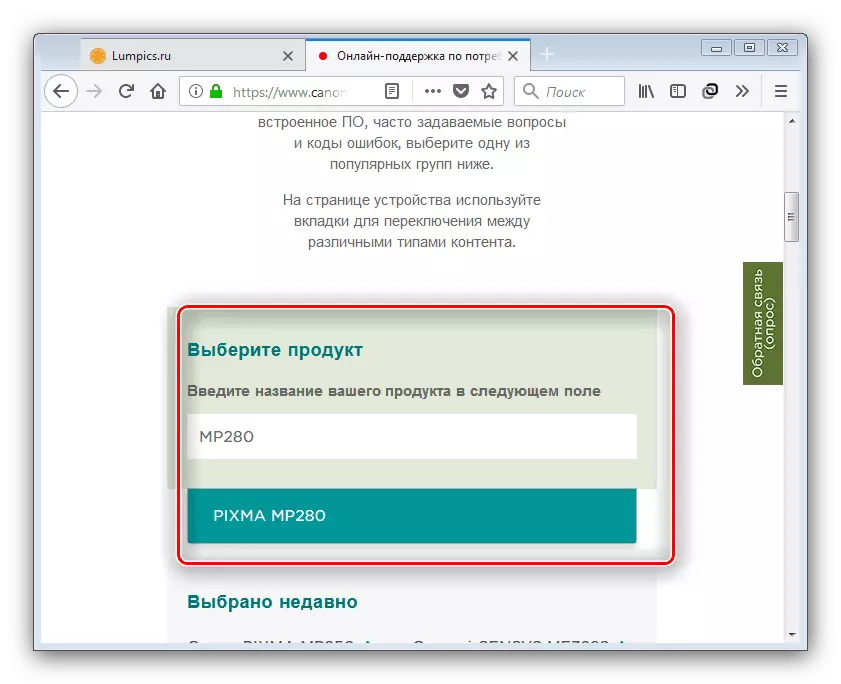
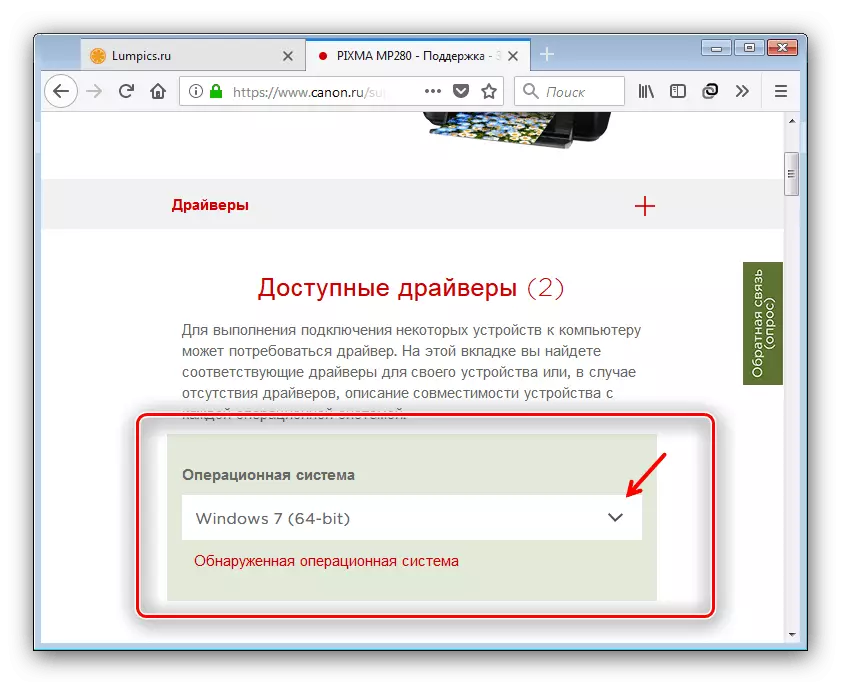
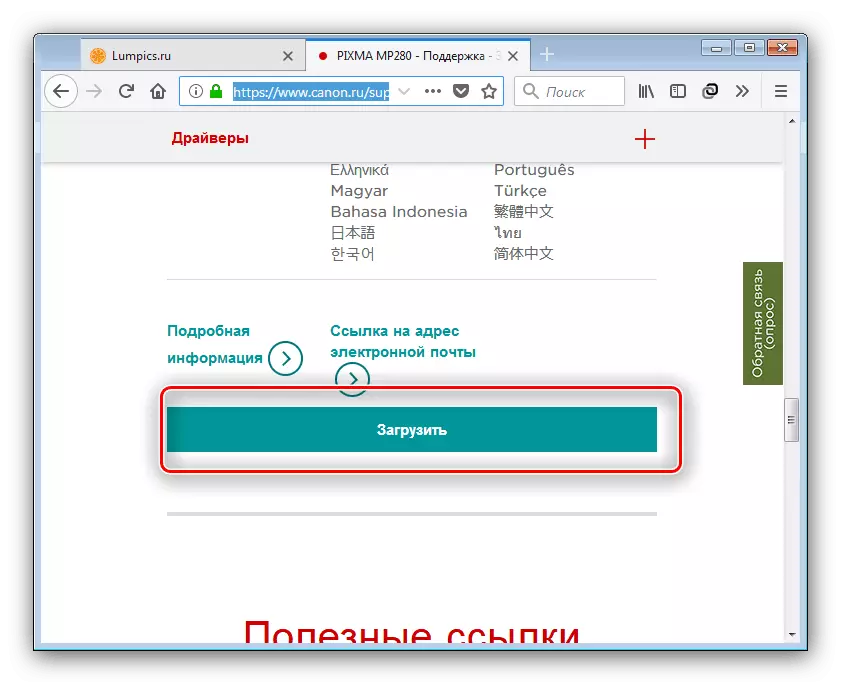
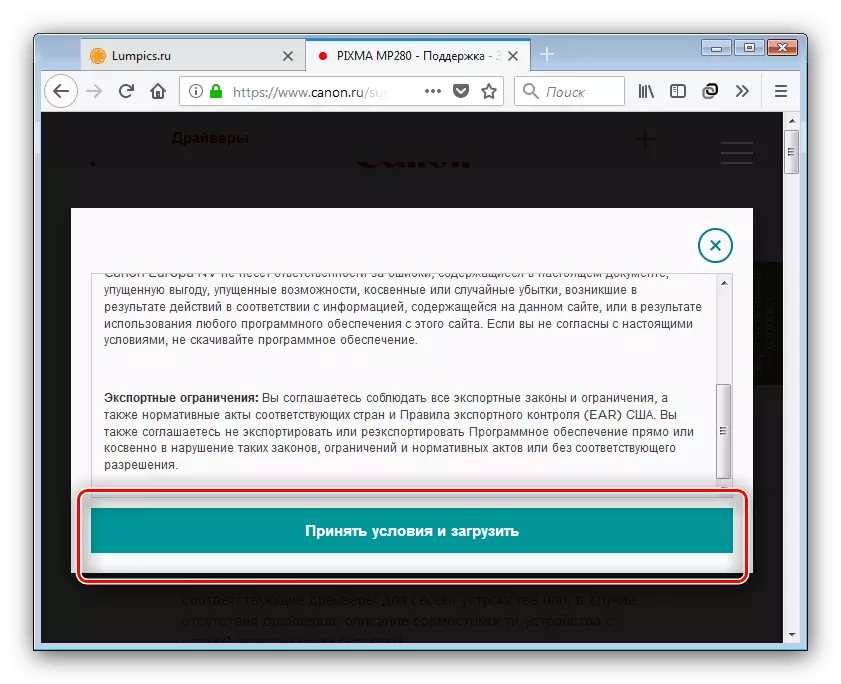
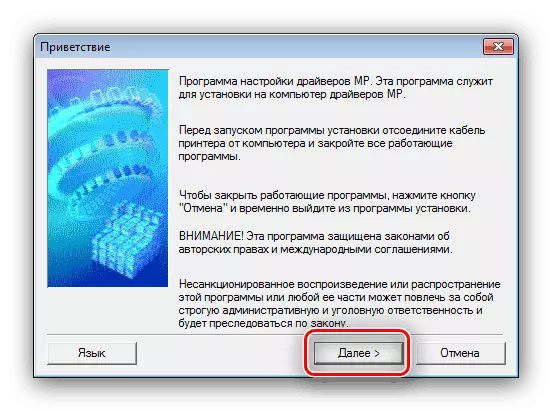
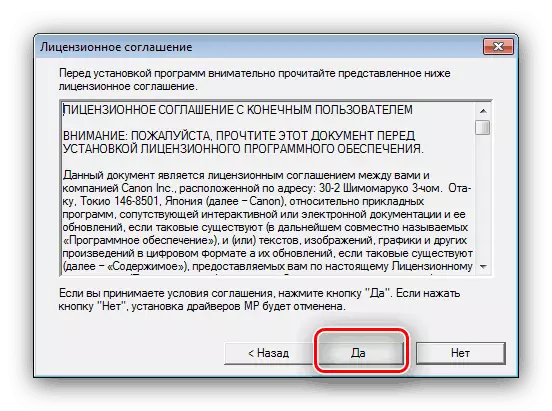
Further procedure passes in automatic mode - you only need to connect the printer to the computer from the user.
Method 2: Software programs from third-party developers
You can simplify the driver search procedure using third-party program-drivers that can independently determine the connected equipment and download missing drivers. With a brief overview of the most common solutions, you can find in the material further.
Read more: The best drivers for Windows
To install the driver to one specific device, the functionality of the DriverPack Solution application is quite sufficient. We simply enjoy this solution, but if you are not sure about your abilities, first read the next instruction.
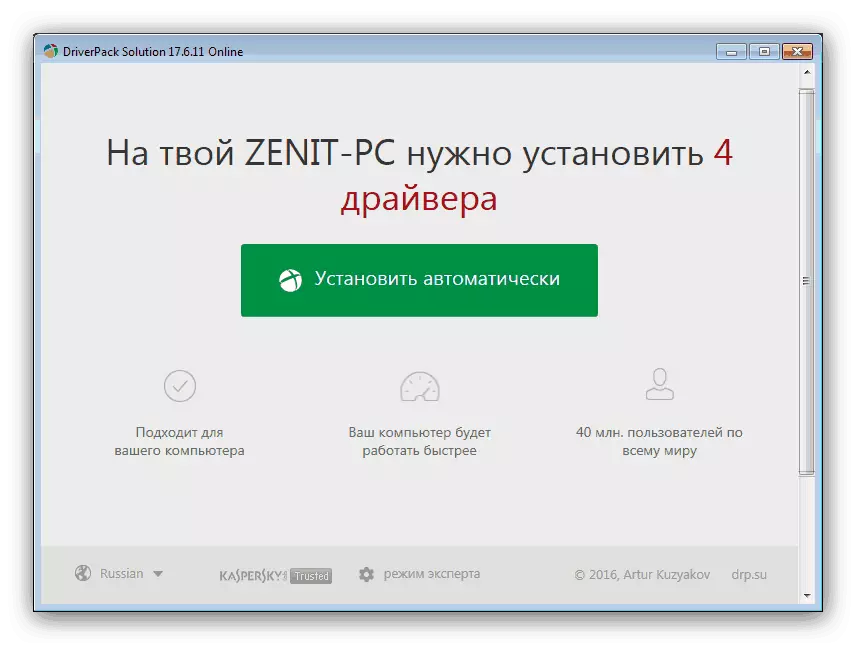
Lesson: Driver Updating Driverpack Solution Program
Method 3: Printer ID
An alternative to the two methods mentioned above will be the search for file identifier - for the printer under consideration it looks like this:
USBPRINT \ CANONMP280_SERIESE487.
This ID should be entered on a special site that will determine the device and select the driver suitable to it. A list of online services with databases of such software and more detailed guide to the use of this method you can learn from the following article.
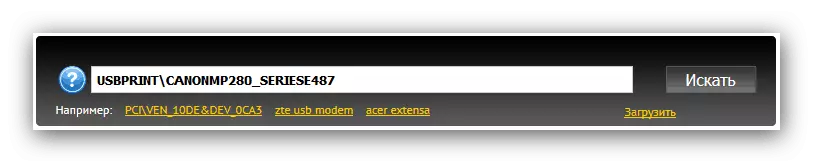
Read more: Installing drivers using ID
Method 4: "Install Printer" tool
Users often underestimate funds embedded in Windows, preferring to use third-party solutions. The uselessness of system tools is error - at least using the "Installing Printer" tool, you can get drivers for the device under consideration.
- Call "Start" and open "Devices and Printers".
- At the top of the window, in the toolbar, find and click on the "Install Printer" option (otherwise "Adding Printer").
- We use a local printer, so click on the appropriate option.
- Change the connection port if necessary, and click "Next" to continue.
- Now the most important part. In the "Manufacturer" list, click on "Canon". After that, in the right menu, the "Printers" menu will appear recognized models of devices from this company, among which you find the right and click on it, then click "Next".
- In the last step, set the name to the printer, then press "Next". The rest of the procedure occurs without user participation.




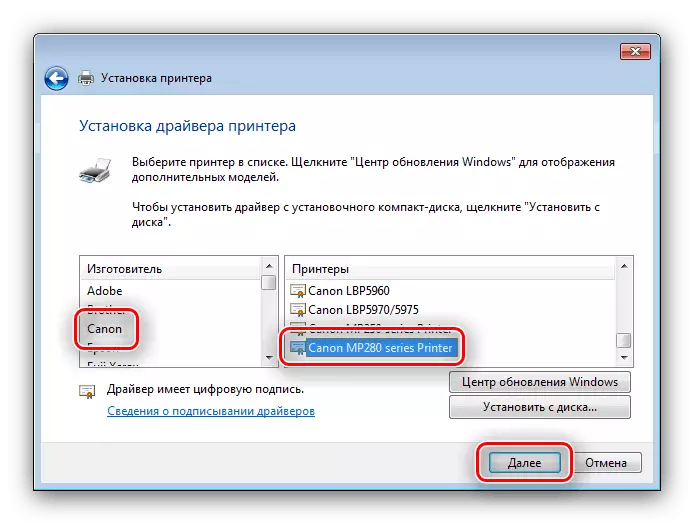

We introduced you to the well-known options for receiving CANON MP280. You may also know others - in this case, ask you to share them in the comments.
