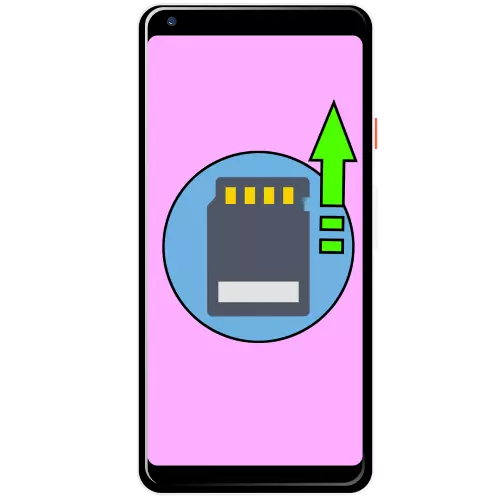
Option 1: Dedicated slot
Now Android devices with a separate slot for memory cards are rare, but still being present on the market - the MicroSD connection operation should be performed as follows:
- To access the required port in such devices, it is most often necessary to remove the lid: find a special groove between it and one of the faces of the case, picker it with a nail or a corner of a guitar mediator / plastic card, then carefully and gently decline.
- Further look at any designations with the SD letters on the opened space - it is usually a memory card slots are usually marked. If you can not detect anything like, remove the battery (of course, if this is provided for) and check under it: most likely, the required element is there.
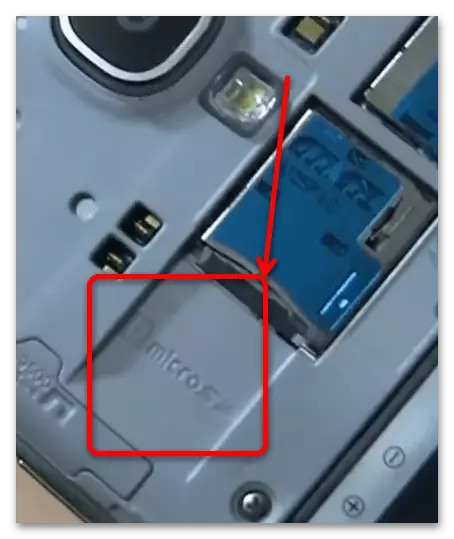
It is also possible that the port is put in a separate tray or in combination with a SIM card - we will consider such cases in version 2.
- Next, take your drive, turn down the contacts down and insert into the slot.
Attention! Do not apply too much effort, otherwise you can break or map or a connector!
- Collect the phone in the reverse sequence (turn on, if it is disabled) and check the device - the memory card must be recognized.

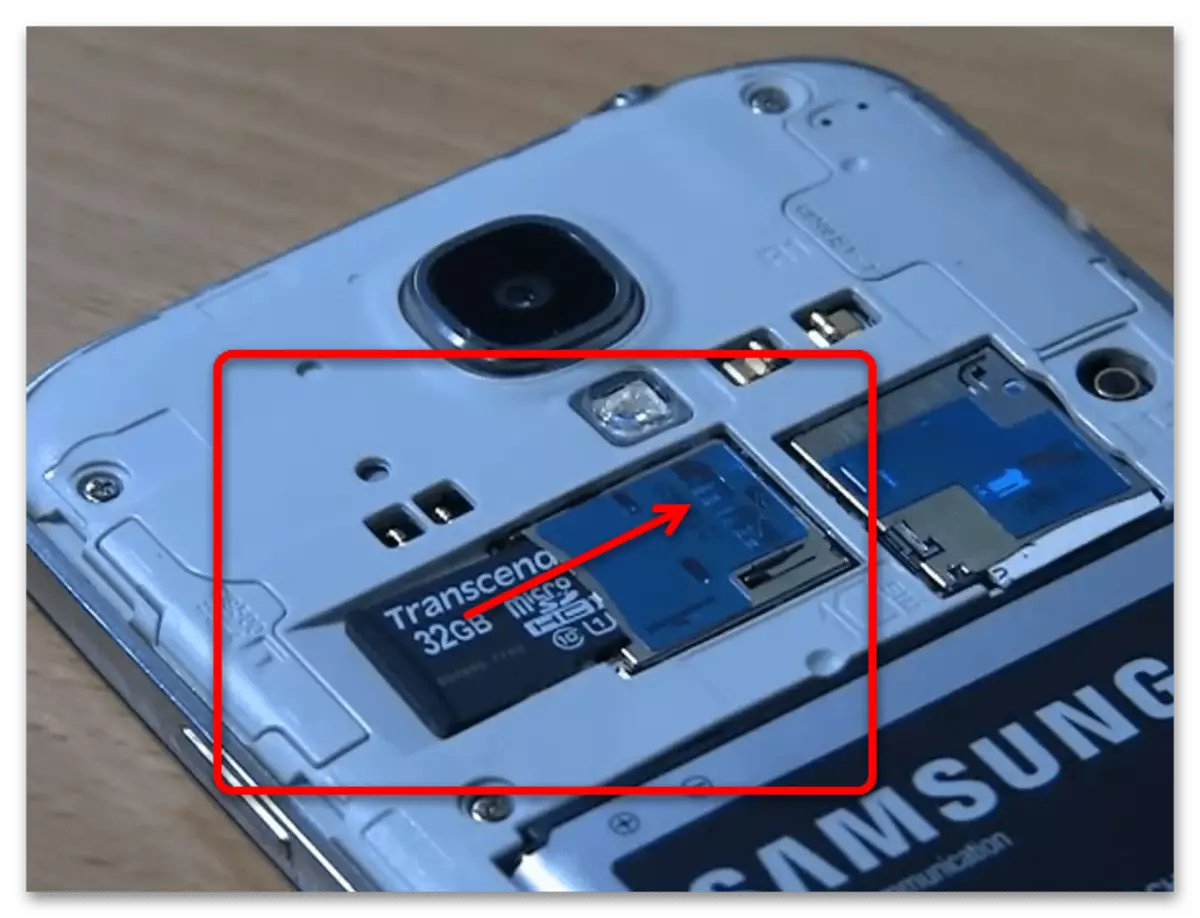
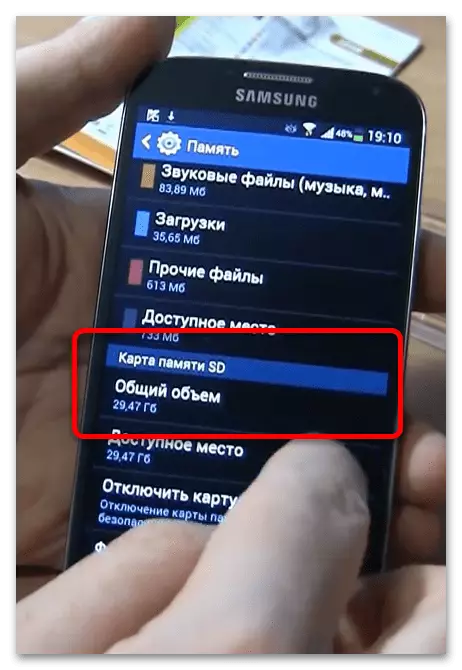
As we see, in this case, the procedure is elementary.
Option 2: Plotch connector
At the time of writing this article (June 2021) in most telephones with the support of memory cards there is a special tray in which you need to insert a drive. Such trays are of two types: Combined (where you can install either microSD, or the second SIM) and full (2 SIM plus card).

If the device looks different, then this means that the support of the cards in it is most likely not.

- Find the tray on the housing - the most frequent places of its location is one of the faces.
- For seizures of the item, a thin subject will be required: either a special tool (most often comes with a phone), or, for example, a stud or a dispere stationery clip.
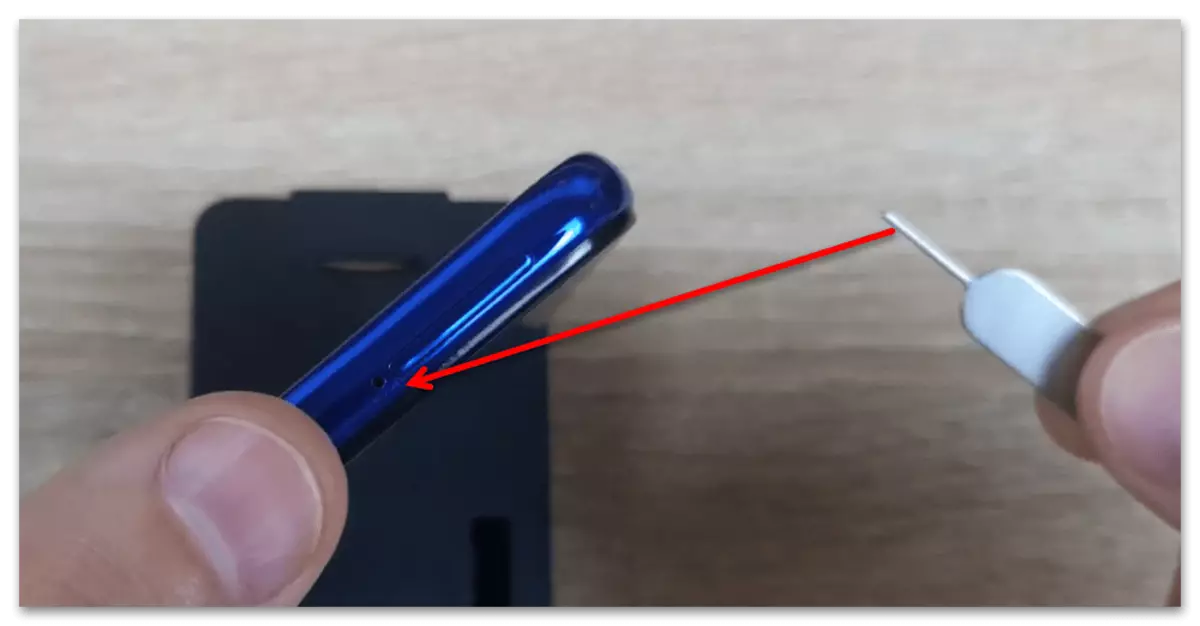
Insert the fixture into the hole on the tray and press, without applying a lot of effort - part of the component should go out of the housing.
- Hold your fingers for the advanced part and remove the chassis completely.
- Install the memory card to the corresponding connector.
- Return the tray to the relying place.



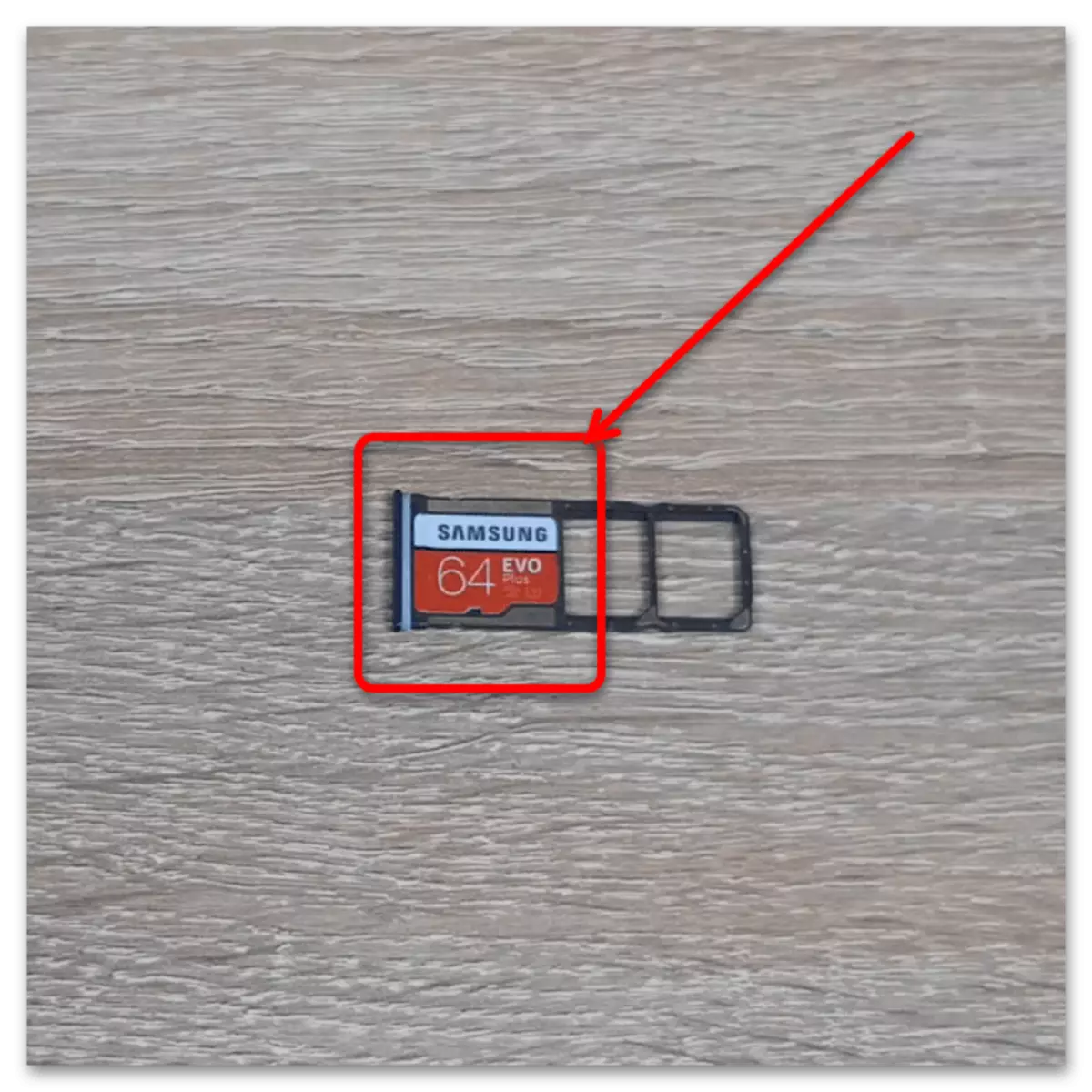

Ready - Map is installed and ready to operate.
