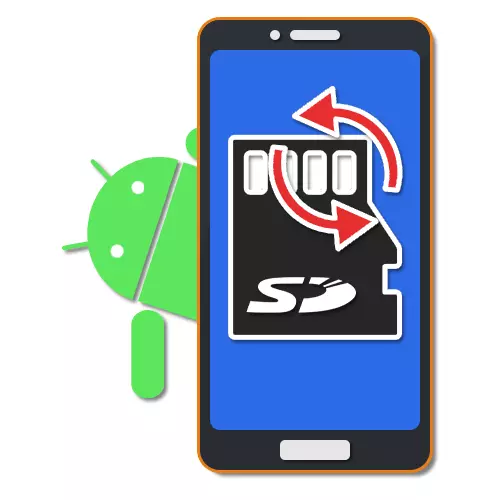
Despite the large number of internal memory of modern Android devices, almost every smartphone supports the use of a miniature memory card of various volumes. For proper reading, the SD must be formatted into one of the supported formats. In the course of this article, we will tell about the optimal variants of the type of file system depending on the information.
Format for formatting a memory card on Android
By default, Android devices are capable of reading information from a memory card only in several formats, while other types of file system will be ignored. You can learn about support directly during the use of standard formatting tools from the second section of the article. In this case, if the flash drive is used for certain purposes, it is necessary to study the advantages of each supported format.See also: Select a file system for a flash drive
Optimal format format
Currently, the android platform phones are able to work with memory card in one of the four main formats, as well supported by most other devices, including PCs. To the number of similar types of file system refers:
- Fat;
- FAT32;
- EXFAT;
- NTFS.
Each format allows you to store almost any files, but it has several advantages and restrictions.
Fat.
This type of file system is most obsolete and is currently practically not used on devices. In particular, it is associated with the volume of stored files, limited no more than 2 GB, insufficient even for storing graphics. Therefore, if the size of the flash drive exceeds the specified value, you at least do not work it.

Despite the disadvantages if the drive has a smaller volume than 2 GB and is used to store a small amount of information, you can choose FAT format. However, before this, still pay attention to the following type of file system.
FAT32.
This format is an improved version of the previous version and uses the most popular not only among users of mobile devices, but also as a type of file system for USB drives. If you format the USB flash drive in this format, support will be guaranteed both on any smartphone and on computers and other multimedia devices.

The total amount of drive for access to the format is not limited and can achieve more than 100 GB, but the size of each file being processed separately should not exceed 4 GB. This is a significant amount of data, and on phones such files are rare. However, there is still a likelihood of problems, for example, when saving cache files or video recordings, each of which can occupy much more space in memory.
ExFat.
The penultimate file system type available on the Android platform is EXFAT, not having restrictions characteristic of previous formats. It is this option that is to choose for a large-size memory card and in order to make a flash drive of the main storage of information, including system cache and multimedia.
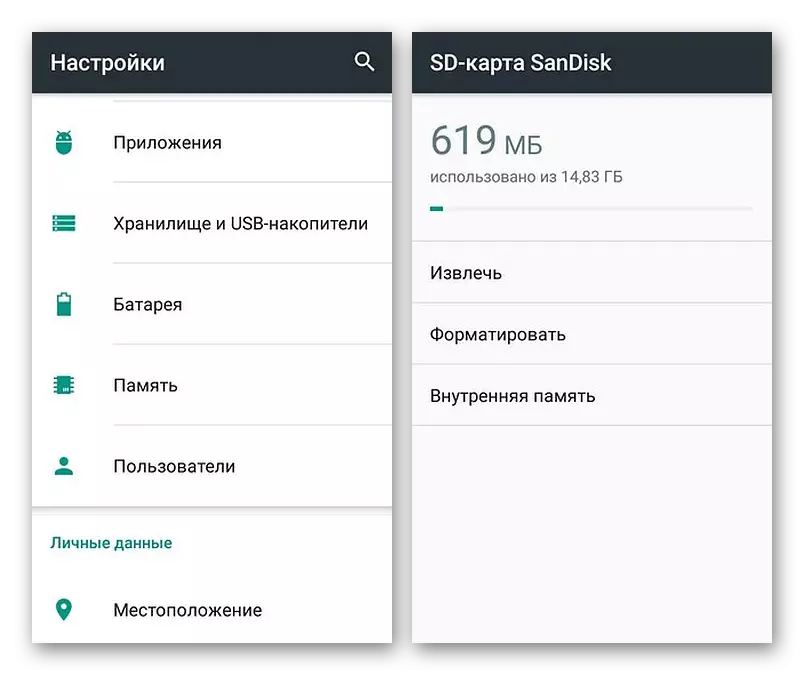
The only problem associated with EXFAT is compatible. This format may have a number of problems with support for some multimedia devices and old smartphone models. At the same time, on modern devices, the file system will allow processing information at the highest possible speed.
NTFS
For PC users, this format is the most famous, since this type of file system is used on a Windows disk. The main advantages of NTFS are the lack of restrictions on file sizes, the screenshot, information processing speed and reliability.
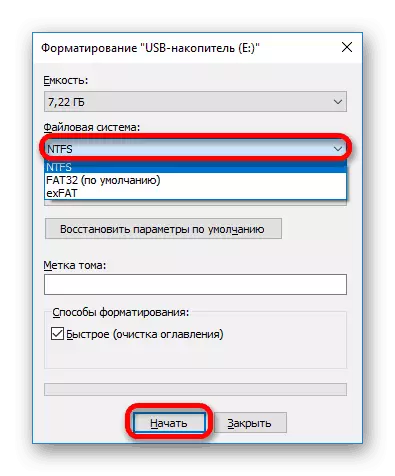
As with the case with EXFAT, NTFS format is supported far from all devices, which may well be the main problem. You should only select it if the device will certainly be able to read information from such a flash drive.
Formatting and troubleshooting
Each Android device, as mentioned earlier, provides tools for formatting a memory card. This is a fairly important nuance, since it is best to change the file to the flash drive to make a change in the format on the smartphone, and not on PC or other devices. Otherwise, when the memory card is connected to the smartphone, a message may occur with the requirement to formatting, despite the presence of a supported file system type.
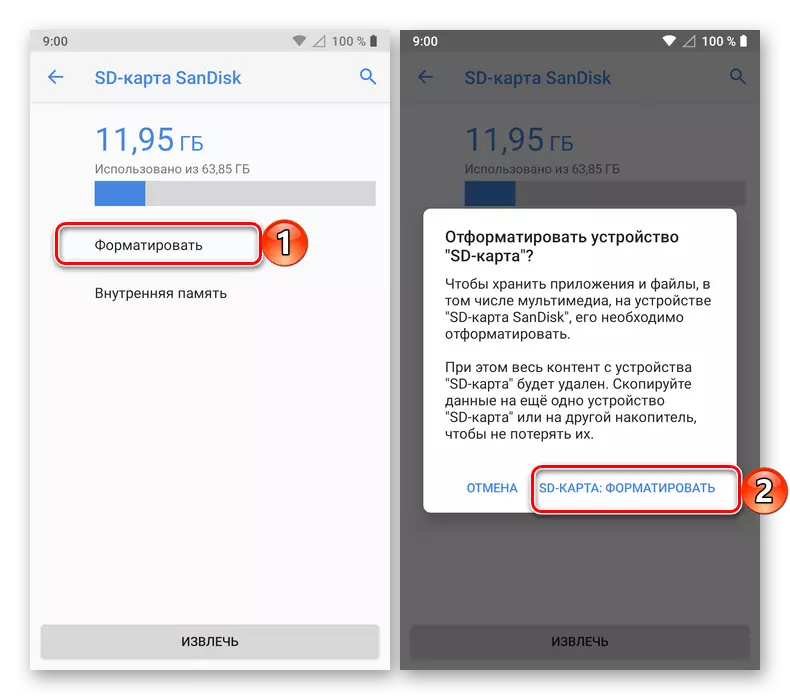
Read more: How to format the memory card on Android
Whatever file system type system is selected, you can download files without problems, save multimedia and other information. In this case, the only universal format is FAT32, when as other options are suitable only for some devices and specific purposes.
