
Office devices manufactured by HP have proven themselves as reliable and durable solutions. These qualities are applied to hardware software. Today we will look at the options for receiving the HP Deskjet 2050 printer.
Download drivers to HP Deskjet 2050
You can get the driver to the device under consideration in several different ways, so we recommend first to get acquainted with everyone, and then just choose the best for a specific situation.Method 1: Hewlett-Packard website
The driver to one or another device is the easiest way to find on the manufacturer's website.
Internet resource HP
- Open the site on the link above and find the "Support" item in the header. Mouse over to it the mouse pointer, and when the pop-up menu appears, click on the "Programs and Drivers" option.
- On the next page, select "Printer".
- Next, look for a search string and enter the name of the device model you need, Deskjet 2050. The menu should appear with automatically detected results in which click on the name of the specified device. Please note that we consider model 2050, and not 2050a, since the last is a completely different device!
- As a rule, the service automatically determines the version and the discharge of the operating system, but they can always be changed by using the "Edit" button.
- Next, scroll down the site a bit down to the "Drivers" block. First of all, pay attention to the packages marked as "Important": In most cases, these are the latest software versions for the selected OS. To download the installer, use the Upload button.
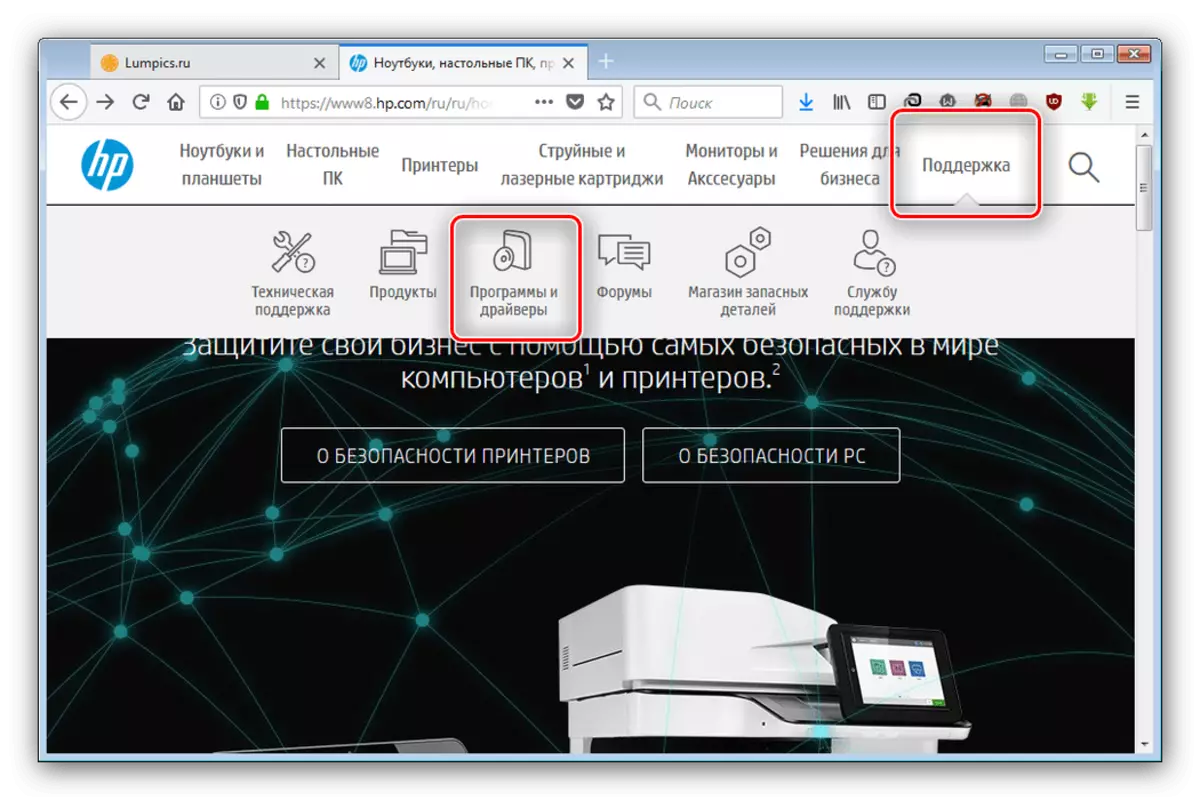



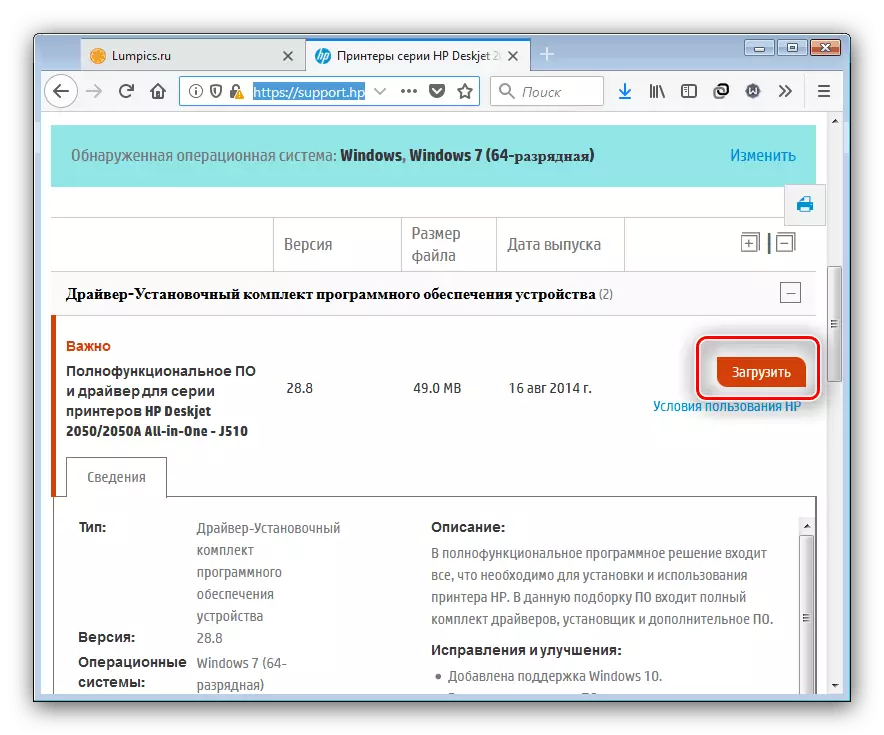
Further everything is simple: download the installation file, run it and install the drivers, following the instructions. The only intervention that may be required from the user is to connect the printer to the computer.
Method 2: HP branded utility
You can get the driver by the official way, not only on the manufacturer's resource: Many companies also practice the production of update utilities for their equipment. The following method is to use such a program from Hewlett-Packard.
Download HP Support Assistant
- To download the installer utilities, use the HP Support Assistant link.
- Run the installation file at the end of the download. In the first window, click "Next".
- To continue the work, you will need to accept the license agreement - check the appropriate item and again use the "Next" button.
- The application opens automatically after the installation is completed. In the starting window, select "Check availability of updates and messages".
- It will go to the search and download process of possible updates to recognized equipment.
- Select the device to which HP Support Assistant has found the driver, and click on the "Update" button in the device properties block.
- To select the appropriate items in the list, then use the Download and Install button to start the procedure.





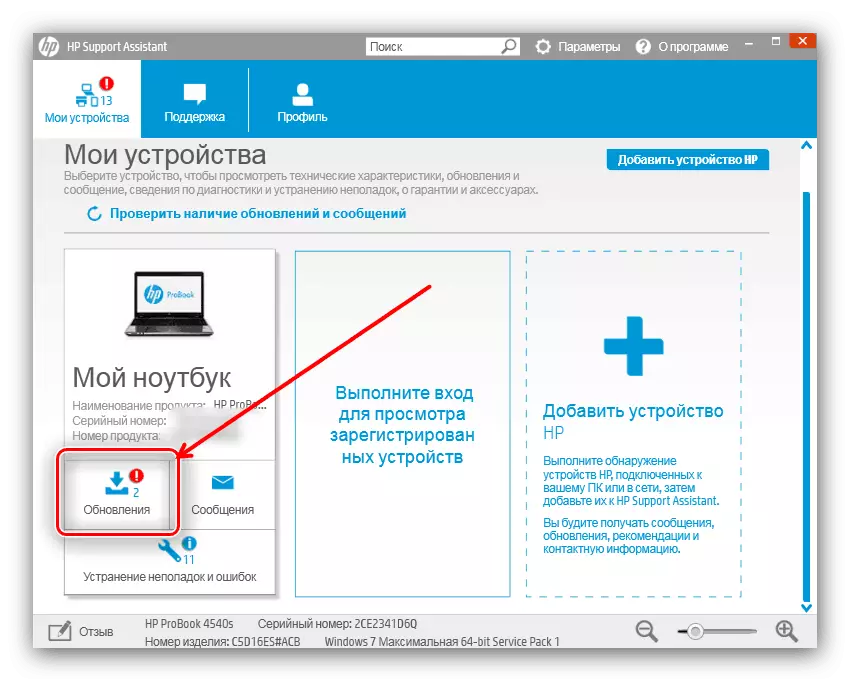

The utility independently installs selected packages and restart the computer if necessary.
Method 3: third-party applications for updating
The first unofficial option for receiving drivers for Deskjet 2050 is to use special programs from third-party developers. The principle of action of such utilities is no different from official updates, and in some cases such applications are even more convenient and reliable than branded. The best representatives of this software are considered in the material below.
Read more: Utilities for Driver Update
It is worth highlighting the DRIVERMAX program as an excellent solution for single use, as well as an article-guide to work with the specified application. However, the remaining drives will work no worse.
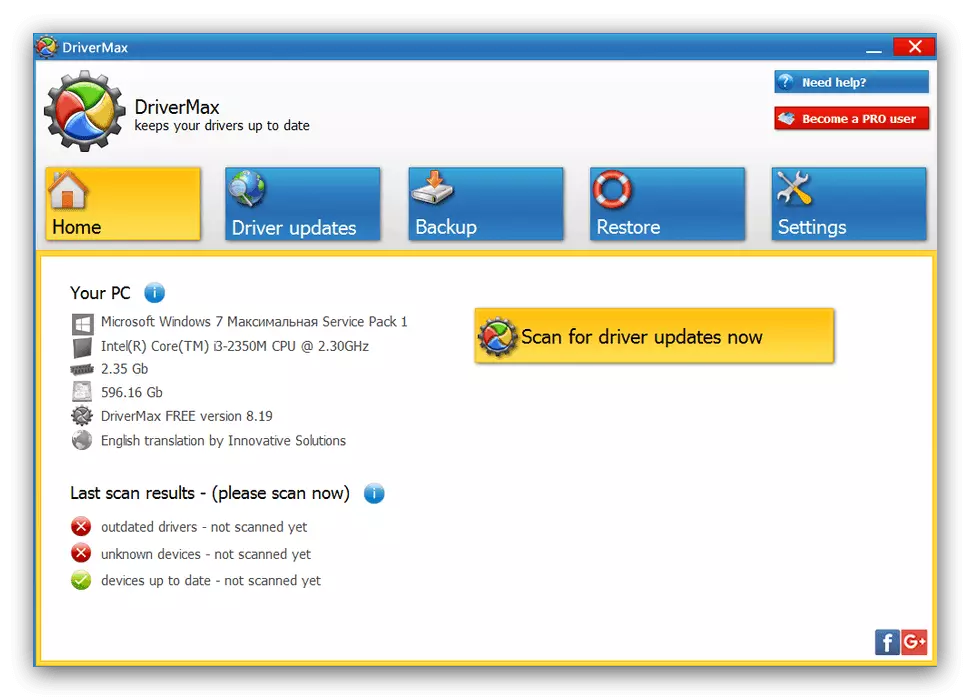
Lesson: Driver Updating in DRIVERMAX
Method 4: Printer Identifier
An alternative to third-party programs will be an independent software search using equipment ID: unique for each device device. The HP Deskjet 2050 printer it looks like this:
USBPRINT \ hpdeskjet_2050_j510_3af3
This ID should be used on the service page like Devid or GetDRIVERS. About how it is done, you can learn from the relevant article.

Read more: Search for hardware drivers
Method 5: "Device Manager"
Many users unfairly ignore the funds embedded in Windows - very in vain, since the same "Device Manager" is able to solve the task of installing drivers to a variety of equipment, including the printer under consideration.

There is nothing complicated in the involvement of this tool, but for users who are insecured in their forces, our authors have prepared a detailed instruction that we advise you to read.
Lesson: Update Drivers through Device Manager
As you can see, find and install the drivers for HP Deskjet 2050 is not difficult.
