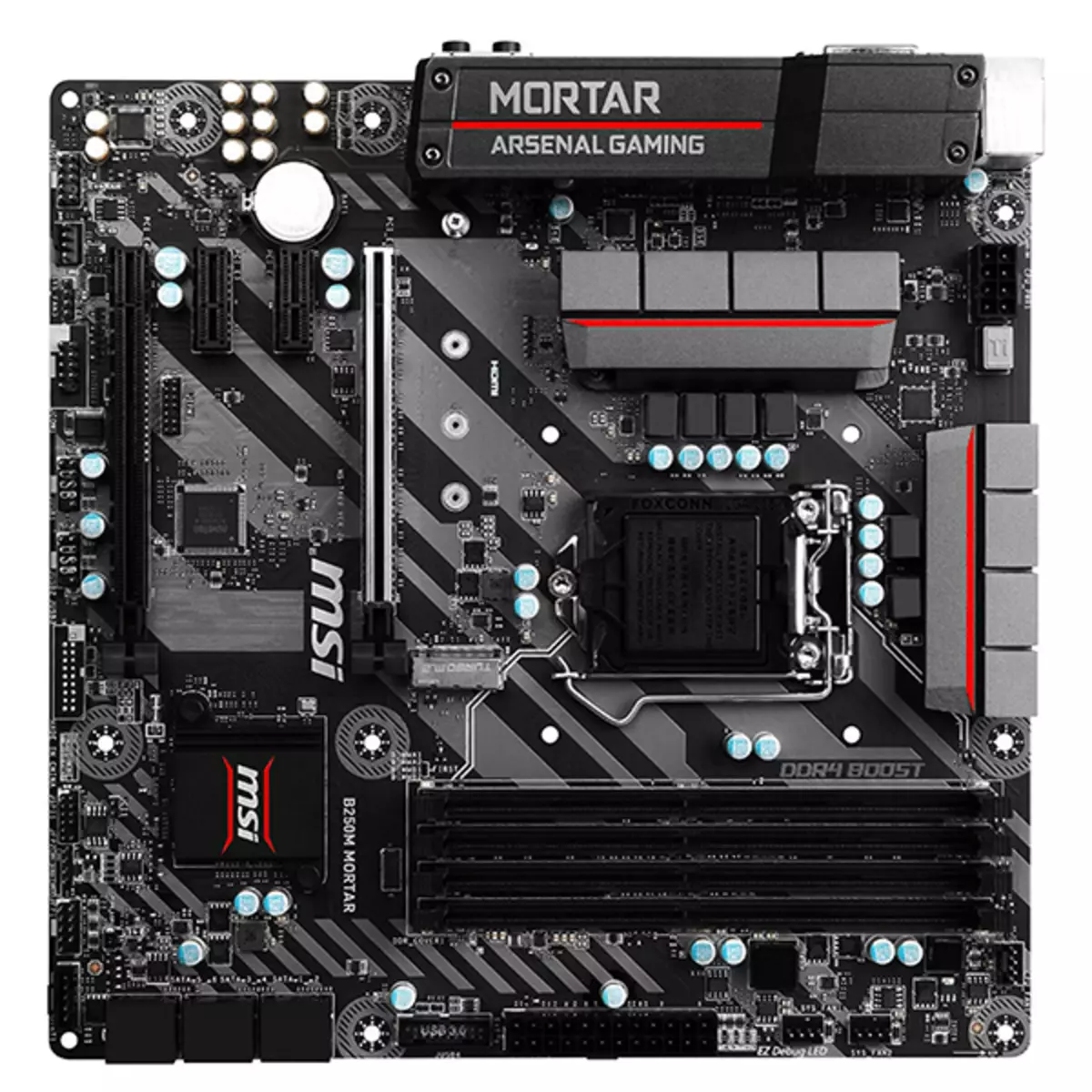
Some MSI motherboard owners are looking for drivers for the N1996 model, but it has never brought the result to anyone. In today's article, we will figure it out in this topic, we will tell you what is still N1996 and tell me how to choose software to your motherboard.
Download and install drivers for MSI motherboard
The fact is that the N1996 number is not at all the system board model, but only indicates the provider code. Even representatives of the company paid attention to this so that no issues have no questions. From this we can conclude that you need to search for drivers for a different device model. To determine it will help another article on the link below, and now we will look at possible options for finding and installing software.
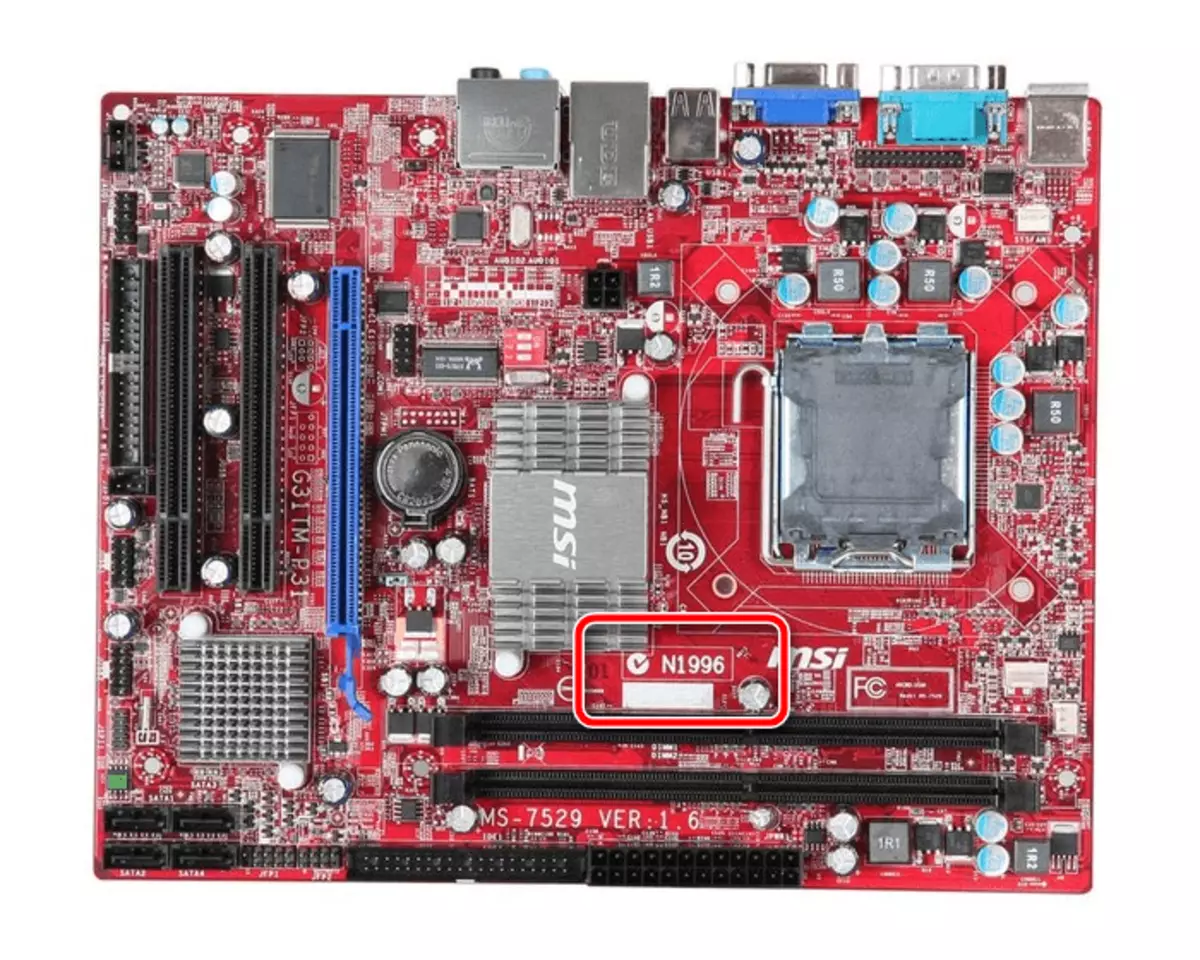
Read more: Determine the model of the motherboard
Method 1: Official MSI resource on the Internet
First we will analyze the most effective method - downloading files from the official site. However, it is not the easiest because you need to download programs separately for each component board, which will take a lot of time. The advantage of this method is that you are guaranteed to get the most recent, proven and appropriate files to your hardware. The process of finding and downloading is as follows:
Go to the official site of MSI
- By reference above or via entering the address in any convenient browser, go to the MSI main page.
- Hover your mouse over the inscription "Support" and click on it. In the pop-up menu, select "Downloads".
- You can manually enter the type of equipment, platform, socket and model, after which immediately go to the page with all available files.
- If the method with manual entry seems to you complex and long, simply type the model of your board in a special line to search and select the appropriate result.
- Move to the "Drivers" section.
- Now select your operating system and its discharge. It is important that this parameter is specified correctly, otherwise there may be a problem with compatibility.
- Deploy the required category of drivers or if you need to download everything, do it alternately.
- Select a file, version and click on the appropriate button to start loading.
- Open the downloaded directory through any convenient archiver and run the file to install software on your computer.
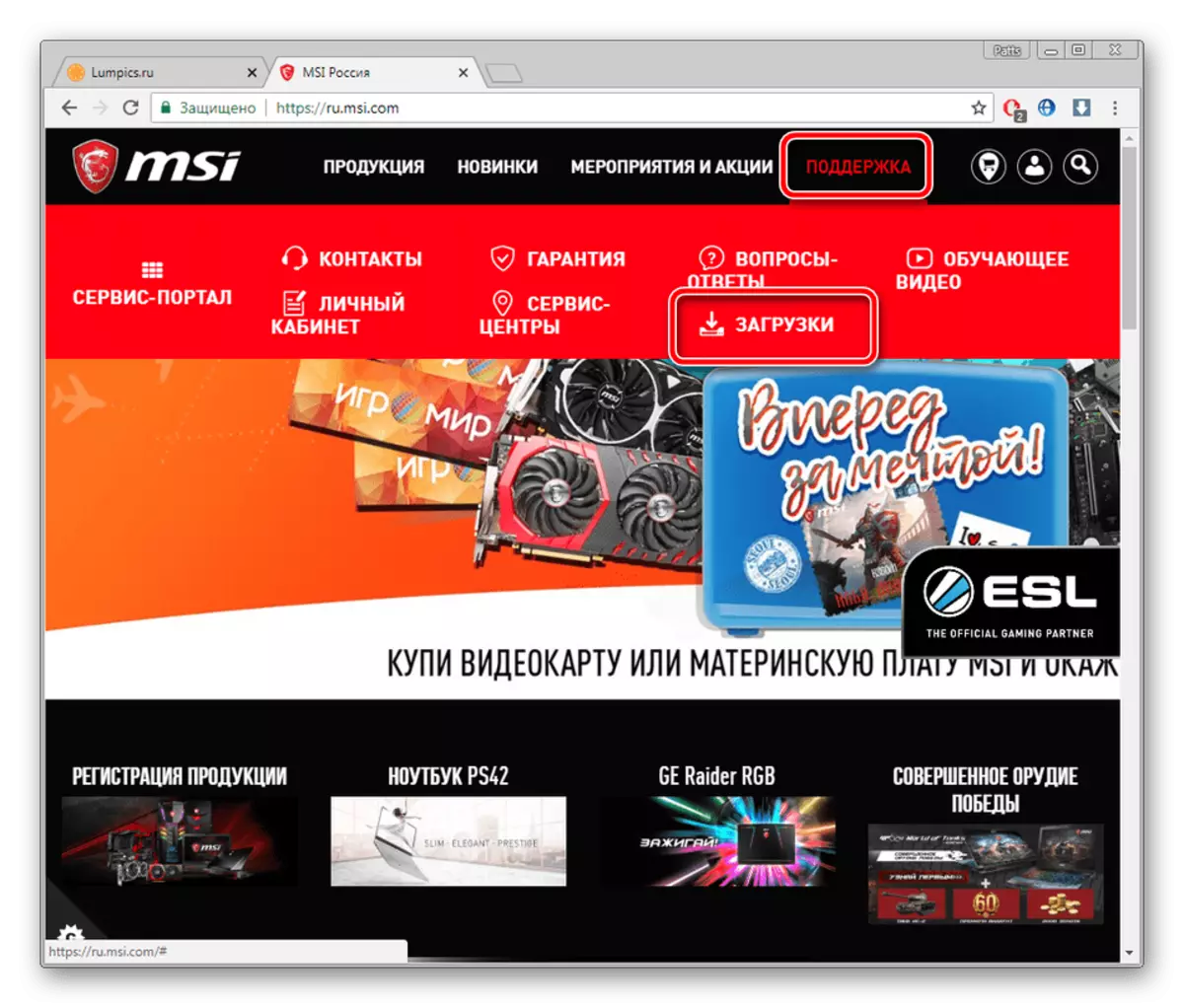
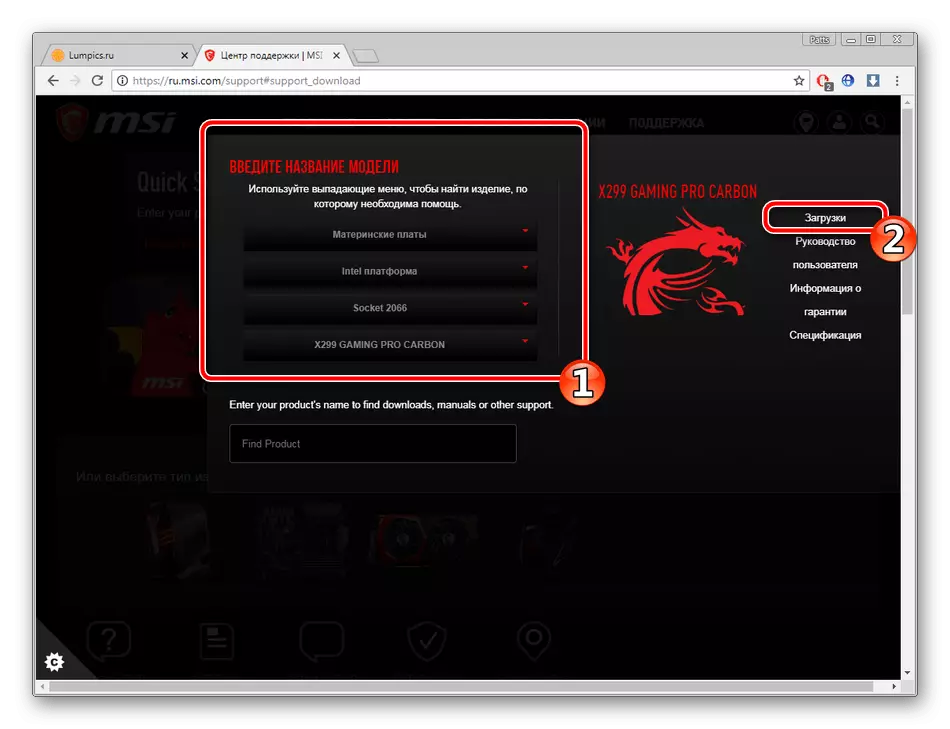
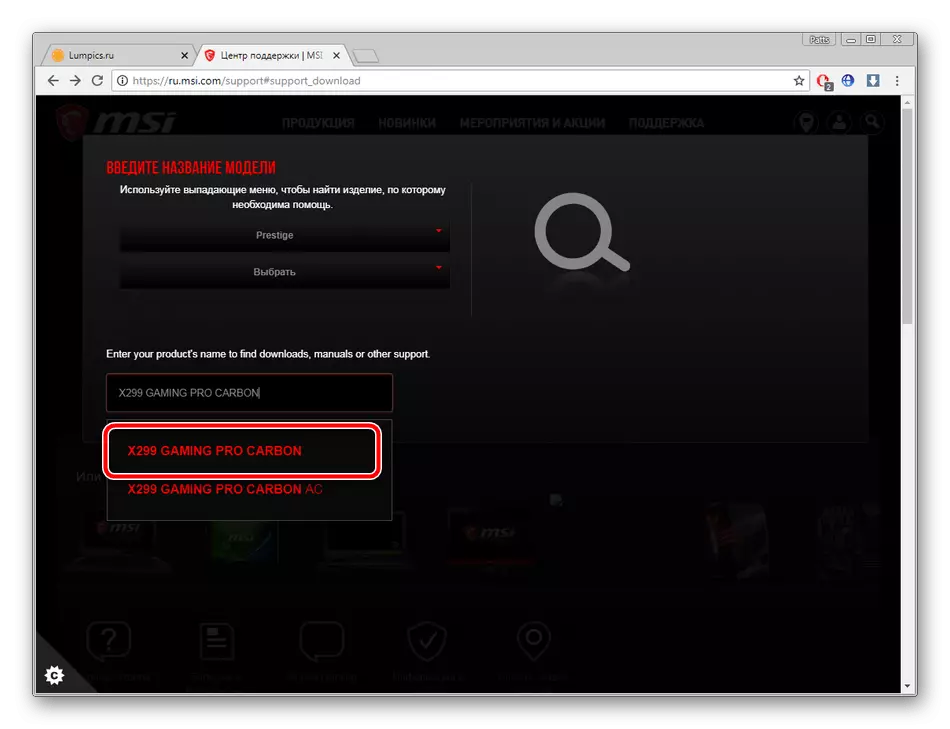
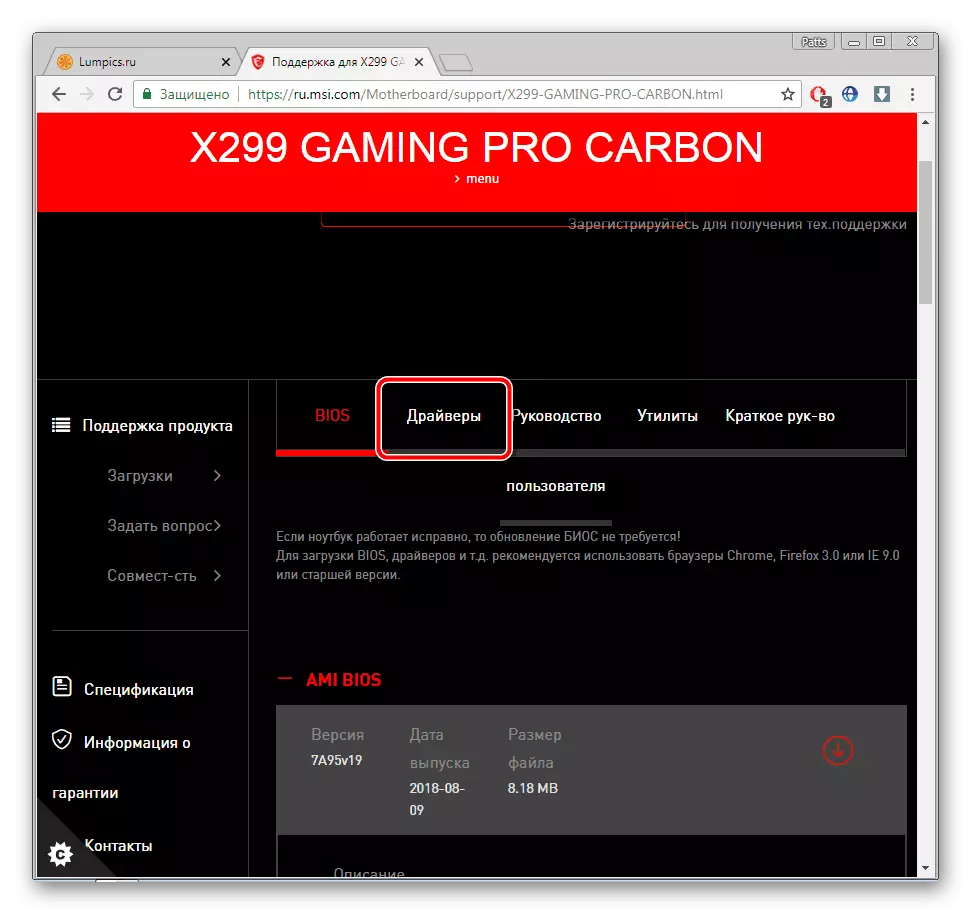

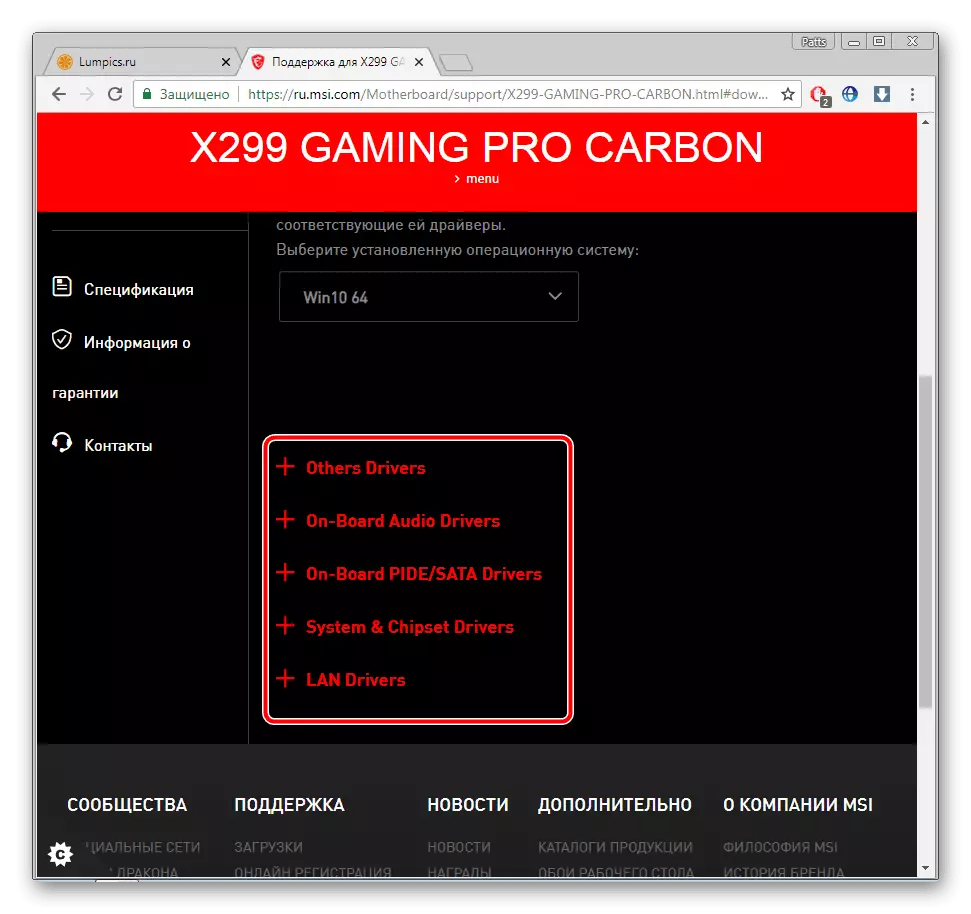
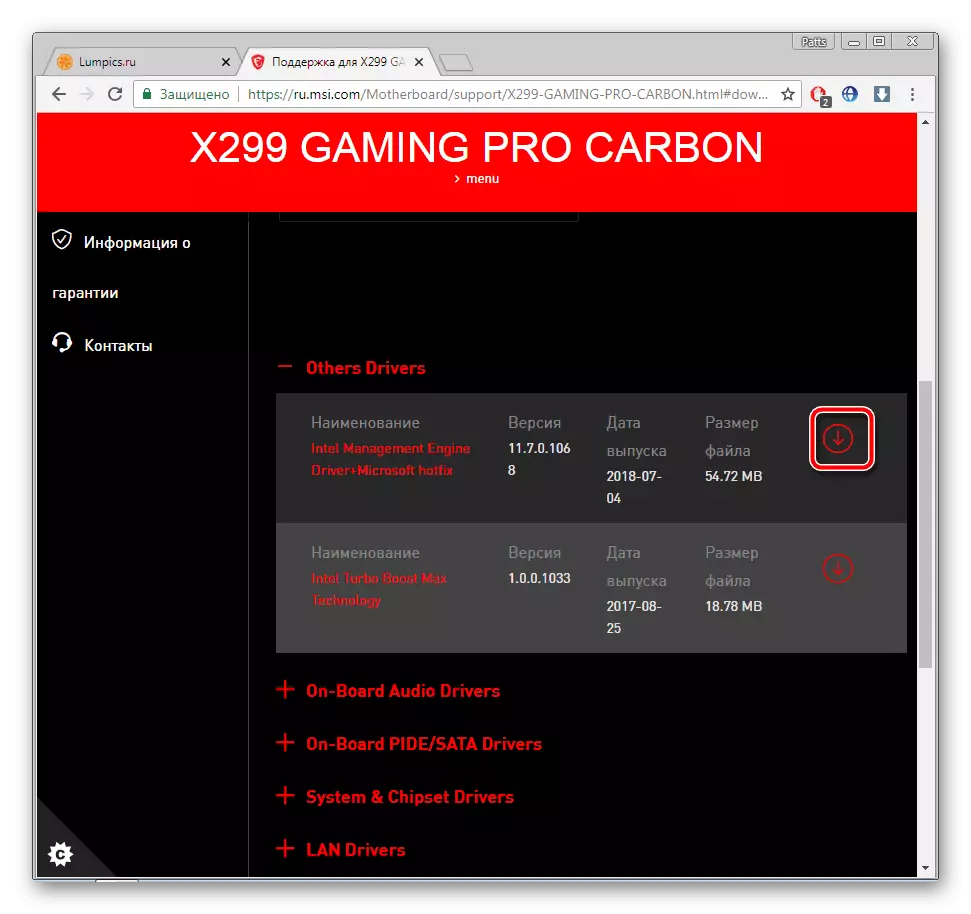
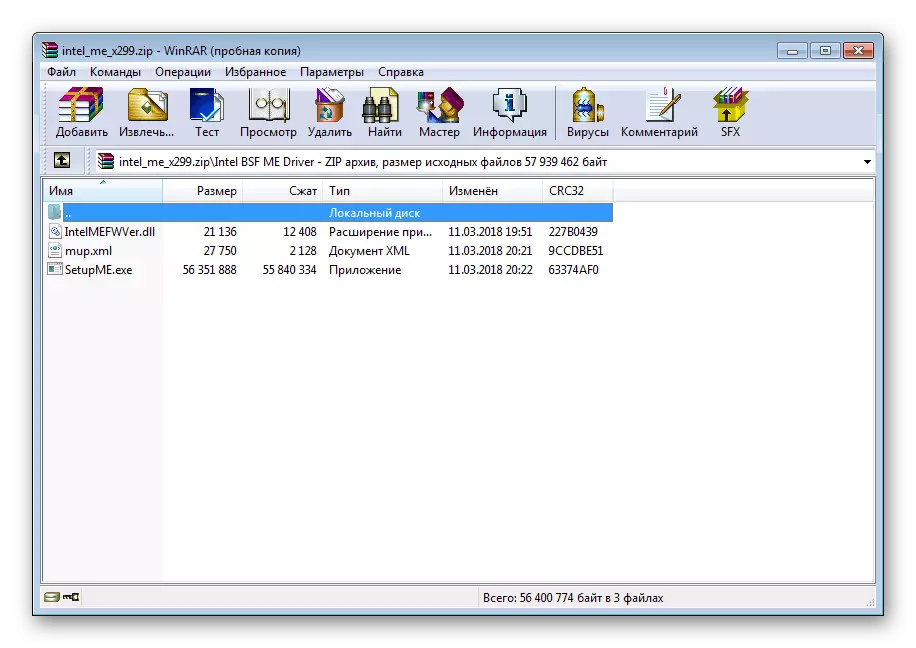
Upon completion, it is recommended to restart the PC to complete the setting and activate the operation of the new software.
Method 3: Side Software
If the first option does not suit you because of the need to download files separately and the second is also not suitable for any reason, we recommend paying attention to the additional software. Such programs will automatically scan equipment and use suitable drivers via the Internet. You need to fulfill only preliminary training, and everything else will make the selected software. With the best representatives of these applications you can find in another our material on the link below.
Read more: The best programs for installing drivers
DRIVERPACK SOLUTION and DRIVERMAX are one of the most popular. We advise you to look at them, if you chose this method. Detailed instructions for using these programs are looking for in other articles on the links below.
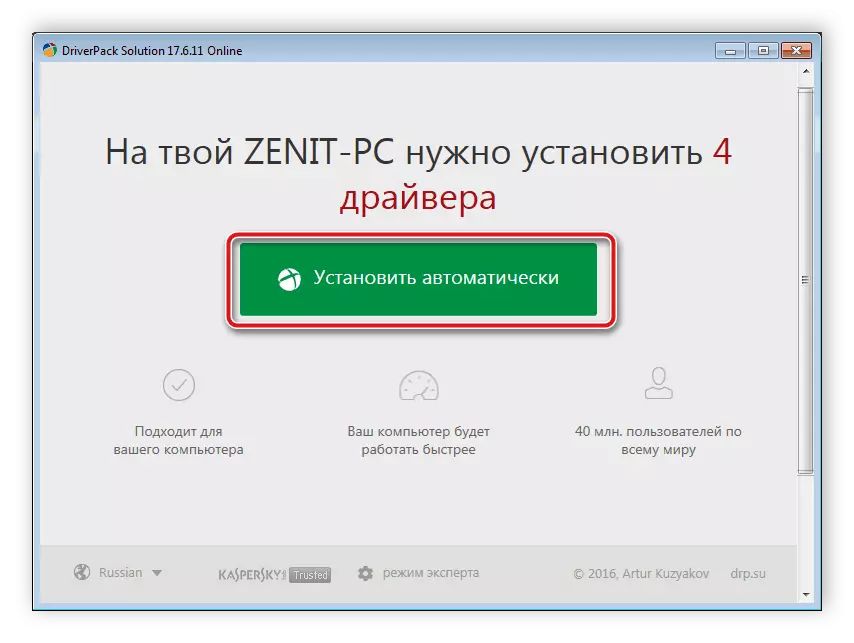
Read more:
How to update drivers on a computer using DriverPack Solution
Search and installation of drivers in the Drivermax program
Method 4: Equipment ID
Each component of the motherboard is assigned its own unique number. Thanks to him through third-party services, you can download the appropriate driver. The disadvantage of this option is that for each component it will be necessary to separately recognize the identifier and upload software, however, you will definitely get the working software. Read on this topic in the article as follows the following link.Read more: Search for hardware drivers
Method 5: Standard Windows Function
The Windows operating system allows you to load and install drivers to the necessary devices without third-party sites and software. This method is applicable to the component of the motherboard. Meet the detailed manual for installing files with built-in OS tools in another material from our author.
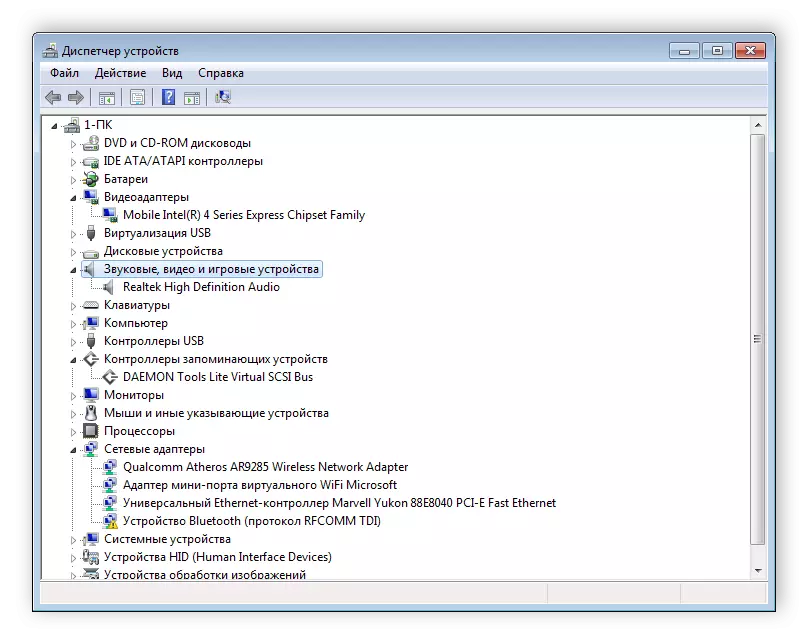
Read more: Installing drivers with standard Windows tools
Above, we tried to tell the most detail about all the available ways of finding and installing the driver to MSI motherboard. We hope that we clearly explained the situation with the N1996 number, the definition of the equipment model and now you do not have any questions about this.
