
Many owners of smartphones and computers actively use various messengers and programs for video links. On the Internet there are a large number of such software, therefore it is sometimes difficult to decide on the most appropriate. With popular representatives of such applications for the Android operating system, you can read the link below. Today we will talk about how to install IMO to your PC.
Now that the messenger is installed, log in to it and you can switch to writing text messages or make a video call to your friends.
Method 2: Installing the mobile version of IMO through BlueStacks
The first method is not suitable for users who do not have the opportunity to register in a mobile application via SMARFTON, so the best option in this situation will use any Android emulator for Windows. We will take for an example of BlueStacks and show how to install IMOs in it. You need to execute the following instructions:
- Go to the official site of BlueStacks and download software to your computer.
- Upon reference below, you will find detailed instructions on how to put this program on your PC, and then correct the correct setting.
- The next step is to search IMO through BlueStacks. In the search string, enter the name and find the application.
- Click on the "Install" button.
- Take permissions and expect until the download is complete, then proceed to registration.
- In some cases, it does not boot via the Play Market, so you should install APK manually. To begin with, go to the IMO main page and download the file from there by clicking on the "Download IMO APK Now" button.
- On the Bluestacks main page, move to the "My Applications" tab and click on "Install APK", which is located on the bottom at the bottom of the window. In the window that opens, select the downloaded file and wait until it is added to the program.
- Run the IMO to go to registration.
- Select the country and enter the phone number.
- Specify the code that will come in the message.
- Now you can set the username and go to work in the application.
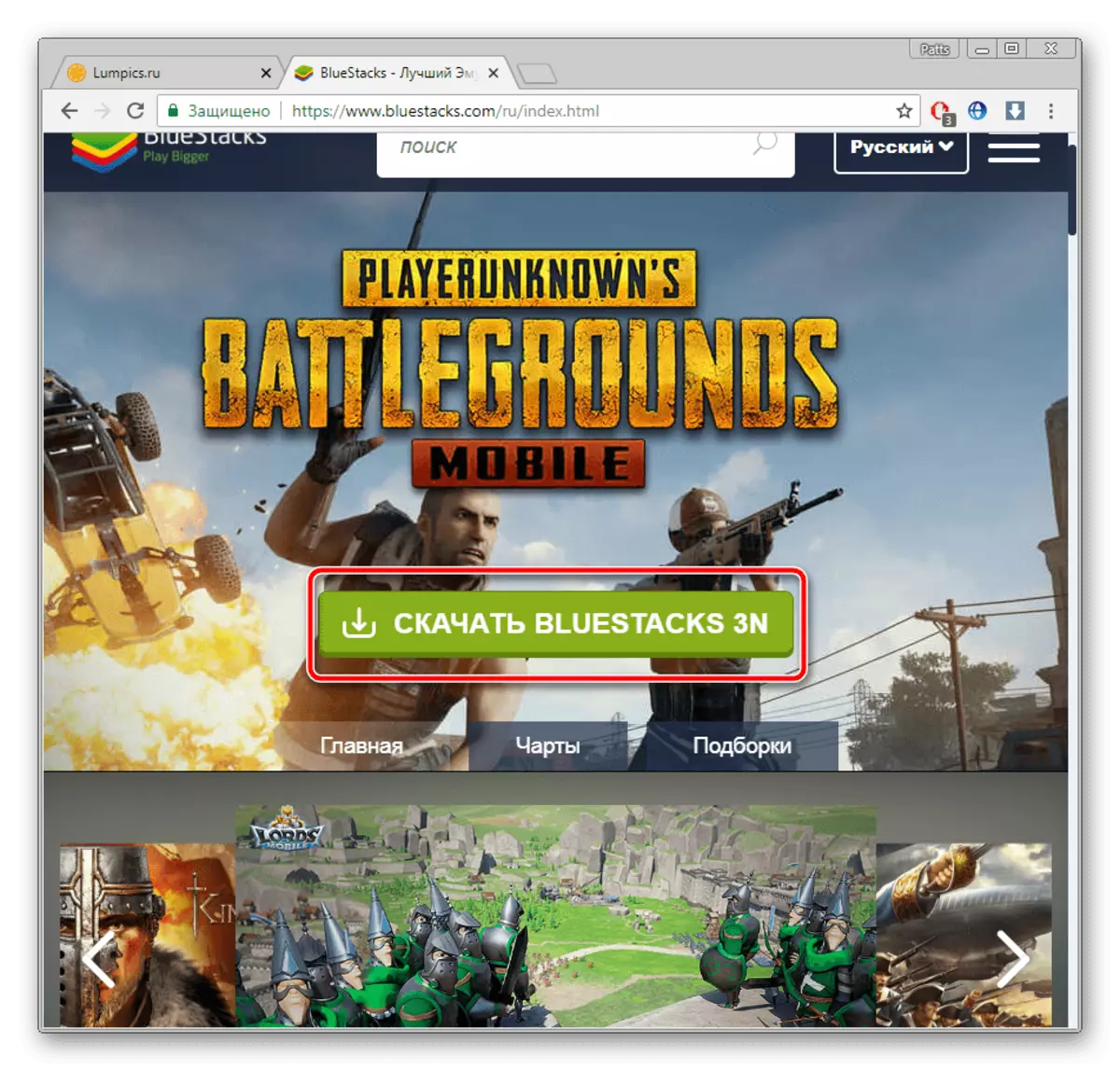
Read more:
How to install BlueStacks program
Customize BlueStacks correct
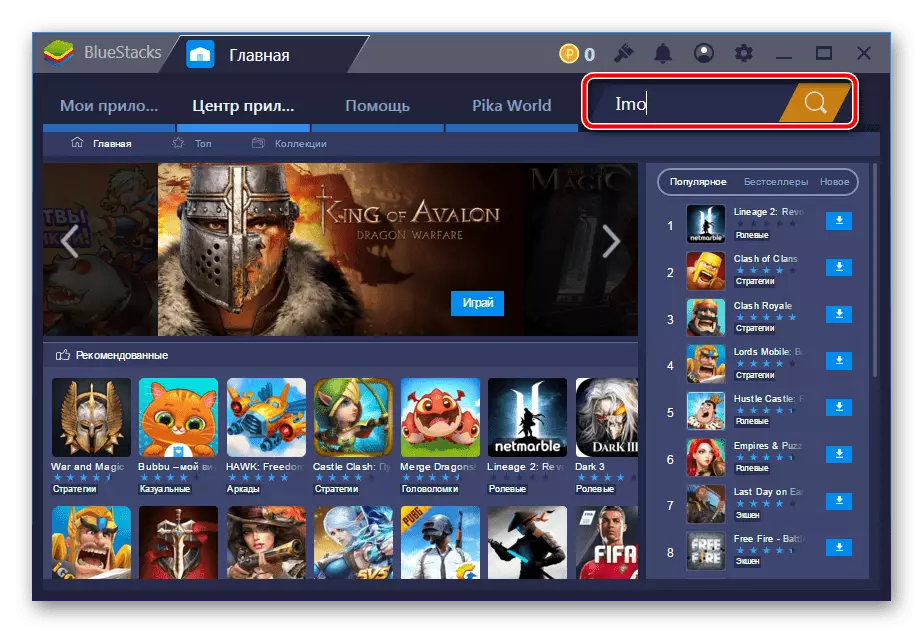
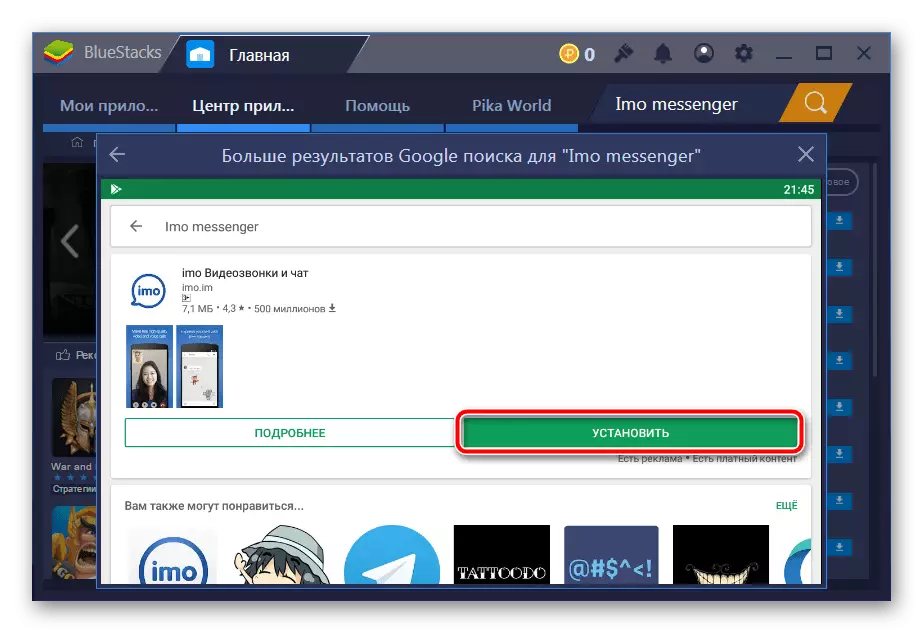
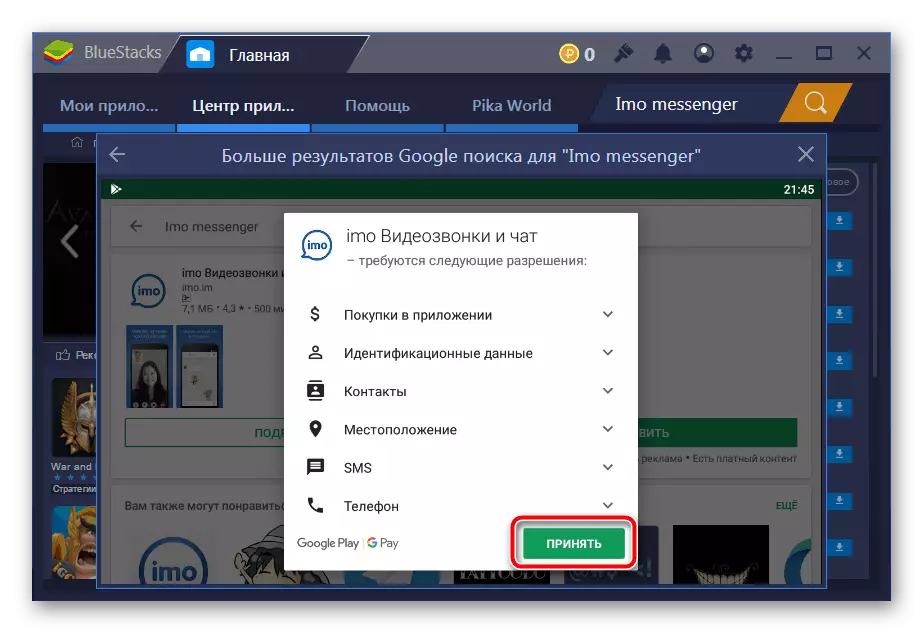
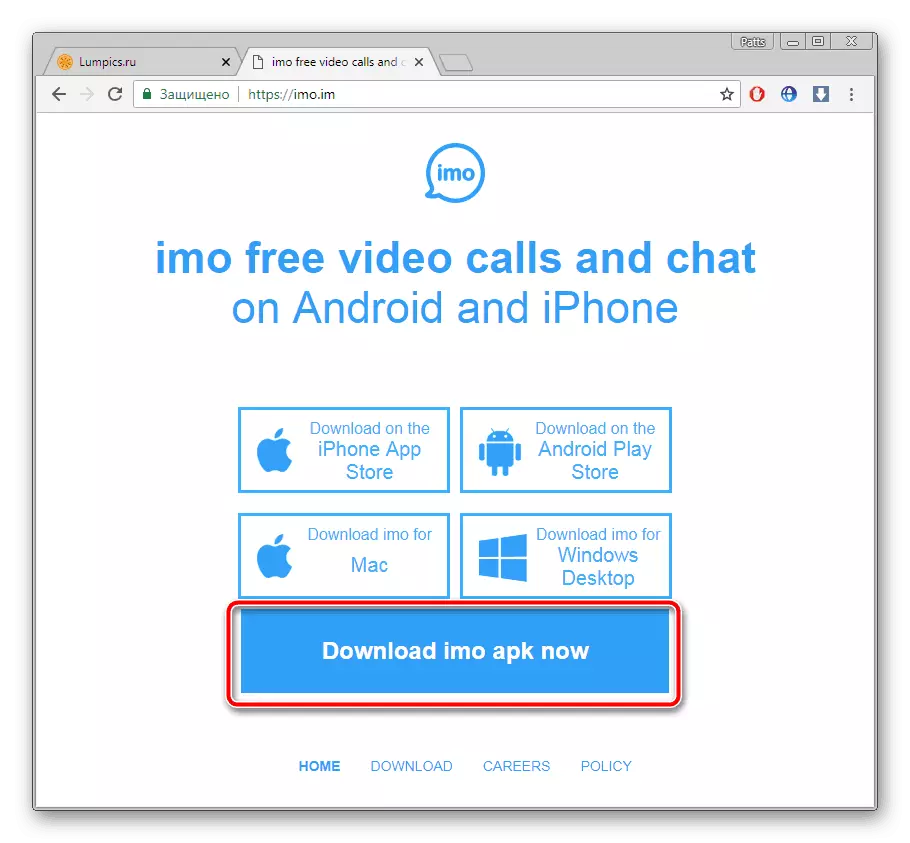
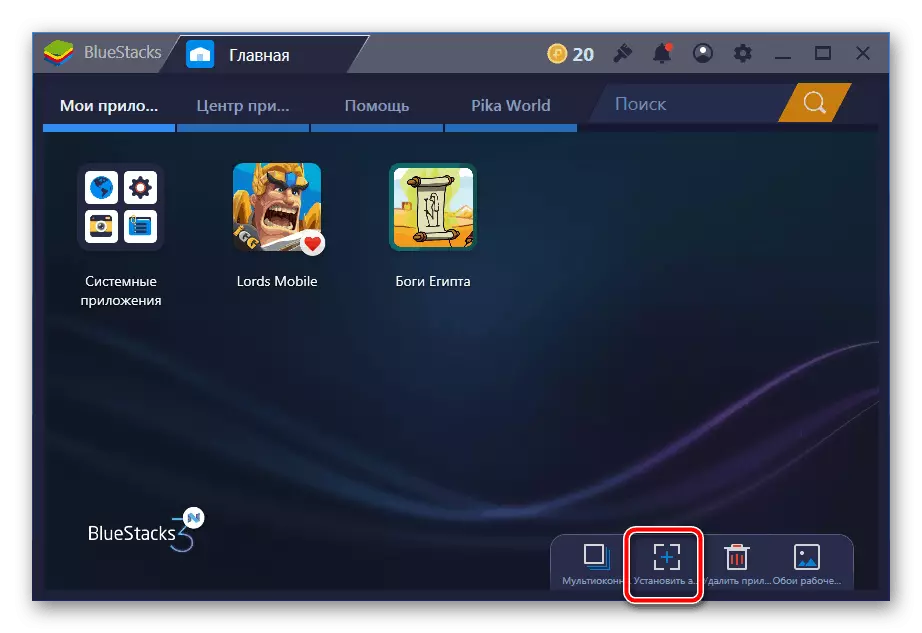
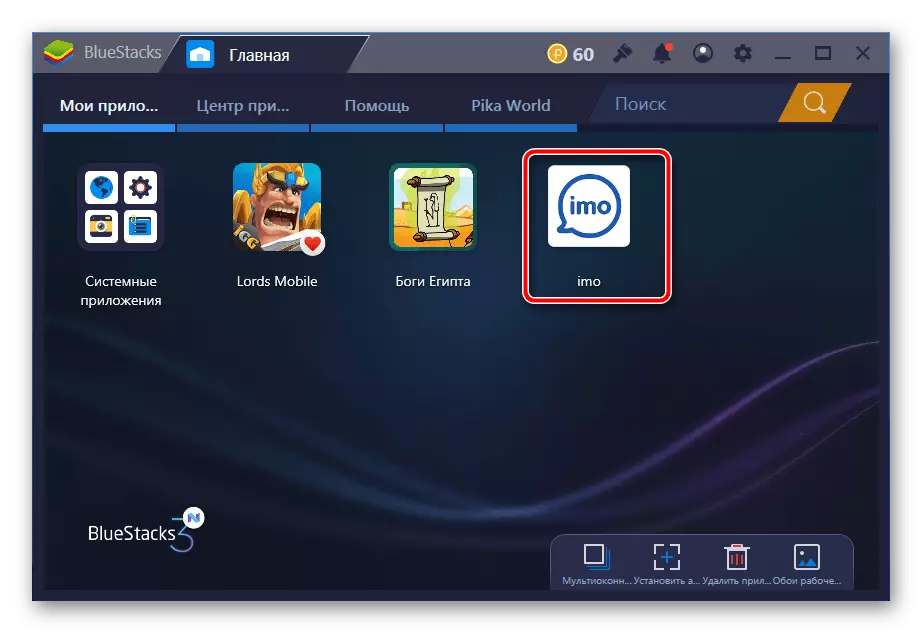
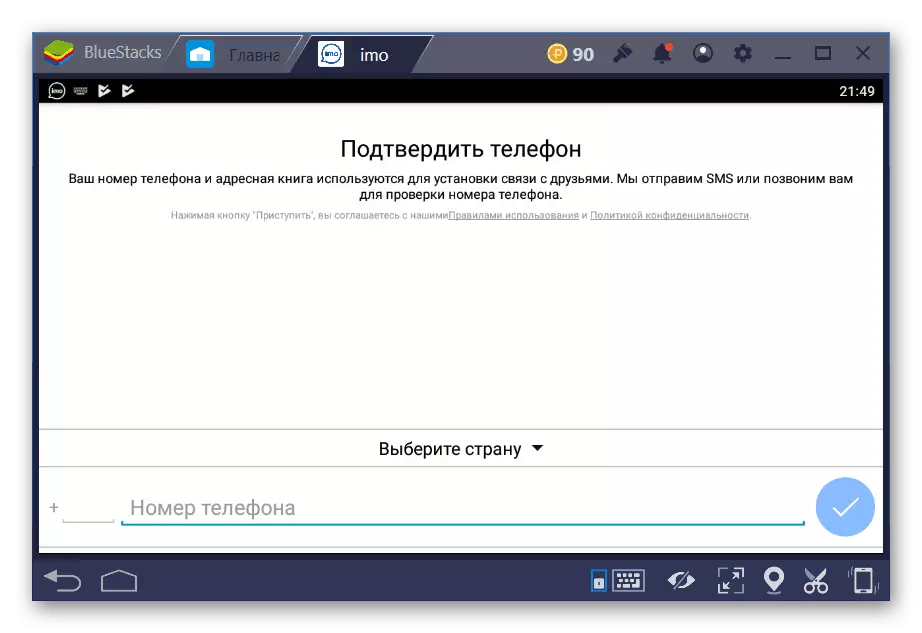
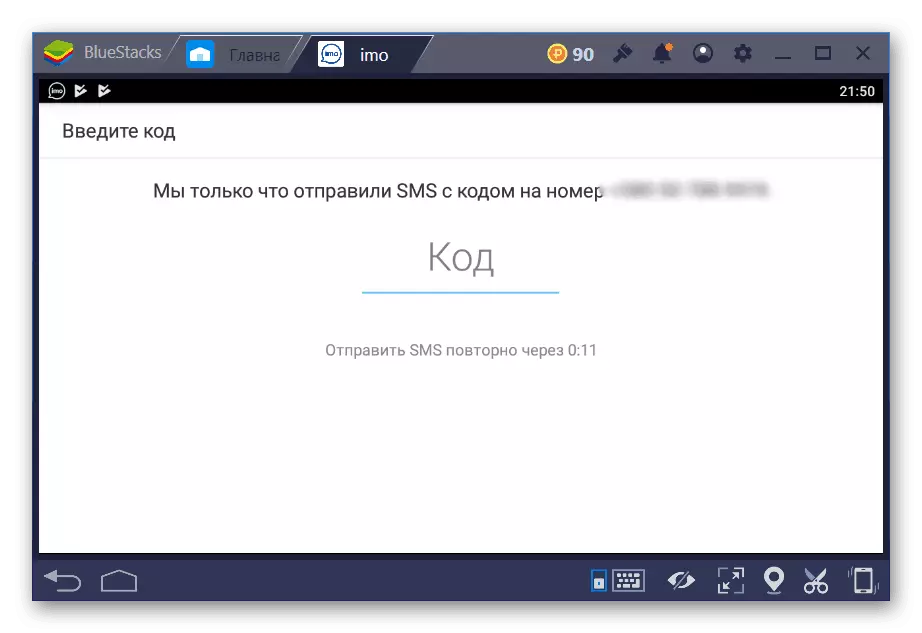
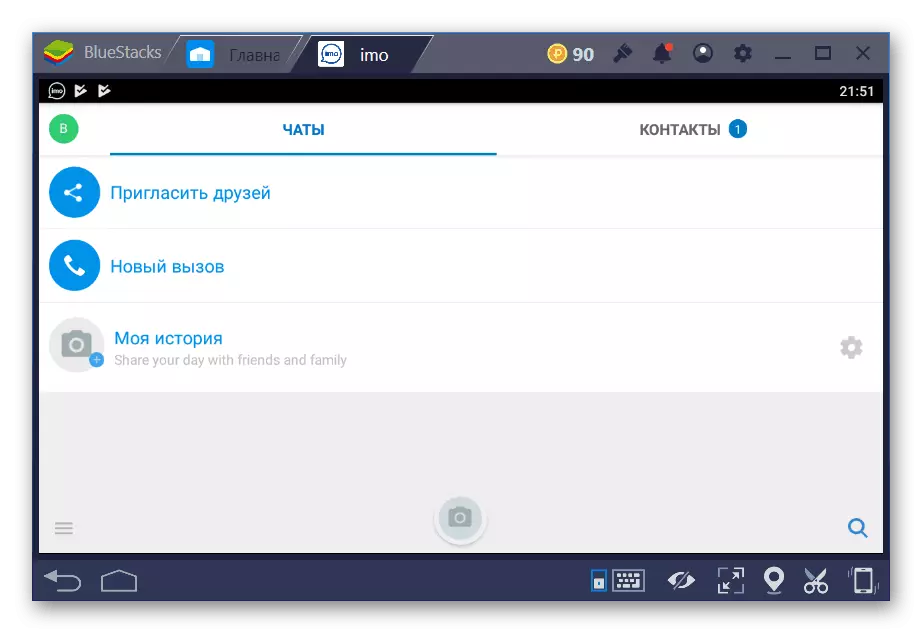
If you have any problems when using BlueStacks, proceed to other of our items on the links below. In them, you will find a detailed guide for correcting various problems that appear during launch or work in the program mentioned above.
See also:
Infinite Initialization in BlueStacks
WHY BLUESTACKS CAN'T Contact Google Servers
Breaker bluestacks
Correct the Bluestacks launch error
You have access to work through an emulator, but it is not always convenient, so after registration just download the version for Windows and perform in it input using the data that you specified when creating a profile.
In this article, we dealt with IMO installation on a computer. As you can see, there is nothing complicated in this process, you only need to follow a specific instruction. The only difficulty that occurs is the lack of registration through a mobile application, which is solved by using the emulator.
